Converting your favorite music to a new format can be challenging. At the same time, there are many different audio converters out there, and they all have their strengths and weaknesses. Some of them convert formats like MP3, FLAC, WMA, AAC, and more. Others offer multiple language translations. But which one is the best? In this article, we'll go over some of the best tools available on PC/Mac. Each open source audio converter is listed with its main pros and cons so you can decide which will work best for you.
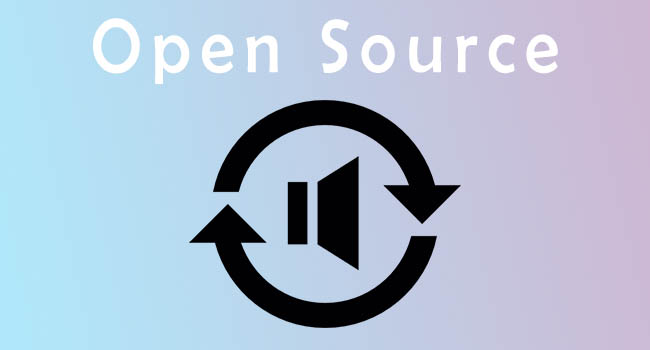
- Top Recommended Audio Converter for PC/Mac
- #1 Freemake Audio Converter
- #2 Audacity
- #3 Fre:ac
- #4 MediaHuman Audio Converter
- #5 Pazera Free Audio Extractor
- #6 Foobar2000
- #7 FFmpeg
- #8 Mobile Media Converter
- #9 Flacon
- #10 Ecasound
- #11 WaveShop
Top Recommended Audio Converter for PC/Mac
Joyoshare VidiKit (upgraded from Joyoshare Video Converter) is a video and audio converter for PC/Mac that supports over 150 video and audio formats, including MP3, ISO, MOV, MP4, AVI, RMVB, M4A, and others. This makes it easy to convert any video file - no matter what format it's in - into an audio file you can listen to anytime, anywhere. This program also supports batch conversion to convert all of your videos at once. At the same time, it offers neck-breaking conversion speeds of up to 60X while maintaining the sound quality of your audio files. There are also custom presets, and it is also possible to adjust the bit rate and sample rate of your audio. On top of that, you can remove protection and rip audio from DVD.

Pros:
Support 150 formats and various devices
Remove protection from DVD
With advanced editing tools and fast conversion speed
Easy to use and have intuitive interface
Convert MP3 to WMA, AAC, WMA, M4R, WEBM and many more
Cons:
With limitations in free version
Supported OS:
Windows & Mac
1. Freemake Audio Converter
Freemake Audio Converter is one of the best open source audio converters available on PC. The software supports conversion to MP3, FLAC, M4A, AAC, OGG, and WMA in both single and batch conversions. Using this application, you can join multiple audio clips and adjust the audio output quality before converting the audio file. It also allows users to burn CD or Blu-ray discs, and since it is pretty lightweight, the software runs smoothly on old Windows versions and less advanced computers. Another remarkable upside to using this free open source converter is that it guarantees quality conversion and offers a bit rate editing function.

Pros:
Support numerous formats
Easy to use
Intuitive interface
Cons:
Only convert audio within 3 minutes
Install additional programs
Supported OS:
Windows
2. Audacity
Audacity is an excellent open source audio converter. It has a free and easy-to-use interface, so it won't take much time or effort to figure out how to use this application. It supports a wide variety of formats, including MP3, FLAC, WMA, AAC, OGG Vorbis, and more. And it's capable of converting from one format to another without losing any quality. You can also use it to record and edit your music. Audacity has a wide array of features that make it one of the best open source audio converters available on PC/Mac. Its engine supports all the major languages, and you can download over 30 languages for translations. Also, Audacity works great with just about any input device or sound system you can think of.
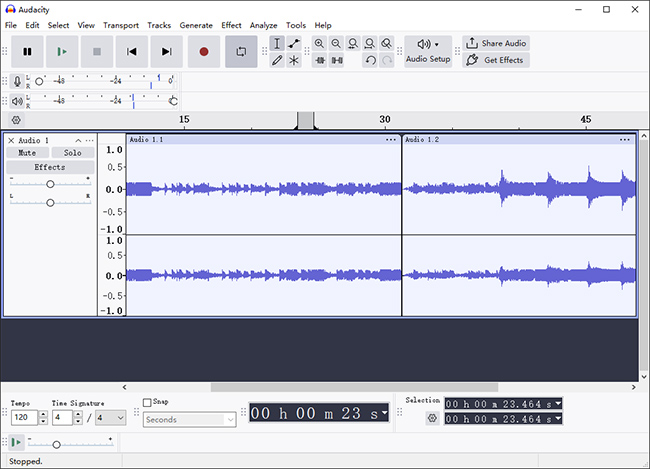
Pros:
Easy to download and install
It is free
Easy to use interface
Support multiple operating systems
Cons:
No support teams
Supported OS:
Windows, Mac & Linux
3. Fre:ac
This is not just an open source audio converter, but also a ripper/encoder/decoder. It's free, cross-platform, and runs on Windows, Mac OS X, and Linux. It converts files to the following formats: MP3, WMA, OGG Vorbis, FLAC, AAC, and APE. It also allows users to extract or convert any type of audio that can be found in the ASF video format. Fre:ac has a simplistic interface with easy-to-use tabs for conversion settings like bit rate and codec. One of its most notable features is the ability to extract tracks from DVDs in order to make them into MP3 or OGG Vorbis files. This software also has support for batch processing, making it easier for users to convert large amounts of files.
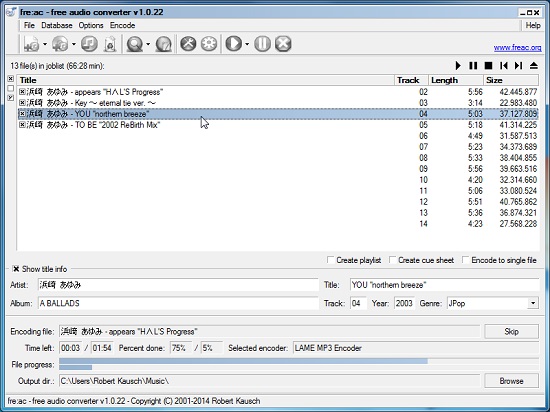
Pros:
Great support
Design is good
Compatible with many devices
Cons:
Beta version does not run properly
Supported OS:
Windows, Mac & Linux
4. MediaHuman Audio Converter
MediaHuman Audio Converter is a free Mac open source audio converter that supports more than 250 different audio formats. It also includes a built-in player, so you can listen to the audio before you convert it to a new format. If you want a powerful audio converter without bells and whistles, MediaHuman Audio Converter is the way to go. Its interface is simple and easy to use, and conversion time is swift. MediaHuman Audio Converter has a built-in video player. Most notably, the software has a drag and drop feature that allows you to import audio quickly and easily. iTunes users also have a chance to directly add tunes on the app.
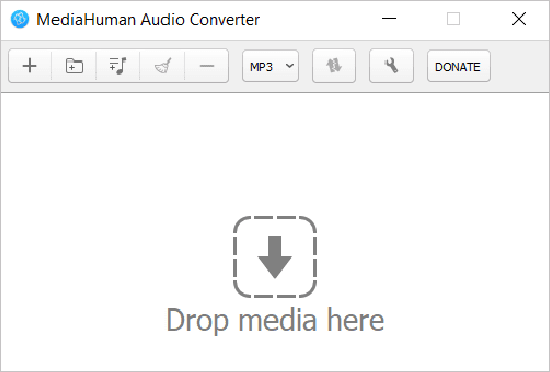
Pros:
Easy-to-use user interface
Support many audio formats
Load songs from iTunes
Cons:
Lack of advanced editing options
Supported OS:
Windows & Mac
5. Pazera Free Audio Extractor
Pazera is one of the best open source audio converters. It's a free, easy-to-use program that offers a variety of features and formats like WAV, MP3, FLAC, and AAC. Furthermore, you can also change the quality of your audio at any time. Interestingly, the software allows users to split input files based on chapters for audiobooks, and the drag and drop feature is just amazing! Pazera Free Audio Extractor is the perfect converter for those who want something simple with minimal frills. If you don't need a lot of features or special options, this is a great choice.
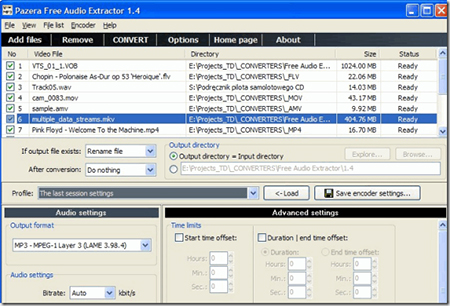
Pros:
Great presets for beginners
Drag and drop feature
Split audio into chapters
Support many formats
Cons:
No "Help" file
Auto-change volume level for non-MP3 audio files
Supported OS:
Windows
6. Foobar2000
Foobar2000 is a powerful audio player that supports audio conversion. You can convert any supported audio format into another format of your choice. One of the best things about Foobar2000 is that it's very customizable. You can set up the app to work how you want it to and add all sorts of different skins and plug-ins to make it your own. This open source audio converter application supports a wide range of audio file formats, including FLAC, WavPack, WAV, MP4, AAC, to mention a few. Besides, this app comes with gapless playback, tagging capabilities, customizable keyboard shortcuts, and you can use it to rip music off CDs.
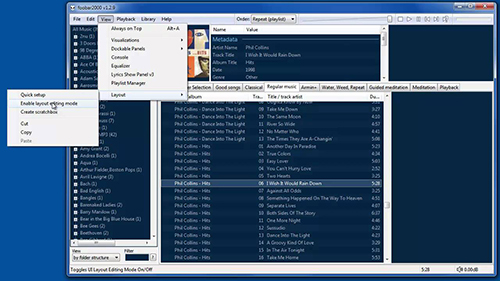
Pros:
Flexible interface
Effective tagging
Support many audio formats
Extendable with plug-ins
Cons:
Steep learning curve
Supported OS:
Windows
7. FFmpeg
FFmpeg is an open source cross-platform tool that allows you to convert various audio formats. It supports the following formats: MPEG, AVI, MOV, WMV, OGV, MKV, MP4, and more. It also has the option to compress files, so they take up less space which is great if you're trying to conserve storage space on your computer. This program also offers easy batch processing, which can be helpful when working with large numbers of files. However, this program does not offer editing features like trimming or cropping audio.
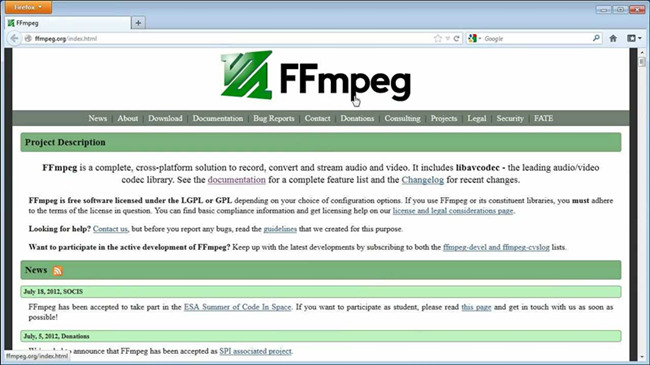
Pros:
Single line of command
No limit
Cons:
Challenging to set up
Affect audio quality
Supported OS:
Windows, Mac & Linux
8. Mobile Media Converter
Mobile Media Converter is a free and open source software for converting audio and video files to other formats. It's available on Windows only. One of the best things about Mobile Media Converter is the fact that it can convert any video or audio formats, such as MPEG, MP4, FLV, AVI, WMV, MOV, M4A. Mobile Media Converter has an easy-to-use interface, and it takes only a few minutes to get started. It also has an integrated YouTube downloader function that allows you to download and convert audio from YouTube. The user interface is straightforward, and after installation, you can preview your files before conversion.
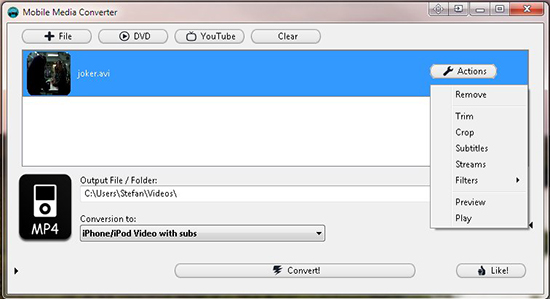
Pros:
Download music from YouTube
Cons:
Not available for Mac and Linux
Supported OS:
Windows
9. Flacon
Flacon is one of the best audio converters available on Linux and Mac. It supports multiple formats, including MP3, WMA, AAC, FLAC, and more. It also has a user-friendly layout, which makes it easy to use. With Flacon, it is pretty easy to extract individual tracks from a huge audio file. It is also effortless to conveniently revise or specify tags on extracted audio files. This open source audio file converter offers a multi-threaded conversion process and slits large FLAC files.
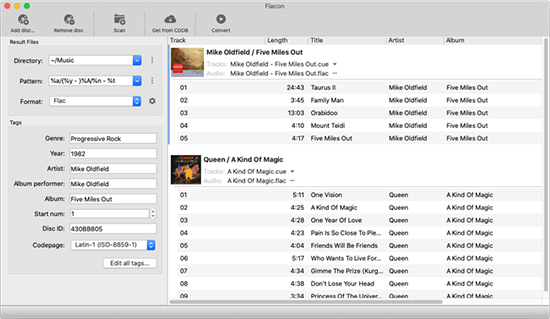
Pros:
Split large audio files
Automatic character detection
Replay gain analysis
Cons:
Not available for Windows
Supported OS:
Mac & Linux
10. Ecasound
Ecasound is an open source audio converter that supports a massive range of file formats. It's compatible with Mac and Linux. Ecasound can process many formats, including MP3, FLAC, WMA, AAC, OGG Vorbis, AC3, and more. The main strength of Ecasound is its versatility. Besides audio conversion, this program offers multitrack effect processing, mixing, signal recycling, and recording. It supports batch processing and comes with a variety of audio filters, effects, and hundreds of sound processing plug-ins.
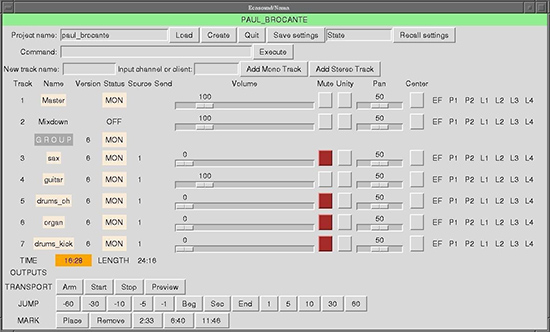
Pros:
Advanced editing options
Support batch processing and numerous audio format
Cons:
Steep learning curve
Supported OS:
Mac & Linux
11. WaveShop
WaveShop is one of the best open source audio converters for Windows. It's a free, easy-to-use application for converting audio files from one format to another. It supports a wide range of formats like AIFF, MP3, AU, FLAC, MPC, and many more. Besides conversion, the software features an array of audio editing that allows you to fade audio, amplify audio, swap channels, cut audio, and much more.
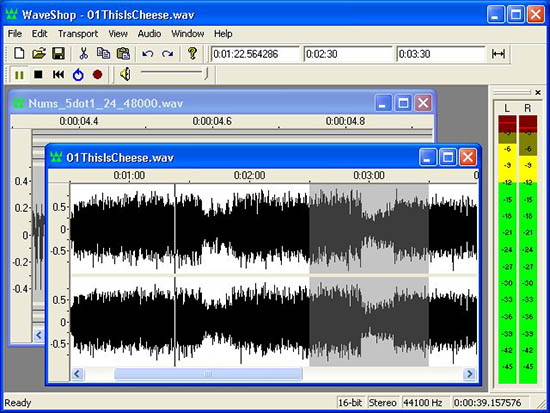
Pros:
Support a wide range of formats
Audio editing tools available
Multiple document interface
Cons:
Poor site design
No software updates
Supported OS:
Windows
Conclusion:
If you have been looking for the best open source audio converter, then you are now equipped with an array of options. Along with their features, we have also outlined the pros and cons of each software. This way, it is much easier for you to find one that works to fix problems. And while we are at that, we highly recommend that you try out Joyoshare VidiKit. It is far much advanced, versatile, and guarantees you high-quality output. Most importantly, you can easily edit audio files in just a few clicks. Try the app today and enjoy quick audio conversions and effortless audio editing!
