There are plenty of things that you can do with recording software. Apart from capturing the computer screen, these tools also capture webcam and both internal and external audio. Due to this, you have the opportunity to create excellent educational videos, presentations or even conduct live webinars. With an offline screen recorder, you can capture the video in the desired format and perform the necessary edits before creating the video you want to post or share online. Today, you will learn about 11 different offline recording programs for Windows PC that help you create amazing videos.

- Benefits of Recording Screen Offline
- Offline VS. Online Screen Recorders
- #1 Joyoshare VidiKit [without Watermark]
- #2 Screencast-O-Matic
- #3 Wondershare DemoCreator
- #4 ScreenRec
- #5 CamStudio
- #6 ActivePresenter
- #7 Game Bar
- #8 OBS
- #9 Apowersoft Screen Recorder Pro
- #10 AZ Screen Recorder
- #11 Filmora
Benefits of Recording Screen Offline
If you have an unstable Internet connection, creating online videos can be a messy task. However, with a screen recorder offline program, you can overcome this hurdle and work offline anytime. You can use it to create a lesson, a product description video, presentation, tutorial, or anything without relying on the Internet. The benefits that you receive while working with an offline recording tool are as follows:
1Save Time
With an improper Internet connection, you have to sit and wait for a stable network to indulge in creating a video. However, you can begin working offline and save time. Alternatively, you will reduce loading time and minimal delays when you have a stable network connection.
2Create the Best Work
With no roadblocks and stress indulged while carrying out a creation, you will have the best output while recording a screen for your video. With the help of a free offline screen recorder, you will have access to a continuous work environment and features that are important in producing amazing videos. For example, you can merge two different clips, alter the sounds, edit the overlays, and more.
3Increase Battery Life
You will be using different devices to capture the screen for your videos. With an offline screen recorder, you will save time and battery because you would not use the Internet connection to perform the activity. In addition, upon completion of the recording, you can return to the editing platform and create the video that you want to share with the world.
Offline Screen Recorder VS. Online Screen Recorder
There are many users who prefer to choose online screen recorders to record activities on computer as online tools require no installation. To help you choose between online screen recorders and offline screen recorders, we show you the following comparison chart to compare both the recorders in many aspects.
| Offline Screen Recorder | Online Screen Recorder | |
|---|---|---|
| Compatibility | Specific operating systems | Specific browsers |
| Require Internet connection | × | √ |
| Customizable output format | √ | × |
| Customizable quality | √ | × |
| Require update | √ | × |
| Require installation | √ | × |
| Advanced functions | √ | × |
| Price | Mostly paid | Mostly free |
| Protect digital privacy | √ | × |
Top 1. Joyoshare VidiKit (PC/Mac)
Joyoshare VidiKit - Screen Recorder is the best offline screen recorder for PC for both beginners and professionals. Users can record videos in 1080p and 4K resolution without any lag. Additionally, this program allows capturing videos with no time limit and watermark. Therefore, it is easy to use offline to create webinars, presentations, tutorials, and lectures. During the recording process, you can configure quality, resolution, bitrate, codec and many more.

Pros:
Record videos and audios in multiple formats
Capture screen on Windows 10/9/8 fluently
Grab both internal and external microphone audio
Set start and stop time to create recording task
Can record full screen, partial, and custom area
Best offline video recorder with adjustable resolution and frame rate
Cons:
The free version adds a watermark
Top 2. Screencast-O-Matic (PC/Mac/Android)
Screencast-O-Matic is a reliable free offline screen recorder for PC without watermark. What makes it dependable is the features it provides and the abilities to use it online when required. With the built-in video editor present, editing captured videos makes it easy without leaving the platform. The freemium version allows screen capturing for 15 minutes and leaves a watermark. It can also capture content from both screen and webcam.
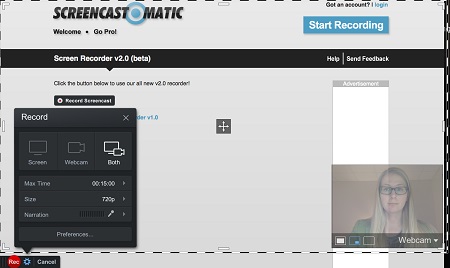
Pros:
Collaborative video management tools to share and protect videos
Capture internal audio and external sound
Draw, add text and zoom while recording
Publish videos to social media
Cons:
The free version captures 15 minutes
Cannot test features before paying for a license
Top 3. Wondershare DemoCreator (PC/Mac)
Wondershare comes up with the DemoCreator to help video-makers to create intuitive videos on their laptop. This offline tool consists of everything that one could ask for from an established software company. It can record between 15 and 120FPS, delivering the flexibility that one needs in capturing the screen. Likewise, it is equipped with a video editor, where you can edit the captured video before sharing it with peers.
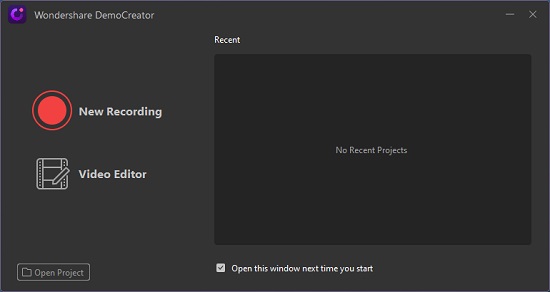
Pros:
Webcam capture
Internal and external audio capture
Fast export without editing
Export to multiple video formats
Draw while capturing the screen
Cons:
The microphone does not switch off automatically after the recording session
Top 4. ScreenRec (PC)
ScreenRec is an excellent recording tool with no lagging while recording the Windows PC. The screen recorder that works offline possesses what one would want to generate a better-quality video. You can use it to capture the screen, webcam, audio from both internal and external microphones. Moreover, it is packed with mature features, which help users create the required video without leaving the platform.
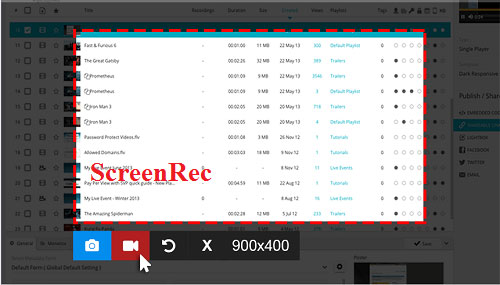
Pros:
No watermark and time limit for recording
Cloud recording technology
Capture in HD up to 120FPS
Transcribe videos and generate subtitles
Support hotkeys for recording control
Cons:
Save files in MP4 format only
Top 5. CamStudio (PC)
CamStudio is another screen recording software that helps in capturing Windows PC, webcam, and audio. This screen recorder offline has numerous features installed and provides an excellent opportunity for users to create beautiful videos. You can choose to capture both the audio and video at the same time. CamStudio also provides the chance to add captions to videos, which is an excellent facility to deliver a more visualized understanding of the recording to viewers.

Pros:
Highlight the cursor path
Record external audio
Open-source platform
No recording time limit
Cons:
Cannot upload videos to social media sites
Export in AVI format only
Top 6. ActivePresenter (PC/Mac)
ActivePresenter is a free offline screen recorder with a built-in video editor to make changes to the captured video without leaving the platform. This tool helps create presentations, tutorials, webinars, demo videos, and other videos. Its free version does not add any watermark, and you can test all the features provided before making a purchase. You can trim, cut, split, change volume, control speed, add annotation, animation, and more.
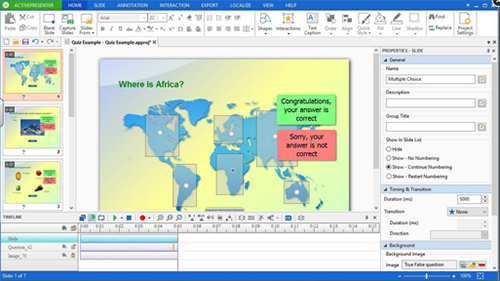
Pros:
Import PowerPoint presentations
Responsive design
Slide templates and style
Object size and position locking option
Cons:
64-bit only
No scheduled recordings
Top 7. Game Bar (PC)
Windows 10 is equipped with Game Bar, which is a built-in screen capturing tool. This recorder is pre-built and available with all the Windows 10 versions. It is the best offline screen recorder for PC for those who do not want a third-party app. This tool is capable of recording full screen or partial screen along with the audio. Although the software can record the screen, it is essential to meet the hardware requirement before proceeding with screen capture.
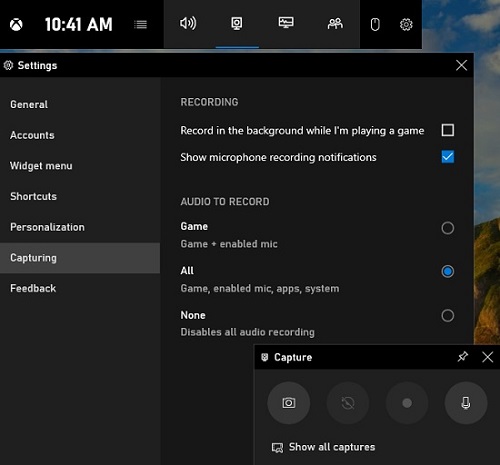
Pros:
Broadcast and capture the screen
Xbox social
Advanced settings control
Toggle microphone during recording
No time recording limit and no watermark
Cons:
Record at the resolution of the target application
No "pause" feature
Limited editing features
Top 8. OBS (PC/Mac)
OBS is another screen capturing tool available for Windows PC. This offline screen recorder for Windows 10 helps users capture live streaming and screen activities without any watermark. Furthermore, there is no time limit to the capture length of the video. Therefore, it is ideal for gaming videos, webinars, education lectures, and more. This software allows you to select the application you want to record along with the audio source.
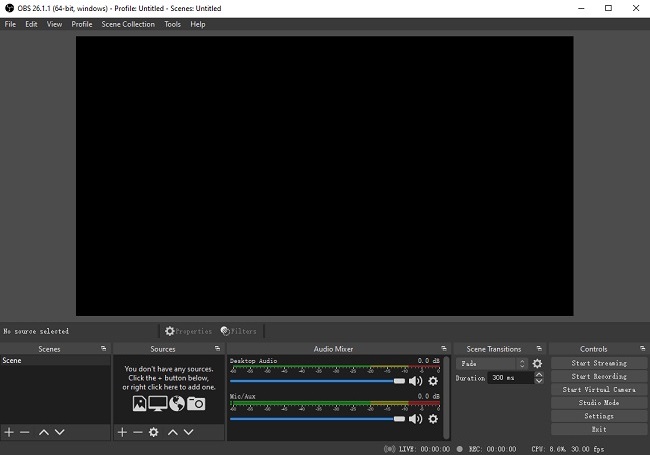
Pros:
Capture screen in HD
Ability to set hotkeys and manage recording quality
Intuitive audio mixer
Stream to social media sites
Multiple filters
Cons:
No "pause" function
No video editor
Top 9. Apowersoft Screen Recorder Pro (PC/Mac)
This offline screen recorder for PC and Mac is designed by Apowersoft for users to capture screen and audio activities respectively or simultaneously on desktop and export their recorded videos as MP4, AVI, WMV, MOV, FLV, VOB and many more. Apowersoft Screen Recorder Pro, featured with intuitive interface, offers viable recording modes and allows users to screen record in specific region. Also, you can turn on webcam before the recording and add video-in-video effect after the recording.
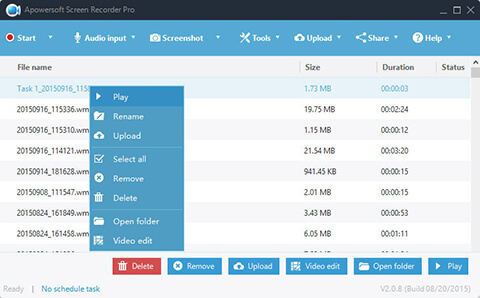
Pros:
Compatible with multiple video formats like WMV, MPEG, WEBM, etc.
Work well in many scenarios like live chat, streaming videos, web browser and more
Customizable screen recording region
Cons:
Sometimes may crash on Mac device
No free trial version
Top 10. AZ Screen Recorder (Android)
Want to screen record offline on Android? You've come to the right place as we introduce an offline screen recorder for Android called AZ Screen Recorder for your reference. This reliable recording tool comes with tons of functions like recording video, video editor, live stream screen and more to assist you in capturing tutorials, game videos, video calls and live shows. Grabbing sound from system is also available for Android 10 and later versions. What's more, configuring resolution, quality, FPS before starting the recording is easy for beginners with short learning curve.
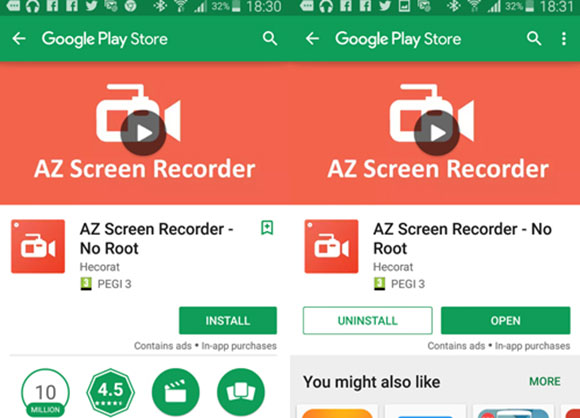
Pros:
Record gameplay on Android device in full screen
Face and emotions can be captured in small and adjustable window
Export video with internal and external sound
Cons:
More advanced features in pro version require a subscription
Top 11. Filmora (PC/Mac)
Enabling users to capture screen and webcam at the same time, Filmora grabs voice from system and microphone and exports video to Vimeo, YouTube and many other devices. This tool is compatible with both Windows and Mac, which means that you can record product demos, online meetings, lectures gameplays and more on computer whether you are a Windows user or a Mac user. Besides, customizing recording area is very easy by simply dragging the window or inputting the width and height.

Pros:
Friendly for engineer, gamer, salesman and teacher to capture screen
Change recording area to full screen, target window or specific area
Export videos in various video formats
Cons:
New effects only for paid plans
Conclusion:
If you understand the importance of an offline screen recorder, the list of the programs described above will be of immense help to all those who like to create videos offline. However, before deciding, ensure that the software runs without lag on your computer (hardware specifications) for smooth recording functionality. A better way is to opt for reliable software like Joyoshare VidiKit that has a good reputation in the market for providing ease of operation, performance, and features. Then, with its help, you can record your screen and audio separately or simultaneously for better video creation.
