MP4 is known for its extensive compatibility which can contain video, audio, text and still images. Although MP4 can be played on Apple devices, MOV is the more compatible one since it was developed by Apple. Comparing with MP4, the quality of MOV is higher. If you intend to play video on your Apple devices with high quality, you need a tool to convert MP4 to MOV. There are many MP4 to MOV converter software on the market, we pick up best 8 for your references:
Part 1. 4 Offline MP4 to MOV Converter Software
Firstly, we will introduce 4 desktop video converters to you. All of them can help you convert MP4 to MOV expertly.
1. Joyoshare Video Converter
Joyoshare Video Converter is an all-in-one MP4 to MOV converter and editor. It can convert videos in different formats with 60X speed and lossless quality. You can use it to convert a batch of MP4 files at a time on your Windows or Mac computer. With the excellent editing function, you can trim video, add effect, rotate video, crop area size, and so on. Also, it allows you to rip DVDs to more than 150 popular formats.
Operating system: Windows, Mac
Pros:
Convert MP4 to MOV and other formats losslessly and rapidly
Support almost video and audio formats
Change parameter of videos, such as codec, bit rate, etc.
Support multi-subtitle and multi-track video files
Cons:
The free trial version only allows you to convert 1/3 content

2. WonderFox HD Video Converter Factory Pro
WonderFox HD Video Converter Factory Pro is a full-featured.mp4 to .mov converter, which can convert low-resolution video to high quality. It supports almost video formats and devices. It offers 50X conversion speed to convert a 2-hour video in minutes. What's more, you can get the converted video in a smaller size but at the same quality as the original one.
Operating system: Windows
Pros:
Convert MP4 to MOV with high quality
Download videos from Vimeo, Facebook, and other websites
Cons:
Only support Windows
A bit slow to download video from some websites
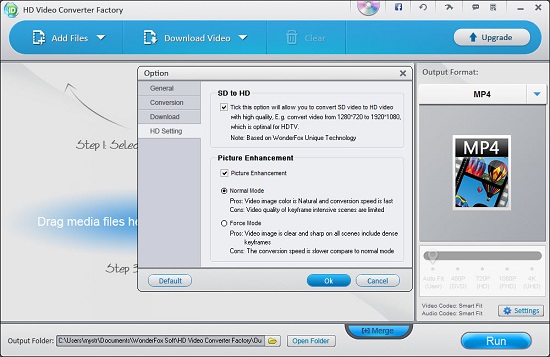
3. Any Video Converter
Any Video Converter is a popular MP4 to MOV converter since itis capable of converting and editing video. Also, it is a DVD ripper and burner. It allows you to convert video in over 200 formats, such as AVI, VOB, MOD, FLV, OGG, and more. You can join videos into one, add subtitles, edit video codec, and more on this program.
Operating system: Windows, Mac
Pros:
Extract Audio from videos and CDs
Download Videos from YouTube
Convert MP4 to MOV without quality loss
Cons:
Not allow to rip or burn DVD in free version
Take longer time to convert a video than other programs
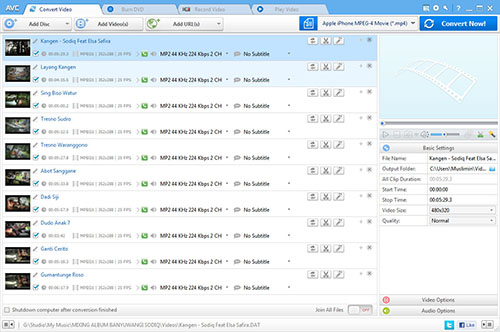
4. Wondershare Video Converter Ultimate
Wondershare Video Converter Ultimate, comprehensive software for converting MP4 to MOV, supports to convert videos to various formats for different devices. With this video converter, you can convert video and audio easily. Besides, it can rip and burn DVDs. Furthermore, its editing function is powerful.
Operating System: Windows, Mac
Pros:
Convert any videos to fit any devices
Rip DVDs and edit files
Save videos from video sharing platform
Cons:
Appear errors sometimes
Download some web videos slowly
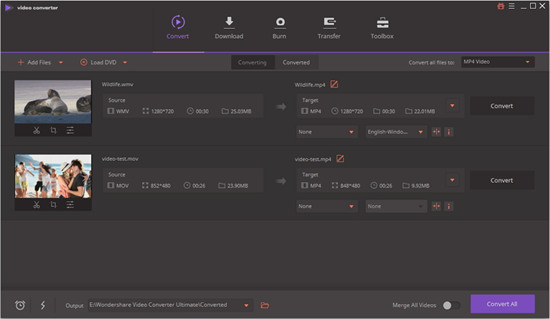
Part 2. Online Free MP4 to MOV Converter
If you only want to convert a few and small MP4 files, you can directly convert them online without installing any software.
1. Zamzar
Zamzar is considered as a great online MP4 to MOV converter. It is free to use and it allows you to convert 150MB file at a time. You can add files from local folders or a website. You can download the MOV files from Zamzar directly or let Zamzar send the video to your Email.
Pros:
Support to upload MP4 file through URL
Cons:
Uploading and Converting process is slow
Over 150MB files are not allowed to be converted in the free version

2. YouConvertIt
YouConvertIt is a free MP4 to MOV online converter that supports to convert files to many formats. You can use it to converts images, audio, documents, and videos. A 100MB file is available. Different from other online converters, YouConvertlt can convert videos with high quality.
Pros:
Upload file to the website quickly
Supports conversion of all file formats
Cons:
Convert MP4 to MOV very slow
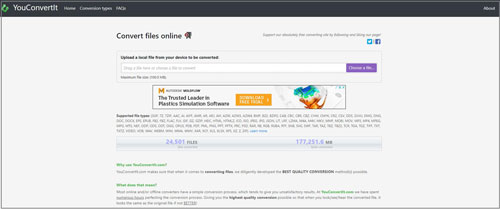
3. Convertio
Convertio is an online tool that can convert MP4 videos to MOV. The conversions will notspend the storage space of your computer due to it can save the files in the cloud. You can upload the MP4 file from Dropbox and Google drive. 100MB file is allowed to be uploaded and converted.
Pros:
It is very simple to use
Support more than 300 formats
Cons:
Conversion time is a bit long
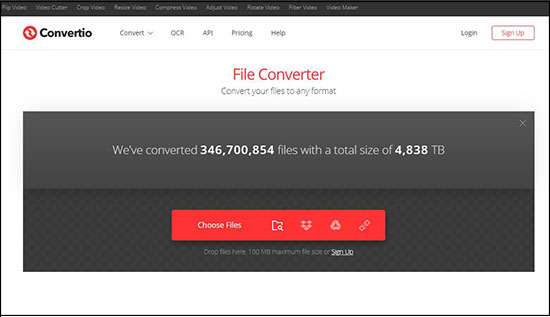
4. OnlineVideoConverter
OnlineVideoConverter allows you to convert any video file to MOV format. To convert a file, you can upload the local file directly or enter the file URL. You can download the converted video from the website. Also, you can scan the QR code to download the video to your smartphone. What's more, it has a recording function.
Pros:
Download the video to your phone
The conversion speed is fast
Advertisements may obstruct you
Cons:
Advertisements may obstruct youh
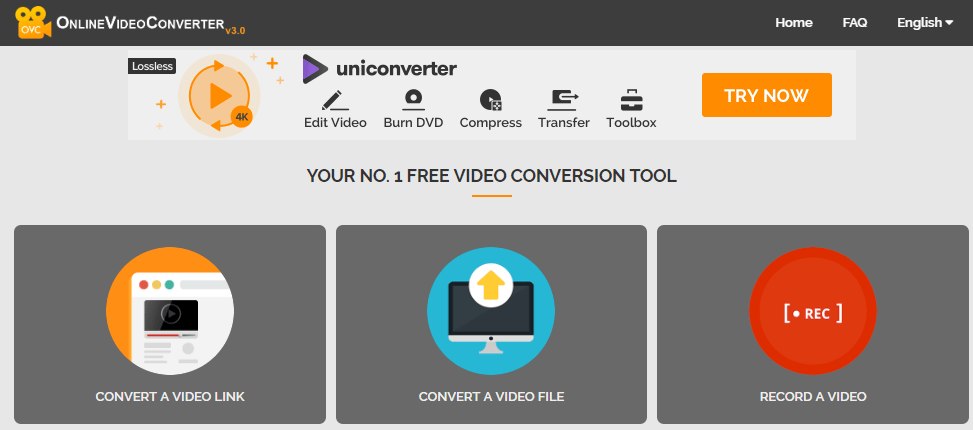
Conclusion
Above are the 8 best paid and free MP4 to MOV converter software. Online converters are free and simple to convert a file with several clicks. You can use them to convert files without downloading any converter. However, offline video converts are more professional, since they can convert a great number of MP4 files at a time without quality loss. Therefore, if you want to convert MP4 to MOV efficiently and losslessly, Joyoshare Video Converter may be a good choice for you.
