In terms of joining MP4 video files, a simple MP4 joiner is required. Nevertheless, for most new starters, it is not easy to pick up such an uncomplicated program from all types of video joiner software. So what are the critical elements that should be taken into consideration when you get to make a correct decision? It might be ease of use, clean user interface, simple operating steps, high performance, etc. To your delight, the top 5 MP4 video merger software listed here can exactly satisfy all mentioned needs. You can see which one is the most appealing tool in your eyes.
#1. Joyoshare Video Joiner
Joyoshare Video Joiner is absolutely an ideal tool for you to join MP4 files without re-encoding. Thanks to its well-designed acceleration processor, you can get any merging task finished at 60X faster speed without altering quality.
Aside from MP4, it can support a wide variety of formats, like M4V, MOV, AVI, MKV, WMV, OGV, 3GP, DivX, DV, FLV, SWF, TS, MPEG, etc. You can also extract audio from MP4 and save it as MP3, M4B, M4A, OGG, AIFF, AAC, etc. Meanwhile, almost popular devices are compatible, including Xbox 360, iPhone X, PSP, Galaxy S8, BlackBerry Bold, etc.
Pros:
A lossless MP4 joiner to merge videos at 60X speed
Combine different videos fast without size limit
Perfectly offer inbuilt media player and video editor
Adjust codec, sample rate, channel and bitrate
Support lots of multimedia formats and devices
Cons:
N/A

#2. WeVideo
WeVideo is sought after by a large number of users. As an online MP4 joiner, it provides a quick route for you to easily edit your MP4 files. Most importantly, you are entitled to use the royalty-free resources, for example, images, music, and video clips and more things you may need with no limitation. Other than that, you can make amazing videos with text, green screen, transition, motion effects and more in any browsers.
Pros:
Complete creative control with different tools
A quick way to combine MP4 videos for further editing
Cons:
With unfriendly pricing strategy
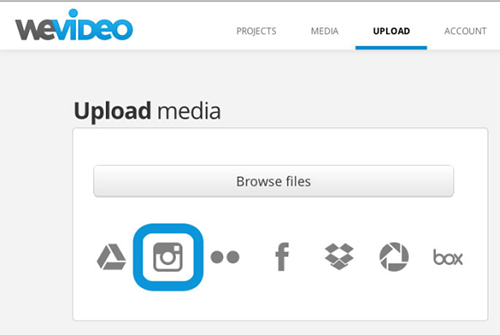
#3. Free Video Joiner
This free MP4 joiner, Free Video Joiner, is convenient, especially when you get to combine and convert videos of various codecs, consisting of MP4, AVI, MOV, and WMV. With an easy-to-operate user interface, it is able to help you accomplish the MP4 merging process readily and export it to iPod, Zune, iPhone, PSP, or DVD, VCD, etc. It is worth noting that Free Video Joiner supports joining an unlimited number of video files in different formats.
Pros:
Have the ability to join video files in different formats
Detect hardware configuration automatically
With no restriction to imported video number
Cons:
No media player
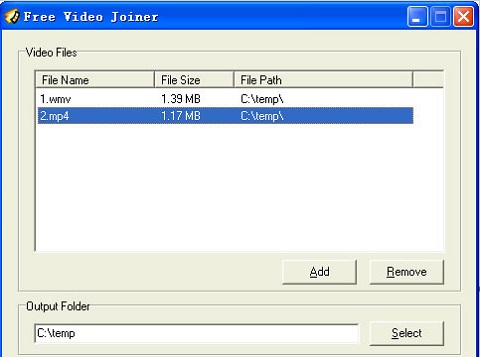
#4. Boilsoft Video Joiner
Boilsoft Video Joiner can come in handy to join the same type of files without re-encoding, making output quality as high as the original one. At the same time, it has a powerful capability to merge unlimited video files in any type. In addition to serve as one of the best MP4 joiner tools, it can also be used to handle nearly all kinds of popular and rare videos, like AVI, DivX, VOB, RM, RMVB, ASF, WMV, WMA, 3GP, MKV, FLV, MTS, etc. Moreover, it is available for you to customize video parameters by adjusting the aspect ratio, bit rate, frame size and codec and so on.
Pros:
Merge unlimited video files
Support multiple video formats
Stylize customized video by adjusting related parameters
Cons:
Lack of video editing features
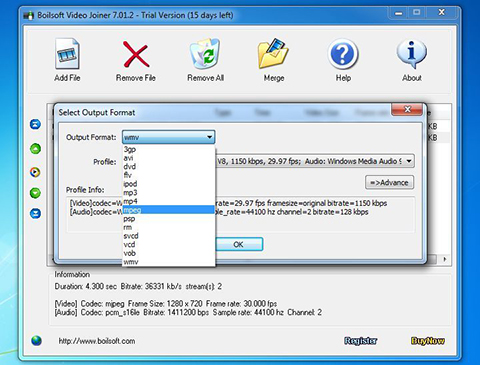
#5. Media Cope
By showing excellent performance in doing lots of jobs for you, Media Cope can be a full-featured MP4 video cutter and joiner. Nothing complicated, you just ought to add your MP4 files, select the output format and adjust quality. This compact tool will work fast in minutes. In spare time, you can also utilize it to play, cut, and convert any audio and video files for you. In short, with a comprehensive and surefire solution, you are bound to enjoy your digital life. Try it right now if you show interest in it.
Pros:
Clean and tidy operating interface
Merge MP4 files with ease
Simple to use, especially for new beginners
Cons:
Without a progress bar
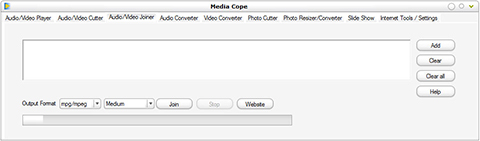
Conclusion
Now, you have already known 5 straightforward MP4 joiners. Sincerely speaking, all of them are developed with the most compact designs. Joyoshare Video Joiner can be the most dedicated one with a professional editing tool. Media Cope can be a full-featured on with all-in-one solutions provided. WeVideo can be a thoughtful one with diverse media resources offered. If you are still puzzling, you can go forward to learn more video editing tips and tricks, which is specially written for new beginners.
