If you have a MOV video from an online source and you want to play it on your MP4 player, but it turns out that the MOV format is not supported, what will you do? Forget about it altogether? Of course not. Buy a MOV format-enabled player? This could be an expensive option. If the video is really important, you can simply convert it to MP4. This is quite easy as there are hundreds of video converters that you can use. All you have to do is find the best MOV to MP4 converter so that you don't ruin the quality of your video especially if you plan to watch it over and over again. To help you, we have compiled a list of the 12 best MOV to MP4 converters you should consider using.

- #1 Joyoshare VidiKit (Lossless and Fast)
- #2 CloudConvert
- #3 Zamzar
- #4 OnlineVideoConverter
- #5 FreeConvert
- #6 Movavi Video Converter
- #7 VLC
- #8 Freemake Video Converter
- #9 WinX HD Video Converter Deluxe
- #10 Wondershare UniConverter
- #11 Gihosoft Free Video Converter
- #12 DVDVideoSoft Free Video Converter
1. Joyoshare VidiKit (Lossless and Fast)
Joyoshare VidiKit (upgraded from Joyoshare Video Converter) is undoubtedly the best MOV to MP4 converter for every beginner and professional. Being compatible with over 150 formats and various devices, this app is a powerful tool designed to make sure that you can convert any video format to another without any problem. It also adopts 60X fastest speed so it is fast and easy to use for everyone.
Most importantly, Joyoshare VidiKit is able to retain 100% of the high quality of your videos. You can also use the tool to edit your videos so that you can remove sections you don't like, or even merge with other videos to create meaningful shows. More features include cropping, rotating, watermarking, subtitling, applying special effects, adjusting parameters, and more.

Pros:
Convert MOV to MP4 at 60X blazing-fast speed on Windows and Mac
Support more than 150 video and audio formats and various devices
Convert videos and audio files without losing any quality
Cut, trim, split, crop, rotate, watermark, subtitle videos, etc.
Customize the codec, bitrate, frame rate, sample rate, and more
Rip DVD to different formats and remove protection
With extra functions of video recorder, compressor, joiner, and more
Cons:
N/A
2. CloudConvert
As the name suggests, CloudConvert is one of the best MOV to MP4 online converters. It allows you to convert your MOV files to 200 different other formats. In addition, being an online tool you can easily load your file from different sources such as your hard drive, OneDrive, Dropbox or Google Drive. It allows for the conversion of relatively large-sized files of up to 1 GB. This way more than the maximum size most other online tools allow. In addition, you can edit output settings so that you get the right quality of MP4 formatted files after the conversion.
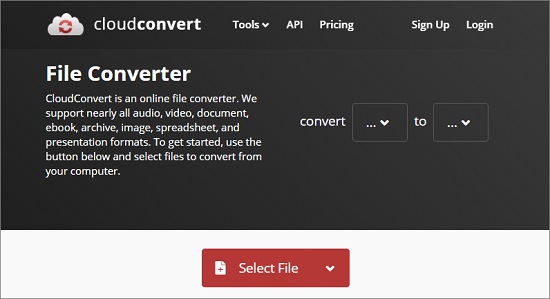
Pros:
Easy to use
Allow for conversion of relatively large files
Support multiple file formats
Can load files from different sources
Cons:
The free version only allows 25 daily conversions. For more conversions, you have to make a purchase
3. Zamzar
Zamzar is another awesome MOV to MP4 converter that you should use if you want a MOV to MP4 converter free online. With this tool, you will not only convert your MOV files to MP4s but you can convert almost all your video, images and audio files to all other popular formats. Zamzar is easy to use and quite fast depending on your internet speeds.
Furthermore, many people find this tool quite convenient as they can use it whenever they need to no matter where they are as it is an online tool. It also saves you the trouble of having to download and install an additional program to your computer for converting files to MP4. This is particularly important for people who don't regularly convert video files to other formats.

Pros:
It is easy to use
Can be 5 times faster than your average online converter
Support conversion into almost all popular media formats
Cons:
For files larger than 50 MB you have to subscribe to a plan to be able to convert
4. OnlineVideoConverter
This is one of the best online MOV to MP4 converters. It is designed to help you convert your video files to almost all popular audio and video formats including from MOV to MP4. While converting the tool gives the ability to edit your output settings such as bitrate and video resolution. You can also split a video and only convert a small segment and not the whole video. Being able to not only convert your files but also edit them only is a welcome relief to many people. This is especially true for people who don't like installing many programs on their computers.
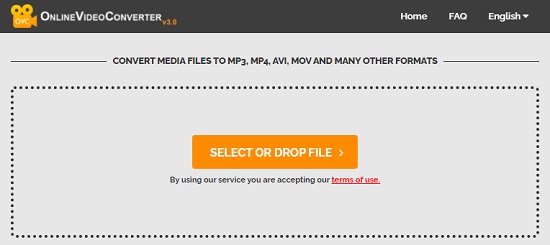
Pros:
It is easy to use
Enable video and audio settings editing
Can be used to split and trim video and audio files
Cons:
Limited file size that you can convert for free
5. FreeConvert
FreeConvert is another powerful and yet free MOV to MP4 converter online that you should use to convert your MOV to MP4 online. It allows you to convert your MOV videos to both MP4 and other popular video and audio formats. You can also edit your video settings such as aspect ratio, codec, and video resolution among others. In addition, you can perform other advanced editing tasks such as adding subtitles to your videos, remove audio tracks, and flip the video. This makes this tool popular with people who love making videos for sharing online as it has all the features necessary to not only convert files from one format to the other but also edit those files.
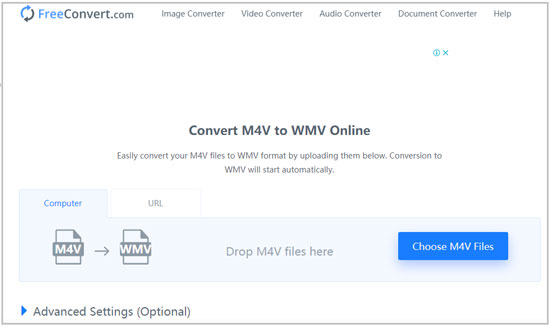
Pros:
Support a wide range of media formats
Allow for conversion of files up to 1 GB in size
Have more video editing options
Cons:
The free version comes with many ads
6. Movavi Video Converter
Movavi Video Converter is an awesome free MOV to MP4 converter that you will love using. With just a few clicks you will be able to convert your MOV video files not only to MP4 but to over 180 other media formats. You also have access to batch processing which makes it easy for you to convert many files in a short period. You can also compress your video files, change the width and height and perform many other advanced editings. This makes this free video converter your perfect choice if you want to convert your file and then edit it.
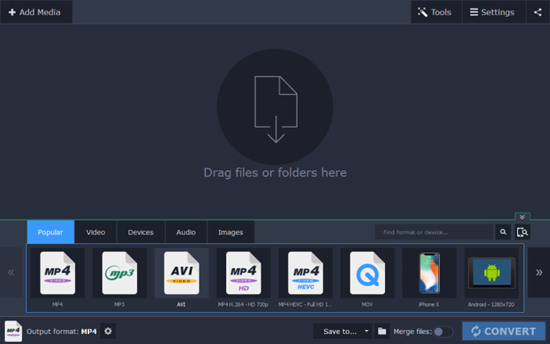
Pros:
Easy to operate
Support conversion to many different formats
Have batch processing
Give you access to advanced editing features
Cons:
Have limitations to the quality of work produced
7. VLC
To most people, VLC is just another media player. But the truth is that VLC can be a powerful video and audio converter if you know how to use it. You can use it to convert MOV files to MP4 and several other popular video and audio formats and vice versa. With your VLC media player you can play your video files, edit them and even convert them from one format to the other. The only problem is that because it was first designed as a media player and not a video converter it is not straightforward when it comes to converting your MOV files to MP4 files. You need to learn how it works in order for you to effectively use it.
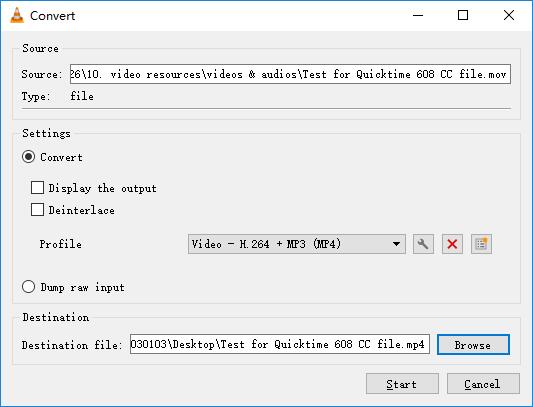
Pros:
Support a large variety of video and audio formats
Support conversion of large files
Cons:
Can be slow especially when processing large files
Not easy to use for untrained users as it was initially designed as a media player
8. Freemake Video Converter
As the name suggests Freemake Video Converter is more of an all-around video maker not just a convert. Therefore as a video maker, you can rest assured that you will be able to convert your MOV to MP4s and over 500 other media formats. You also have access to advanced video editing features such as video splitting, video merging and video rotating. This can be deduced from the name "Make Video" which implies that this is more of a video maker than a convert. It is thus a useful tool when you want to do both video conversion and video editing. While it is free it does have some quality features that make working on your videos easy and exciting at the same time.

Pros:
Support one of the largest collections of media formats
It is easy to navigate
It is fast
Offer advanced video editing
Cons:
Videos will have a watermark if you use the free version
Some advanced editing features are not available on the free version
9. WinX HD Video Converter Deluxe
This is one of the most popular MOV to MP4 free converters in the world today. It works perfectly on both Windows and Mac devices. You can use it to convert your MOV to MP4 and several other video files such as AVI, MKV, 4K and HEVC among others. It has fast and super easy to work with. As an HD converter you can rest assured that this free video converter will take care of your quality goals and aspirations. WinX HD Video Converter Deluxe is designed to ensure that it retains 100% of the high quality of your HD videos at all times during your conversion.

Pros:
It is easy to work with
Can convert your files to many HD formats
It is fast than your average video converter
Have advanced editing features such as video cropping, merging and splitting
Cons:
A few users have reported crashes when converting large files
10. Wondershare UniConverter
Wondershare UniConverter is a powerful, free and multi-purpose conversion tool for both macOS and Windows operating systems. It is designed with many features to make it easy for you to convert your MOV files to MP4 in a few clicks. In addition, you can use the tool to burn your files to a DVD or transfer them to other devices such as android devices, iOS-enabled devices, VR and XBOX among many others. The only problem with this converter is that some of the most advanced and exciting features are not available on this free version. You have to pay a subscription to access them.
Pros:
It is easy to use
It is faster than average video converters
Work perfectly well on both Windows and macOS operating systems
Have advanced video editing features
Cons:
The file size is very limited for free users
11. Gihosoft Free Video Converter
Gihosoft is a powerful video converter that you should consider using. Designed for both macOS and Windows you don't have to worry about your operating system when thinking about this program. It can be used to convert your MOV files not only to MP4 but to several other formats such as AVI, WEBM, WMV, 3GP, ASF, FLV and MKV among others. It also comes with features to help you edit your video files and even burn the files to DVD. While all these features are exciting, there are limited to this free version. For full access to the most advanced feature, one has to register and pay a subscription fee.
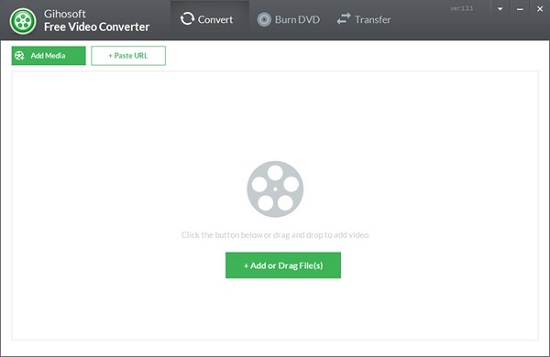
Pros:
Convert your video files to almost all popular video formats
Can cut, trim and edit videos
Can download videos directly from YouTube
Burn content to DVD directly
Cons:
The free version has limited features
12. DVDVideoSoft Free Video Converter
The DVDVideoSoft Free Video Converter is another free yet powerful tool you can use to convert your HD MOV videos into HD MP4 videos on your windows computer. This tool supports over 40 video formats and is designed to retain the high quality of your videos. It has a simple and easy-to-use interface making it a perfect tool for everyone to use. This is one tool you will never regret using. This is particularly because being freeware, it comes with many features not available even on some paid video converters. In addition, it is easy to use making your work not only easy but exciting at the same time.
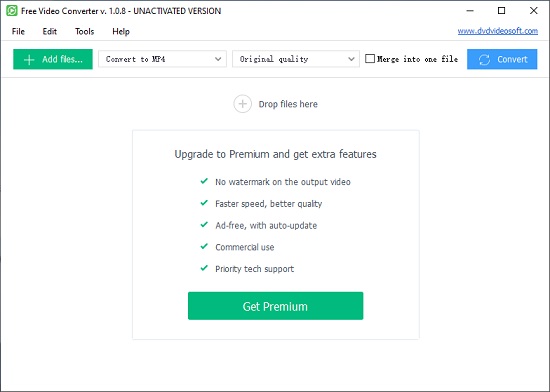
Pros:
Can convert your videos into 40 different formats
Have advanced editing capabilities
Retain the high quality of your videos
Cons:
Do not have advanced features for creating completed films
Conclusion:
Today we have many video converters you can use to convert your MOV files to MP4 and vice versa. However, video conversion comes with its challenges. Some tools ruin the quality of your videos while others may not have the capacity to convert large files. In some cases, you may have many files to convert and therefore need a fast converter. In this article, we have reviewed the best 12 MOV to MP4 converter software you can use. However, if you want the very best then we recommend you use the Joyoshare VidiKit (originated from Joyoshare Video Converter). It is able to convert all videos and audio in high quality at 60X lightning-fast speed.
