There is no doubt about the fact that MOV file converter is a must have tool that one needs to use while editing videos, images, audios, and a lot more. They sure do enhance the quality of your preferred files. We have done some extensive research for the sake of users' ease, so they don't have to go anywhere else in search of the right tool as there is a massive variety available online for you to pick from, and if you are a newbie then it would be tough for you to choose the right option. Read this article till the end and we hope that by the end of this write-up, you will find all the answers to your questions.

- #1 Joyoshare VidiKit
- #2 CloudConvert
- #3 FreeConvert
- #4 ONLINE-CONVERT
- #5 Adobe Creative Cloud Express
- #6 Zamzar
- #7 Online Converter
- #8 Convert Files
- #9 VLC
- #10 Freemake Video Converter
- #11 HandBrake
- #12 Movavi Video Converter
Top 1. Joyoshare VidiKit (Windows/Mac)
The best MOV converter on our list is Joyoshare VidiKit - Video Converter. It is known as a multi-functional video tool kit that lets its users do a variety of processing functions with the help of a single platform. By utilize this powerful tool, you are allowed to edit, convert, and record videos in numerous formats such as AVI, MKV, MP4, and more. The software is well-suited for both Windows and Mac OS and functions really smoothly on devices that are compatible with it. It is worth mentioning that this tool enables you to edit video by using its inbuilt video editor.

Pros:
User-friendly and support unlimited formats
Conversion rate is higher
Allow you to enjoy lossless quality video processing
Support multiple video and audio output formats
Cons:
The free trial comes along with a few limitations
Top 2. CloudConvert (Online)
This is another MOV video converter that you should know about. With the help of this tool, users can edit their videos online, which means there is no need to download any program to your computer. The tool works best with WEBM, MP4, and AVI. In case you are looking for a trusted solution, then there is no other option better than this one to look for.
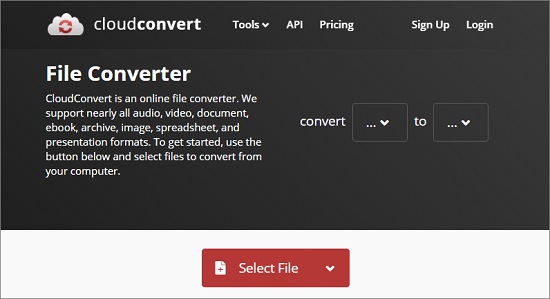
Pros:
No need to download the tool as it can be used online
Easy to use and simple interface
Convert a huge number of extensions
Cons:
At times the font size can be messed up during the conversion
Large files take time to load
Top 3. FreeConvert (Online)
This free MOV video converter works best with mobile devices, Linux, Mac, and Windows. Using this tool is 100% secure as the converter doesn't save any data in its record and deletes it after 2 hours when you are done with the conversion. The application is easy-to-use as there is nothing complex about it.
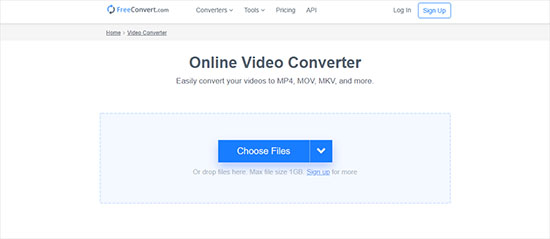
Pros:
100% safe and secure to use
Countless file formats
Simple and easy-to-use interface
Cons:
No feature of export to Google Drive or Dropbox
The video conversion allows you to convert just the size of 1GB
Top 4. ONLINE-CONVERT (Online)
ONLINE-CONVERT is a good quality video converter to MOV that you should know about when it comes to choosing the best MOV converter. Users can easily convert files in various formats, including MP4, without any trouble. The application is free to utilize and allows you to make the most out of the high quality conversion features.
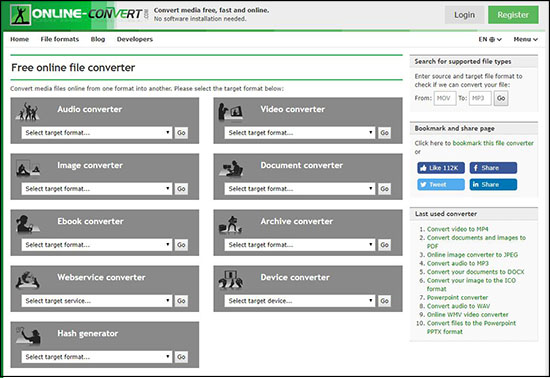
Pros:
Offer best quality conversion results
Easy to utilize
Free of cost
Cons:
To convert bigger files, subscription is required
Videos shared from video-sharing websites can't be converted
Top 5. Adobe Creative Cloud Express (Online)
Previously known as Adobe Spark, it is an easy and quick to use application that has amazing features for their users to try out. It is available on mobile app and web. The tool makes it easy to get started with unlimited templates available on the site, logos, amazing features for social media content, creating videos, and much more.
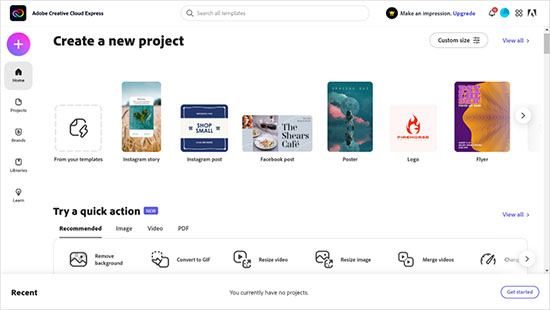
Pros:
Easy to use and have unlimited cool features
Access to 18000 font sizes to play with
Customize pre designed graphics
Cons:
Unexpected menus display after certain actions
No latest functions in the web page category
Top 6. Zamzar (Online)
Zamzar is a good quality .mov file converter that allows you to make changes to your videos, audios, images and documents without any trouble. There are numerous file formats being provided here and you don't even need to download the software as everything is done online. Also, you are capable of uploading your file by clicking Add Files or using drag-drop method.

Pros:
More than 1200+ file formats
Easy to use converter
Compatible and safe
Cons:
Conversion takes time
Offer low size file limit for video conversion
Top 7. Online Converter (Online)
This MOV converter allows you to convert many video files to various video formats, including WEBM, RM, WMV, MP4, MKV, AVI, FLV, MOV, VOB, MPG, 3GP and a lot more, or convert MOV video files for different other devices like Android and iPhone. It is a trusted application so no need to be worried about privacy concerns.
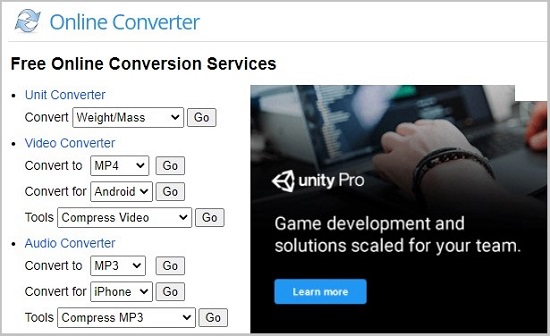
Pros:
Available in numerous formats
Easy to use
Free of cost
Cons:
Large files take time to convert
Encrypted and protected videos can't be converted
Top 8. Convert Files (Online)
This is another robust online .mov file converter that lets you use it and convert your desired files into different formats. It supports more than 200 formats and there is no limit to that as you can find it very user-friendly. It is easy to use and best for all kinds of uses. You are allowed to import file from local disk or download file from specific URL.
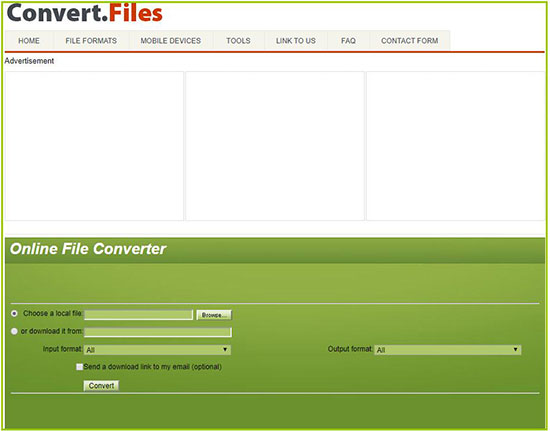
Pros:
Easy to use
Support 200+ file formats
No need to download the software as it works online
Cons:
A bit slow in conversion
Conversion results aren't of higher quality
Top 9. VLC (Windows/Mac)
VLC supports video, disc, and audio file formats. It allows users to add a network URL for streaming and downloading. Its output presets for iPhone, MPEG4 720P/1080P TV/device, iPod, DivX user-friendly player, Android, PSP, and YouTube. It also supports changing codec format that includes frame rate, bitrate, resolution and other parameters.
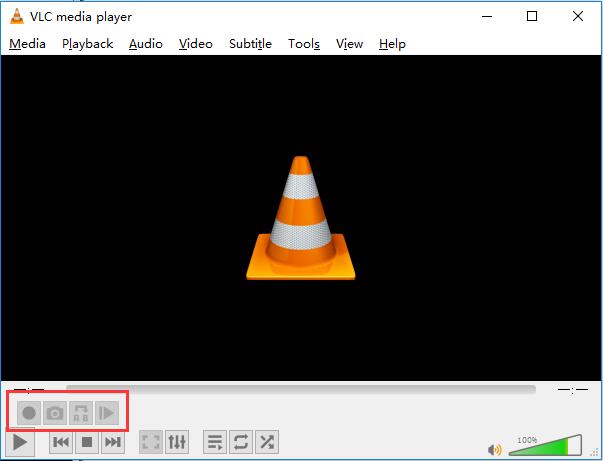
Pros:
Free of cost and easy to use
Fast and speedy conversion rate
Accept a large number of file types
Cons:
Outdated interface
Don't support many file formats
Top 10. Freemake Video Converter (Windows)
This another convert MOV application is in the list of some of the best ones today. It converts unlimited types of video files into popular formats and is compatible with a huge amount of input file formats. It helps you in converting video files to a Blu-ray disc or DVD directly. Note that this tool only works well on Windows OS.

Pros:
Easy and user-friendly interface
Compatible with numerous file formats
Cons:
Update rarely
Conversion rate is slow
Top 11. HandBrake (Windows/Mac)
The tool is one of the best choices for all those users who like to use it on multiple platforms. HandBrake has an open-source video transcoder that works best for Mac, Linux, and Windows. People of all backgrounds can make the most out of the tool to make videos without paying anything.
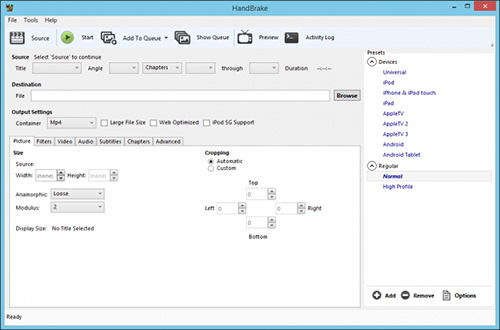
Pros:
Easy to use and free of cost
Compatible with unlimited file formats
Provide advanced features
Cons:
Advanced settings are a bit complex for beginners
Convert only to MP4, MKV and WEBM
Top 12. Movavi Video Converter (Windows/Mac)
Movavi Video Converter is the best option for anyone who needs to convert files to run them later on various devices. It offers 180 video and audio formats to pick from where you can transform any file into your preferred format for any device. The end results are really good and you will never regret using this tool.
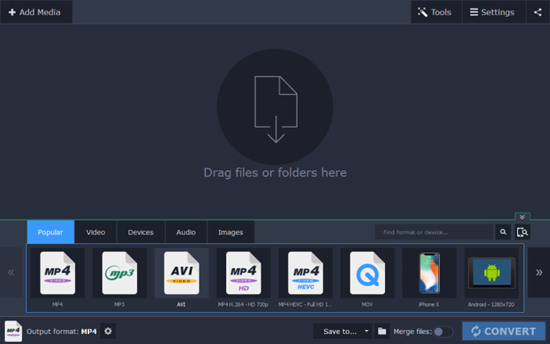
Pros:
Easy to use and support major file formats
Speedy conversion
Users can extend and contract the timeline scale
Cons:
Editing features are limited
Free version has a watermark on it
Conclusion:
The above list of MOV file converter includes some of the best options that one can lay their hands on. Some of these are totally free, and some offer different subscription plans. Choose the one that you think suits your conversion needs in the right way. We hope that this article will help you in making the right decision, and you will be able to select the best option that you were looking for. Pick your preferred converter from the list shared here, and share your experience with us. We would love to know more about your review and feedback. In case of any questions, feel free to reach out to us.
