MKV and MP4 are both popular video formats. In fact, DVDs and Blu-ray are often stored in MKV format. MKV has a unique ability to store an unlimited number of video components (audio/video/subtitle tracks) in a single track and therefore is most preferred to develop/store HD videos. On the downside, MKV is less compatible with most portable devices, smartphones, and tablets, which is why MP4 is more popular.
MP4 video formats are playable on almost all devices and are small-sized, which means you can store them in the limited space on your device. So, if you want to play your favorite MKV videos on your phone, you might have to convert them to MP4 format. To do that, you will need an excellent MKV to MP4 converter tool. And while the search for the best converter tools can be debilitating, this article will make life easier for you and furnish you with the top 15 best MKV to MP4 converter tools available. Let's do it!
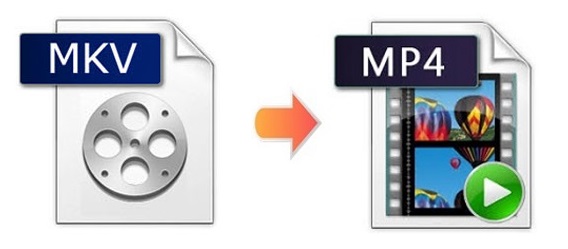
- 1. Joyoshare VidiKit (Recommended)
- 2. AnyMP4 Video Converter Ultimate
- 3. WinX HD Video Converter Deluxe
- 4. Freemake Video Converter
- 5. VLC
- 6. CloudConvert
- 7. FreeConvert
- 8. ConvertFiles
- 9. Zamzar
- 10. DVDFab Video Converter
- 11. Any Video Converter Ultimate
- 12. Aiseesoft Video Converter Ultimate
- 13. HandBrake
- 14. AceThinker Video Master
- 15. Wondershare Online UniConverter
1. Joyoshare VidiKit (with 60X Excellent Speed)
Joyoshare VidiKit (originated from Joyoshare Video Converter) is a professional and all-time MKV to MP4 converter tool that allows you to convert MKV to more playable MP4 video without limitation. Apart from MKV and MP4, the app supports over 150 different video formats, including AVI, MPG, MPEG, ASF, H.264, RMVB, M4A, and has over 100 presets. You can quickly convert your MKV video to MP4 in a matter of seconds.
The app offers a video conversion speed of up to 60X without compromising the quality of the original video. It also has an inbuilt ripper feature that lets you remove protection and rip DVD Disc/Folder/ISO Image. Besides these outstanding features, users can edit, enhance and customize video and audio files to suit their task before converting them.
Pros:
Convert MKV to MP4, AVI, MOV, and over 150 formats
Single or batch conversion at 60X excellent speed
Support a number of advanced editing features to edit videos
Convert videos and audio while preserving the original quality
Customize the output format and change codec, bitrate, etc.
An all-in-one video converter, video editor, DVD ripper, etc.
Cons:
N/A

2. AnyMP4 Video Converter Ultimate
AnyMP4 Video Converter Ultimate is an all-in-one video converter tool that effortlessly enables users to convert MKV videos to MP4 video files. It is powerfully equipped to convert 8K/5K/4K/1080p HD plus and another 500+ commonly used video formats. The conversion speeds are nothing less than remarkable - up to 70X.
The app has a ripper function that allows you to rip DVDs to popular video and audio formats as well as DVD to iso/folder. AnyMP4 also has immense video editing features. For instance, after converting your video, you can use the tool to cut unwanted video segments, stabilize them, optimize brightness and contrast, remove noise, and much more.
Pros:
Fast conversion speeds
Allow video preview
Basic editing functionalities
Easy to enhance video quality
Cons:
Display minimum editing options
Expensive
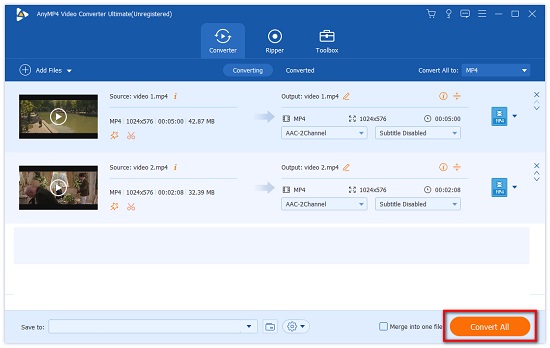
3. WinX HD Video Converter Deluxe
WinX HD Video Converter Deluxe is a lightweight-interfaced and undoubtedly one of the best MKV to MP4 video converter tools available for beginners and professional video editors. The program literally transcodes any video to any format. Courtesy of its GPU- accelerated technology, the app provides a conversion speed of up to 47X.
Besides convert the MKV format, the app also supports conversion for high-resolution videos, including 4K and over 370 standard video formats. The app also supports over 420 output formats and devices. After converting, you can cut off unwanted video parts, crop, merge, add subtitles and alter your video's volume.
Pros:
No quality compromises
Easy to use
Fast processing speeds
Compatible with many devices
Support 4K
Cons:
Limited editorial functions
Limited free version

4. Freemake Video Converter
Freemake Video Converter is a free online MKV to MP4 converter tool that supports over 500+ video and movie conversions between 150+ different file formats. You can convert WMV, MP3, DVD, 3GP, SWF, etc., and combine photos and audio to create stunning video clips.
Apart from converting videos, Freemake allows users to rip/burn DVD/Blu-ray, cut, join and rotate videos to desired angles. Clients can also add subtitles to converted video files in SRT, ASS, SSA file formats. It is also possible to edit the font and size of the subtitles. After making the edits, Freemake enables you to upload your video directly to your YouTube channel.
Pros:
It is free
Support lots of file formats
Batch conversion of up to 50 files
DVD conversion functionality
Cons:
Editor is not very stable
Slow conversion speed

5. VLC
VLC is not only a renowned and cross-platform multimedia player application but also a profound and easy-to-use free MKV to MP4 converter tool. The app does more than playing all popular video formats; it lets you convert a whole lot of video formats to your preferred file formats. You can use this tool to convert video formats such as FLV, MKV, MOV, etc.
To make the conversion much easier, VLC has a drag and drop function that lets you load videos quickly and fast. Alternatively, you can directly load videos from the internet using their URL- if you do not want to download them.
Pros:
Built-in multimedia player
URL conversions
Support most formats
Easy to use
Cons:
Slow conversion
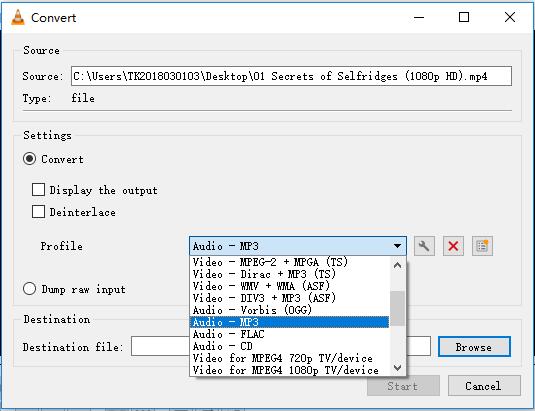
6. CloudConvert
As the name suggests, the CloudConvert app is an online MKV to MP4 converter service and an easy option for anyone looking to convert MKV movies/videos to more playable MP4 videos. Among other video formats, the software supports a variety of video formats, including WebM, MOD, MOV, DVR, FLV, etc. This convert app is compatible with most browsers, and it being web-based does require you to download any software to your PC.
Apart from videos, CloudConvert is also equipped to convert other multimedia files like pictures, audio, and documents. Using its basic editing tools, you can make a few video adjustments such as video codec, aspect ratio, audio volume, presets, profile, add subtitles, and much more.
Pros:
User friendly
Batch conversion
Powerful API
Support a ton of HD formats
Cons:
Free option is limited to 25 conversions
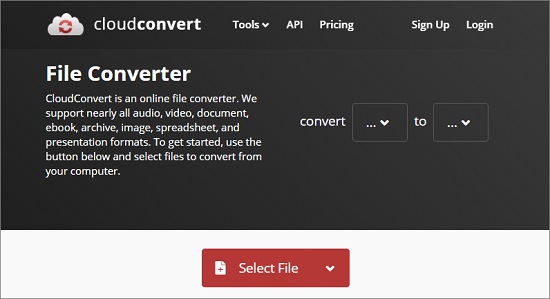
7. FreeConvert
FreeConvert is another popular free online MKV to MP4 converter fitted with some excellent features that allow you to convert popular video formats and enhance video quality using its basic video editing tools. FreeConvert permits users to smoothly convert MKV video of up to 1GB in size. The app provides a consistent and simple conversion experience. It supports over 500 different file formats and is compatible with all commonly used browsers.
All uploaded files are encrypted with 256-bit SSL encryption and are automatically deleted after 2hours of upload. It also has an optional editing tool that you can use to change the video codec, aspect ratio, frame rate, screen size, rotate, add subtitles, and much more.
Pros:
Support over 500 file formats
Retain video quality
Video editing function is available
Cons:
Support up to 1GB conversion
Conversion can be slow
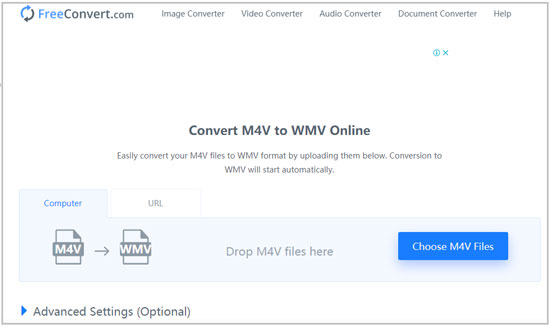
8. ConvertFiles
This is an incredibly reliable online MKV to MP4 converter software that lets you upload and convert MKV video files in an instant. ConvertFiles has a friendly and straightforward user interface and is quickly accessible via any browser. The app has a pretty streamlined conversion process that only requires you to upload your video, select output video format, and download the converted video file.
If your file is too large, the app will automatically send you an email link to download your video once the conversion process is complete. Even though the app lacks other basic features, it gets the job done!
Pros:
Web-based
Super easy to use
Email link to download
Compatible with many browsers
Cons:
Lack editing functions
Free version is limited
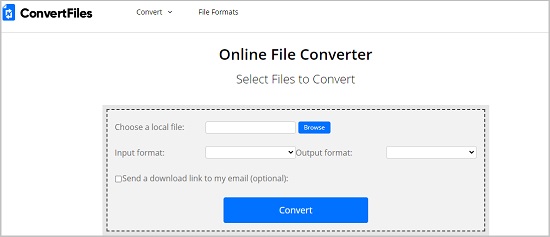
9. Zamzar
Zamzar remains one of the bests, if not the best online MKV to MP4 converter on the internet. It is a versatile and simple to use tool that allows you to convert a whopping 1,200 file formats – more than any other web-based converter software. The program is best known for its quick conversion speeds- Usually, it will take 1-2 minutes to get the job done. It will take not more than 10 minutes to convert large files. Its friendly user interface makes it a favorite converter tool for newbies.
Pros:
Easy to use
Fast
Multiple conversion options
Long history
Cons:
Limited daily conversions for free users

10. DVDFab Video Converter
DVDFab Video Converter is a fully-featured convert software designed to help anyone convert video files to their preferred video formats. It is specifically knit to convert 4K /5K/8K among other popular and HD video formats (over 1000). It also has an advanced video and audio customizing function that allows you to enhance and fine-tune your converted MP4 video quality.
Additionally, you can add subtitles, plant custom images, crop, rotate, cut out unwanted video segments, adjust volume, brightness, and saturation to enhance video quality. Besides its excellent conversion function, DVDFab also comes with an enhanced ripper toolkit that allows you to rip DVD and Blue-ray discs.
Pros:
Batch and hardware-accelerated processing
Excellent pricing
Support a lot of file formats
Great editorial features
Cons:
Steep learning curve
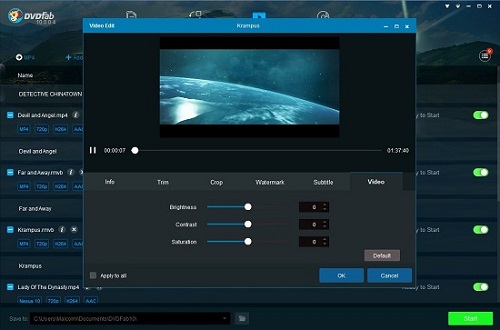
11. Any Video Converter Ultimate
Any Video Converter Ultimate is a top choice converter and arguably one of the MKV to MP4 converter software available for Windows users. Popularly known as AVC, Any Video Converter Ultimate occupies a special place as a profound video converter and downloader tool for many beginner video editors. It is a budget converter and has a well-equipped free version.
Even though the conversion may be slightly slow, the app comes with over 150 preset device profiles and supports more than a dozen video file formats, including MP3, MKV, AVI, and MOV. With the app, you can remove DRM protection, do batch editing and conversion and add several effects to your video to enhance style.
Pros:
Equipped free version
Remove DRM protection
Batch processing
Support 4K
Cons:
Slow conversion
Free version installs other software
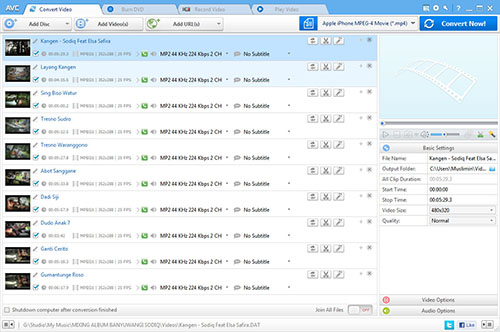
12. Aiseesoft Video Converter Ultimate
With over 10 million users globally, Aiseesoft Video Converter Ultimate is evidently one of the most video converter software. It is an all-in-one converter solution that can help you convert, edit and compress over 1000 multimedia file formats. The program allows you to convert MKV videos to MP4 video files in just a few clicks.
Besides MKV, the MKV to MP4 video converter software works great to convert even high-resolution formats, including HD, 4K, 5K, and 8K. It also has a powerful editing function that lets anyone add video filters, effects, add subtitles, adjust audio tracks, add 3D effects, and much more.
Pros:
Great editing functions
Support a variety of file formats
Retain video quality
Preset for over 20 devices
Cons:
No DVD burning
Pricey
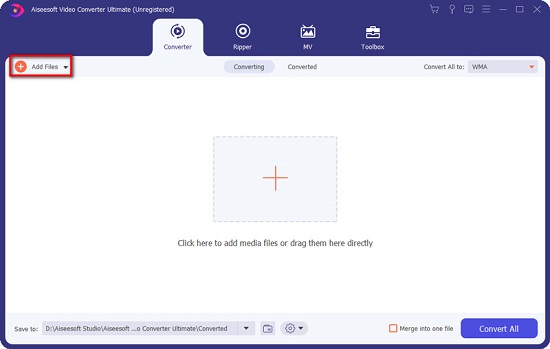
13. HandBrake
It is a cross-platforms MKV to MP4 free converter but is more popular amongst Windows users. It is a fully dedicated converter tool. Even though the app does not provide advanced editing services, it offers outstanding conversion functionalities. HandBrake supports batch conversion for over 100 video and audio file formats.
While converting, users can use its basic editing toolkit to resize, crop, add several filters, adjust frame rate, deinterlace and scale videos. The latest software version also allows you to add subtitles. However, it can only handle video resolutions of up to 2160p.
Pros:
Good quality output
Ads-free
Free and open source
Quick presets
Cons:
Utilitarian design
Relatively slow conversion
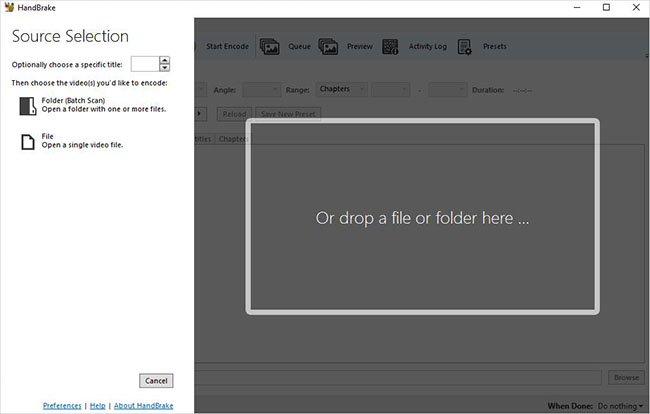
14. AceThinker Video Master
AceThinker Video Master is a solid video converter built for anyone to convert over 1000 video and audio file formats at incredibly high speeds. Some supported file formats include MOV, AVI, WMV, FLV, WMA, AAC, etc. The app also works perfectly to process 4K UHD and HD 1080P videos. It is also compatible with various media playing devices, including gaming consoles, iPhones, iPads, and most Android phones.
The software also allows you to add some flair and create eye-catching videos using its prime video editing tool. For instance, you can add effects, filters, add tracks and subtitles, rotate, cut, and merge video to your desire lengths and content.
Pros:
Hardware-accelerated conversion
Built-in video downloader
Comprehensive
Batch conversion
Cons:
Expensive
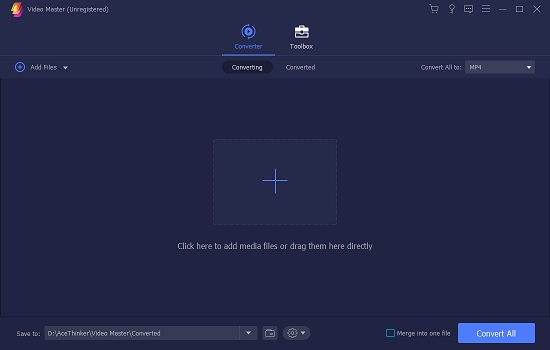
15. Wondershare Online UniConverter
Closing our top best MKV to MP4 converter solutions is the Wondershare Online UniConverter. The software markets itself as the best web-based converter software on the internet. The software is tailored with unique features, including supports for over 1000 video and audio formats, batch conversion, and a conversion speed of up to 30X.
To convert, you can upload your MKV video from your PC, directly load it from YouTube or cloud-storage platforms such as Google Drive and Dropbox. After conversion, you can now upload your video to social platforms such as Facebook, YouTube, Instagram, among others.
Pros:
User-friendly interface
Secure upload and conversion
Batch processing
Quality retention
Cons:
100 MB file size limit
Conclusion
Above is a countdown of some of the best MKV to MP4 converter solutions. The list consists of online software, paid software, and free converter software. We have also featured the particular pros and cons for each software. All this is to help you weigh and evaluate which software works to satisfy your needs and preferences. However, our best choice for you is the Joyoshare VidiKit (originated from Joyoshare Video Converter). It is a simple-to-use, fast, and excellent editing tool, and lets you convert MKV videos to MP4 video files without limitations.
