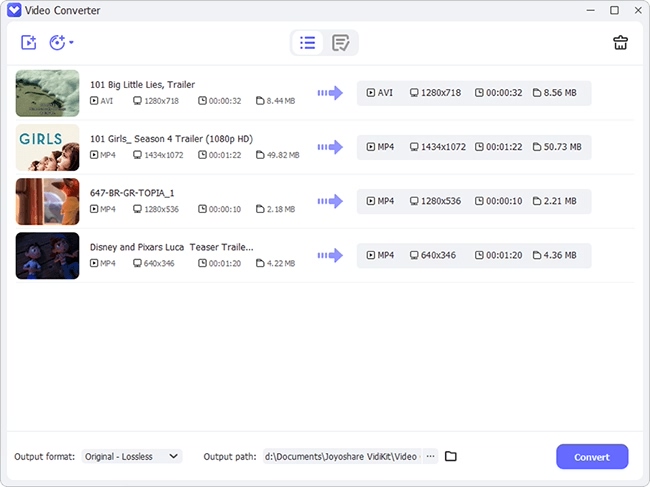We often go through the situations when a certain video or audio doesn't run on our device. In these cases, we need a tool like Joyoshare that can help you convert the videos and audios in desired format. Joyoshare Video Converter is available for both Mac and Windows platforms. This video tool supports more than 150 input and output formats allowing you to convert any audio or video into other formats. Let us explore more about this tool and learn how it works on converting different videos, audios and even DVDs.
- Part 1. Introduce Joyoshare Video Converter
- Part 2. Top Features of Joyoshare Video Converter
- Part 3. How to Convert Videos/Audios with Joyoshare
Joyoshare Video Converter – A Brief Knowhow
Joyoshare Video Converter is one of the best video converter tools one can have installed on his/her device. Its ability to convert between all popular audio and video formats makes it an ideal choice for the users. It offers 100% lossless conversion with 30X faster speed as compared to some of the most popular video-converting tools available in the market.
Moreover, its built-in video editor lets you create stunning home videos by providing various editing features and effects. Apart from this, Joyoshare Video converter also acts as a powerful DVD ripper for converting the DVDs to different formats to play it on various devices. You can not only convert m4v to mp4 on Mac, but can also convert your videos or DVDs in other formats as well making them playable on different devices.
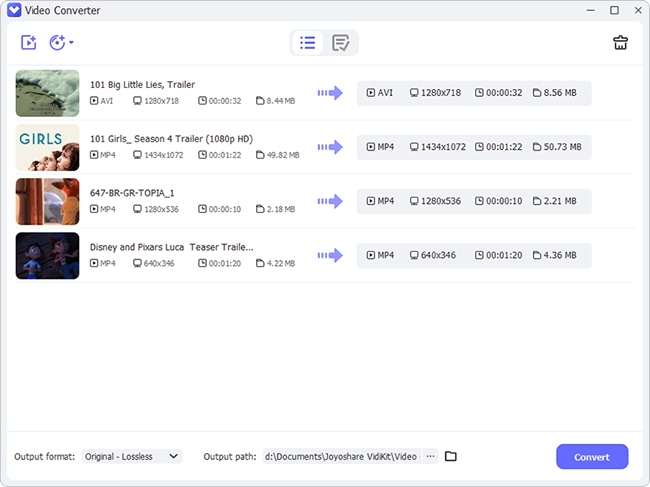
Joyoshare Video Converter - Top Features
Joyoshare Video Converter is packed with some of the most powerful features that may be hard to find in most of the tools of its kind. Let's sneak into its features and explore them in details.
Convert Any Audio/Video to 150+ Formats
The tool allows its users to convert the popular audio/video formats into 150+ formats with 30X faster speed without tampering with the input quality. The conversion is 100% lossless and the quality of the input is preserved. It supports most of the standards and online video/audio formats including 3GP, MOV, MKV, AVI, M4V, MP3, WAV, WMA, WMV, HD, UHD, 4K, MPG, F4V, and many other formats.
Edit, Customize, and Create your Own Videos
The users can edit and customize their videos in a way they want. They can trim, rotate, crop the video before starting its conversion. Several effects can also be added to the video to enhance its quality. Moreover, its video editor lets you add your watermark and subtitle to the videos so that you can claim your ownership on the videos created by you.
Convert the Videos for All Popular Devices
The tool offers preset profiles for popular mobile devices like Android smartphones, tablets, Apple iPhone, iPad, Xbox, PSP, and other players and consoles. So, you need not worry about the playback compatibility of the converted videos on other devices. The output parameters like sample rate, resolution, frame, bit rate etc. can be adjusted according to your needs.
30X Faster Speed
Most of the tools are sluggish when it comes to conversion of videos to a different format and that too losslessly. But, Joyoshare video convertor carries out the conversion at 30X faster speed as compared to some of the most popular software tools available online and that too losslessly.
Extract the Audio from Video
You can even extract the audio from the videos without any loss in quality of voice. All you have to do is select the time frame for which you want to extract the audio and you are done. The audio will be extracted in few moments depending upon the size of the video.
Inbuilt Media Player
A user can take the screenshots of his/her favorite video scenes while the conversion is carried out. The screenshots can be saved inside the directory.
Powerful DVD Toolkit
It also acts like a DVD Ripper. A user can convert the DVD into any video format suiting his/her needs. The ripping can be done at swift speeds.
Batch Conversion
Joyoshare Video converter also supports batch conversion feature. This means that the user scan upload multiple audios and videos at a time and get them converted in the desired format. The software doesn't show any lag during the conversion. However, the length and size of the video determines how much time the conversion will take to complete.
Pricing
Joyoshare Video Converter is available for free, but the user cannot access all its features in the free version. To access all its features, you need to go premium. It offers three different licenses to its users. The 'Yearly License' can be availed at $19.95/year for single PC. The 'Family License' will cost $39.95 for lifetime and can be used in 2-5 PCs while the 'Unlimited License' will cost $69.95 for lifetime and can be used in 5+ PCs. The family and unlimited license also includes free lifetime support and updates to the software.
How to Convert Audios and Videos Using Joyoshare Video Converter
To start the conversion of audio/video using Joyoshare video converter tool, download and install the software on your computer. Follow the below mentioned steps after the installation is finished.
Step 1 Add media files to Joyoshare Video Converter
Launch the software on your Mac or Windows system. Click on 'Add Files' option to add the video or audio files. The tool also supports batch conversion so that you can import multiple media files once.

Step 2 Customize output settings
Once the video has been uploaded, you need to click on 'Format' option to select the output format, including MP4, M4V, MOV, FLV, WMV, AVI, MPEG, etc. You can even customize the basic output settings to enhance the video quality, such as the video size, bit rate, etc. Once you have changed the settings, click on 'OK' button to save the changes.

Step 3 Start converting the video/audio
There is a 'Convert' button at the bottom. Click on it to start the conversion process. The video/audio will be converted in few minutes.
The End Note
Joyoshare is a powerful video converter suite for the users who love to play with the videos and audio files. The users can customize the videos, rip the DVDs, and convert audios/videos into desired format without much hassle. All this can be done at an affordable price. Sign up for a free trial and get acquainted with some of the most powerful features of this tool.