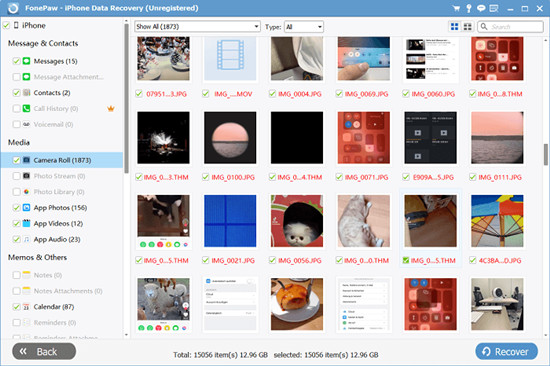There is no worse than losing significantly stored information on your iPhone or iPad, like memorable photos, videos, contacts, app messages, notes, and other cherished files. It accelerates the rapid development of iOS data recovery markets. Joyoshare iPhone Data Recovery and FonePaw iPhone Data Recovery, which come out tops for recovering a wide range of data effortlessly, are often compared to each other. Considering similar features and excellent performance, it is for certain hard to decide on which one would match your demands better. This article is committed to offering an overall and impersonal review of the comparison between Joyoshare iPhone Data Recovery and FonePaw iPhone Data Recovery. If you are in hurry, an intuitive comparison table is available at the end of this article.
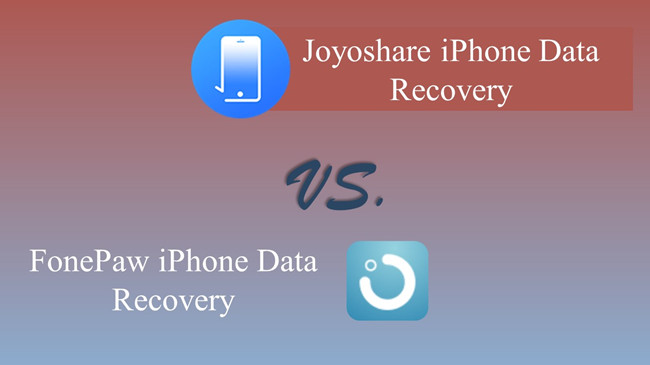
- Part 1: Joyoshare iPhone Data Recovery
- Part 2: FonePaw iPhone Data Recovery
- Part 3: Joyoshare iPhone Data Recovery vs. FonePaw iPhone Data Recovery
- Part 4: Comparison in Chart
- Part 5: Conclusion
Part 1. Joyoshare iPhone Data Recovery
#1Available Recovery Modes
As for its central feature, Joyoshare iPhone Data Recovery is designed with three recovery modes to ensure the capability of retrieving data regardless of whether you have backups or not. It is always appreciated and widely applied to get your data back from your iDevice directly, namely the first recovery mode – Recover from iDevice. The possible occasions might cause data loss involving accidental deletion, virus attack, or factory reset. Under these circumstances, it will detect both the deleted and the existing data on your device to the largest extent. The second recovery mode and the third recovery mode, i.e., Recover from iTunes and iCloud, as its name implies, allow users to view iTunes and iCloud backup and to extract files in a selective way.

#2Supported Data Types
In terms of totally hassle-free software, Joyoshare iPhone Data Recovery has the ability to retrieve 20+ data, such as photos, videos, notes, calendars, reminders, Safari bookmarks, WhatsApp, Viber, Kik, Line messages & attachments, etc. It puts a major focus on improving user experience and tackling data losing problems. Hence, you can be free from worry that your data can’t be gotten back to normal.

#3Free Data Preview Function
After scanning your data, Joyoshare iPhone Data Recovery will display all data types in order. You can filter the desired data by filtering only the deleted items instead of searching the files one by one. Furthermore, what makes it ranks the best data recovery tool is the free preview feature. By means of it, you can view thumbnails for images and videos and details of other files, thereby selecting only specified data. It can maximize efficiency in utilization of space without the limitation of overwriting previous data on iPhone. More importantly, you can know whether your data can be recoverable before you buy the premium version.

#4Pragmatic Features
When it comes to compatibility, Joyoshare iPhone Data Recovery works well on all iOS devices, covering iPhone, iPad, and iPod touch, let alone the newest iPhone 13 series and iOS 15. Moreover, the free trial version can be downloaded both on Windows and Mac. That is to say, as long as you have a computer, whatever the problems and the devices are, you can bring your data back on all scenarios.
Part 2. FonePaw iPhone Data Recovery
#1Available Recovery Modes
FonePaw iPhone Data Recovery impresses me because of the same powerful recovery features as Joyoshare iPhone Data Recovery. Likewise, it is equipped with three recovery modes to get rid of possible data loss. If you have iTunes or iCloud backup, you can select specified contents to restore them on your computer. If unluckily, there’s no enough time to back up data, the best choice is to recover from your iOS device.

#2Supported Data Types
It claims that it is able to restore 30+ file types, including photos, contacts, messages, WhatsApp, videos, audios, call history, Safari bookmarks, and more files. At this point, FonePaw iPhone Data Recovery takes priority over Joyoshare iPhone Data Recovery. However, it is said that some of them will fail to be recovered according to some users.

#3Free Data Preview Function
Comparing to Joyoshare iPhone Data Recovery, FonePaw iPhone Data Recovery also grants the ability to filter data you want to find back by quickly navigating to the location. You can get rid of scrolling through all items one by one. Meanwhile, free preview feature is similarly touched in this program. You can see images and videos, messages thread in real-time.

#4Pragmatic Features
With the same combability with a wide range of iOS devices, FonePaw iPhone Data Recovery enjoys a good reputation as well. However, making contrast between Joyoshare iPhone Data Recovery and FonePaw iPhone Data Recovery, the latter can’t support the newest iPhone 13. This program can be run on Windows 11 and Mac OS X 10.7.
Part 3. Joyoshare iPhone Data Recovery vs. FonePaw iPhone Data Recovery
#1Performance
Undoubtedly, the performance greatly influences the usage experience of a program. Regarding the software stability, downloading and recovery speed, and customer service, we conduct some test and find some distinctions. Fonepaw iPhone Data Recovery requires more time to finish the whole installation process. Meanwhile, it depresses many users by the frequent software crash and regular notifications, which makes them feel annoyed. For Joyoshare iPhone Data Recovery, the complete performance definitely stands out due to quick downloading speed, highly effective reaction, and easy recovery procedures.
#2Output Format
It is listed separately as most articles ignore this minor feature. Subtle details are able to show sincerity and play an important role. Joyoshare iPhone Data Recovery and FonePaw iPhone Data Recovery only permit saving data on computer rather than returning to device directly. However, the former allows you to output data as Html or CSV, in the meantime, convert HEIC to JPG. Comparatively, the latter doesn’t provide access to set output format on your own.
#3Price
It is the most concerning part and a decisive factor. Joyoshare iPhone Data Recovery is dedicated to providing better service. Considering the disadvantages of subscription mode, it offers a lifetime license at a more reasonable price. With $39.95, you can apply this software and recover your data at any time. There is no need to worry about the anxiety you will pay extra money because you forget to cancel it in time.

On the contrary, FonePaw iPhone Data Recovery presents typical subscription plans. Taking some examples, one-month license costs $44.77. You can run it on one computer and with 6 devices. For lifetime use, you need to pay $66.47. It is much more expensive than Joyoshare iPhone Data Recovery.

Part 4. Comparison in Chart
You are allowed to obtain a better outstanding of these two tools and make a quick determination on the basis of this comparison table. The similarities and differences between Joyoshare iPhone Data Recovery and FonePaw iPhone Data Recovery will be visually presented in this part.
| Joyoshare iPhone Data Recovery | FonePaw iPhone Data Recovery | |
|---|---|---|
| Three Recovery Modes | √ | √ |
| Free Preview | √ | √ |
| Compatibility(iPhone, iPad, iPod) | √ | √ |
| iPhone 13 | √ | × |
| Supported Files | 20+ | 30+ |
| Recovery Speed | fast | slow |
| Ease | √ | √ |
| Stability | high | relatively low |
| Output Format | CSV or Html | Html or XLS |
| Convert HEIC to JPG | √ | × |
| Price | $49.95/lifetime | $66.47/lifetime |
Part 5. Conclusion
In this article, we make a comprehensive comparison between Joyoshare iPhone Data Recovery and FonePaw iPhone Data Recovery. In the former two parts, we introduce the major features of Joyoshare iPhone Data Recovery and FonePaw iPhone Data Recovery. From the third part, you can know the differences by contrasting the performance, output format, and price. The comparison table is the overall summary pointing out these two programs. You can select either tool according to personal consideration. If you want to know more about data recovery tools, you can search the top 11 iPhone data recovery software to get what you want.