Nowadays our phones and devices have become an important part of our life, and we're extremely dependent on them. Have you ever deleted your data from your iPod, and then felt helpless and couldn't go even a day without your music? Don't worry; a great iPod recovery tool can be a good assistant for you.
Since there is so many various self-claimed best iPod recovery software on the Internet, you may don't know which one is the most suitable one for you. Hence in this article, we've put together 7 top-rated iPod data recovery software that you can use to recover your data from the iPod Touch effectively. Pick the software depending on your needs.
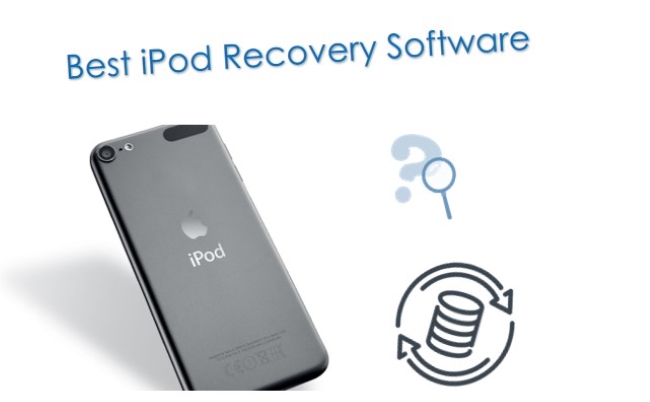
- Part 1. List of the Best iPod Touch Data Recovery Software
- Part 2. FAQs about Recover iPod Data
- Part 3. Conclusion
Part 1. List of the Best iPod Touch Data Recovery Software
No 1. Joyoshare iPhone Data Recovery [Recommended]
Joyoshare iPhone Data Recovery must be one of the best iPod classic recovery software out in the market. Not only does it work well on iPods, but also iPad and iPhone. Joyoshare iPod Data Recovery can retrieve any lost files from a damaged or virus-attacked iPod, or due to accidental deletion, system crash, iOS update, etc. The program allows you to restore more than 20 types of files at a super-fast speed with the highest success rate.
It only needs 3 simple steps to recover your lost data especially your music from the iPod Touch. First, download and install the free trial of Joyoshare iPod Data Recovery on your Mac or PC, connect your iPod to the computer, scan and select the files you want to recover, and then preview and recover the target music files successfully.
Pros:
Professional scanning technology for recovering files from iPod with or without backup
With broad compatibility to find up to 20+ types of files securely and rapidly
Recover lost data from iPod Touch directly, or via iTunes and iCloud backups
Recover common and encrypted files with the high success rate
Free trial version available; Prices are reasonable for individuals
Designed to work with the newest iOS 15
Real-time preview option before recovery
Cons:
iPod music recovery is not totally free

Video Tutorial: How to Recover iPod Data with Joyoshare
No 2. iRefone
iRefone iPod recovery software lets you recover around 16 different forms of files from your iPod like your lost music and files. This software follows a simple and easy process to recover your data. It is developed in a manner that makes it easy for everyone to use including the older generation. Their advanced technology lets you preview, sort, filter, and then recover. If you've backed up your iPod to iTunes or iCloud, you can recover files from iTunes and iCloud backups.
Pros:
Intuitive interface and simple to operate
Preview and recover option
Compatible with almost all the versions
Recovery from iTunes/iCloud is possible
Cons:
Slow scanning speed
Might have some connectivity problems with the iPad
The free trial version that is not registered doesn't include all the main features
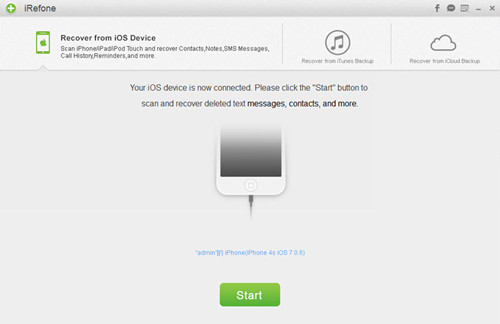
No 3. Recoverit
This software is perfect as iPod recovery software as you can recover the files that you have lost or accidentally delete from your iPod. It is known as one of the best iPod music recovery programs. Your music files will be recovered in a few easy steps without any trouble. All you have to do is to download and install the software, connect your iPod and select the option to recover your music. And after a quick scan, you can recover the files you wish. It's that simple!
Pros:
Easy music recovery
Quick and easy user interface
Price is affordable
Cons:
You cannot preview the files before you download them
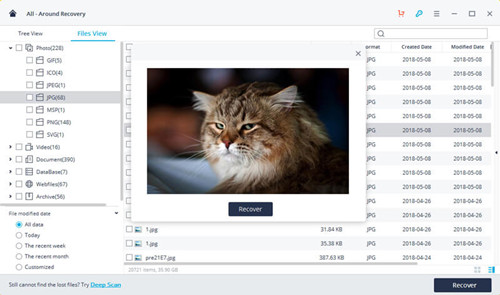
No 4. EaseUS MobiSaver Free
EaseUS MobiSaver free data recovery software is well known for data recovery from iPhones, and iPad, but also works fine for iPods. Actually, EaseUS offers a free iPod Touch recovery software version to recover lost or deleted contacts, messages, videos, photos, music files, etc. on your iPod. You can even retrieve your lost data from iTunes backup and iCloud backup. The software is very graphical which makes it easy for all the generations to use it.
Pros:
You can recover data from lost or smashed iPods
Covers several files
A preview option is present here as well
Cons:
Has difficulty in connecting to iPods
The free version offers limited features
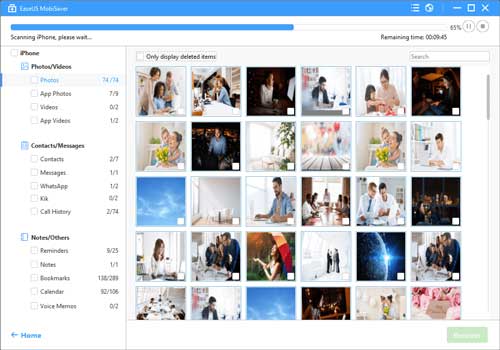
No 5. Stellar Data Recovery for iPhone
If you haven't backed up your iPod to your iTunes or iCloud then your last option is to use third-party software to recover lost or accidentally deleted data. Stellar Data Recovery for iPhone can also help you recover your videos, picture, and obviously your music on your iPod Touch. The process is similar to all the other software. When you connect the device to your PC or Mac and then select and recover the files you need.
Pros:
Compatible with almost all iDevice models
Simple interface and easy to use
Cons:
Not a lot of recovery method options
Preview before recovery option is missing
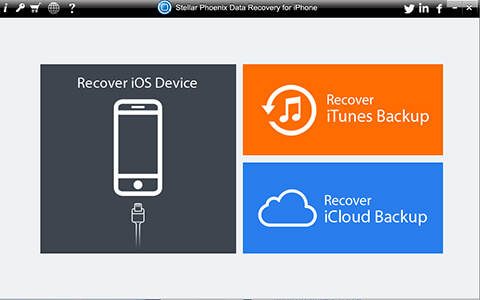
No 6. Gihosoft iPhone Data Recovery Free
As the name suggests, Gihosoft iPhone Data Recovery Free does most of the job with the free version itself. This free iPod recovery software mac users will adore. The program supports Mac OS X 10 Yosemite, older versions, and Windows 7, 8, 8.1,10, and other versions too. It is proficient in directly recovering data directly from iPod, iCloud, and iTunes backup. You can restore over 12 different data files, mainly from damaged devices, crashed iOS, accidental damage, and whatnot!
Pros:
Useful for devices with iOS 8 and later
Easily preview files before restoration
Proper how-to guides on the official website
Cons:
Better features available for premium upgrades
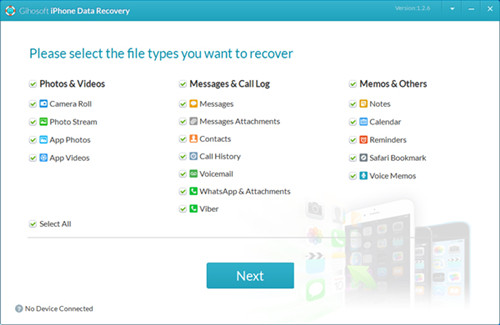
No 7. Disk Drill
Disk Drill deals with all devices related to apple, this includes the iPod as well! If you've managed to magically delete your important files or your best music collection that you put together with great difficulty this is the right app for you. Disk Drill can recover around 20 plus different files and it claims to have 100% recovery rates. The recovery process is relatively simple, nothing complicated. When you download the software you'll also receive step by step introduction on how to recover your lost data. Disk Drill has 3 different recovery modes, which are from iTunes, iCloud, or directly from the device.
Pros:
Can retrieve more than 20 different files
3 different recovery modes
Preview, select, and recover option
Cons:
File search takes time
The Pro version has more features when compared to the free version
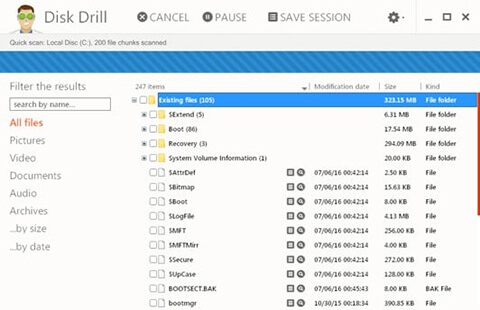
Part 2. FAQs about Recover iPod Data
Q 1. What is the Best iPod Touch Data Recovery Software?
There are pros and cons to each of the above tools. Therefore, which one is best for you will depend on your specific needs. For example, Joyoshare iPhone Data Recovery provides the best opportunities and experiences to retrieve that data. On the other hand, it is an extremely efficient tool for finding lost data, and it includes an intuitive interface that is easy to use. Other software also has its own advantages.
In a word, your choice of data recovery software should be based on the benefits you desire. When you determine this, you can select the best iPod data recovery software for yourself.
Q 2. How to Backup iPod?
You can use iCloud or your computer to back up the iPod Touch.
Back up iPod Touch Using iCloud
Step 1. Head to Settings → [your name] → iCloud → iCloud Backup.
Step 2. Turn on the iCloud backup. When the iPod Touch is plugged in, locked, and connected to Wi-Fi, iCloud automatically backs it up daily.
Step 3. If you want to perform a manual backup, tap Back Up Now. Go to Settings → [your name] → iCloud → Manage Storage → Backups, you can view your iCloud backups.
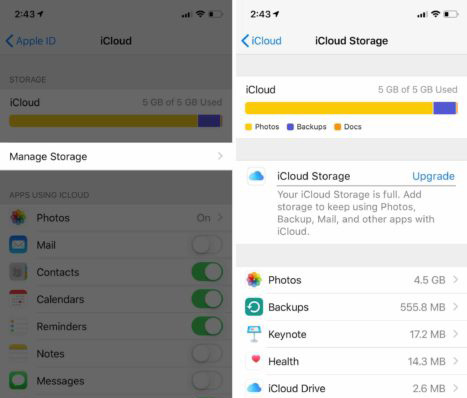
Back up iPod Touch Using Your Mac
Step 1. Use a lightning cable to connect iPod Touch to your computer.
Step 2. You will find your iPod Touch in the Finder sidebar on your Mac. Select it.
The Finder must be running on macOS 10.15 or later to back up the iPod Touch. For older versions of macOS, use iTunes to backup iPod Touch.
Step 3. Click on General located at the top of the Finder window.
Step 4. Choose "Back up all of the data on your iPod Touch to this Mac".
Step 5. Select "Encrypt local backup" to encrypt your backup data and protect it with a password.
Step 6 Click on Back Up Now.
Back up iPod Touch Using Your Windows PC
Step 1. Plug your iPod Touch into a computer with a cable.
Step 2. Click the iPod Touch button at the top left corner of the iTunes window once you have the iTunes program open on your PC.
Step 3. Click Summary.
Step 4. Click Back Up Now (below Backups).
Step 5. To encrypt your backups, select "Encrypt local backup", type a password, then click Set Password. Select Edit → Preferences and click Devices to see the backups on your computer. Encrypted backups have a lock icon in the list of backups.
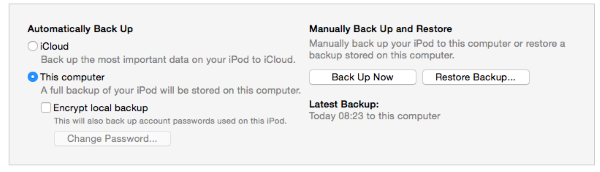
Part 3. Conclusion
We've made every effort to research and write this article so you can get a useful summarized list of tools with a comparison of each for your quick review. So the top 7 best iPod recovery software is listed here for your reference. You don't need to panic when you accidentally deleted files or you lost your music during an update. You can always recover them from your backup or directly retrieve the data back to your iPod with the help of easy-to-use yet powerful iPod recovery software like Joyoshare iPhone Data Recovery.
