It's upsetting that lose your precious images, videos, and audio calls. Voicemails too can be sad to lose especially those that are important and needed for later. This among other reasons is why we have a huge array of iPhone data applications that can be used to recover the iPhone deleted voicemails. Some of them are reputable while some are brand-new, which varies in functions, compatibility, operation, UI, etc. If you are ready to know them, we will start to give you an overview of the 6 best iPhone voicemail recovery software as follows.
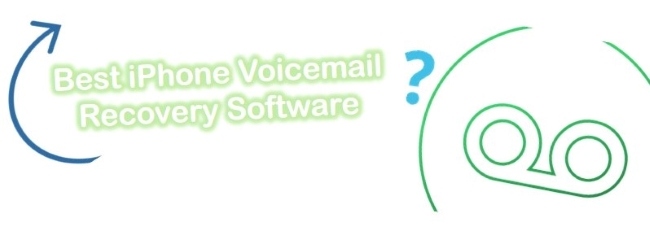
- Part 1. List of iPhone Deleted Voicemail Recovery Tool
- Part 2. FAQs about Retrieving Deleted Voicemail
- Part 3. Conclusion
Part 1. List of iPhone Deleted Voicemail Recovery Tool
No 1. Joyoshare iPhone Data Recovery [Recommended]
Joyoshare iPhone Data Recovery allows you to recover more than 20 iOS data files on iPhone, iPad, and iPod touch with the latest iOS 15 version available. To perform as an iPhone deleted voicemail recovery program, it shows you high efficiency and wonderful service, offering the possibility to extract voicemails from iTunes or iCloud backups, or directly get needed files off iPhone if no backups. Other than that, it will not overwrite your data, therefore, to ensure your information remains intact. What is special is that it can convert HEIC to JPG in a walk.
Pros:
Retrieving deleted voicemail on iPhone with or without backup
Professional scanning technology for recovering files from iPhone
20+ different iOS data types can be supported
Both common and decrypted data are recoverable
Available for a series of models of iOS devices
With real-time preview and selective recovery function
Provides free version; prices are great for individuals
Compatible with the newest iPhone 13 and iOS 15
Cons:
The free version has limited features
Need to test more to offer better service

Video Tutorial: Retrieving Deleted Voicemail iPhone with Joyoshare iPhone Data
No 2. Jihosoft iPhone Data Recovery
This is another good example of iOS data recovery applications. Tasks such as iPhone voicemail recovery can easily be done with the help of it. Files lost from your iPhone due to many reasons such as deletion, water damage, factory reset, iOS update, jailbreak, etc. can be retrieved with 3 simple steps. This app is there to ensure you get your videos, photos, text messages, audios, voicemails, camera roll, reminders, and so on back to your phone when any of the above occurs.
Pros:
Easy to operate
Compatible with most popular iOS devices
Can be used for the retrieval of different types of data
Cons:
With limited features
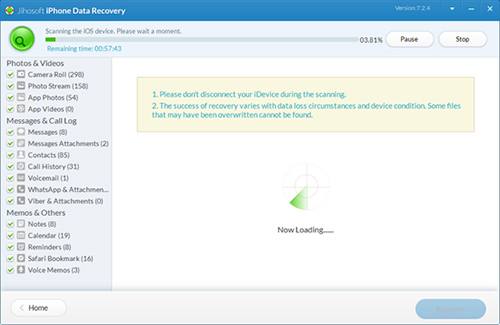
No 3. FoneLab iPhone Data Recovery
FoneLab iPhone Data Recovery is a fairly easy-to-operate tool that is used for the recovery of files. With just a few clicks, multiple recovery processes can be done for many iPhone files, such as photos, videos, voicemails, iMessages, notes, call history, etc. which is worth trying. Its speed can be ranked at the top compared to other applications. Best of all, it can compatible with iOS 15 powerfully. Meanwhile, it claims its competency to work with iPhone 13/iPhone 12.
Pros:
Recover 19 types of data from iOS devices
Support the latest version of the iOS system
Work on multiple data loss scenarios
Cons:
The free trial contains limited features for use
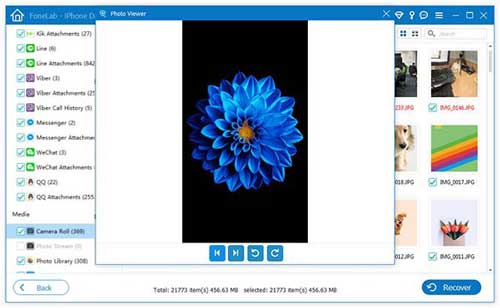
No 4. iMyFone iPhone Data Recovery
iMyFone iPhone Data Recovery, just like the others, is yet another superior voicemail recovery app applied to help restore deleted voicemails on iPhone. Except for voicemails, it can also support more data types, like photos, contacts, videos, messages, app data, memos, music, and so forth. With a smart recovery mode, it provides you normally with workable scenario tips. Alternatively, what is essential is that it cannot only recover data from iOS devices but also restore files from iTunes or iCloud backups.
Pros:
Well developed with 4 recovery modes
Support iTunes and iCloud backup recovery
Can serve effectively in possible data loss situations
Cons:
Should make improvement in compatibility
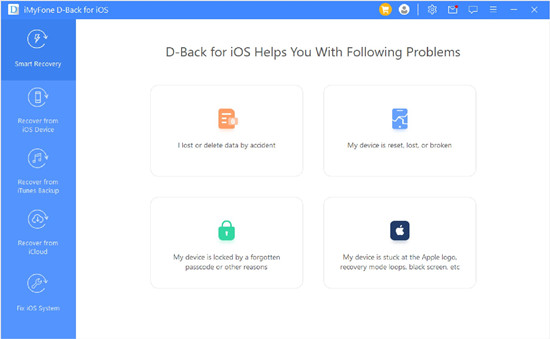
No 5. Tenorshare UltData
Likewise, Tenorshare UltData is as well an excellent iPhone voicemail retrieval tool that includes support for 20+ iOS file types, for instance, Safari bookmarks, videos, calendars, app attachments, and SNS messages, reminders, contacts, notes, etc. The data from iPhone/iPad/iPod touch or iTunes & iCloud backups can be extracted flexibly. What have to mention is that, similar to Joyoshare iPhone Data Recovery, this compact tool can selectively mark desired items as per actual needs.
Pros:
Support the latest iOS 15
Selectively choose data to recover
More than 20 file types are added to the recoverable list
Cons:
A bit expensive compared to other types of software
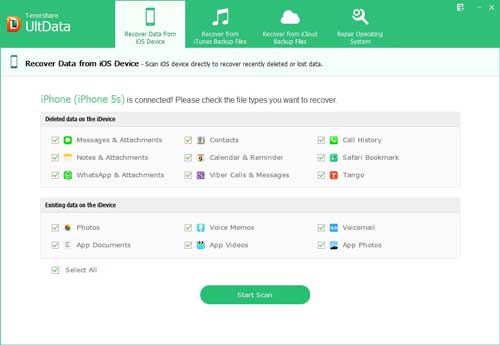
No 6. Primo iPhone Data Recovery
There are 25 iOS data files are supported to find by Primo iPhone Data Recovery. Under the 3 common recovery modes, files like notes, call history, iMessages, Safari bookmarks, etc. can be readily backed to your computer. Its utility is guaranteed as it supports different iPhone models. It saves the client from spending a lot of data during file recovery. It can also update errors and fix iOS issues.
Pros:
Support up to 25 types of different data files
It updates errors and fixes iOS system problems
Cons:
The ability to select files to be recovered is not offered
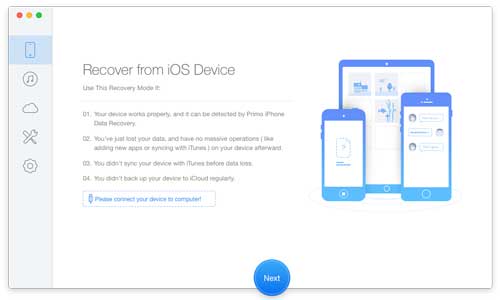
Part 2. FAQs about Retrieving Deleted Voicemail on iPhone
Q 1. Why Did My Voicemail Disappear on My iPhone?
Several ways could have led to your voicemails being deleted:
Mistaken Deletion. Everybody has been there. Occasionally you may slip or change your mind and need to retrieve your voicemail. Losing data due to accidental deletion is the most common way, but it can also be recovered with a high chance if handled properly.
System Failure. As you probably know, recent software updates aren't always the most stable. It's possible you could lose more than your voicemails depending on how severe the error is. A safety backup is highly recommended before updating any software or performing a factory reset.
Damaged Device. Was your iPhone briefly submerged in a swimming pool? Perhaps your device was physically damaged in an accident? When your iOS device won't even power up, it's time to see if you can get your data back with a data recovery specialist.
Q 2. Can You Recover a Deleted Voicemail on iPhone?
We always encounter users who keep asking "Is there a way to recover deleted voicemails on iPhone?" the answer is it depends. Depending on the severity of the situation, here are 4 different methods that can be applied to recover deleted voicemail on iPhone. It is very simple to follow all of the methods listed in the article and they are incredibly effective. Or you can choose one of the tools listed above to help you retrieve deleted voicemail on your iPhone. In most cases, users can use the above ways to recover their data successfully.
Q 3. What Can Be Done to Improve the Chances of Successful Voicemail Recovery?
Getting lost voicemails back requires quick action. Firstly, you need to stop using your iPhone immediately. The use of your iOS device may cause your voicemails to be accidentally overwritten. There is no data recovery software or service you can seek out in such a case. Believe me, the lost voicemails on your iPhone are probably still there, even if you cannot see them. Secondly, turn off your Internet connection. The iPhone will automatically sync with iTunes or iCloud if you have set up cloud backups. It would delete all voicemails contained on these platforms.
Part 3. Conclusion
Voicemails can serve as time machines and show you things you would otherwise have forgotten. It can be scary to lose them, but remember that a deleted voicemail can often be retrieved using some methods. According to the services offered by the above applications, you are guaranteed various iPhone voicemail recovery means, which can be accomplished professionally. However, choosing the right tool does require a lot of thought. Functions, compatibility, operation, UI, all of the above all of these factors should be taken into consideration. If you have no idea, you can learn some tips to choose the best iPhone data recovery here.
