Photos have the magic to put you on a time travel, which can take you back to a memorable moment. So, we capture diverse colorful photos every day to keep the good times forever, like wedding, birthday, graduation, gathering, etc. Predictably, nothing could be worse if we lost these precious photos for some reason on your iPhone. Cool down yourself and have a quick search for "the best iPhone photo recovery software" on Google. You can get a number of available choices. To make you learn them clearer, we specially filter some best software for you to recover photos on your iPhone now.
1. Joyoshare iPhone Data Recovery
Joyoshare iPhone Data Recovery can be regarded as one excellent photo recovery software for iPhone, which can be compatible well with the latest iOS version and supports nearly all kinds of iPhone/iPad/iPod touch. With it, any data files can be analyzed at fast speed. Distinctively, its real-time decryption & preview feature allows you to access desired data without exporting all temporary files to take up much temporary space.
Pros:
Selectively restore whatever you need
Support more than 20+ types of data files
Recover photos from iPhone with high success rate
Give way to preview scanned data before recovery
Cons:
Some features are to be developed in near future

2. Tenorshare UltData
Tenorshare UltData is another simple-to-operate iPhone photo recovery tool that assists you to find photos and more kinds of data files from your iOS devices. In details, not only does it help you recover data from your iPhone but it also lets you fetch data from your iTunes and iCloud backups. That means, regardless of where your data saved, you can access it using this tool.
Pros:
Easy and user-friendly interface
Support 3 recovery modes
Allow you to filter the photos in search results
You can preview photos before you recover them to device
Cons:
Mac version has fewer features
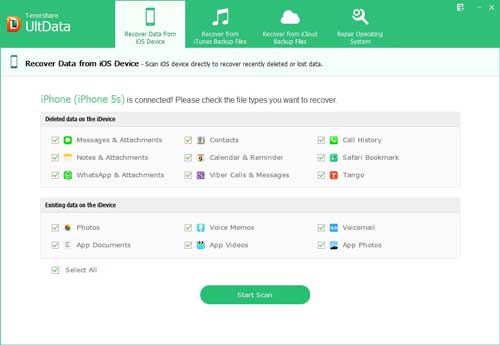
3. iMobie PhoneRescue
iMobie PhoneRescue is a reputable iPhone photo retrieval tool that enables you to retrieve deleted photos on your iPhone or any other iOS device. The dominant feature of this software is its competence to restore deleted photos directly on your iPhone. Namely, you don't have to first recover photos to your PC and then transfer them over to your iPhone.
Pros:
Preview photos before retrieval
Restore photos either to your PC or to your iPhone
Make it possible to select designated data files to recover
Cons:
Scanning the iPhone takes some time
It doesn't always help recover all the photos on the device
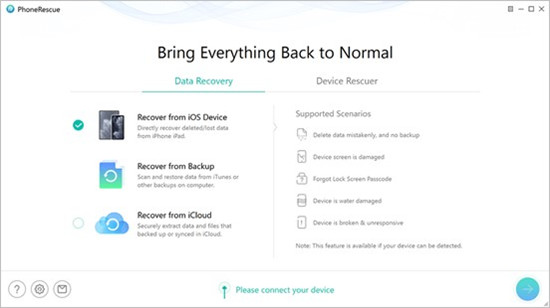
4. Do Your Data Recovery for iPhone
Do Your Data Recovery for iPhone might be a new name in the industry, but it's a superb iPhone deleted photo recovery software that performs efficiently for you. Similar to most photo recovery tools in current market, it provides you with both Windows and Mac versions. Moreover, it has nice ability to get data back from possible data loss situations, like accidental deletion, factory reset, iOS update, power failure, black/white screen, water damaged, etc.
Pros:
Support over 13 types of iOS data types
With Windows and Mac versions available
Recover data from iOS devices, iTunes and iCloud backups
Cons:
Run slow while scanning your device
Sometimes it fails to recover photos on your iOS device
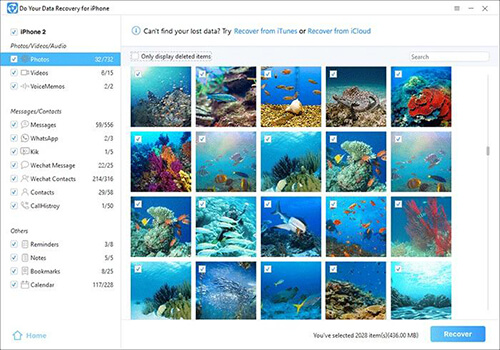
5. Omni Recover
Omni Recover claims that it delivers wonderful platform to find your deleted photos in less than 5 minutes. With the exception to photos, this smart tool can restore up to 20+ kinds of iOS data, like contacts, call history, messages, calendar, notes, reminders, App documents, etc. It is suitable for anyone even new starters as it comes with clean operating interface.
Pros:
Have ability to recover 20+ iOS data files
Restore deleted photos at fast speed
Preview found photos before retrieval
Cons:
With only two recovery modes
You cannot recover photos with the free version of the software
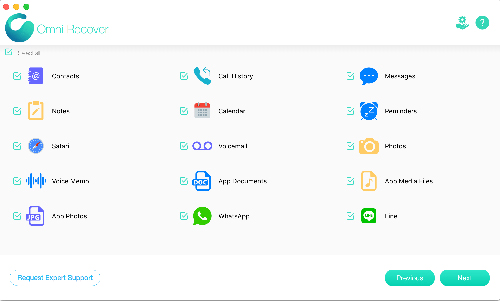
6. Enigma Recovery
Enigma Recovery is also one of the best photo recovery software for iPhone that is capable of recover not only photos but also text messages, videos, internet history, calendar, calls, contacts, etc. from iPhone, iPad and iPod touch, or from iTunes & iCloud backup files if your iDevice has been damaged.
Pros:
Export data either to your PC or to your iPhone
Three-step easy solution to recover photos from iOS devices
Cons:
With limited support to iOS data files
Trial version doesn't let you recover or export data on your device
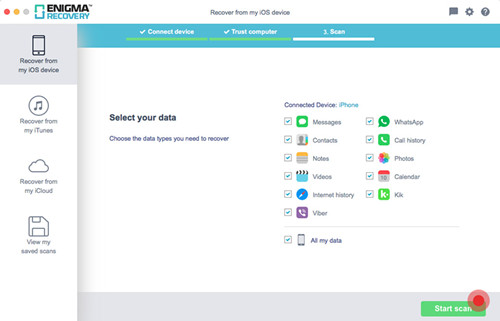
Conclusion
Given that iOS data loss becomes common thing nowadays, you are supposed to have good habit to sync your iPhone photos and other data with iTunes and iCloud regularly. If some of them are lost, don't worry. Choose one proper iPhone photo recovery from aforementioned 6 iPhone phone retrieval software by taking all the pros and cons into consideration.
