Getting locked out of your iPhone can be a very frustrating experience, and with Apple's security system, it has become pretty difficult to access any data on your mobile device when you have issues with your device password. To gain access to your device without passcode after you've been locked out, you'll require making use of a third-party software dedicate to issues in this aspect. There is a wide variety of iPhone unlock software that can help you unlock your iPhone, iPad, or iPod easily if you forgot the screen passcode, we've been able to put together a list of 9 best effective unlockers in this 2023 that you could pick from.

- 1. Joyoshare iPasscode Unlocker [Hot]
- 2. MagFone iPhone Unlocker
- 3. Dr.Fone - Screen Unlock (iOS)
- 4. Tenorshare 4uKey
- 5. iMobie AnyUnlock
- 6. EaseUS MobiUnlock
- 7. iMyFone LockWiper
- 8. UkeySoft Unlocker
- 9. ApowerUnlock
- Comparison Table
#1 Joyoshare iPasscode Unlocker
Joyoshare iPasscode Unlocker is by far the most convenient, reliable, and one of the best iPhone unlock software on the market. It makes use of a comprehensive approach to unlock your iOS device professionally. It considers a wide range of scenarios and has the capability of handling the issues. Whether you had a broken screen, made several failed attempts while trying to access your device, or just got a second-hand phone and need to remove the passcode, Joyoshare iPasscode Unlocker can come in handy. It supports different lockup types, including screen lock, Apple ID, MDM and Screen Time.
It works perfectly for older iOS versions and Apple devices as far back as iPhone 4 up to the latest iPhone 15, iOS 17, etc. carefully guiding you through the entire unlocking process, in other words, it acts as a smart assistant, making itself very user-friendly. With this iPhone passcode unlocker, you can unlock your iPhone, iPad, iPod touch, in easy steps. Joyoshare gives you a 100% safety guarantee through the entire process.
Pros:
Bypass iOS screen passcode, including Face ID, Touch ID, numerical passcode and graphic passcode
Unlock Apple ID without password when Find My feature is on and off
Remove Screen Time passcode and MDM without data loss
Support iPhone, iPad and iPod with different models and iOS versions, like iPhone 15 and iOS 17
The interface is user-friendly and works like a smart assistant to help you through the unlocking process
It gives you a 100% safety guarantee
Give an ideal solution to unlock iPhone with unresponsive screen, broken screen and more
Cons:
Free trial version has limitation and doesn't allow you to finish unlocking process
Pricing: Start from $21.95/monthly plan/5 iDevices/1 computer
Step 1 Connect Device to Joyoshare iPasscode Unlocker
After installing Joyoshare iPasscode Unlocker on your computer, use a USB cable to connect your device to the computer. Open this software, select Unlock iOS Screen, and click on the Start button.

Step 2 Enter DFU/Recovery Mode
Put your device into DFU mode or recovery mode by following the on-screen guide. In case you find it difficult to get into the DFU mode, click on the blue link at the bottom to get an easier method to enter recovery mode.

Step 3 Download and Verify Firmware Package
Your device information will be detected and displayed for you to check. Then, click the Download button to download the matched firmware package, and it will be verified automatically.

Step 4 Begin to Unlock Screen Lock
Click on Unlock to start removing the screen passcode on your device. When the Done button appears, you can restart your device and set a new passcode.

There is a video guide instructing you how to use Joyoshare iPasscode Unlocker to unlock screen locks. Try to follow it to get your device unlocked.
#2 MagFone iPhone Unlocker
MagFone iPhone Unlocker, dedicated unlocking software for iPhone, iPad and iPod, is well designed with a clear interface for users to independently manipulate. You know where to go when open this program and there are no tech skill requirements. Its high compatibility makes it stand out in the market, ideally supporting the recent iPhone 14 series and iOS 16. When it comes to unlock, it can do what most people expect. To be specific, you can reset your device and remove the lock from screen if iPhone Face ID is not working or your iPhone is disabled. Better yet, you can turn to this software for help if you are encountering lockup issues like Apple ID locked for security reason, school iPad is controlled by MDM, device cannot be used all the time due to Screen Time limitation.
- Step 1: Connect iPhone, iPad or iPod touch to computer and run MagFone iPhone Unlocker.
- Step 2: On the main interface, choose Remove Lock Screen and click the Start button.
- Step 3: Learn about the on-screen instructions to manually put Apple device into DFU mode or recovery mode.
- Step 4: Confirm the device information and correct it if it is wrong.
- Step 5: Click the Download button to get the matchable firmware package.
- Step 6: Hit the Unlock button to remove the screen lock.
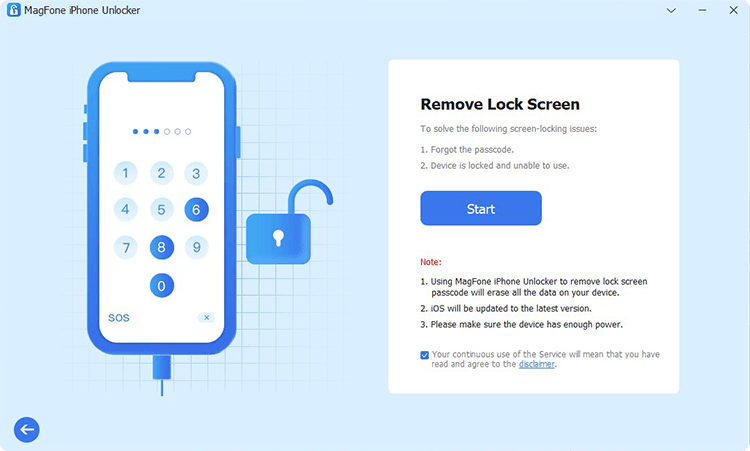
Pros:
It's pretty easy to operate with an intuitive function section
Make use of a comprehensive and detailed approach to unlock
No data loss to unlock Screen Time passcode and MDM
Remove Apple ID and password under any status of Find My option
Work well on iOS 16 and iPhone 14 series
Cons:
Removing screen lock deletes the data and requires data backup in advance
Pricing: Start from $24.95/monthly license/5 iDevices/1 PC
#3 Dr.Fone - Screen Unlock (iOS)
With Dr.Fone - Screen Unlock (iOS), you can simply unlock your iPhone, iPad, or iPod in five minutes or less. You don't need any prior tech skills to carry this out, and it only requires a click-through process to get your device unlocked in minutes. This iPhone unlock software is compatible with the latest versions of iOS and iPhones. It is a toolkit which possess various features to fix iOS-related problems without hassle. Meanwhile, it is important to note that this software would wipe out all your personal files when removing some specific locks.
- Step 1: Launch Dr.Fone and select "Screen Unlock" among all the tools.
- Step 2: Connect your iOS device to the computer and click the "Unlock iOS Screen".
- Step 3: Once the Find My iPhone is disabled, boot your phone into the DFU mode using the instructions on the screen. If your device cannot enter DFU mode, you can switch to put it into the Recovery mode.
- Step 4: Check to ensure the device information is correct, if it isn't, select the correct information from the drop-down menu.
- Step 5: Click the Download button to download the firmware for your device.
- Step 6: Click Unlock Now to start unlocking the device.
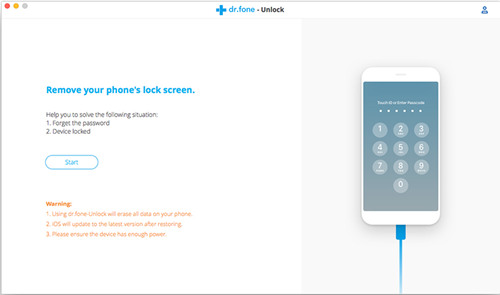
Pros:
Fast installation in minutes
Get rid of the different locks from iOS screen
Remove iCloud activation lock and get into iDevice
Unlock Apple ID when Find My iPhone is enabled
Cons:
May affect computer performance during the unlocking process
Doesn't work if the Find My iPhone feature is on
Clear all the relevant information on your iOS device to remove some locks
Pricing: Start from $49.95 /yearly license/5 iDevices/1 computer
#4 Tenorshare 4uKey
Tenorshare 4uKey is an easy way to unlock your iOS device. Whether you forgot your passcode, made wrong password attempts, you have a broken screen and you want to get rid of the pattern lock, Tenorshare 4uKey has you covered. With it, you can remove several kinds of passcodes within a few minutes, including the Face or Touch ID, alphanumeric or custom numeric passcodes, etc. With this iPhone passcode remover, you're just three steps away from unlocking your mobile device.
- Step 1: Download and launch the 4uKey software on your computer, connect the iPhone, iPad or iPod touch to the computer.
- Step 2: This iPhone unlocker software is designed to detect your device automatically, and then click the Start button to begin unlocking lock screen passcode.
- Step 3: If your device doesn't get detected automatically, switch to recovery mode and reconnect to the computer.
- Step 4: Hit the Download button to install the firmware package into the computer.
- Step 5: Click Start Remove for your passcode to be removed.
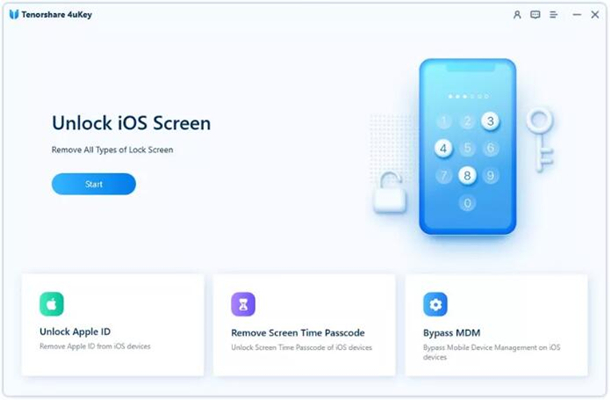
Pros:
Easily unlock different types of passwords including Face or Touch ID
Can help turn off your Screen Time passcode
Bypass MDM profile and MDM screen
With good compatibility to the newest iOS devices and iOS versions
Cons:
Wipes out all your personal files and important documents in some cases
Fail to automatically detect some mobile devices
Pricing: Start from $35.95/monthly license/5 iDevices/1 computer
#5 iMobie AnyUnlock
iMobie AnyUnlock is a competitive iPhone unlocking software here. It consists of different tools into one kit for iOS users. As it promises, you can free your iPhone, iPad and iPod touch from diverse locks quickly with no tech skills. By using it, there is no difficulty to get out of password issues, like Face ID not working, iPhone is disabled, screen is cracked, and more. You can unlock your screen passcode on a wide range of iOS device systems and models, even the latest iOS 16 and iPhone 14 series. If you are a professional iOS user who'd like to better manage your mobile device, iMobie AnyUnlock can be a good option. It additionally unlocks MDM lock, Apple ID, iCloud activation lock and Screen Time. Plus, it lets you turn off Find My feature, recover iTunes backup password, and removes SIM.
- Step 1: Make sure that iTunes is pre-installed and your network is stable.
- Step 2: Then, connect your iOS device to the computer and choose Unlock Screen Passcode module.
- Step 3: Click Start Now and the Download button orderly to download a matched firmware package.
- Step 4: Click on Unlock Now to factory reset your device and remove passcodes.
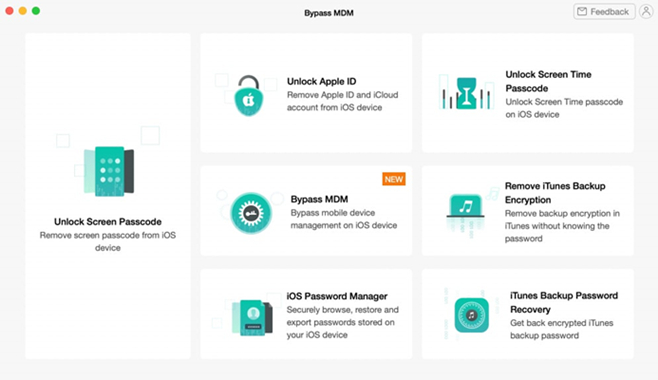
Pros:
Reset iDevice and remove iPhone passcode
Work well to bypass Apple ID, MDM and more
With complete solutions to manage your mobile devices
Cons:
The price is quite high and you need to pay for each function
It might not be necessary for every user to have so many features.
Cluttered interface and superfluous functions.
Pricing: $59.99/yearly license/5 iDevices/1 computer or pay for each function
#6 EaseUS MobiUnlock
EaseUS MobiUnlock is an iPhone unlocker tool, offering options to remove such as Touch ID, Face ID, and 4-digit/6-digit passcodes from your screen. It can fix your device without using iTunes and iCloud when it's disabled or screen is unavailable. Furthermore, if faced with any other locked situations, for instance, cannot turn off FMI, failed to erase iPhone, cannot visit App Store, iPhone keeps asking for credentials, cannot access all features on iDevice or some apps are restricted under parental controls. you can surely resort to EaseUS MobiUnlock. It can function well to solve your problems by removing Apple ID, unlocking mobile device management limitations, and turning off Screen Time without passcode. What you can do with the help of it is to remove iTunes backup encryption with no passcode.
- Step 1: Make sure the device is well connected to this PC, then follow the guide to enter Recovery Mode.
- Step 2: The iPhone passcode unlock tool will detect the device version number and type.
- Step 3: Select a firmware on this PC or download a new one from the Internet, the program will verify it automatically.
- Step 4: Click Unlock and enter the verification code to start.
- Step 5: Wait for the end of unlocking progress.
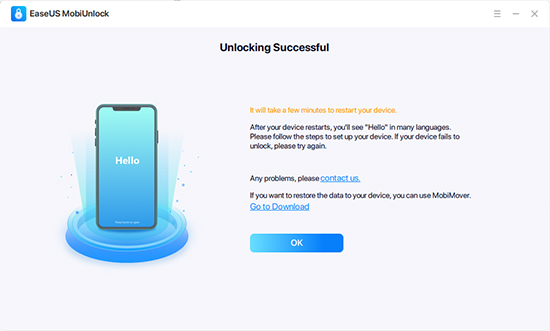
Pros:
Handily remove and unlock screen locks on iPhone
Bypass parental controls and MDM profiles
Get rid of Apple ID for resetting
Remove your iTunes backup encryption and let you reset the passcode
Cons:
Cannot support the latest iPhone 14 series
Downloading firmware package may take much time
Pricing: Start from $29.95/monthly license/5 iDevices/1 computer
#7 iMyFone LockWiper
iMyFone LockWiper is another dependable iPhone unlocker software that is quite simple to use and features a user-friendly UI that helps you get your locked phone unlocked in three steps. To do this you must ensure that your iCloud activation lock has been disabled. You won't be able to use this software if by any means you also cannot access your iCloud settings. It supports unlocking facial and Touch ID, custom numeric code, alphanumeric passwords, etc. This process will wipe away all the personal files and installed apps on your iOS devices. Aside from that, it currently has the ability to remove your Apple ID, MDM lock and Screen Time passcode.
- Step 1: To unlock your device, download the software to your computer, connect your iPad, iPod touch or iPhone to the computer.
- Step 2: Once the software detects your device, select Unlock Screen Passcode and click Start.
- Step 3: Click Download and wait for the firmware package installation to be complete.
- Step 4: Click Start to Extract and subsequently the Start Unlock button to begin the process.
- Step 5: Enter "000000" to confirm you are agreeing to unlock your device, then click Unlock.
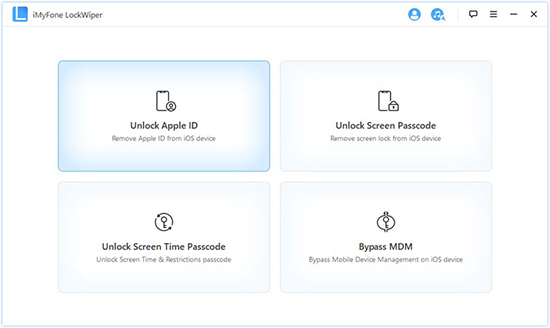
Pros:
Come with a very interactive UI that walks you through the entire process
It automatically detects your phone when plugged in and prepares it for unlocking
Support various iOS versions and devices, like iOS 16 and iPhone 14
Unlock iPhone passcode, bypass Screen Time passcode, remove MDM lock and Apple ID
Cons:
The software won't be able to work if you cannot access your iCloud account
It wipes away data in your phone under some lockup situations
The unlocking process is more complicated than other software.
Only 1 device supported at a time.
Pricing: Start from $29.95/monthly plan/1 iDevice
#8 UkeySoft Unlocker
UkeySoft Unlocker is a dependable iPhone unlocker and Apple ID unlocker tool that helps you easily remove Apple ID and remove lock screen passcode from iPhone, iPad and iPod touch. This iPhone unlocker tool removes various lock screen passwords for 4-digit, 6-digit, Touch ID and Face ID and removes Apple ID from any activated iOS device without entering a passcode. At the same time, it will keep you apps and data safe during the unlocking progress. Within minutes, you can remove iOS screen passcode from locked, disabled, broken screen.
- Step 1: After installing and activating UkeySoft Unlocker, choose Unlock Screen Passcode on the main interface.
- Step 2: Plug your iOS device into the computer and hit the Start button.
- Step 3: Put the device into recover mode following the given instructions.
- Step 4: Click Download to download the firmware package and wait patient for its complete.
- Step 5: Click Start and a warning will show up. Tick the box and hit the Start Unlock button to proceed.
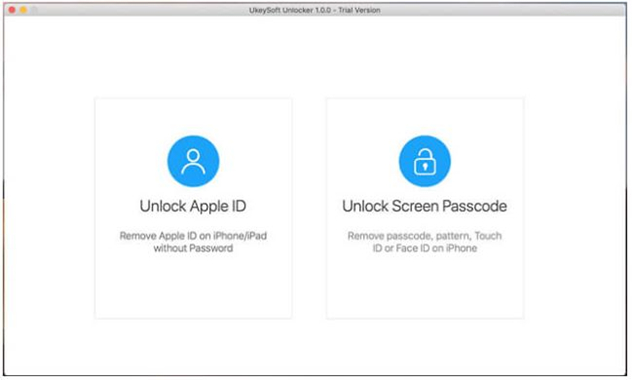
Pros:
Remove all types of screen passcode with 3 steps
Unlock Apple ID from any activated iPhone/iPad/iPod without losing data
Free offers different firmware package for your iPhone/iPad/iPod to download
Cons:
Can't be used to remove Screen Time limit and MDM restrictions
Rough user interface and lower success rate
The video tutorial on its official website is unavailable
Pricing: Start from $59.95/lifetime license/unlimited iOS devices/1 PC
#9 ApowerUnlock
ApowerUnlock is a clever and professional tool specially designed to unlock the locked screen of iOS devices, including iPhone and iPad. It has a simple interface and even newbies without expertise can handle it. Regardless of the reason why iPhone or iPad has been locked, this unlocker gives a safe and fast way to remove Face ID, Touch ID and different passcodes.
- Step 1: Download and install ApowerUnlock and click the Start button to begin.
- Step 2: Connect device to the computer with a USB cable and click the Next button.
- Step 3: Choose firmware package and click "Start downloading" to save it.
- Step 4: After the firmware package is unpacked, hit "Start unlocking" to remove the screen passcode.
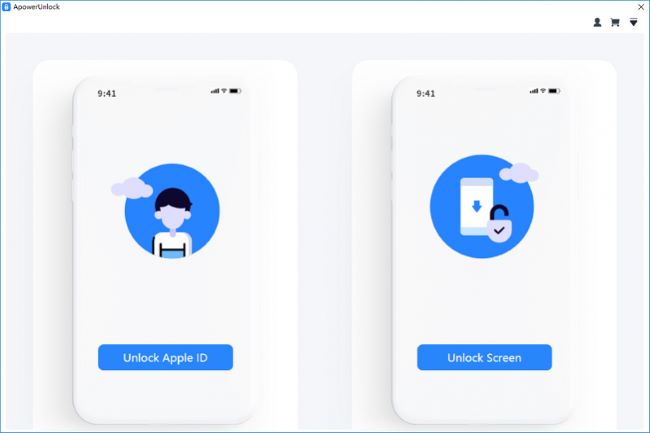
Pros:
Simple and clear interface designed for users
Offer a service to exit recovery mode with one click
Cons:
Limited compatibility. It supports iPhone and iPad only
Finite features. It can merely be applied to remove screen locks
Immature product. Its official website provides little information for users
Pricing: Start from $59.95/yearly plan/five times
Comparison Table
Since there are so many iPhone unlockers out there, you may feel confused to determine which one you should choose. Don't worry, here is a comparison table for you to compare and choose the one you need according to your requirements.
| Screen lock | Screen Time | Apple ID | MDM | Success Rate | Reliability | Price | |
|---|---|---|---|---|---|---|---|
| Joyoshare iPasscode Unlocker | Yes | Yes | Yes | Yes | 99% | Super high | $21.95/month/5 devices/1 computer |
| MagFone iPhone Unlocker | Yes | Yes | Yes | Yes | 99% | Pretty high | $24.95/month/5 devices/1 PC |
| Dr.Fone - Screen Unlock (iOS) | Yes | Yes | Yes | Yes | 90% | High | $49.95/year/5 devices/1 computer |
| Tenorshare 4uKey | Yes | Yes | Yes | Yes | 90% | High | $35.95/month/5 devices/1 computer |
| iMobie AnyUnlock | Yes | Yes | Yes | Yes | 90% | High | $59.99/year/5 devices/1 computer |
| EaseUS MobiUnlock | Yes | Yes | Yes | Yes | 85% | High | $29.95/month/5 devices/1 computer |
| iMyFone LockWiper | Yes | Yes | Yes | Yes | 95% | High | $29.99/month/1 device/1 computer |
| UkeySoft Unlocker | Yes | No | Yes | No | 80% | Not very high | $59.95/lifetime/unlimited iOS devices/1 PC |
| ApowerUnlock | Yes | No | Yes | No | 80% | Not very high | $59.95/year/five times |
Conclusion & Suggestion
Each iPhone unlocker above has been carefully selected based on user experience and how effective the software is in doing the job. So you don't have to worry about how to get your phone unlocked anymore, seeing you can use any of the mentioned iPhone passcode unlocker software with absolute ease and convenience. We encourage you to try out your desired tool and have a test in advance, and we are certain you'll get a good result. It is worth mentioning that Joyoshare iPasscode Unlocker is an outstanding iPhone unlock software to remove iPhone/iPad/iPod screen locks quickly. Hope you found these helpful, thanks for reading!






