Life sometimes can be unpredictable when all the electronic devices which you have a potential finally fail. Whether from the unsuccessful upgrade, forgotten password, or more of the catastrophic circumstances like theft or the water damage, our most valuable and important information can lost in a fraction of a minute. Backing up the very important data is the crucial step in the current time, but we sometimes forget to back up the information until it is very late.
Although we depend on iCloud and iTunes to back up the contacts, but when it comes to recovering or restoring certain contacts from backup, we cannot restore them using iCloud or iTunes. The truth of the matter is that, restore iCloud or iTunes overwrites the existing data in your iPhone but you do not have a chance of selective restoration. That is why we require iPhone contacts recovery tool to help us do all this. Here are 6 best iPhone contacts recovery software 2018 to recover lost or deleted contacts from iPhone, from iCloud or from iTunes backup.
1. Joyoshare iPhone Data Recovery
Joyoshare iPhone Data Recovery for Windows (or Joyoshare iPhone Data Recovery for Mac) is the professional and the efficient contacts recovery tool to assist Apple users to restore any deleted or lost data from various iOS devices which include iPhone, iPod or iPad touch. It is very important in restoring your contacts and also data from different common circumstances, whether they're missing because of deleting them accidentally or the failure of iOS upgrade; the device damage, forgotten or locked password; not responding, jailbreak failure and device stuck, not capable to synchronize backup; factory reset, virus attack, system crash, or improper operations, among others. When the iOS devices is stolen or lost, you can get the contacts back by the use of Joyoshare iPhone Data Recovery for retrieving it from the iTunes backup.
Main Features:
Flexible recovery allows you to preview and recover data selectively
Recover missing iOS data at a fast speed with highest recovery rate
Restore 20+ types of lost data including contacts easily
Full range of the compatibility and 100% safe recovery
Pros:
Clean and sleek user-friendly user interface and easy to understand
Recovers files from iOS devices, iCloud and iTunes backups
Work on all the iPhones, iPad and iPods (iOS 12 included)
Offer the preview option before you recover the files
Cons:
Not totally free

2. Syncios Data Recovery
This iPhone contacts recovery software is the powerful iPhone recovery program being designed for recovering the data like photos, notes, reminder, contacts and more which have been deleted or lost in iPhone, iPod, iPad. This iOS contact retriever works well in Windows and also Mac OS. The files from iCloud, iPhone and iTunes, iPod, iPad can be recovered. Besides this, you can even preview what you have found before you perform the recovery. It also has good choice when restoring your deleted or lost contacts on iPhone, iPod, iPad.
Main Features:
3 modes of recovery to retrieve the data
Recover lost iPhone contacts, photos, messages and also app data like Instagram, WhatsApp iPhoto, conversations etc.
Preview what you have found before you perform the recovery
You can select to extract the found data to the PC
Pros:
Preview what you have found before you start to recover
Super-fast data scan and the recovery speed
Not expensive when you compare it with other software
Compatible with newest iPhone iPad, iPad Pro and iOS 11
Cons:
You cannot recover lost data in a trial version
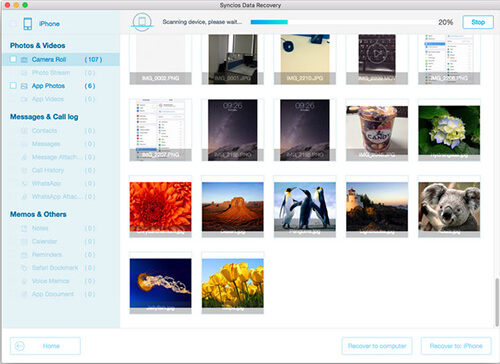
3. Wondershare Dr.Fone
This is a full solution for recovering deleted contacts. It also recovers photos, voice Safari bookmarks, text messages, notes, memos and many more from the iPhone, iOS and other iPad devices. Nevertheless, Wondershare Dr.Fone cannot recovery all things which have been deleted. Its price is essentially bit higher than the other software.
Main Features:
Recover data from iTunes backup, iCloud backup and iOS devices
Capable of recovering voicemail, messages, contacts, call history, etc.
Support iPhone 6/6 Plus/5c/5s/5/4s/4/3GS, iPad-mini with the Retina Display, all iPod and iPads touch
It is compatible with iOS 11
Pros:
Easy to use and intuitive user interface
Preview function is available
It is compatible with the large range of the devices
Cons:
Price is a bit high
Not all the files can be previewed before you recover
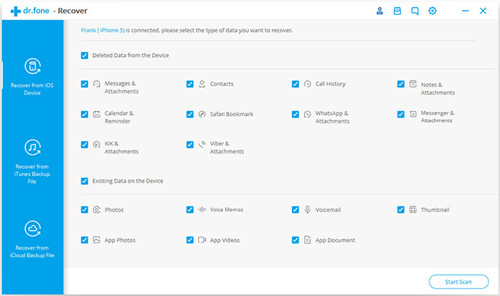
4. iMobie PhoneRescue
iMobie PhoneRescue is the all-inclusive iOS contact recovery software designed to retrieve the lost contacts and also retrieving music, messages, photos, and many things in your iPhone, iPod and iPad touch. There are 2 versions for Mac and windows. It can assist you in recovering lost data from iCloud/iTunes backup of all the iOS devices from old to latest being released.
Main Features:
Save messages together with call history into HTML format or basically copies them to a clipboard
Retrieve all valued information through three reliable and safe ways
Recover data for all the old and the latest iOS device
Pros:
Interface well organized
Retrieve different types of the documents
Compatible with the large range of the devices
Cons:
Take a lot of time to complete deep scan
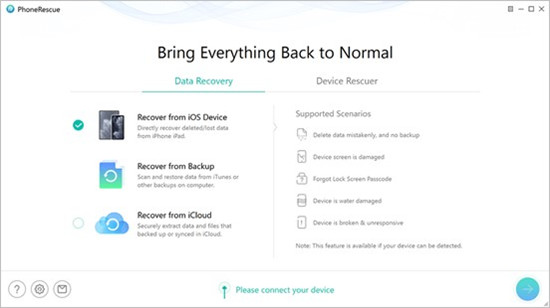
5.Tenorshare UltData
This iPhone contacts recovery tool is well-known iOS data recovery software. This software can recover up to 20 types of the iPhone contacts without the backups. Besides this, the recovery rate is actually very high in that it makes it fit-received. Therefore, you can consider it when you require restoring wanted data from the iOS device.
Main Features:
Has 3 smart data modes of recovery being provided
Backup the iPhone data on the local computer very freely
Preview the lost files before the data recovery
Pros:
Can support twenty types of the iPhone files
Has simple interface
Recover any data which is loss in any situation
Cons:
Support only the iPhone devices
Very expensive as compared to other contacts recovery software
Files aren't separated folder-wise
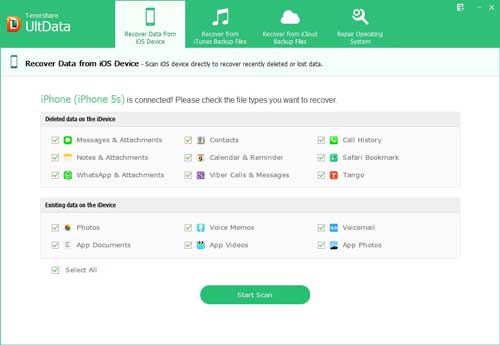
6. iSkysoft Toolbox
Just like other iPhone contacts recovery software, iSkysoft Toolbox provides the users with three recovery modes which is recover from the iCloud backup files, recover from the iOS device and recover from the iTunes backup files. However, what is different from the other is that, it actually supports in the recovery more than twenty file types. This means you will restore almost all the iPhone data using it.
Main Features:
Easy-to-use recovery software with the simple steps
Incredible iTunes data recovery processes
Extraction of the files with the preview option is easy
Pros:
Can restore the large number of the file types
It's compatible with the older iOS devices
The software is very easy to use
Cons:
Scanning process is time-consuming and slow
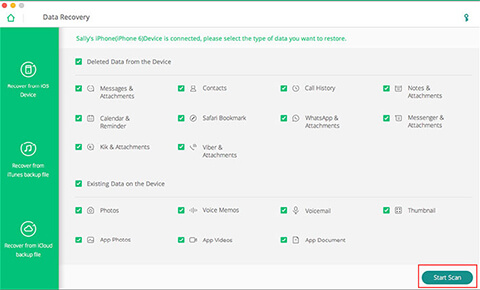
Conclusion
Getting the professional and the powerful best iPhone contacts recovery software 2018 can assist you in retrieving deleted or lost contacts and other data easily and then get rid of data loss. Therefore you need to carefully read all instructions and learn supported file types in every software. After that you will choose one which can restore the contacts which you require to get back.
