Nowadays mobile phones have become the most used device to store data. If these data are lost it can be a big disaster for one. Even in highly secured Apple devices, the data loss can occur, making data recovery a watchable thing. Among the demand of restoring data from iPad, photo recovery tools takes up large rate. There are several iPad photo recovery apps available, but choosing from such a big pool is a tedious task. So here we are listing top 8 iPad photo recovery tools for you.
1. Joyoshare iPhone Data Recovery
Joyoshare iPhone Data Recovery, one eye-catching photo recovery for iPad, is specialized in recovering more than 20 types of iOS data from iPhone, iPad and iPod touch, or from iTunes and iCloud backup if possible. This tool can be incredibly compatible with the latest iOS version and support a huge array of iOS devices. By means of it, you will find it fairly easy to convert your HEIC files to JPG after conduct a photo recovery task. Most of all, it gives you access to preview scanned data in real time and retrieve them selectively.
Pros:
Recover more than 20 kinds of files
Offer real-time decryption and preview function
Can easily choose what to recover and what not
3 smart recovery modes enable to recover both common and encrypted files
Cons:
No recovery task is allowed directly on free trial

2. Primo iPhone Data Recovery
Another tool that has ranked in iPad photo recovery software list is primo. It has the recovery options for all kind of lost data. Apart from this, it has an add-on of fixing black screen, white screen, upgrade error and Apple logo stuck. It is available for windows and Mac devices and is compatible with nearly all iDevices. It even recovers data from iTunes and iCloud backups.
Pros:
With easy to use interface
Recover 25 kinds of files from iDevices
Have the facility of selective recovery
Cons:
Recovered files are not saved on trial version
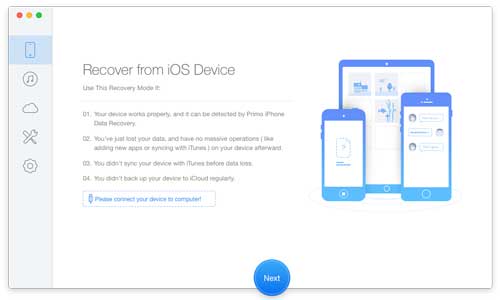
3. Dr. Fone iPhone Data Recovery
Developed by Wondershare, Dr.Fone iPhone Data Recovery is also remarkable iPad photo recovery software that is available in current market. It has recovery options for chat messages, safari, videos, photo etc. It is compatible with the latest iOS version. The lost data whether it be an accidental deletion or any other reason it is recovered by this software.
Pros:
It has a user friendly interface
Recover data from iTunes and iCloud as well
Before recovering a file its preview option is available
Cons:
It is quite expensive
The trial version doesn't allow saving of recovered file
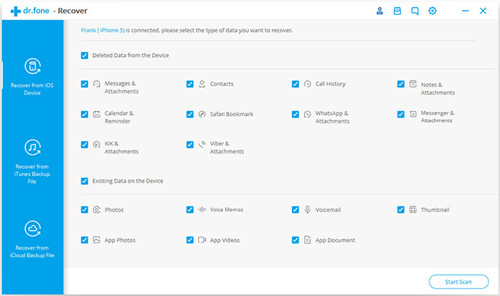
4. iSkysoft iOS Data Recovery
Another one making its way in the list of iPad photo recovery tools is the iSkysoft iOS Data Recovery. Like other recovery tools, it also recovers data from iPad, iTunes and iCloud. It has a preview option available before the recovery process that helps you select the data to be recovered easily. And in addition to recovering files it also repairs certain errors in iOS like white screen error, error during upgrading or any other.
Pros:
Be compatible with the latest iOS version
Recover 9 types of files on iPhone and 17 types on iTunes
Cons:
The scanning time is too long
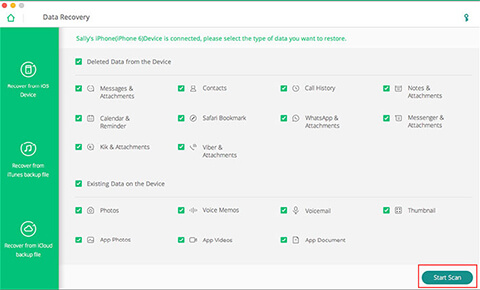
5. iMobie PhoneRescue
This iPad recovery app has the power to recover 31 types of file that includes messages, photos, music, video, playlists, notes, contacts, Safari bookmarks, music, WhatsApp, and Line messages. It supports Windows and Mac platform. Along with the recovering option, iOS errors such as occurring of white screen, black screen or stuck at logo are also repaired via this software. It even has ability to restore encrypted data files from iTunes.
Pros:
Easy to use
Messages and call history are saved in the HTML format
Cons:
Do not work in all data lost situations
iPhone videos are not recovered from this software
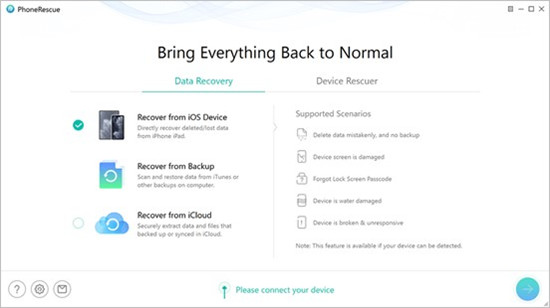
6. EaseUs MobiSaver Free
This free iPad photo recovery software, EaseUS MobiSaver Free allows retrieve only 5 contacts at once and one photo/video file. With the exception of that, you are empowered to restore notes, calendars, reminders, call history and Safari bookmarks. With just 3 simple steps, connect your iPad, scan data files and start to recover selected items; you can get what you want back soon.
Pros:
Totally free
Easy to use and requires no skills
Cons:
With limited supported data types
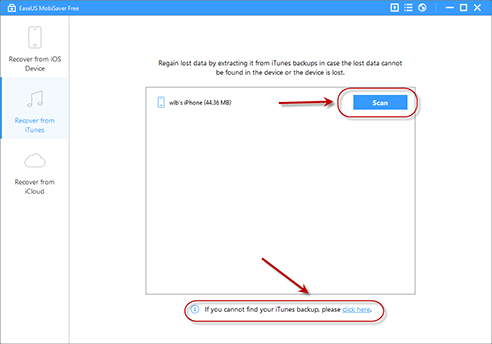
7. Aiseesoft FoneLlab
It is an easy to navigate tool to recover lost data. Though it can recover only 19 kinds of files but its capability to recover files makes it enter the list of iPad photo recovery tools. It is unable to restore all the lost photo and video files. It supports recovery from iPhone and iTunes and iCloud backup that includes iMessages, WhatsApp, contacts, photos, notes, call history, etc.
Pros:
It helps recovers HEIC photos from iCloud
It also recovers data from iTunes and iCloud back up
Cons:
Don't recover all data
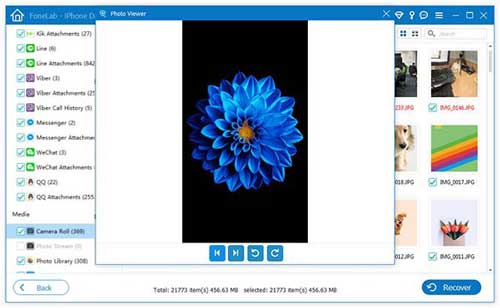
8. Tenorshare iPhone Data Recovery
Tenorshare iPhone Data Recovery software makes it into the list of iPad photo recovery tool list due to its recovery via three modes. It supports recovery option in iPhone, iTunes and iCloud. It has the ability to recover huge files and supports many kind of data recovery as well including messages and their attachments, contacts, notes, photos, videos, app data, voicemail, etc.
Pros:
It enables us to recover wide files
It offers selective recovery of data and preview is available before recovering.
Cons:
It doesn't offer us to recover entire iPhone content
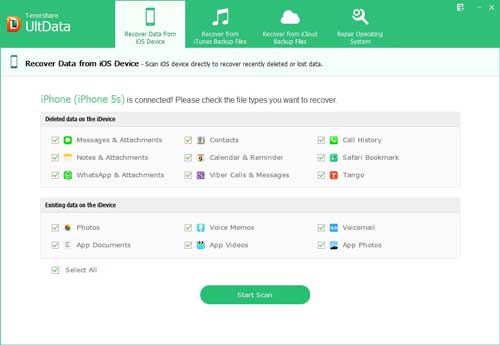
Conclusion
Now, you should have an answer in mind about which iPad photo recovery tool to use. If that's not clear, just rely on your actual needs to determine which one is best for you. Truth is that each one is capable of recovering your precious photos professional and will not overwrite current data. Certainly, more such kind of data recovery can be taken into your consideration if you would like to search further.
