iOS, formerly known as iPhone OS, is a mobile operating system created and developed by Apple Inc. exclusively for its hardware like iPhone, iPad, and iPod Touch. It is the second most popular mobile operating system globally after Android. But nothing is perfect, the iOS system is no exception. There are always kinds of different problems that come into being when you use the iOS system. While many problems can be solved simply by restarting or force rebooting, there are still some stubborn and unsolvable iOS issues. Therefore, to repair your iPhone to normal, you must resort to some iOS repair software for help.
So, what is iOS repair software? It is specially developed to fix various notorious iOS problems such as the black screen of death, stuck white Apple logo, update failure, iPhone frozen, etc. Since there're so many iOS system repair tools in the market, how to pick the most suitable one? Now we will introduce 4 top-class iOS repair tools and respectively outline their advantages and disadvantages of them to you. Now keep on reading and choose one that fully meets your needs.

- NO 1. Joyoshare UltFix
- NO 2. iMyFone Fixppo
- NO 3. Dr.Fone - Repair
- NO 4. Tenorshare ReiBoot
- Comparison of the 4 Best iOS Repair Tools
- Conclusion
NO 1. Joyoshare UltFix
Joyoshare UltFix (iOS System Recovery) is one of the best iPhone fix software. It can fix 150+ common iOS issues, such as iPhone won't charge, iPhone failing to update, iPad is disabled connect to iTunes, etc. blue screen of death, iPhone keep restarting, etc. You can fix your iOS device to normal within 3 simple steps: connect iPhone to the computer, download and verify the firmware package, and repair iOS problems.
With its help, you can use two modes (Standard Mode & Advanced Mode) to either fix iOS problems without data loss or factory reset the iPhone without sparing efforts. Besides, its full compatibility with the latest iOS 15 and a series of iOS devices also makes it an ideal tool for Apple users.
Pros:
Having a simple UI and UX interface and is compatible with all models of iPhone, iPad, iPod, and Apple TV
Detects iOS errors for free and upgrades to the latest iOS version in the fastest time
Offer Standard Mode and Advanced Mode to satisfy different embarrassing scenarios
Solving all your iDevice problems without compromising the stored data
Simple to use, so it is just the right tool for both beginners and experts
Received high customer ratings from customers due to its complex features
Free enter/exit Recovery mode with one click
User-friendly, easy-to-use, and cost-effective
Cons:
The trial version is free to use but for the full features, you need to buy a premium version.
Video Guide: How to Fix iOS Problems with Joyoshare UltFix
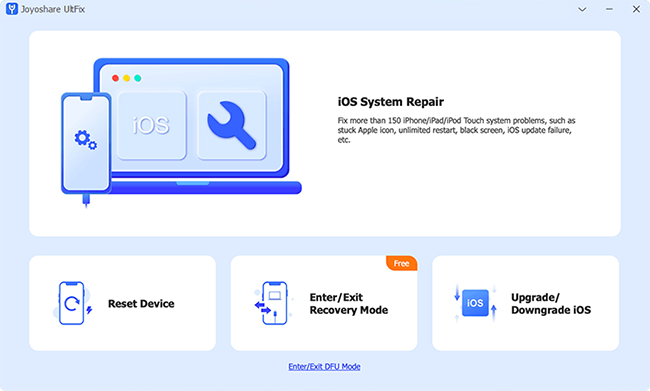
NO 2. iMyFone Fixppo
iMyFone Fixppo (iOS System Recovery) is a professional iOS repair tool designed to get your iPhone back to normal. It supports all iOS versions and devices including iOS 15 and the newest models of iPhone/iPad/iPod touch. You can easily fix the iOS issue on your device with just a few clicks at home.
Pros:
Simplified UI for easy use
Available for Windows and Mac
Step-by-step guide for users
Compatible with the newest iPhone 13 and iOS 15
Cons:
The Advanced Mode may efface the settings and content on iPhone
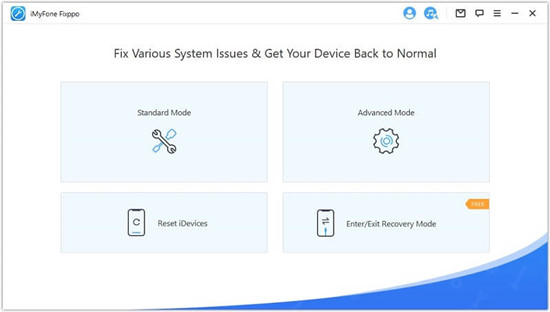
NO 3. Dr.Fone - Repair
When your iPad or iPhone stuck in recovery mode or white Apple logo, things like that, the general method of recovery for your iPhone/iPad is an iTunes restore. Great if you have performed a backup and tragic if you don't. This is where Dr.Fone - Repair comes out. It can easily fix any kinds of iOS system issues and get your device back to normal. Most importantly, you can handle it by yourself within less than 10 minutes and won't lose any data.
Pros:
Integrated with the whole solution from Dr.Fone for your iOS devices
Available for Windows and Mac
Cons:
Rather a high price for a stand repair tool with a one-year license ($59.95)
Only have 7 days refund guarantee
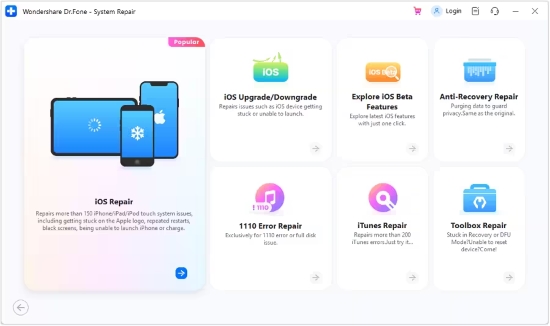
NO 4. Tenorshare ReiBoot
Another available iOS repair tool introduced here is named ReiBoot from Tenorshare. It is a useful utility to repair various iOS problems such as iPad stuck on DFU mode, iPhone keeps freezing, the screen won't turn on, and other issues that you can't identify. It's worth mentioning that this program allows you to recover your iOS system to a normal state without causing any data loss. In addition, the trial version allows you to enter or exit the recovery mode in one click free of charge.
Pros:
One-click to enter or exit Recovery mode for free
Repair iOS problems by yourself at home
Fix iOS system without data loss
Cons:
The program is not stable, crashed sometimes
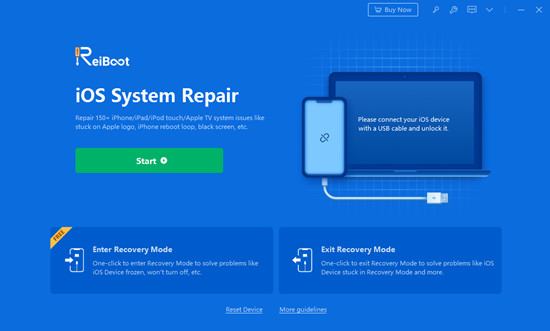
Comparison of the 4 Best iOS Repair Tools
The following table will give you a much more clearer comparsion among these 4 best iOS repair programs, so that you can select the most suitable one you want.
| Programs | Joyoshare UltFix | iMyFone Fixppo | dr.fone - Repair | Tenorshare ReiBoot |
| Repair All iOS Problems | √ | × | × | × |
| Dual Repair Modes | √ | √ | × | √ |
| No Data Loss | × | × | × | × |
| Free Enter/Exit Recovery Mode | √ | √ | × | √ |
| Fully Compatibility | √ | √ | √ | √ |
| Ease of Use | √ | × | √ | × |
| Availability (Windows/Mac) | √ | √ | √ | √ |
| Price | $39.95 | $49.95 | $69.95 | $49.95 |
Conclusion
There is a proliferation of iOS repair tools on the market nowadays, and they all have different prices, features, and compatibility. If you are looking for the best iOS repair tool, you can refer to this review. While considering the above factors, another tip is to take advantage of the program's trial version, which can greatly determine whether this software is right for you. There isn't the best recovery software, but the suit one is the best!
If it's still difficult for you to know which one to choose, we recommend that you try Joyoshare UltFix iOS System Recovery, it is no less than other products in all aspects, and more cost-effective. It also has a free trial version. Anyway, we hope you can pick the right software and get your device back to normal soon!
