The data saved on iPhone, iPad or iPod touch can be managed at your disposal. However, it is always at the risk of being lost or deleted, like iOS update, water damaged, virus attack, password locked, screen broken, factory reset and system crash and more data loss scenarios. If you are unluckily faced with this situation, an iOS data recovery is of immediate use. Even though there are plenty of iOS data recovery tools available in the market, it becomes quite time-consuming to try out each program out there until you find the one you like. Consequently, we compile a list of top 8 iOS data recovery software here to aid you.
1. Joyoshare iPhone Data Recovery
Joyoshare iPhone Data Recovery is absolutely awesome software for recovering data on your iOS devices (iPhone/iPad/iPod touch), or restoring files by extracting iTunes and iCloud backup. Drawing support from it, you don't have to worry about the scanned temporary files taking up much storage space as it offers real-time decryption & preview feature. Moreover, this stress-free iOS data recovery software even allows you to find more than 20 types of data files with highest success rate.
Pros:
Preview files before recovery
Broad compatibility with iOS 12
Selectively choose what you want to restore
Support 3 smart recovery modes and 20+ data types
Give utmost possibility to find data from various data loss situations
Cons:
Some features need to be improved in near feature

2. iMyFone D-Back iPhone Data Recovery
iMyFone D-Back iPhone Data Recovery is a well-known iOS data recovery tool that has ability to get diverse kinds of data files back effectively, including WhatsApp/Viber/Kik/WeChat/Line messages, photos, contacts, call history, notes, voice memos, reminders, etc. Based on advanced technology, it can be compatible well with iPhone8/X and iOS 11.3.
Pros:
Support encrypted backups
Help you fix various iOS issues
Preview found data files before recovery
Cons:
Free version has limited features
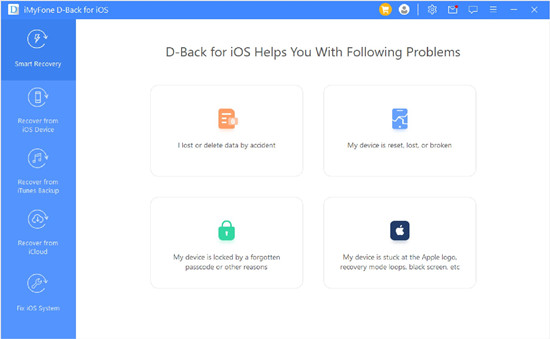
3. iSkysoft iPhone Data Recovery
iSkysoft iPhone Data Recovery is a one-stop iOS data recovery program that includes full support to most of iOS devices, from iPhone X to iPhone 4, iPod touch 4 and iPod touch 5, and all models of iPad Pro, iPad Air, iPad mini, etc. With it, you can accomplish a three-step recovery: scan iOS device/iTunes backup/iCloud backup, preview data and select required one to retrieve.
Pros:
Supports 20+ file types
Works with the latest versions of iOS system
With easy-to-use three-step recovery process
Allow you to preview files before start recovery
Cons:
It often partially recovers data on iOS devices
Sometimes the scan procedure gets dragged a bit too much
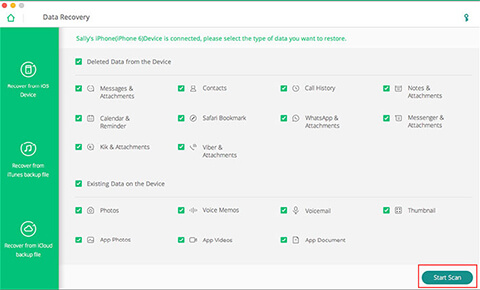
4. iMobie PhoneRescue
iMobie PhoneRescue works on both Windows and Mac platforms and offers you features to retrieve data on iOS devices in a trusty, complete, easy and fast manner. With no-data-loss technology, this compact tool is devoted itself to finding everything recoverable in seconds. In addition to data rescue, it's also specialized in fixing iOS crashes in one-simple click.
Pros:
Adopt multiple top-leading technologies
Pick out required data files from backups
Salvage iPhone by fixing iOS crashes problem
Cons:
With some problems in terms of iPhone video recovery
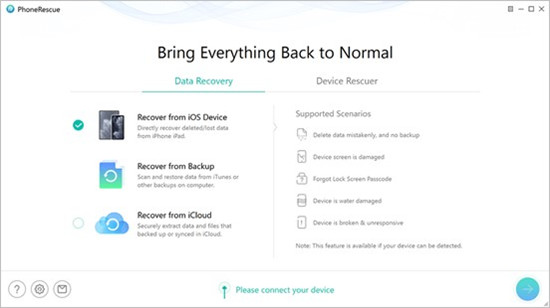
5. WinAVI iPhone Data Recovery
Unlike other iOS data recovery tools, WinAVI iPhone Data Recovery mainly concentrates itself on retrieving photos as well as contacts rather than most of common data files, which makes it relatively simpler. With user-friendly operating interface, it also executes any recovery assignment with hassle-free solution.
Pros:
With preview option
Auto-scanning, indexing and searching
Be compatible well with almost all the Windows OS versions
Cons:
Do not support latest iOS devices
Support limited types of data file
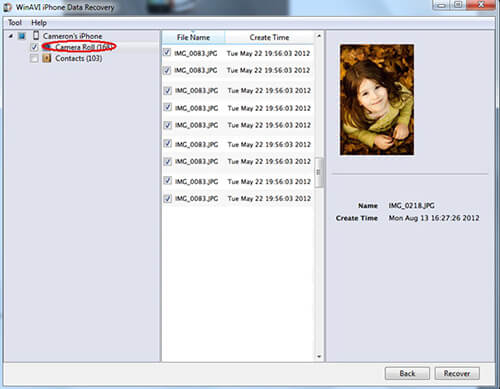
6. EaseUS MobiSaver
As one of the best iOS data recovery software, EaseUS MobiSaver permits you to find deleted contacts, photos, messages, videos, notes and more files on your iPhone, iPad, iPod touch for free. Given that you have synced your iPhone data in iTunes or iCloud, you can get one more chance to fetch them from backup files as well.
Pros:
Easy to use with simple interface
Support almost all kinds of file types
Work well in dealing with different data loss situations
Preview function available before you recover lost data
Cons:
Sometimes it fails to recover your lost data
Scanning procedure takes longer than usual
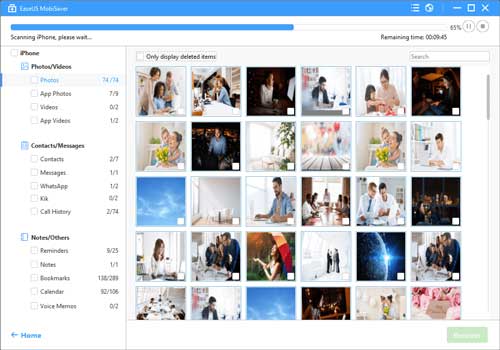
7. Tenorshare iPhone Data Recovery
Tenorshare iPhone Data Recovery develops 3 smart data recovery modes so that you can get your deleted and lost data back with/without backup. What's more, it assists you to recover 20 kinds of data files, for instance, WhatsApp messages, SMS attachments, Safari bookmarks, camera roll, call history, reminders, etc.
Pros:
Supports multiple popular file types
Restore data from iOS device, iTunes and iCloud backups
Checkmark the data for later recovery from the data list
Cons:
Slow scanning
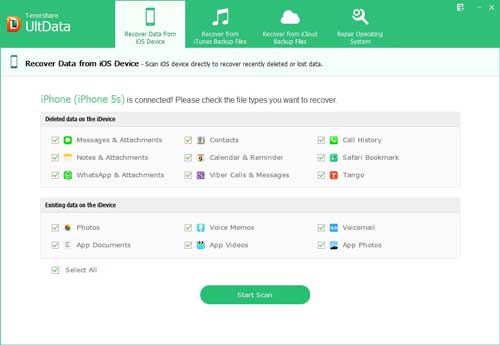
8. FoneLab iPhone Data Recovery
FoneLab iPhone Data Recovery is another amazing iOS data recovery program that can be broadly compatible with iOS 12. It really does you a favor to retrieve up to 19 kinds of data from iDevices (iPhone/iPad/iPod touch) readily, trying its best to offer best service. It claims that it can preview HEIC photos and convert HEIC to JPG for easy viewing.
Pros:
Simple to operate
With competence to recover HEIC photos
Work on most major versions of the Windows OS
Cons:
Can't recover any files with the free version
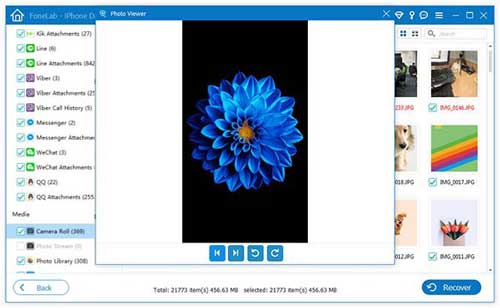
Conclusion
No matter which iOS data recovery you finally select, you are assured of an effective and feasible data recovery task. That is to say, each one can make sense with regard to data retrieval. If you aspire for the one with complete support to the latest iOS version together with extensive data types, Joyoshare iPhone Data Recovery is worthy of consideration. Or there is anything else you look for, you can make comparison firstly and then take a decision.
