With the extreme popularity of its devices, Apple has tried to increase the strength of the safety and security of the iPhone with some flying colors. Nowadays, most important data is stored on iPhone, iPad, or iPod touch. But problem is that it is vulnerable to losing data files in different scenarios. Happily, the iBeesoft iPhone Data Recovery tool is incredibly simple-to-use when it comes to recovering iOS data from iDevice or iCloud/iTunes backups. However, its limited compatibility, single system support, and inefficient performance are also reasons for users to look for iBeesoft iPhone Data Recovery alternatives. That's why we want to introduce the following 6 software to you:

- Part 1. How to Choose the Best iPhone Data Recovery Software?
- Part 2. FAQs about Data Recovery
- Part 3. Conclusion
Part 1. How to Choose the Best iPhone Data Recovery Software?
No 1. Joyoshare iPhone Data Recovery [Recommended]
Joyoshare iPhone Data Recovery is an excellent alternative to iBeesoft iPhone Data Recovery. It is dedicated to helping users find missing files from different data loss scenarios, such as factory reset, virus attacks, iOS updates, system crashes, water damage, etc. All that matters is its full compatibility with the latest iOS 15 and the up-to-date iPhone 13/12/XS/XR Max. Better than iBeesoft, it is supportable for both Windows and Mac and can recover over 20 iOS data types, including videos, photos, iMessages, notes, contacts, reminders, Safari bookmarks, WhatsApp/Viber/Kik attachments, etc.
Additionally, this ideal tool allows you to preview results in real-time and retrieve items selectively. Its amazing speed at scanning and decrypting files also makes it stand out. Plus, it can do a job for you as iTunes/iCloud backup extractor.
Pros:
Professional scanning technology for recovering files from iPhone without a backup
Support recovery modes such as Recover from iDevice, from iTunes, or iCloud backup
With broad compatibility to find up to 20+ data types securely and rapidly
Support multiple devices connection and real-time preview
Recover common and encrypted files with a speedy success
7/24 technique support and 30-day money-back guarantee
Offers a free version; prices are great for individuals
Free option to scan and preview data without restriction
Compatible with the newest iPhone 13 and iOS 15
Save and export data as CSV or HTML
Cons:
Need to test more to offer better service

Video Tutorial: Recover Data with Joyoshare iPhone Data Recovery
No 2. EaseUs MobiSaver Free
EaseUS MobiSaver Free is a top data recovery freeware that can be used as a qualified iBeesoft iPhone Data Recovery alternative. You can quickly restore the lost files with 3 easy steps to get everything you want back. Data types, such as photos, videos, reminders, voice memos, calendars, Safari bookmarks, etc. can be supported without a problem. Most important of all, just like Joyoshare iPhone Data Recovery, this user-friendly tool is capable of supporting two-factor authentication, making data recovery safer. Aside from the common recovery from iPhone (iPhone XS/Max/XR), iPad, and iPod touch, you can also apply it to extract files from iTunes/iCloud backups.
Pros:
Easy-to-use freeware
Support two-factor authentication
Be compatible with a wide range of models of iOS devices
Cons:
Some features are limited
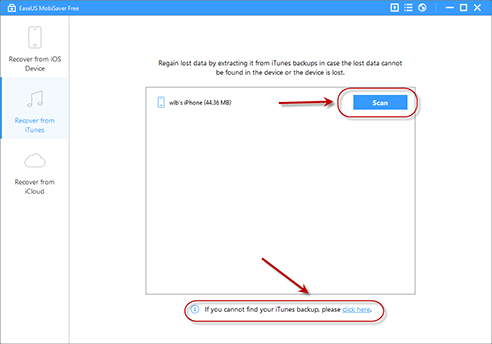
No 3. Primo iPhone Data Recovery
This is one of the most trustworthy alternatives to iBeesoft iPhone Data Recovery. It has a quicker process for scanning the devices. This software can fix any kind of tough problem. It is very easy to get back all your lost data files from the camera roll, photostream, and photo library. It will give you back all the lost images with original quality. You can retrieve all your data from your iPhone. Besides, this software has a special feature to solve all kinds of problems. Through this software, you can recover 25 types of data files. But applications like WeChat and Snapchat, this software cannot work properly.
Pros:
Have special ability to fix all kinds of problems
Save data in viewable format: HTML, TEXT, CSV, VCF, etc.
Cons:
Cannot restore data from applications like WeChat and Snapchat
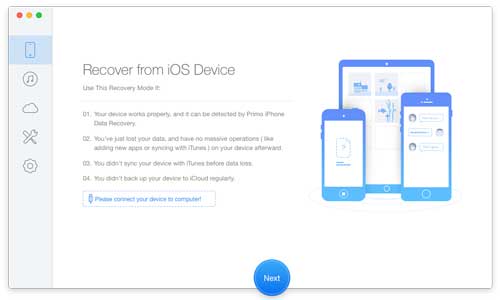
No 4. iMyFone D-Back
iMyFone D-back will show you four recovery modes such as smart recovery, recover from iOS device, iTunes, and iCloud backups. It can recover the 19 types of files such as messages, call history, photos, and video. This iBeesoft iPhone Data Recovery alternative is a good solution for your data loss problem. It is specially designed for iOS devices. With some simple steps, you can get back all your lost files. This software works very speedily. This particular software also comes with a preview feature at the time of recovery. But if you want to get your lost data back, you will have to buy it. In the trial version, the main feature is not available there.
Pros:
Four recovery modes to find data files quickly
Show preview feature to recover some specific data
Cons:
The trial version doesn't show the main features
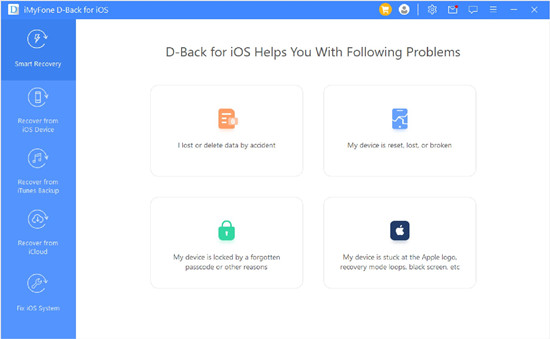
No 5. FonePaw iPhone Data Recovery
FonePaw iPhone Data Recovery is a powerful alternative to iBeesoft iPhone Data Recovery that helps you to search and restore deleted or lost data from iPhone, iPad, and iPod touch, iOS 15 version included. It can repair your frozen iPhone. You can easily find your data from the possible data loss scenario, for instance, password forgotten, water damaged, screen broken, device stolen, accidental deletion, etc. This has user-friendly interface and also offers a clean layout for your iPhones. But you will have to wait with some extra patience at the time of scanning the files.
Pros:
User-friendly interface
Work as iOS system recovery
Support the newest iOS 15
Cons:
Take some time to scan
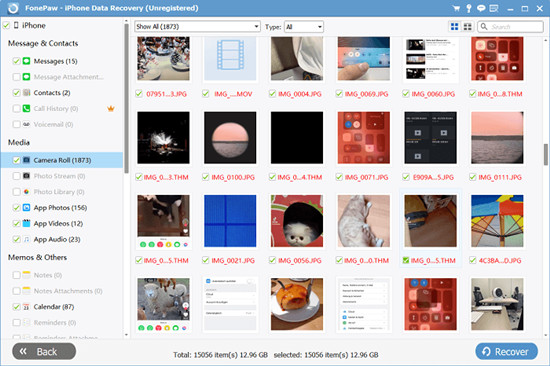
No 6. Wondershare Dr.Fone
Wondershare Dr.Fone is another dedicated iBeesoft iPhone Data Recovery alternative. This software offers you a hassle-free process. In this software, it is you who can only access your account, which is an amazing and interesting one. This software will help you to scan your device. You can easily find your lost data or file without any delay. It is very important to follow the whole instruction to retrieve lost files selectively or fully. It does not overwrite the existing data files. This software works well with iPhone, iPod, and iPad. This is very useful software in order to get back all your lost data.
Pros:
Do not overwrite the existing data
Supports 18 types of files
Follow 3 types of recovery modes
Cons:
The size of this application is large
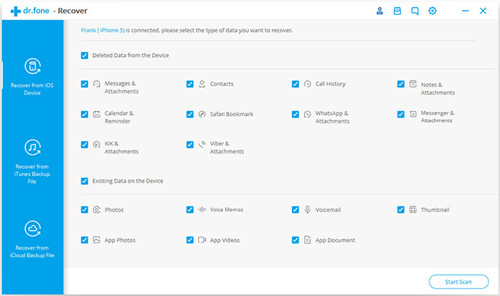
Part 2. Frequently Asked Questions
Q 1. Is there any free iPhone data recovery software available?
Yes, there are several free iPhone data recovery tools available on the market. Nonetheless, before you use a free data recovery tool to recover lost data, make sure the program is safe, reliable, compatible with your phone, and compatible with your operating system. The program must be easy to use and have a high recovery success rate. Avoid unnecessary trouble in the future by ensuring this. For example, the trial version of Joyoshare iPhone Data Recovery, mentioned above, has limited functionality, but it can be used to view deleted data for free. Safe and reliable, trustworthy, which makes it a cut above the rest.
Q 2. What is the best iPhone data recovery software?
Here, we cannot cherry-pick the 'best' data recovery software for you. But you can browse the above contents and review the best iPhone data recovery software to determine which is "best" for you. What suits you is the best.
Q 3. Can I recover deleted data on iPhone without backup?
Without a backup on an iPhone, recovering deleted data can be challenging. The possibility does exist. Using an iPhone data recovery program, you can select the types of data you want to recover, preview the lost data, and retrieve the lost data (if it is available). Like Joyoshare iPhone Data Recovery, it designed the "Recover from iDevice" mode to directly restore your data from your iPhone.
Part 3. Conclusion
There are all kinds of alternatives to iBeesoft iPhone Data Recovery in the market. Nevertheless, what is certain is that a little bit of research will be needed in order to choose the best solution. Here the most reputable and reliable tools are talked about above. You can choose your preferred alternative according to your specific needs. But if you ever have trouble choosing, then I got a choice for you! Joyoshare iPhone Data Recovery. It features a very nice design. Why not have a try?
