Q:"It's too bad that I lost the HEIC picture in my phone when I didn't realize it. Could you please help me recover them or give me some advice?" - Isabell
In fact, data loss is very easy to happen to you, from accidental deletion to virus invasion, from system crash to upgrade failure; the case is not a few. However, what is lucky is that we can use special software to retrieve lost data, like HEIC photo recovery for HEIC image loss. In order for users including Isabell to know which tools are more reliable, we will focus on introducing 5 professional software in the next time.
1. Joyoshare iPhone Data Recovery
Joyoshare iPhone Data Recovery is a well-designed tool specialized in recovering HEIC files from iPhone, iPad and iPod touch. It also gives you access to extract deleted HEIC photos from previous created iTunes and iCloud backups. Superior to other software, it offers option to let you convert HEIC to JPG based on your actual preferences. That's why it's considered to be a 2-in-one HEIC to JPG converter and recovery to a large extent.
Other than that, Joyoshare iPhone Data Recovery includes full support to a wide range of iOS device models, including the latest iPhone XS/Max/XR. It's as well compatible with iOS 12 without problem. Besides, this versatile and flexible program can show you real-time preview and selective retrieval functions when it accomplishes recovery assignment. The whole scanning, searching, analyzing and restoring process can be done at amazing speed without damaging, overwriting and losing your current data. Best of all, compared to others, it takes up less disk space.
Pros:
Convert and recover HEIC photos on iPhone/iPad/iPod touch
Support a huge array of models of iOS devices
Restore 20+ common and encrypted iOS data files
Selectively choose what you need for recovery
Preview recoverable HEIC files in real time with highest success rate
Cons:
Require occasional updates to improve compatibility

2. FonePaw iPhone Data Recovery
Similarly, FonePaw iPhone Data Recovery is another iPhone HEIC recovery, which can be used to retrieve HEIC photos in batch at a time. Under the help of it, you can get deleted HEIC files back from iDevices, iTunes and iCloud backups. No matter what your situation is, factory reset, water damaged, screen broken, system problem, etc., you have a chance to retrieve the data you need.
Just like Joyoshare, FonePaw iPhone Data Recovery is able to support more iOS types, for example, contacts, messages, WhatsApp, calendars, reminders, call history, etc. What's more, it has ability to repair frozen iPhone and iPad back to normal status without a hitch.
Pros:
Recover HEIC photos under 3 recovery modes
Customize to change HEIC to JPG/PNG
Find deleted data files from multiple scenarios
Come with iOS system recovery to repair iPhone/iPad
Cons:
With limited support to iOS device models
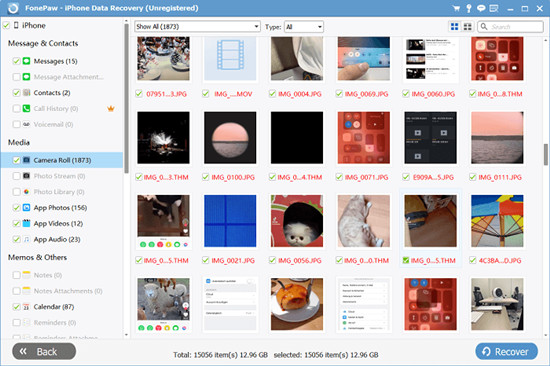
3. Wondershare Dr.Fone
Wondershare Dr.Fone (Recover) is one iOS HEIC recovery that can be taken into your consideration. It has competency to help you find and restore HEIC photos from iPhone, iPad or iPod touch without any trouble. The one who has synced HEIC files to iTunes or iCloud can even get extra chance to fetch photos from backups.
Additionally, Dr.Fone as well enables you to verify scanned results in details before recovery and make you recover HEIC files fully or selectively according to personal requirements. No worries. Its user-friendly interface can get the whole recovery process conducted within only 3 steps: connect device, scan data and recover.
Pros:
Restore HEIC files with 100% security
Offer preview access and flexible retrieval functions
Compatible with iOS 12 and the newest iPhone models
Cons:
Relatively expensive to purchase
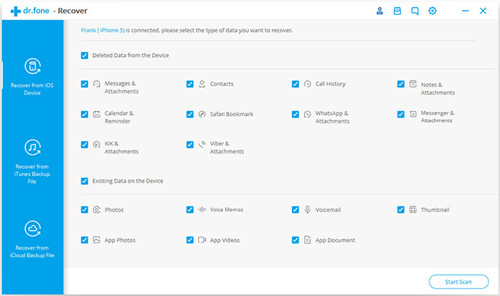
4. MobiKin Doctor for iOS
MobiKin Doctor for iOS is a fairly easy-to-operate HEIC data recovery software. Taking the aid of it, you are allowed to not only retrieve HEIC photos from iDevices but also extract HEIC images from iTunes/iCloud backups. Notably, when your iOS data is scanned, this tool will automatically save both deleted and existing files on your device, which can be regarded as a backup program. But it to some degree takes more disk space and will cost more time to end recovery task.
Pros:
Back up and recover HEIC data files
With straightforward interface for use
Support both iTunes and iCloud backup recovery modes
Cons:
Only support limited iOS file types
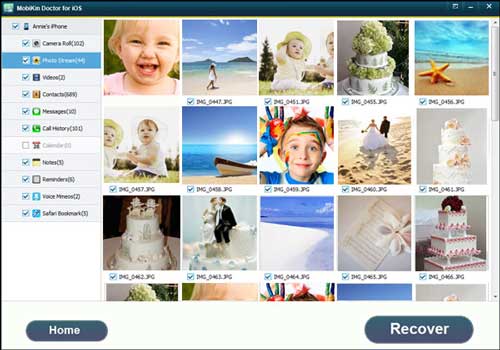
5. iMyFone D-Back
iMyFone D-Back can be added to this list as well. It delivers you a comprehensive platform to scan, analyze and recover your deleted or lost HEIC images with ease. Most of all, this HEIC image recovery shows a smart recovery mode to guide you explicitly. Furthermore, your encrypted backups can be decrypted readily so that it is available to get needed HEIC photos off iTunes and iCloud. Drawing support from iMyFone D-Back, you also have right to preview before recovery and fix iOS issues.
Pros:
Support getting HEIC photos off encrypted backups
Make it possible to fix diverse iOS issues and preview found contents
Work well for iOS 12 devices and various models
Cons:
Scanning process is slow
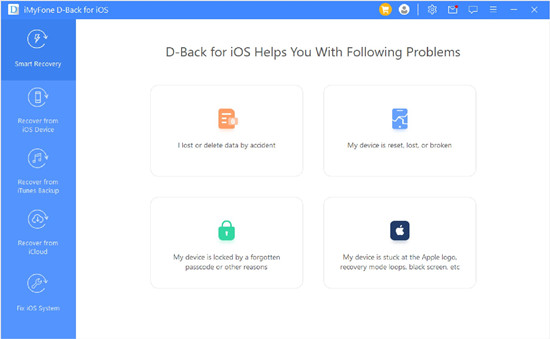
Summary
As you can see, every software has its own unique features, but there are also defects that cannot be ignored. They can all do a good job in restoring HEIC images. However, if you want to recover HEIC photos and convert to a compatible JPG format at the same time, you might consider Joyoshare iPhone Data Recovery and MobiKin Doctor for iOS. The former provides direct options in the top menu bar while the latter is relatively complex and it's difficult to find on settings. Anyway, do as per your needs.
