Before we delve in the list of available HD video converters that you should know about, it is worth noting that when your player cannot read HD video, technology has made it possible to convert High Definition (HD) video to Standard Definition (SD) video.
HD video converters should be able to convert a variety of formats notably MP4, WMV, MKV, AVI, MOV and so many other ones. These converters differ in their functionality and compatibility. Some are capable of not only converting but also editing as well as the freeing of files that are encrypted. Here below is a list of selected HD video converters that you should desirably know about.
- 1. Joyoshare Video Converter
- 2. HandBrake
- 3. Quick Media Converter
- 4. WonderFox HD Video Converter Factory
- 5. Fast Online HD Video Converter
- 6. Xilisoft Video Converter
- 7. VSDC Free Video Converter
- 8. Freemake Video Converter
- 9. FreeConvert
#1 Joyoshare Video Converter
Joyoshare Video Converter is the best HD video converter, whereby it ranks among those with one of the fastest speeds of up to 60X with the added advantage of retaining 100% original quality. It makes converting and editing of videos easier than ever. The conversion of almost all popular videos and audio is possible with this video toolbox, including the conversion of DVD to more than 100 formats and the loading of encrypted DVDs with such protections as Region-lock, CSS, etc.
With its built-in video editor, you can edit and customize video files as you may desire. This includes adding special effects to the videos, embedding watermarks to video segments, adjusting and contrasting brightness, merging different videos into a single file, importing as well as removing subtitles for videos and trimming videos into multiple small clips, and so on.
Pros:
60X conversion speed to convert without quality loss
Remove DVD protection and convert DVD to any other format
Built-in video editor to edit files and custom presets
Support almost any video & audio formats and portable devices
Cons:
None

#2 HandBrake
This is a free HD video converter and has got very many in-built device presets, allowing users to select specific profiles. The software boasts of very many features such as support for CFR, video filtering, bit rate video encoding, batch scanning, title or chapter range selection and chapter makers.
You can freely download this software with no requirement for a license to activate. This software's operating system supports Linux, Windows and Mac. Additionally, it has got a Command-Line version with protection for multi-media file formats and Blue-ray sources.
Pros:
Can be used to add subtitles to videos
Applicable to any operating system of various
Free and safe to download and install
Cons:
Do not support audio format conversion
Output format is limited to only a few formats
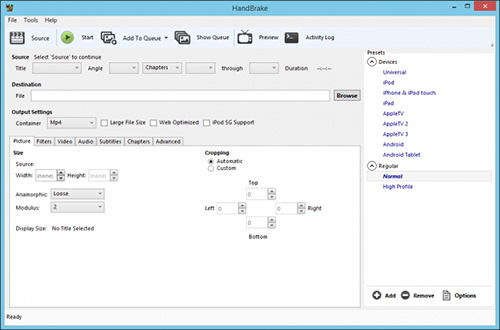
#3 Quick Media Converter
This one is a utility tool that makes it very simple to convert formats of video files and it is one HD video converter online which is freely downloadable. Unfortunately, the software supports Windows OS only.
It is very easy to comprehend which format it supports and on which device. One other good feature is that this software is entirely safe because it does not contain any virus or malware and it also doesn't leave watermarks on videos. The main formats that it supports include AVI, 3GP, OGG, MPEG, WAV and MTV.
Pros:
Capture videos from webcam
The option to create your profile
Many advanced options for file conversion
Cons:
Extra format support makes the design faulty
The navigation system is a bit difficult to operate
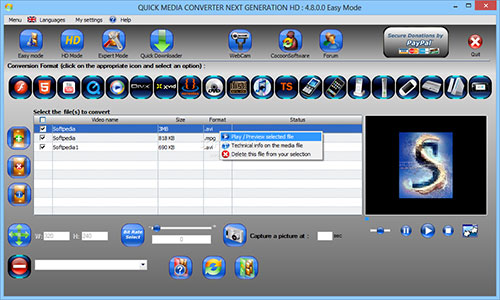
#4 WonderFox HD Video Converter Factory
WonderFox HD Video Converter Factory is the best for converting files at full resolution whereby you can use it to create copies with a very likeable balance of quality and size. The application prevents distortions and does not therefore comprise on original quality.
This software is free and is supports such formats as MTS, H264, HTML5, AVI, MP4, FLV, VOB, 4K files, WebM and SWF among others. It also has a built-in feature that creates ringtones for iOS and Android devices from such audio files as WMA, FLAC, MP3, AAC and OGG. With other WonderFox add-ons, you can download videos from streaming services like YouTube, Facebook or Vimeo.
Pros:
Inbuilt feature for ringtones
Ability to download videos from for example You Tube
Cons:
Supports Windows OS only
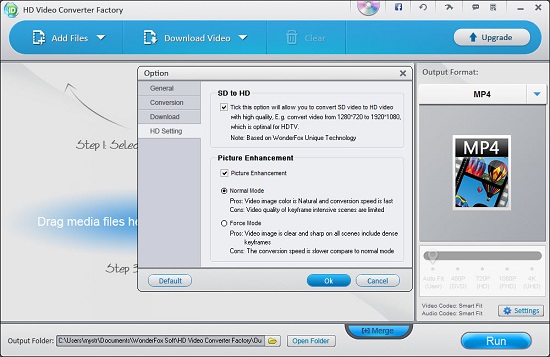
#5 Fast Online HD Video Converter
This application is truly an HD video converter free because it does not require you to install any software or plugins. Output formats that it supports include MOV, AVI, MP4, MP3 and countless more others.
Note that this is a fully cloud based HD video converter whereby files first upload to cloud servers and so you can do your conversions anywhere from any device at a very high speed of 900 frames per second on multiple output formats and no size limit.
Pros:
No file size limits
Ability to convert from anywhere
Compatibility with multiple formats
Cons:
Not totally free
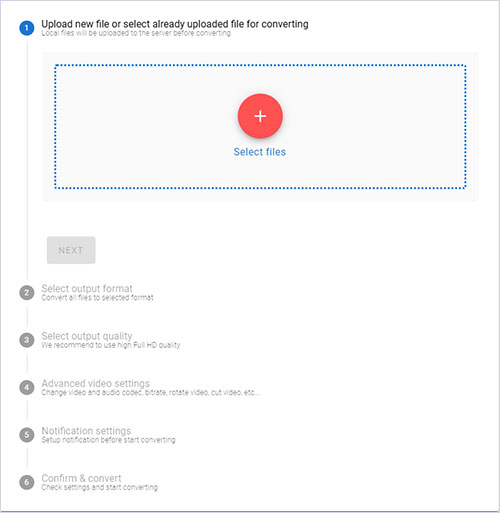
#6 Xilisoft Video Converter
Xilisoft Video Converter is a multi-format video converter and one of the easiest to use. It is very user-friendly regardless of whether you are an expert or not because of a simple and intuitive interface.
The program supports quite a number of formats and also offers a list of devices such that if you do not know the format and properties of the video player, just choose the device and Xilisoft video converter will select the most appropriate format as well as size for your video.
Pros:
Easy to use and friendly interface
Compatibility with 160+ video & audio formats
Support 2D to 3D conversion
Cons:
Not widely known
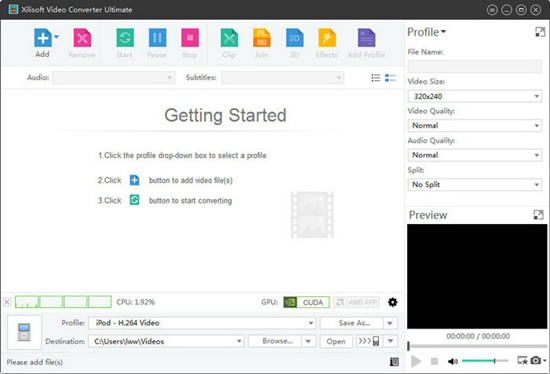
#7 VSDC Free Video Converter
This video converter is rich in features and very powerful too. It supports all popular video formats notably DVD, Matroska Video (MKV), RMVB, QT, MP4, M4V, FLV, Mobile Video (3GP & 3G2), AMV and HD-video.
Key features include the ability to split files into parts, delete any video fragment, high speed and high conversion quality. VSDC free video converter has got very advanced export presets which assist in converting video files for all formats and multimedia devices. With this program, you can create your own soundtrack in any audio format of your choice.
Pros:
Multiple advanced features
Supports almost all formats
Ability to create a soundtrack of your choice
Cons:
Complex in nature

#8 Freemake Video Converter
This is one of the best video converter freeware that can be used to convert between video formats, create photo sideshows and music visualizations. Besides, it can burn video streams to DVDs or Blue-ray Discs or upload them directly on YouTube apart from performing simple non-linear video editing tasks. It reads a majority of video, audio and image formats, namely, MP4, MPEG, AVI and DVD on a very wide range of multimedia devices.
Pros:
Burn video streams to DVD
Create photo sideshows
Support 500+ media formats
designed with a video editor
Cons:
Only applicable to Windows

#9 FreeConvert
FreeConvert is an online tool to convert video, image, audio, or document files without need for software installation or account registration. File conversations have got advanced options to control output whereby you can for example cut video, select target video codec, video aspect ratio resolution and so on. For images, you can set image dimensions whereas for documents you can set orientation, margins and so on.
Pros:
No account registration
Convert up to 20+ files at a time
Exemption from the need to do software installation
Cons:
Conversion speed is not guaranteed
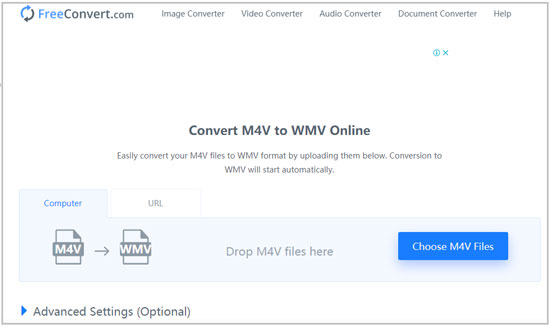
Conclusion
From all the above HD video converters you can never be stuck with playing or reading any video on any player regardless of format. And it also won't matter whether it is in High Definition (HD) or Standard Definition (SD).
