The days of communicating through emails are a thing of the past, except for professional requirements. Today, videos send the content's message in an intuitive manner and provide the quickest way to understand anything. They also play a significant role in entertainment. Gaming has become a profession for many, and gamers are posting their gameplays on their channels. It is here that a game recorder comes into play. With the assistance provided by an HD game recorder, any user can record their gameplay and post it on social media sites to capture new audiences. Today, you will learn about the different game recorders you can use to capture a skill or create an e-learning video.

- #1 Joyoshare VidiKit
- #2 Action!
- #3 FlashBack Express
- #4 OBS
- #5 VideoProc
- #6 Aiseesoft Screen Recorder
- #7 Bandicam
- #8 ManyCam
- #9 Icecream Screen Recorder
Top 1. Joyoshare VidiKit
Joyoshare VidiKit - Screen Recorder is a powerful tool and helps you capture your game in different resolutions and settings, as per the requirement. You can grab the entire screen during the gameplay or choose a specific area of the screen. The better part of this HD video game recorder is the ability to further capture audio from both the computer and microphone, giving the option to choose between the two. You can also save your video as HD video format with 1920*1080 resolution and select 240fps frame rate.

Pros:
Simultaneous audio and video recording
Record gameplay in 1080p and 240fps
Support full and customized capture
Add and remove watermark
Multiple audio and video format support
Cons:
The trial version leaves a watermark
Supported Resolution:
4K and 1080p at 240fps
Top 2. Action!
Action! is the best HD game recorder and a popular choice for many users. However, you can also use it for general screen recording. This tool allows you to make edits in real-time in HD quality and enables a user to capture the screen in high framerates, add commentary, and create tutorials without a lag. Its insightful interface makes it simple for using the controls and navigating through the software with a breeze.

Pros:
Capture qualities between 2K and 4K
Powerful editor
Support live streaming and real-time editing
Low CPU usage
Cons:
No custom framerate feature
Cannot adjust video bitrates
Supported Resolution:
4K with up to 120fps in AVI format
Top 3. FlashBack Express
FlashBack Express is a free HD game recorder and is available online. The software allows you to capture videos in high definition with different settings, which you can alter according to the need. As it captures audio, you can add commentary and use other features that make it worth every penny. Opting for the paid version gives access to annotation and editing features.

Pros:
Quick sharing to YouTube
No watermarks and length limits
Support MP4, AVI, and WMV
HD recording
Cons:
A few features are available in the paid version only
Supported Resolution:
1080p at 30fps
Top 4. OBS
Open Broadcaster Software is an HD gaming screen recorder with future packed features that helps record games in HD apart from capturing the screen for general purposes. You can further use it for creating live streams. With the options provided, creating instructional and educational videos is also possible. It helps capture both the audio and video simultaneously and from different sources. You can further use the editor to add transitions and create intuitive audio using the audio mixer.
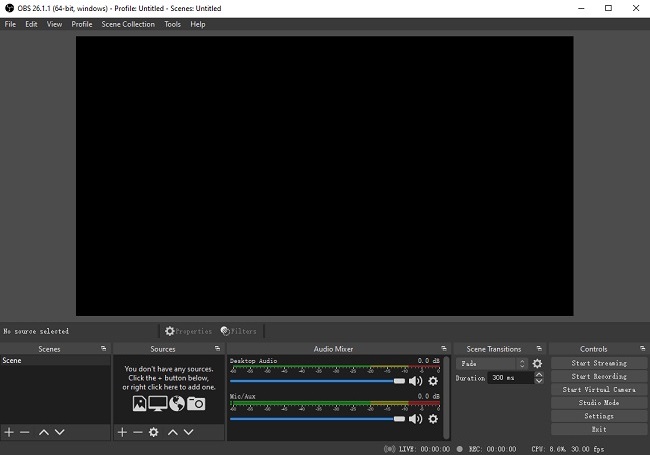
Pros:
Real-time audio and video editor
Monitor different screens simultaneously
HD game recording modes
Flexible and customizable
Cons:
High learning curve
Supported Resolution:
1080p at 60fps
Top 5. VideoProc
VideoProc is a fantastic HD gaming recorder available for use on both Windows and macOS. Its flexible pricing attracts plenty of gamers, who often use more than one screen for gaming. You can utilize the trial copy to understand the options provided and choose the appropriate plan. In addition, the software can overlay the screen recording with that of the webcam to create an exemplary output of the video.

Pros:
Powerful video editor
Download music from different sites
Fast processing with hardware acceleration
Versatile tool with editor, recorder, downloader, and converter
Cons:
The free version limits recording to 5-minutes
Downloads are slow
Supported Resolution:
1080p or 4K
Top 6. Aiseesoft Screen Recorder
If you like to capture your gameplay in HD, then Aiseesoft Screen Recorder is the tool that you require. This free HD game recorder is a simple tool to capture anything running on the computer screen. Apart from capturing the gameplay in HD, you can take quick snapshots during a recording session. Additionally, you can record a Skype call, YouTube videos, and others. The feature-rich selection makes it easy to choose the capturing area along with mouse recording.
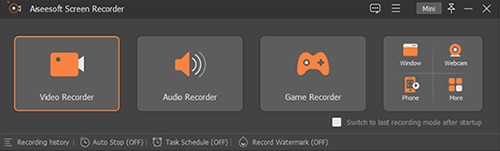
Pros:
Blue-light real-time HD video recording
Multiple file format support
Record audio or video separately
Capture anything in HD
Cons:
No video editor
Free version limits to 2-minute recording
Supported Resolution:
4K UHD or 1080p HD
Top 7. Bandicam
Bandicam is an HD video game recorder with versatile features that gamers need to record their gameplays. The exciting point about the software is capturing any game in a 4k setting and up to 144 frames per second. Therefore, you can change the resolution of the video according to the requirement. The other impressive feature is the recording option from Xbox, smartphone, IPTV, HDTV, and more. However, capturing these requires a separate capture card.
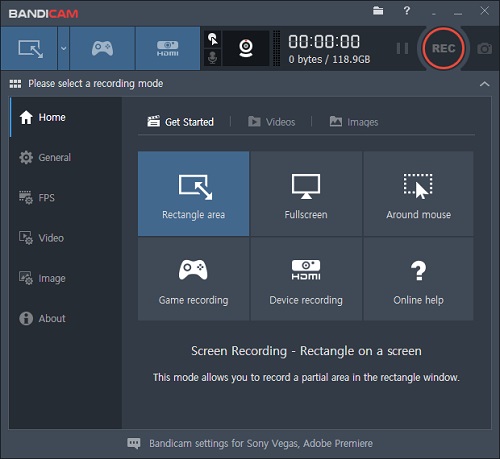
Pros:
Record sound from the microphone and system
Support hardware acceleration
Three recording modes
Customizable cursor effects
Cons:
No video editor
Supported Resolution:
4K UHD at 144fps
Top 8. ManyCam
ManyCam is the best HD game recorder in the market and is suitable for live streaming. With its help, you can indulge in live streaming of a game and record videos from multiple sources. Nonetheless, content creators, social media marketers, and working professionals can use it to create educational, promotional, e-tutorials, and more. It also records a webcam and overplays it for a live streaming session.

Pros:
Sync with Yahoo messenger and Skype
Multiple video sources
Microphone audio effects
HD quality videos
Cons:
Only three effective additions to favorites
Supported Resolution:
1080p
Top 9. Icecream Screen Recorder
Icecream Screen Recorder is another HD gaming screen recorder that is lightweight yet powerful. With its help, capturing HD quality videos of a game is possible apart from recording regular videos watched on the desktop monitor. The software is available for free, and you can choose the paid version if you need advanced features such as multiple video outputs, unlimited recording time, codec options, video conversions, and more.

Pros:
You can select the recording area
Record games in HD
Mouse animation
Scheduled screen recording
Cons:
Advanced features require a license
Supported Resolution:
Full HD
Conclusion:
With the best HD game recorder available, you can capture gameplay in HD quality and preferred settings. The applications discussed above are popular choices and help you share videos on social media sites. Likewise, you can choose the output file format to ensure a balanced ratio between quality and file size. As you learn about the features, pros, and cons of the different applications from the above content, pick an application that runs smoothly on your computer and helps capture your gameplay in HD quality. If you have a graphic card, opt for the Joyoshare VidiKit that is flexible and possesses many options.
