Q:"Sorry if it's a popular question but is there a video converter anyone would recommend please, including no payment or watermarks?" - Black from Quora
Many people will prefer using free video converter programs than premium ones. While the internet is loaded with awesome video converter tools, we cannot look down upon the fact that there are lots of crappy free software vendors too. Most of them will provide you with low-quality video output, limit the size, and imprint watermarks on your video clip of which can be annoying. To save you the anguish of having to purchase a video watermark deleting software, this article will furnish you with some the top free video converter no watermark software available. Keep scrolling!
- 1. HandBrake
- 2. Freemake Video Converter
- 3. Zamzar
- 4. Video Grabber
- 5. Any Video Converter
- 6. WonderFox Free HD Video Converter
- 7. Joyoshare Video Converter [Additional Recommendation]
#1 HandBrake
HandBrake is a popular free video converter for Mac no watermark. Even though the application works on Windows and Linux operating systems, it is more advanced for Mac users. It has a variety of advanced settings that will help you improve encodes.
HandBrake supports quite a number of multimedia including MP4, M4V, and MKV. It also has supports batch video conversion at relatively fast speeds. You also tweak video specs to your personal taste. For instance, users can crop video sizes, adjust frame rates, video bitrates and add video filters. In addition to this, it guarantees 100% quality retention after conversion.
Pros:
Quick conversion speed
It is light, and there runs smoothly on your PC
Extract and convert files such as DVD and Blu-Ray
Cons:
Have a complicated interface
It only converts MKV and MP4 files
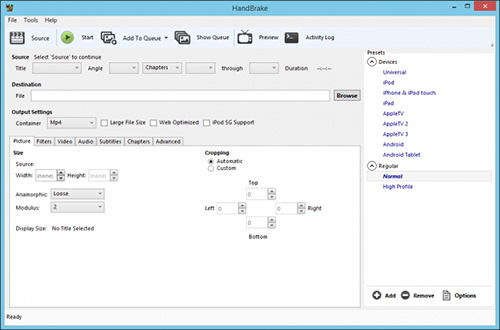
#2 Freemake Video Converter
It is a powerful, and free video converter without watermark. The program can convert over 500 video formats including both popular and non-popular formats. Some of the supported multimedia files include FLV, HD, MOV, MP4, AVI, and MKV, to name a few.
Using this smart tool, you can download and alter video clips from popular video streaming platforms such as YouTube, Vevo, Dailymotion, Vimeo, among others. Converted video clips can easily be uploaded to iTunes and iOS. Moreover, one can add subtitles, cut, join or rotate video clips to their desire.
Pros:
Support many input formats
Have lots of advanced video parameters
Have a smart interface
Guarantee quality retention
Cons:
Have relatively slow speed
Lack frequent updates

#3 Zamzar
It is a fully online video converter freeware. If you are looking to convert video clips without having to download software to your device, then Zamzar should be your best option. The program is an absolutely free video converter without watermark.
It supports quite a number of multimedia files - over 1,200 formats; more than other video converting tool. The program has an easy to use interface and runs smoothly on conventional operating systems, including Linux, Windows, and Mac. All that is need of you is to visit their official website, upload the original media file, choose the desired output and then click on "Convert Now" to convert.
Pros:
No users account required
Simple to use
Support lots of video formats
Cons:
Conversion is pretty slow
Only support up to 150MB file size conversion
Can only support 2 conversions within 24hrs

#4 Video Grabber
Video Grabber is an excellent free video converter without watermark that provides for effortless video conversion. It allows users to download and convert video files from popular streaming sites such as YouTube, Facebook, and Dailymotion, among others.
You can also convert files from your local disk. With just a few clicks, it is possible to convert your video clip to MP4, FLV, 3GP, FLAC, M4A formats to mention a few. In addition to this, the program supports batch conversion and can also handle large-sized files.
Pros:
It is ads-free
Have a "how-to" section for new users
Allow for online conversions
Support a lot of media file formats
Cons:
Do not support 1080p or 4K YouTube videos
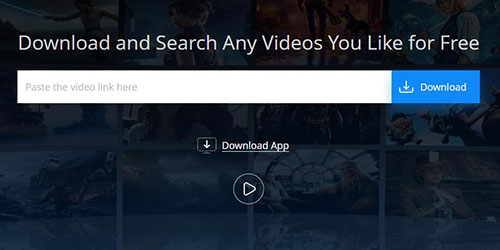
#5 Any Video Converter
Priding itself as a free video converter without watermark, AVC is a favorite application for many professional video editors. It supports over 100 inputs and 160+ multimedia formats including popular formats such as MP4, MPEG, VOB, WMV, MPG, MP4, to name just a few.
It is also possible to download and convert online content from over 100 online streaming platforms. With H.265 Video Coding Efficiency ability, AVC provides users with high converting speed and quality video output. Besides this, it offers for video editing and is available for both Windows and Mac users.
Pros:
Support a variety of input and output formats
Video editing is possible
Work on all Windows OS version
Cons:
Install additional software during set up

#6 WonderFox Free HD Video Converter
For over a decade now this free video converter without watermark program has offered users with a fast, powerful and easy to use video converting solution. The app supports over 200 video audio formats as wells as a whole range of devices which include HUAWEI, iPhone 8/7/6, BlackBerry etc. Using the application guarantees safety from malware infections and high-quality video output.
Unlike many other free video converters, this alternative grants you a chance to download online HD video files from over 300 streaming sites including LiveLeak, Vimeo, YouTube, Facebook, to mention a few. Moreover, it allows users to edit video files as they desire. You can easily crop, add or remove subtitles, and also add fascinating video effects.
Pros:
Support many video file formats
Easy to use interface
Smooth performance
Cons:
Only available for Windows OS
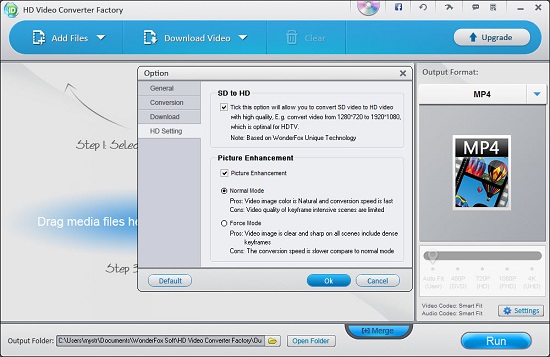
Recommendation: Joyoshare Video Converter
The above list provides you with some of the best free video converter without watermark in the market. They will get the job done for you. However, if you are looking for a more powerful, fast and effective solution, then Joyoshare Video Converter provides with nothing less than that.
It is a low-budget video converter alternative that comes to you with simple to use interface. Joyoshare supports over 150 different video formats, including 4K conversion. It also preserves a 100% quality for your converted video. Best of all, it guarantees you high conversion speed -up to 60X, with no watermark on the output video. Its free trial version is available for both Windows and Mac users and specifically designed to solve your video converting problems.
Why choose Joyoshare Video Converter:
Have lossless conversion quality and 60X high speed
Remove DRM protection from videos and rip videos from DVDs
Support multi-subtitle and multi-audio video files
Offer built-in editors to rotate, apply effect, watermark, crop, etc.
Convert video to MOV, MP4, MP3, 4K, YouTube, etc.

Conclusion:
In this article we have reviewed a number of free video converters with no watermark that you can use. Whether you prefer online or offline solutions, you have options here. Of course, regardless of the watermark, if you are looking for lossless quality and amazing conversion speed, the additional sharing of Joyoshare Video Converter is also worth considering, which is a powerful premium converter yet it is quite affordable.
