A free MP4 joiner is crucial for someone who needs to combine more than one MP4 video to create a vlog and then share it on YouTube or other video-sharing sites. Instead of downloading and paying for a heavy professional video merger, there is no denying that using a free and lightweight video joiner will make your work much easier. And this is what we are going to do, to introduce you a handy and reliable MP4 merging tool that free of charge. The top nine options are listed below with their pros and cons. You can choose the one you prefer and use it to make a brand-new MP4 video by merging several prepared clips seamlessly.

- Recommendation: Joyoshare VidiKit (Fast and Lossless)
- #1 Free Video Joiner
- #2 Free Video Cutter Joiner
- #3 Weeny Free Video Joiner
- #4 Online Converter
- #5 Kate's Video Joiner
- #6 Gihosoft Free Video Joiner
- #7 Kapwing
- #8 MediaJoin
- #9 Movica
Recommendation: Joyoshare VidiKit - Lossless MP4 Joiner
Joyoshare VidiKit (originated from Joyoshare Video Joiner) is highly recommended if you are looking for a more professional MP4 joiner and merger. As a one-stop solution for Windows and Mac users, Joyoshare VidiKit is able to combine video clips at 60X ultra-fast speed while ensuring you 100% original quality.
A simple "Edit" icon allows you to gain access to a number of editing features. You will be able to cut and trim unnecessary parts of MP4, apply special effects, insert a watermark created by yourself, etc. Supporting various formats, Joyoshare VidiKit will enable you to merge and customize literally all videos and audios.
Key Features:
Merge MP4 files on Windows 10 and Mac quickly
Combine as many as MP4 videos as you want losslessly
Join videos and audios at 60X blazing-fast speed
Support 2 merging modes and over 150 popular formats
Feature a number of easy-to-use video editing tools
Tweak video/audio parameters such as codec, bitrate, etc.
Rearrange MP4 clips to the way that you want them to appear
Cut, trim and preview the wanted MP4 videos before merging
#1. Free Video Joiner
Free Video Joiner has an excellent performance in quickly joining and merging videos without damaging any quality. It is compatible with many popular formats, including AVI, MPG, MP4, MOV, WMV, etc. Moreover, you can also choose to save as iPhone, iPad, PSP, Zune video format. Requiring no technical experience, this easy-to-operate freeware will allow you to merge as many MP4 videos as you want with ease.
Pros:
Merge an unlimited number of MP4 videos for free
Join MP4 videos with no quality loss
Support many commonly used video formats
Have easy-to-navigate interface
Cons:
Lack a media player
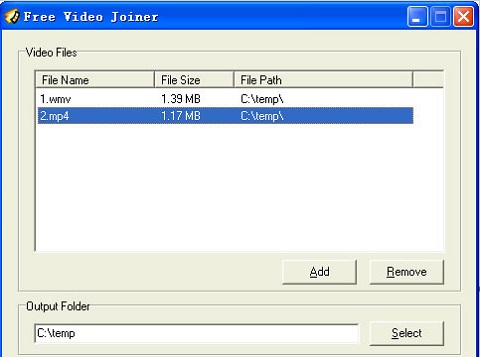
#2. Free Video Cutter Joiner
With Free Video Cutter Joiner, you can join several MP4 videos into one large file. It is a powerful and handy merging tool that enables you to cut your MP4 and then combine the left clips together. Therefore, if you would like to remove some unwanted content of your MP4 videos like commercials, trailers, etc. before merging them, then you can consider using this free MP4 merger.
Pros:
Allow for MP4 cutting before joining
Support AVI, FLV, VOB, MOV, MP4, etc.
Support Windows operating system
Cons:
Have no advanced editing features
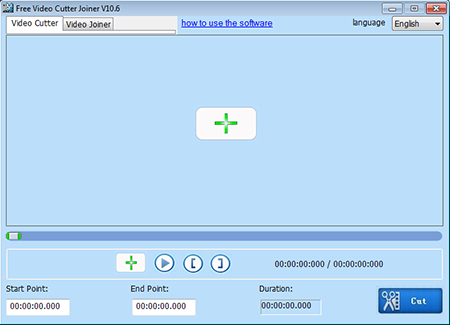
#3. Weeny Free Video Joiner
Weeny Free Video Joiner is a free merging program that helps create a large video file by joining multiple video clips in MP4, MPG, 3GP, AVI, FLV, WMV, and more. It also offer options to customize video codec, file size, frame rate, audio volume, etc. Using this MP4 joining software free, you just need to click the "Add Video Files" button to load up your MP4 videos and then press the "Join Now" button and your work will be done well.
Pros:
Provide customization functions
Simple interface and quick installation
Change the order of source video files
Combine videos in the same or different formats
Cons:
Finishing some merging tasks can take some time
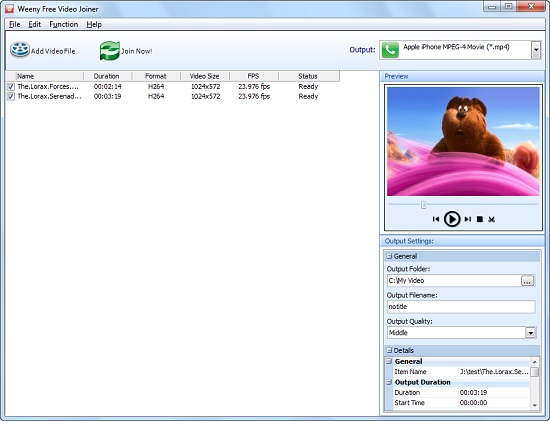
#4. Online Converter
This article won't be completed without introducing an MP4 joiner online free called Online Converter. This web-based tool can merge and concatenate various video clips such as MP4, AVI, WMV, MOV, and so forth. Combining two or more MP4 files is made easy as you can connect your videos one by one in the order you uploaded. The MP4 file size should within 200MB.
Pros:
Simple and free to use
Need no download and installation
Support various input formats
Cons:
Only support MP4 as an output format
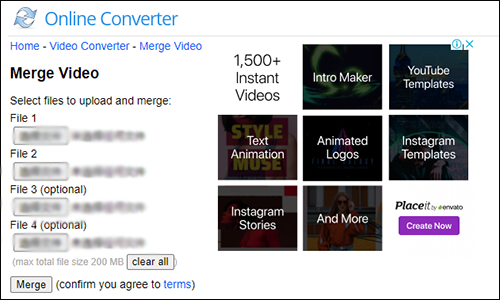
#5. Kate's Video Joiner
Kate's Video Joiner is another free MP4 video joiner that allows you to merge more than one MP4 footage and save as a single file. You are also able to mix video and audio files together. With an intuitive user interface, this tool will enable both beginners and professionals to operate MP4 joining in a fast manner.
Pros:
Compatible with MP4, AVI, MPEG, DVD, WMV, etc.
Adjust audio rate and audio channel
Resize MP4 videos by setting a video compressor
Allow 4K editing and video previewing
Cons:
Without a progress bar
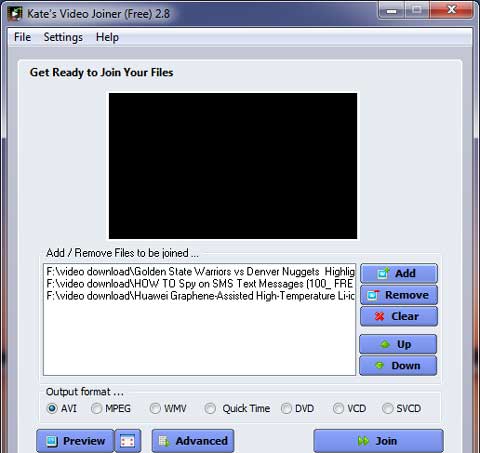
#6. Gihosoft Free Video Joiner
If you need an MP4 cutter and joiner, you can give Gihosoft Free Video Joiner a try. You are free to add the MP4 clips you want to this two-in-one video merger and cutter software and then combine them in any order you prefer. Similar to other MP4 merger free, Gihosoft Free Video Joiner allows you to preview the final file before saving it to your computer.
Pros:
Allow cutting MP4 before merging
Preserve video quality while combining MP4
Work with multiple audio and video formats
Arrange the order of the MP4 videos to be joined
Cons:
The merging process is relatively slow

#7. Kapwing
The video merger by Kapwing is capable of doing a lot of things, including combining multiple videos, images as well as audio tracks online. Surprisingly, this free MP4 joiner online features a drag-and-drop timeline, which will enable users to put MP4 clips together and change the order with ease. At that time, you will be able to add MP4 from various sources. It supports URL as well.
Pros:
Support MPEG, MP4, HEVC, 3GP, WEBM, etc.
Preview the merged MP4 file
Offer many easy-to-use video editing tools
Allow adding MP4 videos by pasting URL
Cons:
The merging speed depends on the Wi-Fi connection
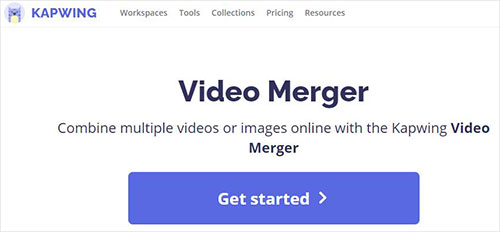
#8. MediaJoin
MediaJoin is MP4 joiner free software that allows users to easily join and combine popular videos and audios into a brand-new file. Supported formats include OGG, MP4, WAV, MPEG-1, MPEG-2, AVI, and more. Many settings options are available. For example, you can make adjustments on video codec, size, frame rate, audio channel, bitrate, frequency, etc.
Pros:
Have a simple user interface
Customize MP4 videos using various features
Compatible with a variety of video formats
Cons:
Do not support the "drag and drop" feature
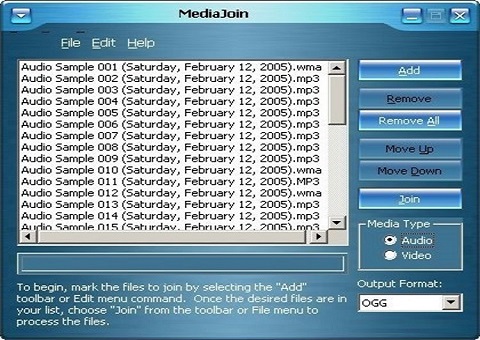
#9. Movica
Movica is an MP4 joiner free for beginners. Using this tool, you will have the right to split MP4 files if there is any necessity, then proceed to combine them together easily and conveniently. It also works as the GUI component of some other tools, such as the FLV tool. Supporting keyboard shortcuts makes it as easy as possible for you to edit and merge MP4.
Pros:
Save individual parts of an MP4 video
Offer many other video editing tools
Support MPEG and FLV video formats
Cons:
Many status messages may be hard to understand
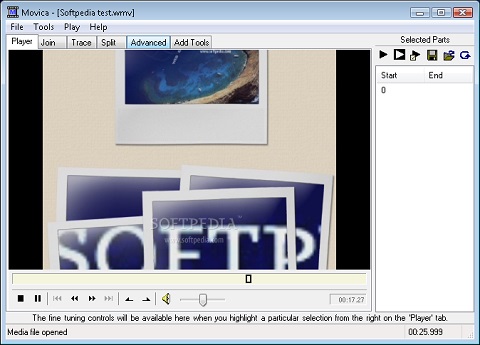
Conclusion
Nine free MP4 joiner tools in total have been introduced above. All of them require no technical experience so you can rest assured that you will learn how to use them in a few minutes. Joyoshare VidiKit is what we humbly recommend to you as a versatile toolkit. It will help you merge videos and audios in a perfect manner, promising you the best video quality and the fastest processing speed. We sincerely hope that you can benefit from this article and can eventually choose the MP4 joiner that suits you.
