Videos make the most of the content we watch today. From YouTube to Facebook, there are tons of videos available on the Internet to keep you engaged. But to ensure smooth access to the video files, they should be in an accessible format. MKV stands for Matroska Video Files and is the most flexible video file format. It is used for HD videos and supports high-quality video and audio formats. The basic drawback of MKV files is that they are not supported by the majority of the devices. Mac, iPhone, Android, and other most commonly used devices do not support MKV video files. However, to break this barrier, all you need to do is get a free MKV converter, which can convert videos into MP4 format and help you enjoy videos without any restrictions.
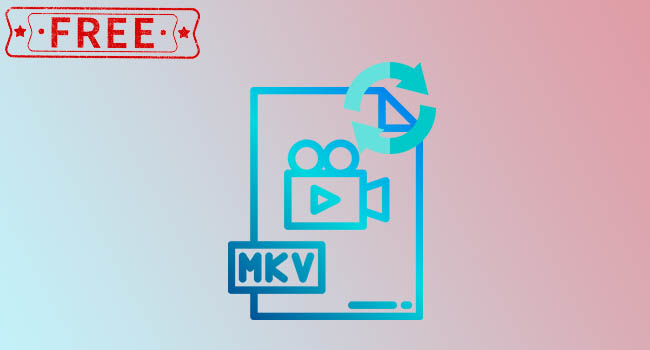
- Top Recommended MKV Converter [60X Fastest Speed and Original Quality]
- #1 OBS
- #2 Aleesoft Free MKV Converter
- #3 FreeConvert
- #4 Converter App
- #5 Pazera Free MKV to AVI Converter
- #6 DVDVideoMedia Free MKV Video Converter
- #7 Freemake Video Converter
- #8 AceThinker Video Master
- #9 Zamzar
- #10 HandBrake
Top Recommended MKV Converter for Windows/Mac
Joyoshare VidiKit (upgraded from Joyoshare Video Converter) is the best MKV converter with smart features. It can convert an MKV file into more than 150 file formats without disturbing the audio and video quality, including M4A, M4B, MPEG, MPG, AVI, MOV, and more. Another notable feature of this converter is the availability of more than 100 presets. This gives you video format directly acceptable by popular devices such as iPhone, iPad, iPod, game consoles, Android, and more. It even gives users the possibility to create custom presets by letting them adjust multiple variables of the video. Batch conversion, 60 times conversion speed, and a built-in media player are some more features, making the software a desirable choice.

Pros:
Support a wide range of output formats
Support lossless 4K video conversion
Video editing option is available
Convert MKV to MP4, AVI, MP3, MOV and more losslessly
Convert video and audio files at 60X conversion speed
Cons:
N/A
Supported OS:
Windows & Mac
1. OBS
Open Broadcaster Software, free software for video recording and live streaming, is fast to use and gives you an MP4 format in an instant. This converter, along with being a powerful video recorder, also allows you to save videos in MP4 right from the beginning. It gives you two options for recording your videos: either as MKV or save them as MP4. But since MKV files are not accepted by many devices, start the recording in MP4 format.
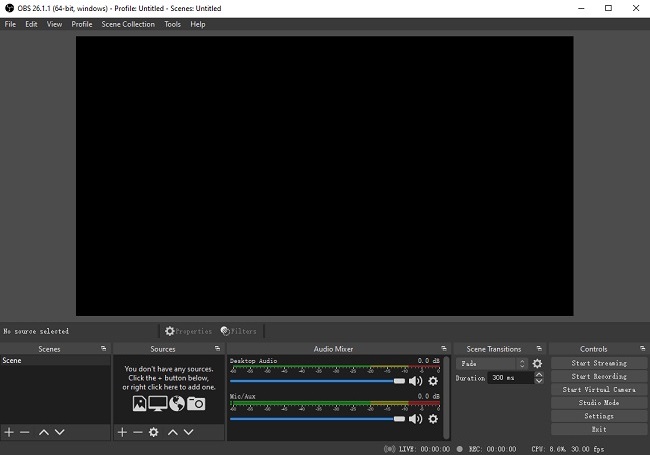
Pros:
Free and open-source software
Advanced recording features
Record videos in MP4 format
Cons:
It records files in MP4 format right from the beginning
Supported OS:
Windows & Mac
2. Aleesoft Free MKV Converter
Aleesoft is a free MKV file converter that gives you video format supported by a wide range of portable devices, including iPad, iPod, iPhone, and Xbox as well. The prominent feature of this converter is that it can also extract audio files from MKV videos. Merge multiple videos and split large files into smaller clips, it is advanced enough to contain a range of unique features. It is easy to use and can convert files quickly. Along with MP4, you can also convert videos into other suitable formats, including GIF, 3GP, 3G2, FLV, etc.
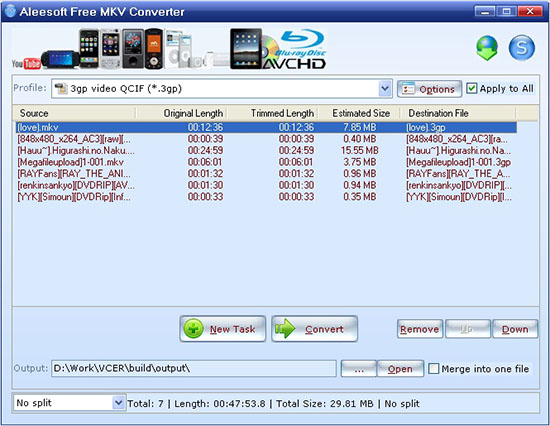
Pros:
Offer fast speed
The converted video can be transferred to several devices
Adjust the output parameters
Cons:
Without editing features
Supported OS:
Windows & Mac
3. FreeConvert
FreeConvert is a converter that can be accessed through the web browser. This free MKV file converter is simple with a straightforward user interface. Just upload your video, set the parameters, and click the Convert button to get started. Using the advance option, you can change the FPS, add subtitles, and adjust the resolution of your videos depending on your preference. You can also convert MKV files into many other formats, including MOV, FLC, WebM, 3GP, Kindle video, Android video, Xbox video, iPad video, and more. You can also extract audio from video with ease.
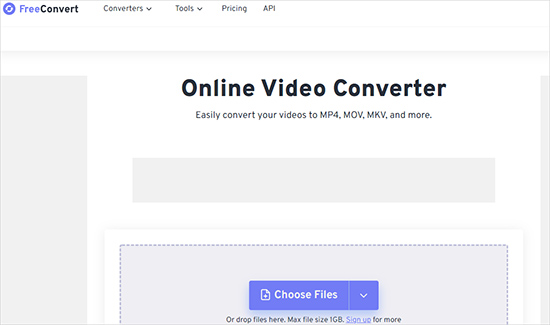
Pros:
Video converter and audio extractor
Free to use
Available through Windows and Mac
Cons:
The free version supports a file size of 1GB
Supported OS:
Windows & Mac
4. Converter App
Converter App is a free MKV video converter, giving you the benefit of converting MKV videos in no time. Open this converter in your browser, upload your video and convert it into MP4 format in just a few minutes. Convert unlimited videos quickly and easily. This converter protects your privacy and erases the documents as soon as they are converted.
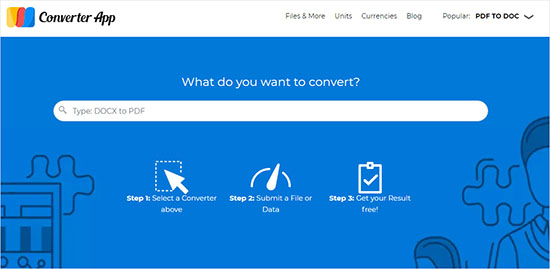
Pros:
No need to download any software
Free to use
Simple user interface
Cons:
Convert videos only when Internet condition is good
Supported OS:
Windows & Mac
5. Pazera Free MKV to AVI Converter
Pazera is a free MKV converter that makes it easy to convert MKV to AVI or MPEG. It decodes the video along with the audio, giving you a file that can be played on various devices without any restrictions. You can also adjust the output parameters such as audio bitrate, FPS, volume, resolution, and other aspects of the video. No registration is required and this program can be run from portable devices such as pen drives. This tool encodes the video files by maintaining image and sound quality of the video.
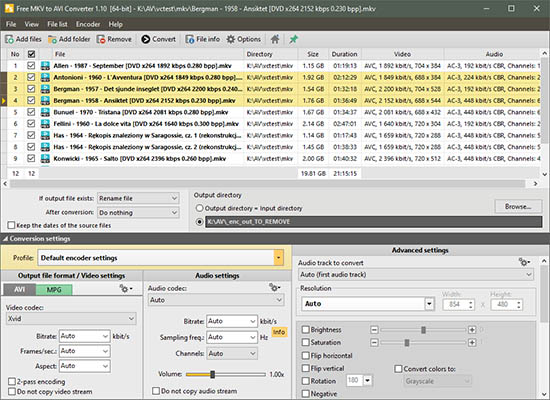
Pros:
Suitable for commercial and private use
Available in multiple languages
Free from any malware and viruses
Cons:
Do not convert music files into MP4 format
Supported OS:
Windows
6. DVDVideoMedia Free MKV Video Converter
DVDVideoMedia Free MKV Video Converter is the best converter, enabling users to convert MKV video files in MP4, AVI, WMV, MOV, HD, and other formats. Using the software, you can also extract audios from a list of popular formats, including WMV, MP4, MPG and more. The converted files are playable on a lot of devices, including iPhone, iPod, Zune, MP4 player and more. The preset configuration setting allows you to convert videos quickly.

Pros:
Preset options offer a quick conversion
The converted files can be played on multiple devices
Cons:
Only available for Windows operating system
Supported OS:
Windows
7. Freemake Video Converter
Freemake Video Converter is another best MKV converter. This program is an all-in-one media tool that not just functions as a video converter but also as a DVD burner, video editor, slideshow maker, and more. It supports more than 500 video formats and converts videos into all popular output formats such as AVI, MP4, MPG, WMV. The best part about this converter is its ability to encode videos into 4K and many other formats.

Pros:
Have amazing video editing features
Presets are available for quick conversion
Support batch conversion
Cons:
The free trial version offers limited features
Supported OS:
Windows
8. AceThinker Video Master
AceThinker Video Master is a multi-format video converter. You can convert video and audio using this simple converter with ease. It can convert video and audio to over 1000 output formats. The software is light in weight and boasts a faster conversion process. It has a built-in video editor that enables you to edit the converted videos according to your preferences.
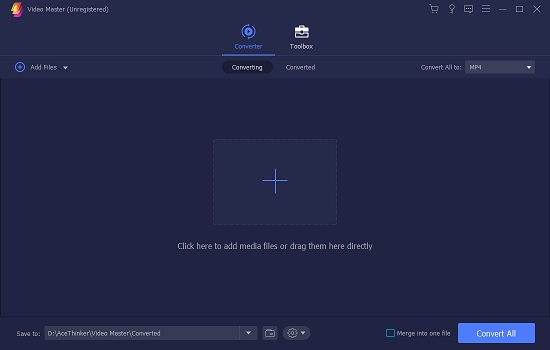
Pros:
Super-fast conversion speed
Compress large files into smaller ones while also retaining quality
Video and audio editing options
Cons:
The premium version of this program is pricey
Supported OS:
Windows & Mac
9. Zamzar
Zamzar is still one of the best MKV converters free that are available online. Although this converter is an online one, it gives you a list of features to enjoy. Starting with the available file formats, it gives you over 1200 file format to play with. Next, it also has a cloud storage feature where you can save files on the cloud. Unlimited conversions, ad-free interface, and support by all operating systems make the converter a top choice for users.

Pros:
Upload the URL of your video for direct conversion
Presets make it easy to convert videos
Support batch conversion
Cons:
The free version only accepts 50 MB file size
Supported OS:
Windows & Mac
10. HandBrake
HandBrake is an open-source and free video editing software. This converter is easy to convert MKV videos by letting you choose options from the presets. It is compatible with both Windows and Mac and ensures a smooth conversion without losing the quality of the video. HandBrake also lets you rip videos and audio from the DVD, giving you high-quality files compressed in a small.
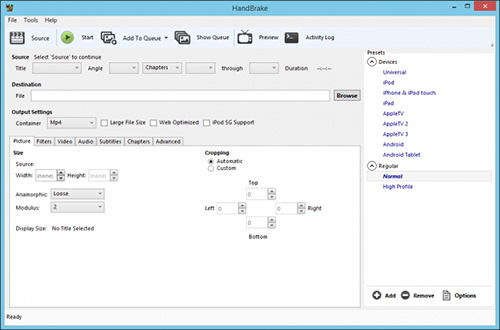
Pros:
It supports multiple platforms
With batch conversion feature
Edit the dimensions of the video
Rip DVD content and digitize it
Cons:
Require a bit of a learning curve
Supported OS:
Windows & Mac
Conclusion:
Convert an MKV file with free MKV converter so that you can enjoy a good entertaining video on any device. Your choice becomes easier if you have an adequate tool with you. Discussed above are some top converters to help you change MKV to other popular formats like MP3, MOV, MP4, etc., and give you an exquisite image and sound quality within just few clicks. Just choose an MKV converter among them and begin to enjoy your conversion process.
