Some of you are fond of taking videos on your iPhone to keep memorable moments in daily life, which can bring extreme convenience to relish whatever happens in the past, like the first cry of a newborn baby, beautiful scenery that you see accidentally, old friends' happy gathering, beloved daughter's wedding site, etc.
Nevertheless, these good times will be destroyed and you will get no chance to recall them in the way you like if a devastating data loss disaster happens to you suddenly. Now the most fortunate thing is that you can draw concrete support from any iPhone video tool in the data recovery field. In case you find it hard to search, we next will show you the 7 best free iPhone deleted video recovery software list for your kind reference. Let's explore each tool in detail!

- Part 1. List of iPhone Video Recovery App
- Part 2. FAQs about iPhone Deleted Video Recovery
- Part 3. Conclusion
Part 1. List of the Best iPhone Video Recovery App
No 1. Joyoshare iPhone Data Recovery [Recommended]
Joyoshare iPhone Data Recovery gives utmost liberty to help users recover lost data on iPhone/iPad/iPod touch with full compatibility to the latest iOS version. Once you set out restoring lost/deleted videos from your iPhone with this iPhone Deleted video recovery free program, you are enabled to decrypt and preview scanned video files in real-time without the need to export all temporary data at a time. In addition, to recover data from iDevice, it's also capable of finding data from iTunes and iCloud backup.
Pros:
Comes with a simple interface to display all recoverable files, including deleted data and existing but hidden files
Wide support for recovering more than 20 kinds of data files with or without backup
Effective quick and deep scan modes to help you locate lost files conveniently
It makes use of an advanced recovery algorithm to perform a scan at a fast rate.
Decrypt and preview any data files in real-time
Selectively choose whatever you need in a flexible way
Recover both common and encrypted data with 3 smart recovery modes
Organize scanned results based on their path, time, and type
Cons:
The free version has limited features

Video Tutorial: How Can You Recover a Deleted Video on iPhone with Joyoshare
No 2. iMobie PhoneRescue
iMobie PhoneRescue helps you recover data on both Android and iOS devices. Its iOS version does support the recovery of video files. So, if you have lost that precious birthday party video of last year, use this software to have it restored on your iPhone in no time. Remember that there are tons of other features to check out in the software besides recovering video files. It will take time for you to learn to use all the features of the software on your device.
Pros:
Work on both Windows and Mac platforms
Have a user-friendly interface that helps quickly recover video files
Support several other file formats to recover on your iPhone
Cons:
Cannot recover numerous files in one go
It sometimes recovers additional system files that you do not need
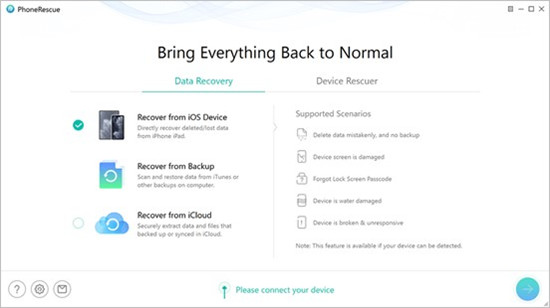
No 3. iMobie PhoneRescue
EaseUS MobiSaver is a well-known free iPhone video recovery software in the current market that has an excellent ability to recover lost video files as well as other dozens of file formats on your iPhone with a high success rate. What makes this software stand out from the crowd is its modern interface and full support for the latest iPhone models. Only when you make use of this software can you find how easy it is to recover videos from your iPhone.
Pros:
Quickly scan iPhone to find out recoverable files
Select required data files to recover as you wish
Preview video files before you execute a recovery process
Cons:
Do not always help you recover videos on your iPhone
Sometimes make it difficult to recognize your iPhone
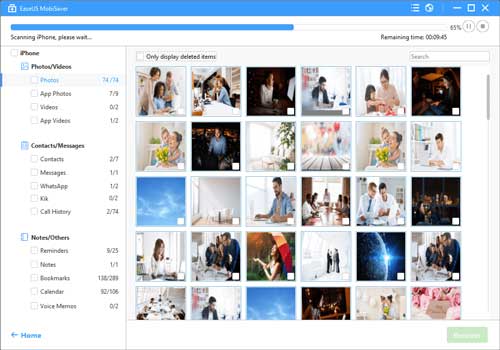
No 4. Aiseesoft FoneLab
Aiseesoft FoneLab is another simple-to-operate tool that allows you to scan your device for any files and get them recovered with a few clicks, including not only videos but also other data in a total of 19 kinds, like contacts, photos, notes, call history, messages, WhatsApp, etc. With a comprehensive solution to possible data loss scenarios, such as water damage, factory reset, device stuck, system problem, etc., it is worth giving this software a try to recover designated files effectively.
Pros:
With a very basic and simple interface
Support the latest version of the iOS operating system
File scanning and recovery speed are faster than other software
Cons:
You have limited features to use on the free trial version
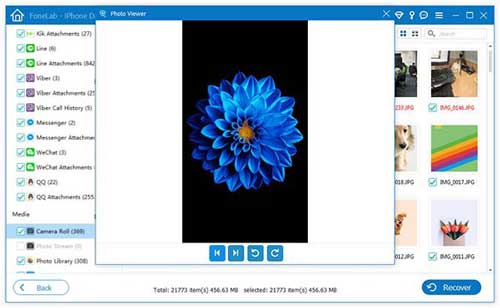
No 5. Tenorshare iPhone Data Recovery
Tenorshare iPhone Data Recovery is a free video recovery software for iPhone that uses multiple algorithms to increase your chances of being able to recover video and other files from your iPhone, iTunes & iCloud backup. If you have not tried this software yet, you have missed out on a lot of things. Go ahead and give this software a try and you will not be disappointed.
Pros:
Retrieve your data selectively and safely
Compatible well with the latest iOS 15
Make it possible to get back 20+ file types
Cons:
It is priced a bit higher than other similar software in the same category
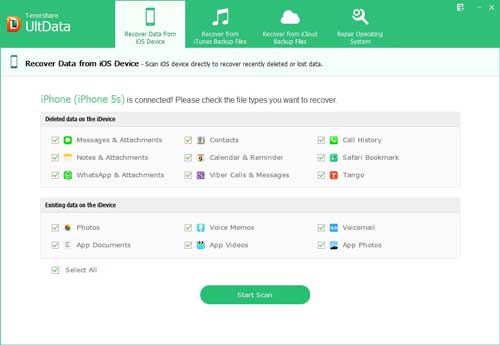
No 6. Primo iPhone Data Recovery
With the Primo iPhone Data Recovery software, you can recover up to 25 different kinds of file formats, involving your video files, on your iPhone, iPad, and iPod touch via 3 secure modes. Considering it completely supports iPhone 13 and iOS 15, it's unnecessary to worry about its utility.
Pros:
Save lost data to iPhone directly
Support 25 types of iOS data files
Fix iOS system issues or update errors
Cons:
The trial version does not let you recover any files
You cannot select or deselect files to be recovered
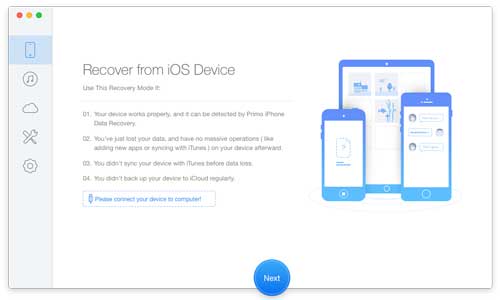
No 7. Stellar Data Recovery for iPhone
Stellar Data Recovery for iPhone focuses on grouping your content so that you can easily find desired data for further retrieval on your device. Taking the aid of this free iPhone video recovery program, you can feel free to access encrypted iTunes backup files without any technical expertise requirements.
Pros:
Allow both quick scan and deep scan
Salvage you from diverse common data loss situations
Straightforward enough for inexperienced users to use
Cons:
With limited supported data types
The scanning process is time-consuming
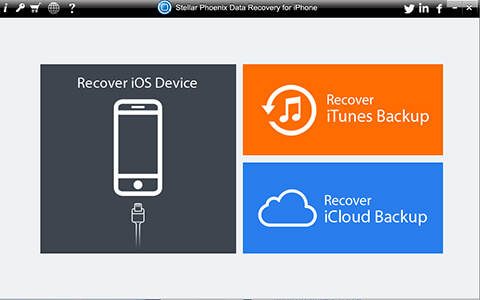
Part 2. FAQs about iPhone Deleted Video Recovery
Q 1. How to Recover Deleted Videos on iPhone
Since the iPhone cameras are becoming more reliable, we can now rely on them as the only video capture device in our pockets. We take so many photos and videos using our iPhones, so when something goes wrong with our footage, it can be frustrating. Beneath we list the ways how to recover permanently deleted videos from iPhone in multiple ways.
| Method | Applicable Scenarios |
|---|---|
| Photos App | The easiest way, is to try it first |
| iCloud Backup | When you have iCloud back up on your iPhone |
| iTunes Backup | When you have iTunes back up and connect your iPhone to Mac |
| Data Recovery Software | When you don't have any backup or recover data selectively |
Q 2. Where Are Videos Stored on iPhone?
The Photos app is where you store videos you take with your iPhone. You can manage, edit, and share your videos right from the application itself. The app comes installed natively on your device. View your photos and videos through the Photos app, organized by years, months, and days, and all photos view are also available. If enabled, videos are also stored in iCloud in addition to being stored on our iPhone. The importance of this will become apparent when you need iCloud for recovering videos.
Q 3. How to Find Deleted Videos on iPhone?
As previously mentioned, all videos you capture with your iPhone are stored in the Photos app. If you're wondering "how to find deleted videos on iPhone?", they're located within the Recently Deleted folder. Therefore, recovering deleted videos from the Photos app is the first that should be attempted as it is the easiest.
By the way, from the Recently Deleted folder, videos will display how many days remain before deletion. The files will be permanently deleted after this period has expired. It could take up to 40 days for this process to complete, so you should have some time if you delete a video and decide you want it back later.
Q 4. How Do I Recover Videos from iCloud?
If you are using iCloud to back up the data on your iPhone, you are able to use this backup to recover a deleted video. You can use either the third-party tools we mentioned above or Apple's traditional way. Be aware that using Apple's way will erase everything currently on your iPhone.
Part 3. Conclusion
I'm sure you will be relieved now after finding out that there are several softwares you can use to restore deleted videos on your iPhone. Follow the idea in your heart to pick up a proper free iPhone Deleted video recovery tool so that you no longer need to panic about not being able to restore your precious files.
