At times you probably intend to sort out your data files in your own way. Nevertheless, it often happens that some deleted documents or lost data saved on your hard drive, smartphones, USB drive, memory card, etc., might come in handy in future uncertain moment. Generally speaking, you have to find a right way to get either both or part of your valuable and useful data back. Out of question, a free data recovery tool can be taken into consideration as top priority, especially for those who lack experience in this filed. Now let's go straight to the list of following top 6 free data recovery software.
1. Recuva
When it comes to free data recovery program, Recuva tops the list as it is full-featured all over the data recovery industry. Taking the aid of it, you can recover files from your Windows computer, digital camera card, recycle bin or even MP3 player hands down. Much more than this, it indeed allows you to retrieve data files from damaged or newly formatted drives, bringing bigger convenience and possibility to each user.
Pros:
A very easy to use tool
Support advanced deep scan mode
Available in 64-bit version as well
Recover data from USB drives, BD/CD/DVD, and even SD cards
Cons:
It's hard to find what you want when it shows some unrecoverable files in the list
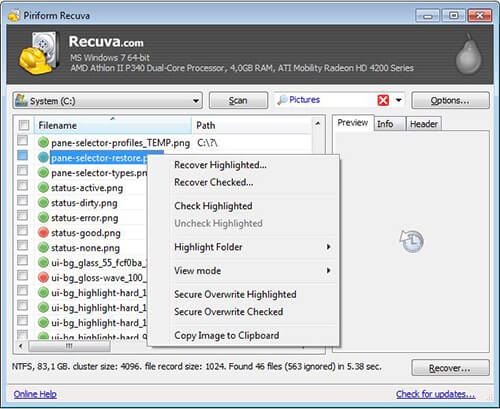
2. Disk Drill
Disk Drill is yet another free data recovery tool that has a really uncluttered interface so that you don't get puzzled while using this software to recover your deleted files. It offers free data recovery within 500MB from USB devices, internal and external hard drives, iPods, memory cards, etc. Flexibly, you can preview image files before recovery, pause scanning process and resume it at a later time, filter data files, perform partition recovery, etc. in the way you like.
Pros:
Preview files before retrieval
With two scan methods: quick and full scan
Can reinstate data in the form of a disk image
Pause scanning process and resume it whenever you want
Cons:
Only files up to 500 MB in size can be recovered using this tool
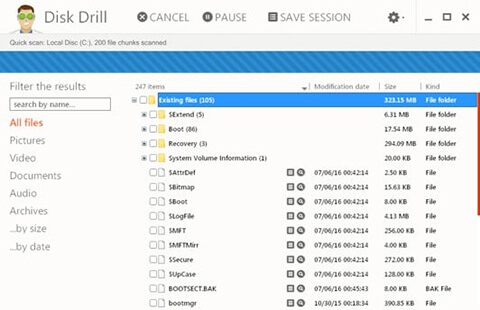
3. Glary Undelete
Glary Undelete, as the name implies, lets you undelete files on your computer. This superb free data recovery software can be used to recover deleted content without hassle. Under the help of it, not only can you find files from hard drives but also you can recover data from removable media, like USB drives, memory cards, etc. Essentially, it is capable of recovering compressed, encrypted and fragmented files on NTFS.
Pros:
It's very lightweight and small in size
File filters to help you manage your files
It lists the condition of the file in the explorer
Simple user interface that even novice can use
Cons:
Installation is required before you use it
Find and list many junk files to overwhelm you
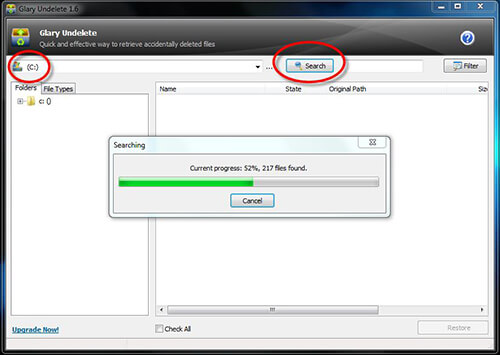
4. Restoration
Restoration is a single-interface data recovery freeware that only has one interface from where you can recover your data. Keeping all the complications aside, the software offers you a small file pane and a few buttons to get all deleted and lost content back from hard drives, USB drives, memory cards or other external drives. There are even a few custom options that you can checkmark to apply while searching for files on your computer.
Pros:
It's portable so no installation required
It can recover multiple files simultaneously
It's very lightweight in size so no large downloads
Cons:
You can't see whether a file can be recovered
Directories can't be recovered. Only single files can be recovered
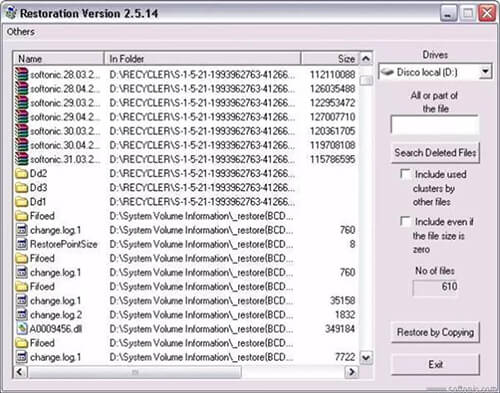
5. Wise Data Recovery
Wise Data Recovery is one of the best data recovery free software that allows you to quickly scan lost files from local or removable drives, such as photos, documents, emails, videos, etc., and at the same time analyzes the possibility of recover them by showing you corresponding details before you conduct a recovering task. Distinctively, you can benefit a lot from its portable version directly.
Pros:
Extremely easy to use to recover data
It can restore many files at once
It has a portable version so you don't need to install it
Cons:
Without deep scan ability
Files lose the original folder structure when they are recovered
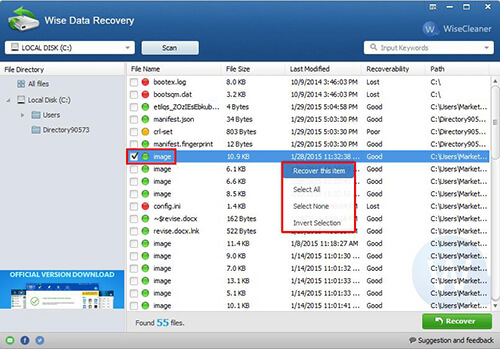
6. EaseUS Data Recovery Wizard Free
EaseUS Data Recovery Wizard Free is another excellent free data recovering software that comes with outstanding capability to retrieve deleted, lost or even formatted data from your PC, laptop along with removable device in just few clicks. You can either use its quick scan mode or adopt its deep scan mode to find no matter what you need. Wanna know more? You can check this free data recovery software download now.
Pros:
Support different data loss situations
Many files can be restored in one go
You can preview files before recovering them to your system
Cons:
With 2GB data amount limitation
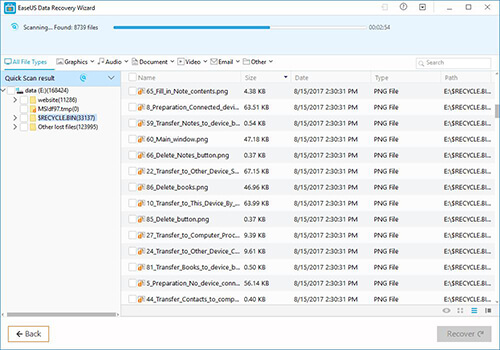
More Recommendation – Joyoshare iPhone Data Recovery (Low-budget yet Powerful)
Specially, Joyoshare iPhone Data Recovery is a dedicated iOS data recovery program that empowers you to get deleted or lost data files back from iDevices (iPhone/iPad/iPod touch) straightly. Other than that, this smart tool also facilitates you to recover data from iTunes or iCloud backup with utmost safe guarantee. Alternatively, compared to other data recovery tools, its real-time decryption & preview function can take up less storage spaces as there is no need to export all temporary files at a time.
Key Features of Joyoshare iPhone Data Recovery:
Recover more than 20 kinds of data files
Support 3 intelligent data recovery modes
Preview scanned files before recovery
Provide possibility for different data loss scenarios
Full compatibility with diverse iOS devices (iOS 12 included)

