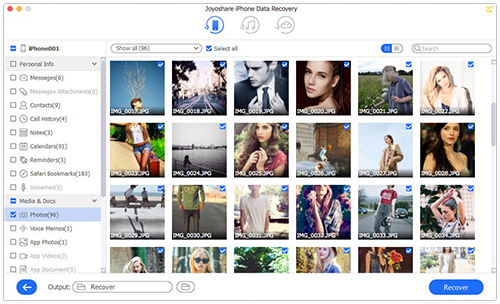Have you ever deleted your files by accident? Join the club! But, don't worry we have the perfect method through which you can recover your data. All you have to is pick the right one that matches your need, and you're good to go. So, let's look at the top 10 best free data recovery software for Mac in 2018.
#1 Disk Drill
Disk Drill is one of the top free data recovery software for Mac. The feature that sets this apart from the rest is the fact that other than recovery capacities it also acts as a boot disk maker, recovery vault, and other features. Hence, making it one of the best free Mac data recovery software out there.
Disk drill works on both internal and external hard drives like USB drives. Due to the constant change in technology Disk Drill has been updating their software and database. After this change, you can restore data even after formatting a file! Disk Drill is secure, and there are no cases of data corruption which mean your recovery process will be extremely easy.
Pros:
Recovery of data from files even after formatting
The internal and external recovery option
The user interface is easy to use
Cons:
Some of the best features are only available in the pro version
Scanning is a little slow
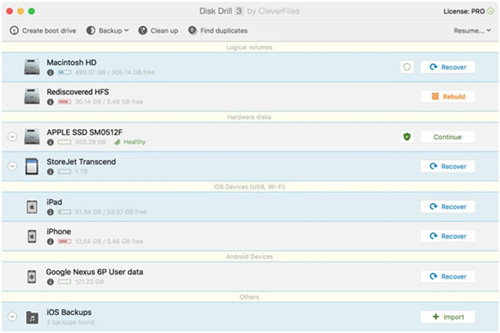
#2 MiniTool Mac Data Recovery
The MiniTool recovery software is known for recovering music, video, documents, emails, photos and any other data that was present on the Mac. It basically covers all your primary information. They give you the option to select from four different recovery modes. That is, Undelete Recovery, Damaged Partition Recovery, Lost Partition and Digital Media Recovery.
The reason this software is called MiniTool might be due to the limit they have set on the recovery limit. The restoration capacity is a maximum of 100MB. We suggest you use this only when you've accidentally deleted a file and need to recover it. Definitely one of the best free data recovery Mac.
Pros:
4 different modes
Basic recovery is possible which makes it easy to use
Cons:
The free version supports the only email
Free Version can recover only 100MB
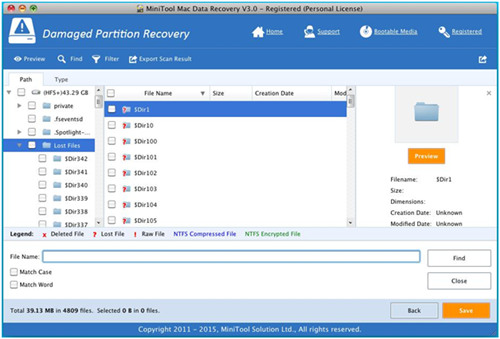
#3 EaseUS Data Recovery Wizard Free
This is another software right at the top of best data recovery software for Mac. The developers have launched three different versions, and you can pick according to your need. The three versions are free, Pro and unlimited.
This software can not only recover from your Mac but also your notebook, phones, and external hard drives. Just like MiniTool recovery, this is also meant for accidental deletion of files. It can recover your photos, emails, and many other such files.
Pros:
Interface is user-friendly
Three different modes, this saves your money
Cons:
Set limit of 200MB in the trial version
Not suitable for large file recovery
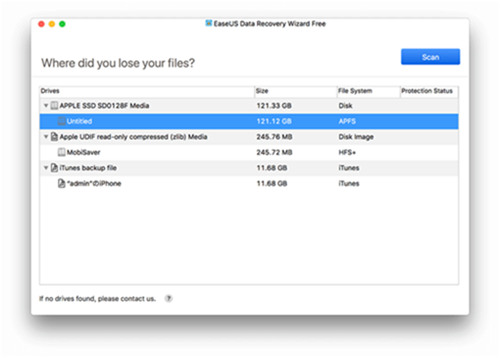
#4 PhotoRec
It is also known as the most powerful data recovery tool. What makes it so different? This software has an open source, and this means not only is the software free but even its code. This software has the ability to restore the most common type of formats. This powerful Mac app can restore data with 2 step method. First, it scans the data cluster vise and when the file is not corrupted the file is recovered from the volume block or the superblock. Making it hands down best data recovery software Mac free!
Pros:
Extremely user-friendly
Supports Mac well
Cons:
It's an open source
Complicated to use
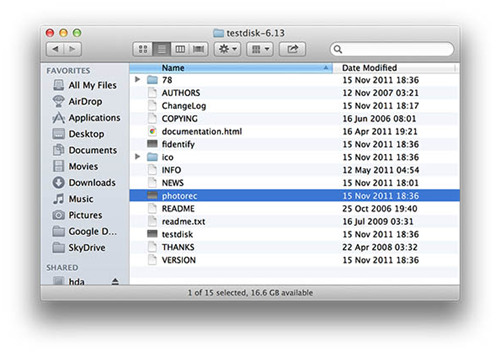
#5 Lazesoft Mac Data Recovery
Lazesoft free data recovery software Mac works just like the other software. It helps the recovery of lost or accidentally deleted files. They give you two options: file recovery and drive recovery through which you can un-delete your files that were present on your Mac.
They also have the recovery option of formatted drive, unreadable drive or even corrupted drives. It is completely safe and reliable. You will be able to use this software over a number of different types of files. You will also be helped with technical support.
Pros:
It is a virus free data recovery software for Mac OS X
It lets you review the file before recovery
It supports files like HFS, APFS, HFS+
Cons:
The free version does not give you full access
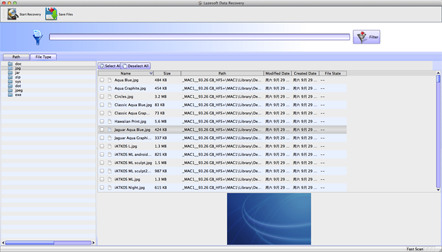
#6 iSkysoft Data Recovery
iSkysoft is your best data recovery software Mac free and your one-stop solution for all your recovery problems. They offer three different modes of recovery like Lost Data Recovery, Raw Data Recovery, and Partition Recovery.
The developers kept in mind that people might not be very advanced with technology and developed the software to make it very user-friendly. With their high technology data recovery software and high scanning speed, they claim the software can restore almost any kind of file. This could be internal or external on a hard disk.
Pros:
Can be used by all the generations it's that easy
Preview files before recovery
Fast scanning
Cons:
Limited to one 1GB
Free version not as good as the pro
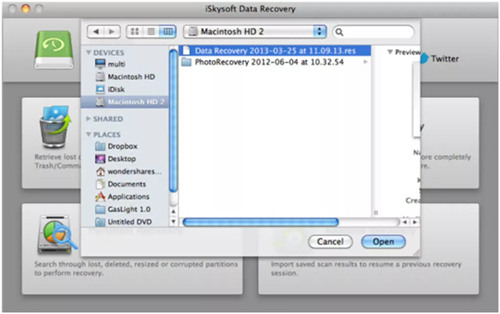
#7 Data Rescue
This software has been on the market since 2002, making it one the most reliable and best free data recovery software for Mac. This software received some backlash for the lack of partition tools, yet they managed to keep up their name in the market. Data rescue is known for its digital picture recovery from your camera memory even after you've accidentally deleted them.
Pros:
Let you filter damaged files
The main focus is on Mac
Cons:
Doesn't recover as much as it does
Lack of partition tools
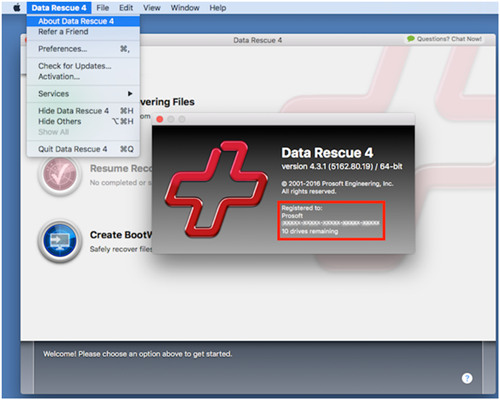
#8 Undelete MyFiles Pro
Undelete MyFiles Pro is one the easiest way to recover your lost data. They follow a simple and two-step process through which you can improve any file that once was on your system. They have a particular deleted search file where you can look for the specific file that you're looking for.
Pros:
Quick and easy process
Recover in 2 steps
They also let you delete files permanently
Cons:
They claim to be completely free, but it has its own catch
Let you download only 10 files
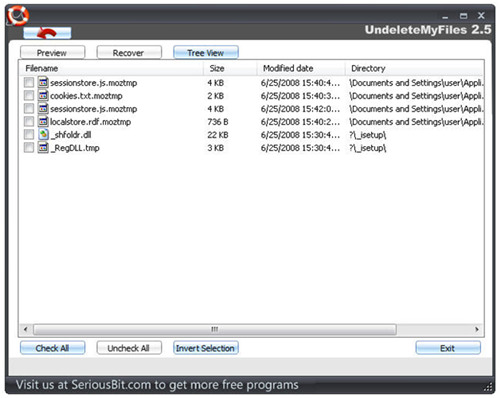
#9 Boomerang Data Recovery
Boomerang is one of the few free data recovery software for Mac that supports RAID. Their target audiences are people who have technical knowledge. They claim to be virus free, and a lot of reviews say that it is really fun to use due to the RAID reconstruction.
You can use this software for windows as well. They have the option of recovery data that was stored on an external hard disk as well. Sadly, this software doesn't support phones.
Pros:
RAID reconstruction
Cons:
Not very user-friendly
Doesn't have a native scan
Options are very limited
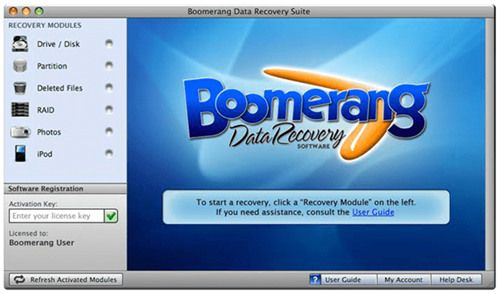
#10 Cisdem Data Recovery
Cisdem Data Recovery falls right under the list of free data recovery software Mac. This Mac recovery software lets you recover various kinds of files. They have 4 recovery options Document Recovery, Media Recovery, Archive File Recovery and Universal Recovery.
Just like most of the other software even this one is easy to use and saves you a lot of time and also saves you by recovery all your lost data! They have 5 features that are Deep Scan, File Type Filtering, three easy steps recovery, Specify File Extensions and estimates scanning time.
Pros:
Easy to use
Preview before recovery
Super-fast recovery
Cons:
Free version not as good
Only suitable for Mac
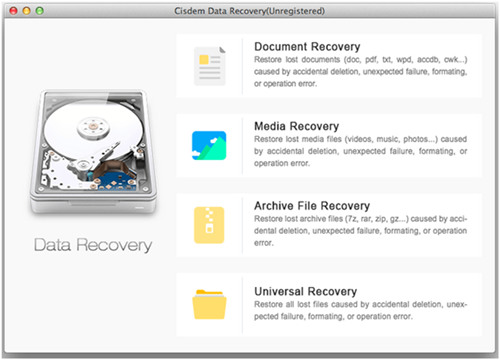
More Recommendation – Joyoshare Mac iPhone Data Recovery
So, the aforementioned are best Mac data recovery software to restore lost files from hard disk, external device, etc on the macOS computer. Now the point is, what would you do if you have lost your iPhone data? No worry! Here I strongly recommend you to use this professional and reliable iOS data recovery tool called Joyoshare iPhone Data Recovery.
Joyoshare Mac iPhone Data Recovery is a powerful and smart iOS recovery app to help retrieve any data lost due to mistaken deletion, iOS upgrade, forgotten password, stuck device, etc. It supports 3 smart recovery modes: recover from iDevice, recover from iTunes backup and recover from iCloud backup. It can restore iPhone contacts, messages, photos, videos, voicemail, call history, and many others.
Highlights of Joyoshare iPhone Data Recovery for Mac:
Recover 20+ types of data files
Support to restore from iOS device, iTunes and iCloud backup
Preview lost or deleted files before recovery
Salvage lost data from various possible data loss scenarios
Compatible with all iPhones, iPads and iPods (iOS 12 included)