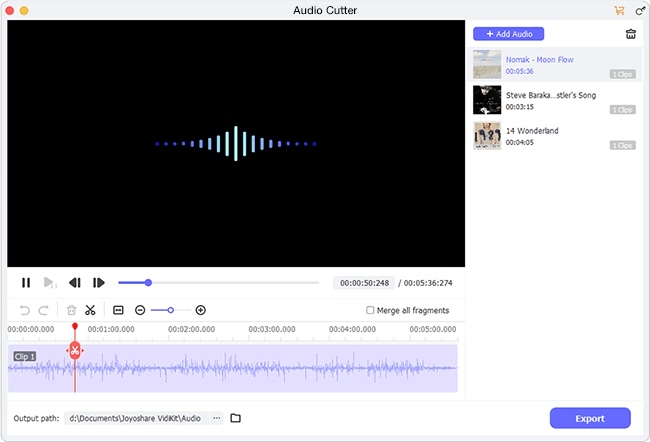Whether you are individuals, musicians, podcasters or anyone else who enjoy editing audio files on Mac, to produce satisfying results, a suitable free Mac audio editor is exactly what you need. However, fact is that it is time-consuming to find a remarkably high-quality tool that can do a good job in accord with the way you like. Therefore, to let you directly take advantage of one decent program with no cost, we would like to share you a full list with 5 best free audio editing software Mac.
#1 WavePad
WavePad, an all-round free audio editor for Mac, can supports a wide range of audio formats, including MP3, WAV, VOX, GSM, WMA, AU, AIF, FLA, RA, OGG, AAC, M4A, AMR, etc. Under the help of it, you can readily trim sound bites out of longer audio files, reduce vocals from a music track, make ringtones by editing audio files, normalize the level of sound track, etc. Additionally, it is available to apply audio effects, like amplify, normalize, equalizer, echo, envelope, reverb, reverse, etc. Importantly, you can benefit a lot from its well-designed batch processing mode, dealing with multiple audio files at the same time. There are also various advanced tools provided, such as speech synthesis (text-to-speech), spectral analysis (FFT), voice changer, noise reduction and more.
Pros:
Fully packed with sound effects and filters
Support most of popular audio formats
Normalize the level of required audio files
Cons:
The rendering time is a little long
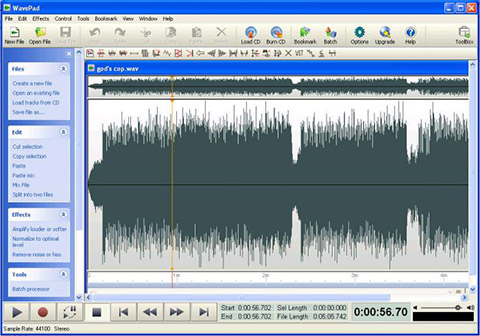
#2 GarageBand
Special as GarageBand is, it is a free audio editing software Mac tool well developed for beginners to make music by Apple. This tool delivers a superior way to record and mix music. With streamlined and dedicated user interface, it makes the whole editing process easier. Furthermore, it comes with a comprehensive sound replete of a full-fledged selection of session drummer loops and percussion samples together with a dazzling array of VST and AU (Audio Unit) plugins. To delight guitar music producers, it also has a gamut of guitar amp cabs from the 60's to modern metal.
Pros:
Support 3rd-party plug-ins and 24-bit recording
With built-in sound and loop library
Have option of creating a ringtone with favorite music files
Can use up to 255 tracks to make a unique composition
Cons:
Lack mixing console view

#3 Audacity
This free Mac audio editor software, Audacity, is an incredibly reputable open source that usually be taken into consideration by majority of users to edit audio tracks. By means of it, you can handily create multi-track recordings, stretch time, change key, remove noise, etc. Similar to some audio editor programs, it is equipped with built-in effects, for example, echo, reverse, reverb, limiter, distortion, phaser and paulstretch. What's more, Audacity can empower you to decompose an audio file as well as re-compose two different audio files at the same time.
Pros:
Offer diverse built-in effects
Record multiple channels at a time
Export MP3 audio with the optional LAME encoder library
Cons:
There are possible bug errors
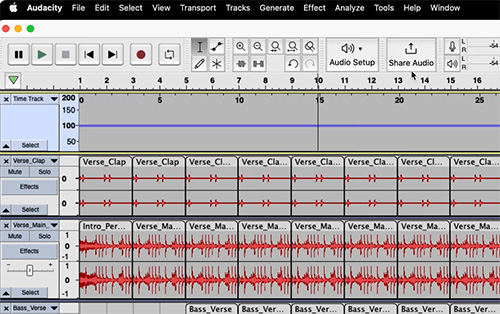
#4 LMMS
LMMS is another audio editing software for Mac that has ability to smartly create music on computer by adding playback instruments, plugins and samples to enhance audio tracks. Taking the aid of this straightforward solution, you are allowed to compose, sequence, mix and automate audio files at one place with tidy user interface. Moreover, it's also accessible to edit patterns and melodies, create beats and basslines, etc. as per your own preferences. Vitally, the FX mixer is specially bundles with unlimited FX channels and arbitrary number of effects. You can even playback your notes via MIDI or typing on a keyboard. Anyway, it is a fairly good choice for both individuals and musicians.
Pros:
With powerful effect-plugins and instrument
Perform as a song editor to compose songs
Import MIDI files and Hydrogen project files without problem
Cons:
Program crashes a lot

#5 OcenAudio
Here OcenAudio, free audio editing software for Mac, is a multiplatform tool that can be used to edit and analyze spectral content of audio signal in a spectrogram view together with maximum clarity. Coming with clean and colorful operating interface, it successfully draws much attention from plenty of users. Essentially, there is no need for you to apply a change for trial usage as its real-time effect preview can assist you to speed up your work. Another pleasing point is that you can add an excellent range of effects for designated audio tracks, for instance, compression, reverb and EQ. Likewise, this compact tool can also serve for local files along with the one hosted online. Aside from providing a thoughtful waveform view for audio files, it also shows you an effective, strong and complete spectrogram view.
Pros:
Useful spectrogram and file analysis
Apply abundant effects in real time
Be capable of supporting VST plugins
Cons:
With some recurrent bugs
No option to view two (or more) waveforms at the same time

More Recommendation - Joyoshare Media Cutter
Frankly speaking, the above-mentioned free audio editor Mac tools are specialized in editing audio tracks from professional level. It's probably a bit difficult to understand and manipulate for inexperienced newbies. Chance is that there is a need to simply eliminate unwanted sections from given audio track, trim a certain segment, apply cool audio effects, add background music, convert a new format or transfer to portable device, etc. Hence, an easy-to-use yet powerful audio editor is required; luckily, Joyoshare Media Cutter for Mac is such a capable helper.
Broad as its compatibility is, you can import any types of audio files without hassle, like M4A, M4B, M4P, M4R, MP3, MP2, MPA, WMA, AAC, AC3, MKA, OGG, AIFF, RA, RAM, WAV, APE, FLAC, AA, AAX, etc. What is critical is that it gives you access to specify configuration info for selected output format, including codec, channel, bit rate and sample rate. Amazingly, this outstanding editing program is not confined to manage audio files; it is able to handle popular video files as well.
Why Choose Joyoshare Audio Editor:
Cut, trim, merge and edit audio files in high quality
Process any tasks at up to 60X faster speed
Support adding background music and applying sound effects
Auto-play loaded audio track with a preview window
Have right to customize output format parameters in flexible manner