When we talk about video resolutions, the most standard resolution that most of us are familiar with is 1080p. However, now we have a higher resolution than 1080p, known as 4K. The quality is good, the resolution is stunning, and the video watching experience gets upgraded. But technology is not cheap, and not everyone has 4K devices to watch 4K videos. Yes, you heard it right! To play 4K videos, you will need dedicated 4K devices, such as 4K monitors, 4K TVs, etc. This is why people search for free 4K video converter to convert the videos to a lower but good resolution, such as 1080p. If this is something you are trying to find, you have come to the right place.

- #1 Joyoshare VidiKit
- #2 HD Converter
- #3 4K Video Downloader
- #4 FreeConvert
- #5 Apowersoft Free Online Video Converter
- #6 AnyMP4 4K Converter
- #7 Movavi Video Converter
- #8 Freemake Video Converter
- #9 TalkHelper Video Converter
- #10 Video Converter
- #11 DivX Converter
- #12 MiniTool Video Converter
1. Joyoshare VidiKit - Windows/Mac
Since we want our readers to try only the best video converter, we recommend Joyoshare VidiKit - Video Converter. Joyoshare VidiKit is a professional free 4K video converter, which is ideal for both beginners and professionals. No matter what type of 4K videos you have, Joyoshare VidiKit will let you convert them to multiple video formats without any issue. Moreover, Joyoshare VidiKit is a trusted video converter for people worldwide as it allows users to edit video by using its inbuilt editing functions.

Pros:
Support over 150 formats
Convert videos at 60X speed
Let you edit your videos to enhance video watching experience
Play the converted videos in any device
Convert video to 4K, 1080p, 720p, and many more
Cons:
Limited functions in the free trial version
2. HD Converter - Windows/Mac
The second one on the list is HD Converter. It's a free video 4K converter, but a premium option is available too. You just need to visit the online website, upload the file, choose a video resolution that is smaller and best suitable for your purpose, and wait for the tool to convert it for you. Moreover, the conversion is done 60X times faster.
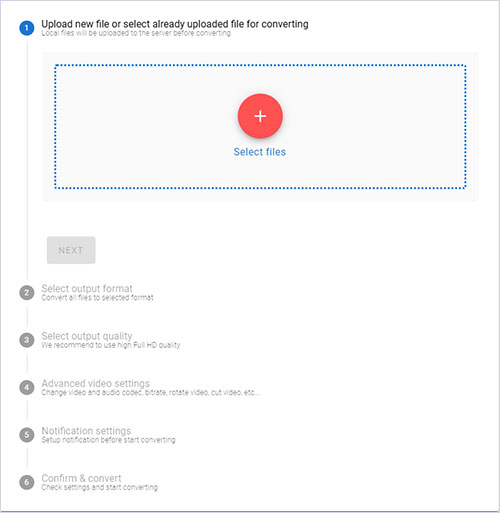
Pros:
The free version has no limitation on file size
Convert 4K videos at a higher speed
The list of resolutions to choose from is pretty extensive
There's no need to download any plugin or software
Cons:
The free version ends up converting with the company's watermark
3. 4K Video Downloader - Windows/Mac
4K Video Downloader is essentially free 4K video converter for Mac/Windows that lets you convert downloaded videos to different resolutions and video formats. Once you get 4K Video Downloader, you can download 4K videos and convert them to a lower resolution from multiple video streaming platforms, such as YouTube, Dailymotion, Flickr, etc.
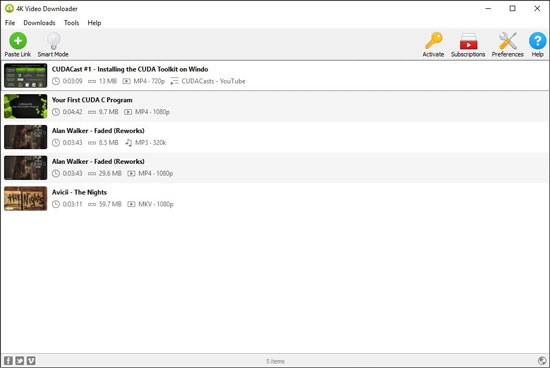
Pros:
It can download videos from multiple video streaming platforms
The tool is easy to use and navigate
It downloads videos super-fast
The customer service is good
Cons:
The free limitation allows a limited number of downloads
4. FreeConvert - Windows/Mac
FreeConverter is one of the best free 4K video converter available online for free. Since this is an online tool, one can visit the website and start converting their 4K videos to a lesser resolution, like 1080p. FreeConvert is SSL encrypted, which makes it secure. Moreover, FreeConverter converts videos at a faster speed.
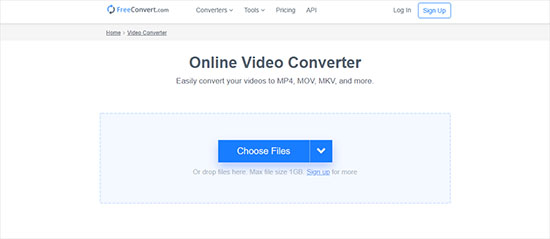
Pros:
It is safe and secure to use
The videos get converted fast
The free version works properly
Cons:
The free version has a 1GB file limit
5. Apowersoft Free Online Video Converter - Windows/Mac
Apowersoft Free Online Video Converter is a popular free 4K video converter online tool, which can efficiently change 4K videos to a lower resolution. Apart from being a video converter, one can use it for video downloading and video editing purposes. All one needs to do is add the 4K video, select a format, and convert the video to a lesser resolution.
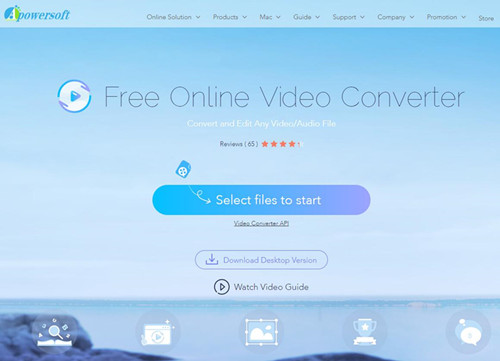
Pros:
The interface is easy to understand
It lets you convert the videos to a lower resolution
One can do batch conversion
The tool retains the original video resolution
Cons:
The tool is heavy and will consume a lot of computer space
6. AnyMP4 4K Converter - Mac
AnyMP4 4K Converter is a tool for Mac users and is an excellent video converter to 4K free. If you want, you can convert the videos to MP4, MKV, WMV, AVI, etc. The conversion speed is good, and the downloaded videos can be played on different Apple devices. On top of everything, if you want, you can edit the videos as well.
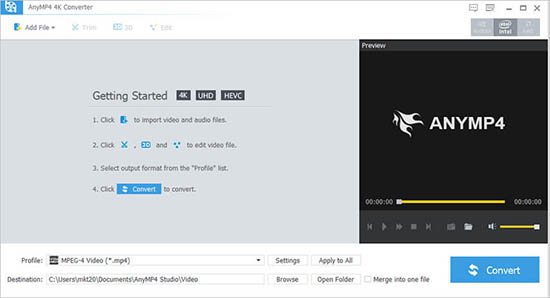
Pros:
Efficiently convert 4K videos to 1080p
Change videos to different formats
Let you edit the converted videos
Allow batch conversion of videos
Cons:
Some users have complained that converted videos usually have different heights and widths
7. Movavi Video Converter - Windows/Mac
Movavi Video Converter is one of the simplest and best free 4K video converters. It not only lets you convert videos to a lower video resolution but lets you distribute videos to different social media channels easily. If you are not tech-savvy and looking for a simple converter tool, you can go for Movavi Video Converter.
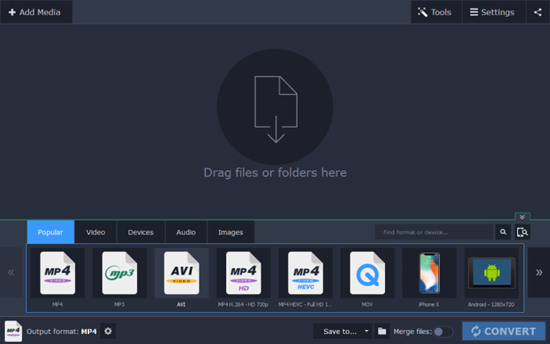
Pros:
Let you do batch conversion of videos
Convert videos at high speed
Convert videos to 180 different formats
It is an easy-to-use converter
Cons:
Free trial has limited functions
8. Freemake Video Converter - Windows
Freemake Video Converter is an all-in-one free 4K video converter that lets you convert, modify, embed, and do much more. It works smoothly, and the interface is beginner-friendly. Although the website looks outdated, Freemake Video Converter works without any issue. It provides you with 500+ input formats, supports multiple output video formats, and is a free tool.

Pros:
It is a 100% free online tool
It has 500+ formats to choose from
Converted videos can be played on any device
Converted videos are of good quality
Cons:
Customers have complained that conversion takes time
9. TalkHelper Video Converter - Windows
TalkHelper Video Converter is a pretty new converter, which lets you convert 4K videos to different resolutions and video formats without any hassle. This converter is available for Windows and lets you choose from different video formats, such as MP4, AVI, MKV, etc. Along with being a converter, it lets you download videos from video streaming platforms such as Dailymotion, YouTube, Vimeo, etc.
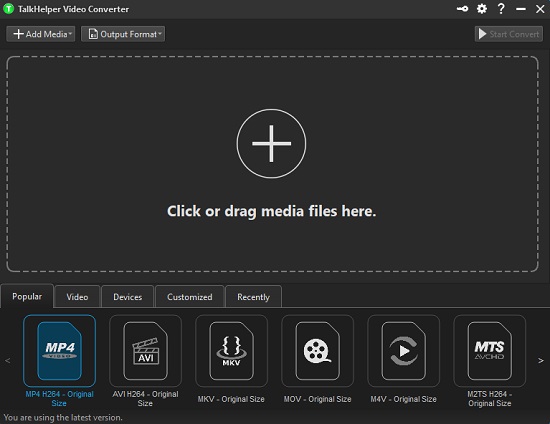
Pros:
It lets you do batch conversion
The converted videos work on multiple devices
It can download videos from video streaming platforms
Cons:
It only supports NVIDIA GPU acceleration.
10. Video Converter - Android
Video Converter is currently leading as one of the best video converters for Android devices. If you are looking for a video to 4K converter free tool, you can try Video Converter. This all-in-one tool can come in handy for multiple situations, such as converting videos to different video formats, reducing the size of 4K videos, merging videos, etc. It can convert videos to multiple formats like MPEG, MP4, MKV, MTS, etc.
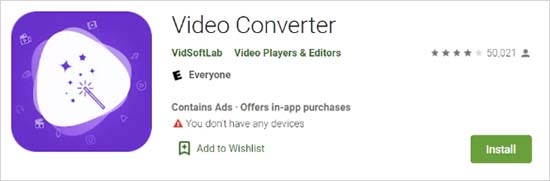
Pros:
Convert 4K videos to multiple formats
Easily reduce 4K videos
Let you edit your videos
Easy to use
Cons:
Contain lots of annoying ads.
11. DivX Converter - Windows/Mac
Using DivX Converter is easy. One just needs to drag and drop the 4K video to reduce its size and convert it into different video formats. This video converter is ideal for professionals who want to do much more than only conversion. It converts videos without deteriorating the video and sound quality.
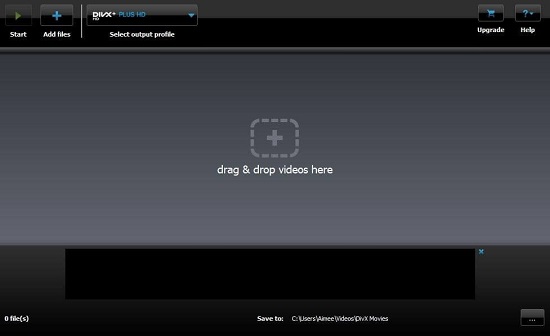
Pros:
Good conversion presets
The drop-drag feature is available
Convert 4K videos without any hassle
It lets you edit your videos
Cons:
The free version comes with limited features
12. MiniTool Video Converter - Windows
MiniTool Video Converter is an easy-to-use free video 4K converter. It lets you convert 4K videos effortlessly, and you can even do batch conversion, which means you will spend less time waiting for the converted files. It provides 1000+ input formats, converts and compresses videos fast, and offers good quality videos.
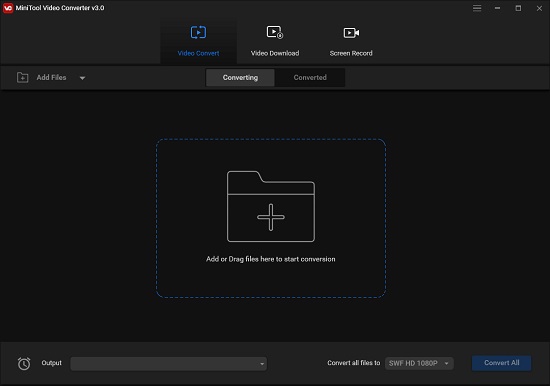
Pros:
Batch conversion is possible
The conversion speed is good
There are more than 1000 formats available
Cons:
System requirements are high
Conclusion:
You can find a free 4K video converter available online or offline, and we have listed the best ones. However, we recommend checking all the tools individually as well. Also, if you are looking for a video converter trusted by professionals, try Joyoshare VidiKit. It can do a lot more than just conversion.
