A video converter is a specialized tool that helps you change the file extension of the existing file to the preferred format. For instance, you can convert your FLV video file into MP4. An FLV to MP4 converter ensures to change the extension with reduced file size and without losing the original quality. This edition will help you learn about the ten leading converters to convert an FLV file into MP4 easily.
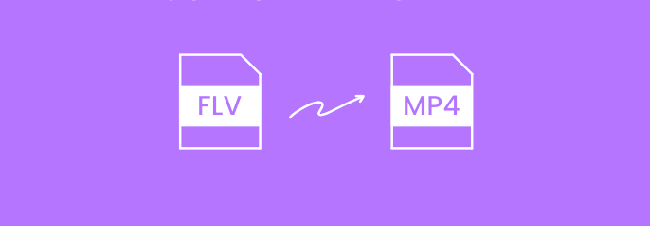
- #1 Joyoshare VidiKit
- #2 Prism Video Converter
- #3 MediaCoder
- #4 AnyMP4 Video Converter Ultimate
- #5 Online Video Converter
- #6 FreeConvert
- #7 ONLINE-CONVERT.COM
- #8 WonderFox Free HD Video Converter Factory
- #9 Any Video Converter
- #10 Wondershare Online UniConverter
1. Joyoshare VidiKit
Your search for the best FLV to MP4 converter starts with Joyoshare VidiKit - Video Converter transcoding software. The 60X conversion speed is the highlight of the program, for it completes the task faster without losing the quality. You can pick the file format or choose a compatible device to save videos as, not limited to MP4. Resort to this capable video converter to process unlimited media files in batch without worrying about both efficiency and compatibility.

Pros:
Intuitive interface and built-in preview
Support multi-subtitle and multi-track files
60X fast conversion speed
Convert FLV to MP4, MOV, AVI, MP3, etc.
Support all video, audio and DVD formats
Tools to watermark, effect, crop, flip, rotate and more
Cons:
The trial version has limited conversion length
2. Prism Video Converter
The free FLV to MP4 converter, Prism Video Converter, is a fantastic tool if you want to convert videos. In addition to conversion, the software performs other tasks such as adding video effects, adding/removing the watermark, adding subtitles, rotating the video, resizing, and adding filters. Unlike most tools, Prism Video Converter allows you to preview the edits before saving the file. Additionally, you can queue clippings, as it supports batch conversion that saves time. Likewise, you can compress HD files without losing quality into shorter file sizes.
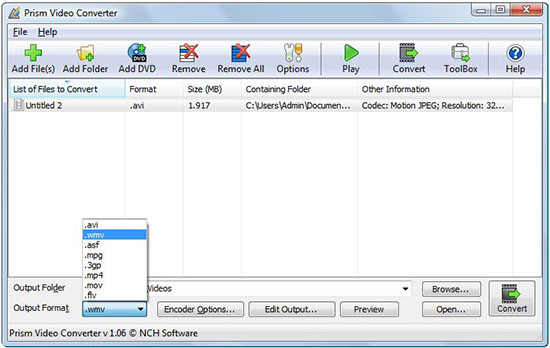
Pros:
High-speed conversion rates
Customizable advanced settings
Extract videos from DVDs
Support wide formats
Support batch conversion
Cons:
Limited functionalities in free version
3. MediaCoder
MediaCoder is a universal transcoding software with some of the finest cutting-edge video and audio conversion tools. The FLV to MP4 converter ensures to transcode an existing FLV file into MP4 using the default settings. Additionally, you can customize the options for a better output based on your need. The tool performs well and has an accurate balance between performance and high-quality work. The features include the use of hardware acceleration, ripping of DVDs, capturing footage, automated audio and video conversion, built-in media player, high-speed conversion, and more.
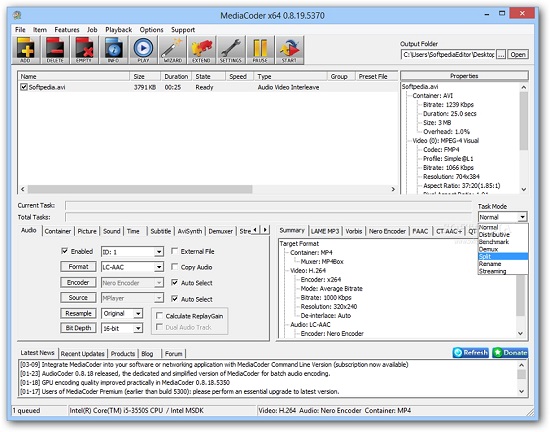
Pros:
Entirely a free platform
Support batch conversion
Support hardware acceleration
Decent conversion speeds
Cons:
Clean interface but getting around is difficult
Operate slowly
4. AnyMP4 Video Converter Ultimate
AnyMP4 Video Converter Ultimate is a single utility tool that you can use to transcode videos and edit them simultaneously. As it is a complete package, you get editing tools that help you enhance the output of the video. Additionally, its support for over 200 formats makes it an ideal choice. The FLV to MP4 video converter converts the video with high-quality output even at high-speed conversions. The support for 4K and 1080p videos is a boon, as you can easily convert the HD videos for regular viewing use.
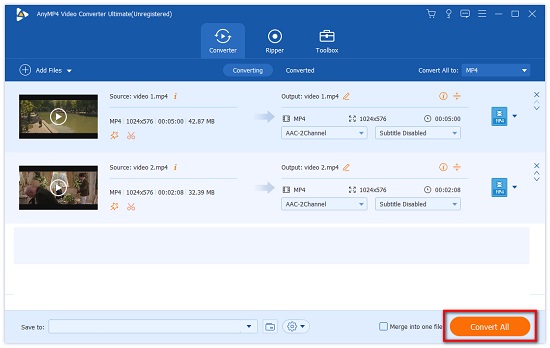
Pros:
Convert any videos
Support batch processing
Download and converts from online streaming sites
Cons:
Conversion is complicated
Require prior video editing knowledge
5. Online Video Converter
Online Video Converter allows you to convert an FLV file into MP4 without downloading any software. The FLV to MP4 converter online program is a SaaS platform and is accessible using any web browser. You can use the default settings to convert a video file or make changes according to the need. The best thing about the online converter is its support - you can upload files up to 4GB in size. In addition, the conversion speed is decent and it completes the task without losing original quality.
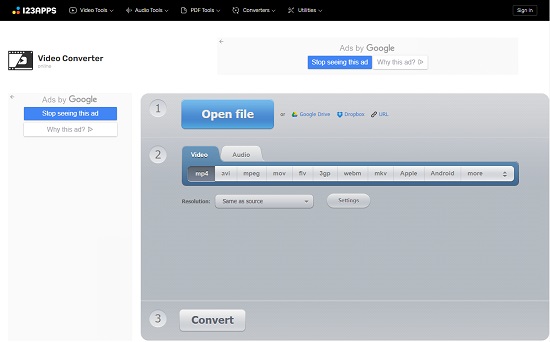
Pros:
Free online converter
Support all video formats
Upload file size up to 4GB
Faster conversion speeds
HEVC support
No file limit
Cons:
Stable and high-speed Internet is a must
6. FreeConvert
FreeConvert has a good following among video converting enthusiasts who like to convert videos quickly without using the software. The FLV to MP4 converter online free no limit gives a better chance at converting videos than other apps. As it supports file sizes up to 1GB, you can easily convert all your FLV videos into MP4 with ease. Furthermore, you can customize options such as aspect ratio, video codec, screen size, frame rate, bitrate, channel, and volume. You can further use it to rotate, crop, trim, and add subtitles.
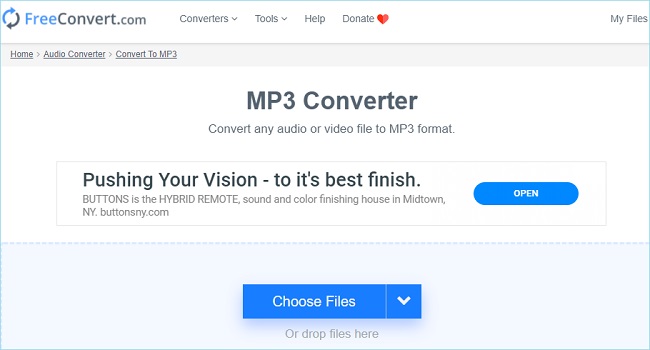
Pros:
Advanced conversion settings
Support batch processing
Built-in editing parameters
Flexible output formats
Cons:
Cannot export to cloud services
7. ONLINE-CONVERT.COM
ONLINE-CONVERT.COM is a popular tool for transcoding FLV video files into MP4. The online FLV to MP4 converter is free-to-use and supports all the video codecs. Apart from video conversion alone, you can also use the tool to convert images, documents, archives, and audios. Additionally, you can choose preset modes for mobile devices, PSP, X-BOX, Wii, and more. As it supports batch conversion, you can upload up to five files and process the same.
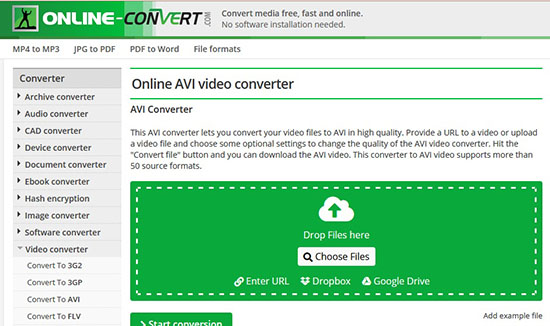
Pros:
Support batch conversion
Convert documents, images, archives, and audios
No registration required
Convert up to five files in a single upload
Import and export to/from cloud services
Cons:
Fail to convert from video-sharing platforms
8. WonderFox Free HD Video Converter Factory
Although it's a downgraded version, WonderFox Free HD Video Converter Factory receives all the crucial features required to convert an FLV file into MP4. The FLV file converter to MP4 tool is promising, for it supports all the HD videos, including 8K, batch conversion, batch processing, hardware acceleration, and ripping DVDs. The 30X speed conversion is ideal and completes the task quicker without losing the original file quality. It fulfills both personal and professional requirements.
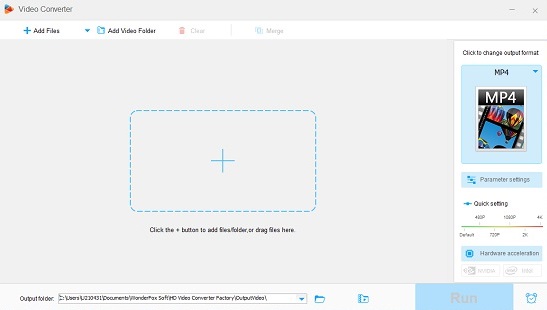
Pros:
Free-to-use
Support 4K videos
Can convert videos in batch
Hardware acceleration
Rip DVDs
Cons:
Only for Windows
Fail to convert Blu-ray videos
9. Any Video Converter
As the name states, Any Video Converter can convert any video file in a few simple steps. The FLV to MP4 video converter is free for use and provides all the features required for conversion. It supports all the formats and devices, making it simple to choose a preset for faster conversions. The software also has additional features such as merging, cropping, trimming, rotating, adjusting brightness and contrast, and advanced tools. It also has a built-in media player.
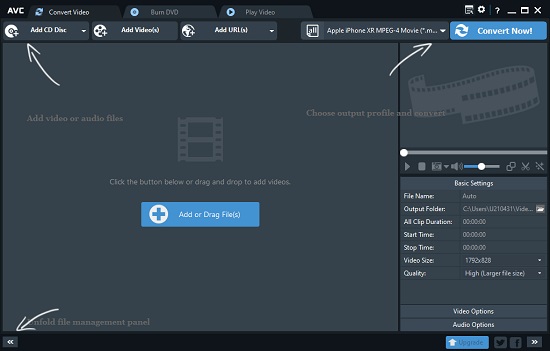
Pros:
Support a wide variety of video formats
Built-in editor
Flexible import and export options
Work on both MacOS and Windows
Cons:
Install additional software during setup
Ask to buy AVC Pro
10. Wondershare Online UniConverter
Wondershare Online UniConverter is providing an FLV to MP4 converter online. You can use the tool in any functioning web browser and have the best results. All you need is stable Internet to ensure connectivity and continuity. The process of conversion is simple. You can upload the FLV file, choose the output as MP4, and wait for the file to be ready for downloading. It supports over 1000 formats and converts the file at 30X speed.
Pros:
Zero second wait period for uploading and downloading
Support over 1000 formats
Support batch conversion
Convert at 30X speed
Cons:
No preset modes
No customizable options
Conclusion:
Although many conversion tools discussed in this article are similar, pros and cons exist for each program. In addition, the online tools have limitations and may not be suitable if you need professional results. Therefore, opt for desktop-based one, like Joyoshare VidiKit, which is an appropriate FLV to MP4 converter in the long run, for you can use it on any system securely and effectively.
