Are you stuck on understanding the whole process of FLAC to MP3 Converter? Well, worry no more. You are on the right track of knowledge. The knowledge that will quench your thirst to understand all the software used in the conversion. In this article, you will have a variety of software to choose from. You will get to know the best one that fits your usage. You will see the quality each delivers and how to go about them. The use of every tool varies from one another, whether gratis or paid. So, let us check it out together now.
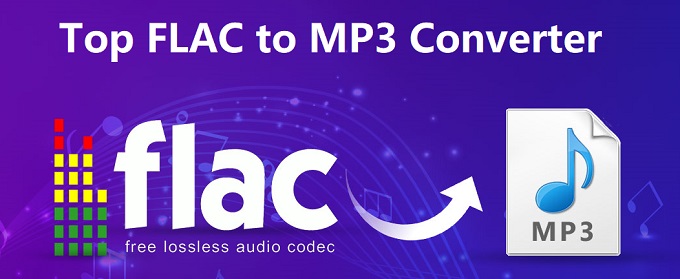
- #1 Joyoshare VidiKit
- #2 CloudConvert
- #3 Freemake Audio Converter
- #4 Wondershare UniConverter
- #5 Stellar Converter for Audio Video
- #6 Audacity
- #7 FileZigZag
- #8 Xilisoft Audio Converter
- #9 Audials Tunebite Platinum
- #10 Total Audio Converter
- #11 VSDC Free Audio Converter
- #12 MediaHuman Audio Converter
- #13 Zamzar
1. Joyoshare VidiKit
Converting videos and audios between one format to another with Joyoshare VidiKit, originally Joyoshare Video Converter is fast and easy. It is compatible with a large number of file formats, such as MP3, MP4, FLAC, ALAC, AAC, AU, MKV, AVI, MPEG, WebM, SWF, and more. With its unique interface, you will be able to perform lossless conversions at 60X ultra-fast speed in a second.
The reason its popularity continues to grow lies that apart from being a simple converter to convert FLAC to MP3, Joyoshare VidiKit is also an all-powerful video editor as well as a DVD ripper. You will be able to do all kinds of editing such as cutting, merging, cropping, rotating, adding voiceover or background music, inserting subtitles, and more. Being easy-to-use, Joyoshare VidiKit can be mastered by all users easily.
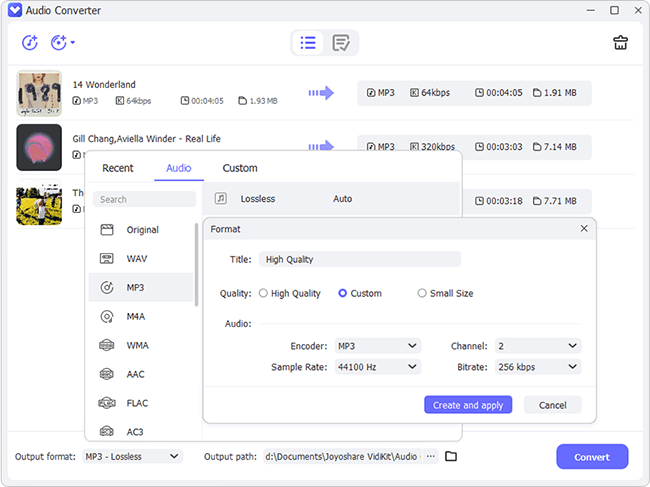
Pros:
Have an intuitive and clear user interface
Support 60X faster speed than any other conventional converters
Convert videos and audios while preserving 100% original quality
Convert FLAC to MP3, WAV, M4A, and more than 150 video/audio formats
Have many video editing tools and a media player
Preview videos and audios in real-time before converting
Compatible with DVD disc, DVD ISO image file, DVD folder, etc.
Cons:
The free version has limited features
2. CloudConvert
CloudConvert is a free FLAC to MP3 converter. It is easy to use and offers a myriad of services. The interface is immaculate and intuitive that the first timer with no knowledge about it can use it. The good thing here is that there is no registration required and you are taken straight to the conversion process. It boasts of a speedy file conversion because the whole process takes place in the cloud. It can save your time since it offers batch conversion of many file formats since you are in control to choose on the quality you need to fit you.
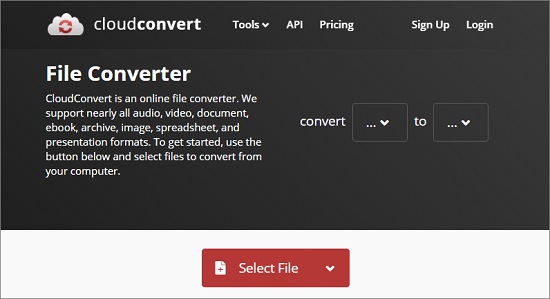
Pros:
It is friendly to all users
It is an independent device
It offers high-quality conversion
Use and support well-known cloud services
Cons:
The limited free user of 25 in a day
3. Freemake Audio Converter
Judging from the name, Freemake Audio Converter is the best free FLAC to MP3 Converter. If you have small files to download, it can be the best recommendation. It has a straightforward interface to use for anyone. Around 50 audio formats can be supported. Another best thing with this software is that you can extract audio from video files.

Pros:
It is free to a specific extend
It is effortless to use the tool since there is no technical experience required
It has many support formats
Cons:
It cannot convert files beyond 3mins; you have to pay for it
When downloading, it tends to install an extra program that the user does not need
4. Wondershare UniConverter
Wondershare UniConverter is a round file converter FLAC to MP3. It can convert many media formats, including MP4, MP3, FLAC, PNG, among many others. It produces high-quality conversions, 30 times than other tools in the market. For video editing and recording, consider it. It can capture your screen while recording your voice. The interface is easy and straightforward to use since it supports drag and drops ability for media files.
Pros:
Convert different formats
Regular updates adding more functions to it
It is very fast in conversion
Cons:
It can be expensive for the paid version
5. Stellar Converter for Audio Video
Using Stellar Converter for Audio Video, you will be able to batch convert audio and video files to your desired format. This FLAC to MP3 batch converter allows you to convert MP4 to MP3, FLV to MP3, MPG to MP3, etc. More amazingly, as a versatil video converting tool, it is able to adjust frame rate, resolution, bitrate, etc. Plus, Stellar Converter for Audio Video features utilities for metadata insertion, GIF creation, and more. With the help of this software, you will be able to edit and touch up your videos and audios in a perfect manner.
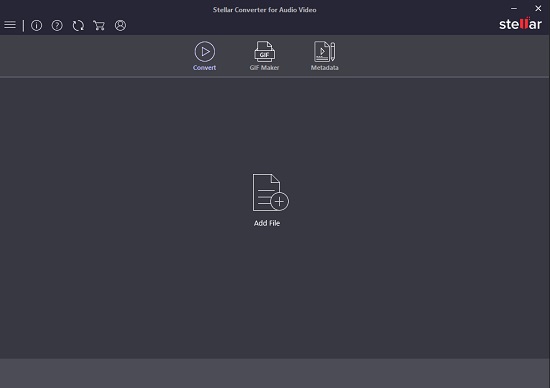
Pros:
It allows batch conversion of files
It is cheap as compared to other apps that perform the same functions
Offer quality devices profiles
Convert several format file
Cons:
Many extra features like a media server are absent
6. Audacity
You may have heard about Audacity more or less. Considered one of the most powerful video editing software, Audacity undoubtedly can be easily used as FLAC to MP3 converter software. It is an excellent audio conversion tool. If you have a podcast and you want to trim on your sound, audacity is the tool for you. In addition, it is also a very resourceful and powerful audio editor to use.
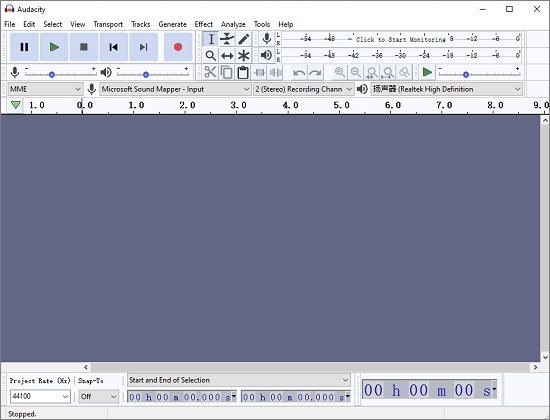
Pros:
It is total free
There are many editing options to chose from that are fit for trimming music tracks
Batch processing audio files is supported
Cons:
A very standard and basic multitrack audio support
It accommodates destructive editing alone
7. FileZigZag
FileZigZag software is the best free FLAC to MP3 converter. Like other programs, it also supports various file formats. It is also easy to use and significantly faster as compared to some programs that render similar services. FileZigZag does not require that you be downloading and installing for it to be used. The conversion is done directly online.
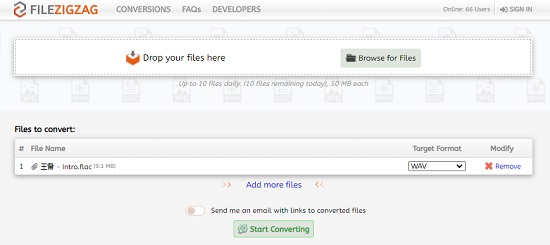
Pros:
It can convert multiple files at ago
Files of up to 150mbs in size can be supported
It is a free conversion service provider
You do not need to install the program for use since it is web-based
Cons:
Its conversion speed is a bit slower
You can only have a maximum of 10 conversions, free users
8. Xilisoft Audio Converter
If you are looking for a tool that is all in one, then Xilisoft Audio Converter is that tool. Best suit program for file converter FLAC to MP3. It is an essential tool in audio extraction. It supports a lot of file formats like MP3, WAV, AAC, APE, among others. Used to extract audio from video formats such as AVI, MP4, AVC, MPEG, etc., it gives the user freedom to add and adjust audio effects like fade in and fade out, or volume normalization before the audio is converted. You can exit the app while the conversion is going on to avoid staring at your computer during the process. In case of any issue, you can reach customer care via mail.
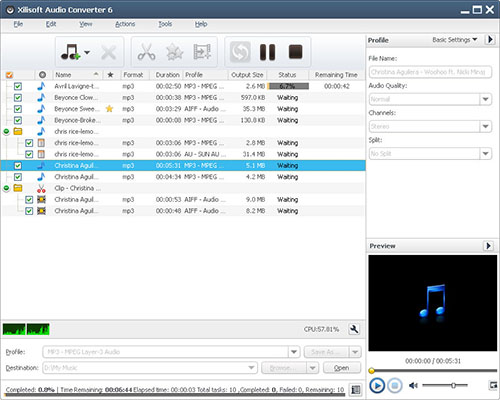
Pros:
The layout is simple
It has a conversion option for albums and CDs, among others
A lot of customization tools to choose from
Cons:
It takes a lot of time during conversion
You can only reach their customer care through email, which can be time-consuming and delayed help
9. Audials Tunebite Platinum
It is an impressive FLAC to MP3 batch converter software. If you want to convert the audio of online radio to MP3, then Audials Tunebite Platinum is the tool for you. It also allows you to record audio from YouTube and then convert it to a played format on MP3. It supports nearly all audio formats.
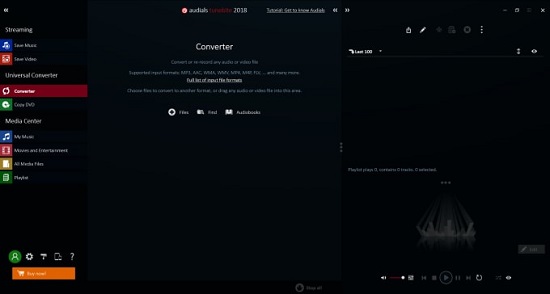
Pros:
Ability to record audio from a streaming service
Standard audio files are supported
Cons:
The interface is not user friendly
Not all forms are supported on the demo
10. Total Audio Converter
Total Audio Conveter is considered as unique FLAC to MP3 converter software. It does well in easily converting almost all audio files to MP3, OGG, APE, FLAC, WAV, AAC, MPC, etc. What sets it apart from other conventional converters is its strong ability to rip CDs and convert CDA to either compressed or lossless formats. Additionally, it can convert SoundCloud videos to different audio formats. A 30-day free trial for audio conversion is allowed.
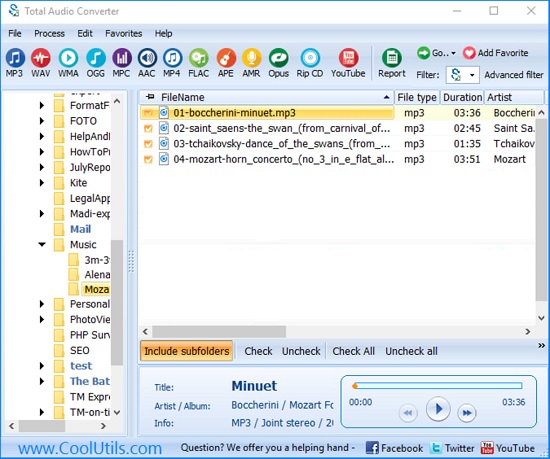
Pros:
Handles rare audio formats
Cons:
The GUI is so chaotic, making it not user-friendly
11. VSDC Free Audio Converter
Another essential FLAC to MP3 converter software is VSDC Free Audio Converter, which is feature-rich yet still very easy to use. It can not only convert the audio files but also edit them. Formats such as AAC, WMA, ASF, AMR, RM, RA, OGG, MP3 are supported. It allows the deletion of an audio fragment from a file and converts it into another format in high quality.

Pros:
Very easy to operate
It supports many audio formats
Cons:
The installation process is prolonged
12. MediaHuman Audio Converter
MediaHuman Audio Converter is a free FLAC to MP3 converter tool for macOS and Windows. Being very easy and straightforward to use, this software allows you to convert your FLAC files or other audio files to MP3, AAC, OGG, AIFF, and bunch of others without any difficulty. Its interface is open and concise in the conversion of audios. Moreover, this program supports splitting lossless tracks. You can export your audio files to iTunes after batch converting FLAC to MP3.
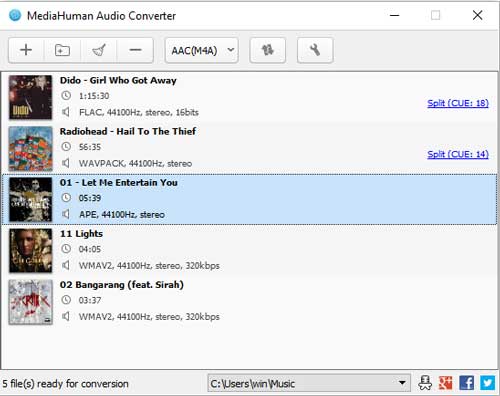
Pros:
The GUI is user friendly
Allows batch conversion
The original folder structure is retained
Cons:
It does not have editing tools
13. Zamzar
Software installation can be time-consuming. In order to avoid all that hustle, you can opt for Zamzar. It is a suitable tool for online FLAC to MP3 converter. The only essential required here for the audio conversion to take place is a strong internet. All the modifications of the audio are done on the web. It also allows many formats.

Pros:
Many audio formats are supported
The conversion takes place in the web
Cons:
The size of the input audio file cannot go beyond a limit of 2GB
Conclusion:
To sum up everything, the ball is now in your court. Many FLAC to MP3 Converter programs have been highlighted. It drains down for you to choose that which suits your requirement. You have the choice of both free and paid programs to use in your audio conversion. There are many additional benefits like audio editing or audio margin when you use advanced audio converters. If you want a versatile tool that is able to convert literally all videos and audios losslessly at 60X fastest speed, then Joyoshare VidiKit can work as your optimal option. But after all, the choice is all yours.
