Before getting into details, you need to know what FLAC is. Free Lossless Audio Codec (FLAC) is basically a lossless audio coding format for your audio tracks. This audio format is generally the same as the MP3 format, but it is lossless that means no matter which audio player you use to play it, the format won't degrade its quality. This is the reason why it has high popularity and many users are looking for ways to record audio in FLAC. For your reference, what we show here are 10 best FLAC recorder for different devices.

- #1 Joyoshare VidiKit
- #2 Ardour
- #3 All Sound Recorder
- #4 EaseUS RecExperts
- #5 PreSonus Studio One 5
- #6 Audacity
- #7 Audials Tunebite Platinum
- #8 Gilisoft Audio Recorder Pro
- #9 FLAC Audio Recorder
- #10 Auphonic Recorder
1. Joyoshare VidiKit (Windows, Mac)
Joyoshare VidiKit - Screen Recorder makes it simple to record both the screen and the audio at the same time. It's a fantastic FLAC recorder with features like mending, subtitles, and many more. This tool allows you to record the audios in many formats, especially FLAC. After recording, it enables you to edit ID3 tag and rename your audio recordings. Plus, this software allows you to customize the recording area to meet your needs if you want to record your screen.

Pros:
Support kinds of input and output formats such as MP3, OGG, FLAC, AC3, M4A, M4R, etc.
Configure audio by adjusting codec, channel, quality, bit rate and sample rate
With option to schedule task in advance
Record audio from video, website, lecture, gameplay, etc.
Provide independent audio recorder to detect silence, auto-split and edit files
Cons:
N/A
2. Ardour (Windows, Mac, Linux, FreeBSD)
Ardour is an online open-source audio editing software that works perfectly for Windows, macOS, and Linux. You can do multitrack recording using this audio tool. It allows you to import audio tracks from any movie as well as a video file. Ardour is an excellent FLAC audio recorder that helps you record lossless audio tracks with just a few clicks. It has a straightforward interface that is simple to use. Hence, if you are looking for an easy-to-use and free recorder for FLAC, this tool is your best option.

Pros:
Process audios in batch
Simple interface
Support simultaneous collaboration
Open-source tool
Cons:
No built-in effects
3. All Sound Recorder (Windows)
It is a powerful audio recording tool that comes with a wide range of conversion and recording capabilities. All Sound Recorder allows you to do multichannel recording on a loopback device. This tool features a tag editor for every output audio file. It features an intuitive and straightforward interface that attracts the audience. Moreover, it supports multiple output formats like AAG, FLAC, MP3, WMA, etc.

Pros:
Built-in tag editor
Intuitive interface
Support multiple output formats
Multichannel recording
Cons:
It does not process audio tracks in batch
4. EaseUS RecExperts (Windows, Mac)
This audio recording tool is among the most popular FLAC recorder firmware to record video and audio. It features a friendly interface that attracts users and is the main reason why people use it worldwide. This tool allows you to record streaming music or any music into FLAC format. Moreover, with this software, you can record screens, webcam, and audio outputs all in one place. You can record your audio while recording the screen using this tool.
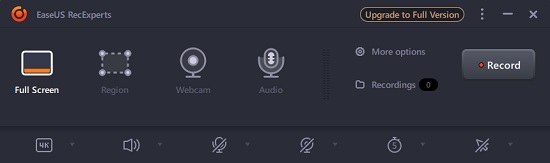
Pros:
Screen recording
Friendly interface
Screen plus audio recording
Support different formats
Cons:
Paid software
5. PreSonus Studio One 5 (Windows, Mac)
PreSonus Studio One 5 comes with free and paid versions. This FLAC recorder is an excellent choice for both professionals and beginners, making it the best FLAC recording software. It also supports multiple output formats. This recording tool features a simple and intuitive interface, and it also runs smoothly. The free version of this software comes with some useful editing tools such as unlimited audio tracks, time spread, multiple instruments, and delay compensation.
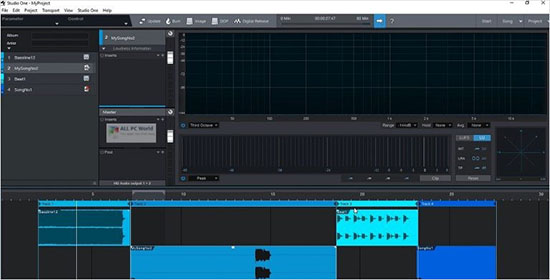
Pros:
Unlimited song creation
Quick drag and drop
Process audio in batch
Multiple instruments
Cons:
Complicated advanced features
6. Audacity (Windows, Mac, Linux)
Audacity is amongst the most popular open-source FLAC recorder. It allows you to record high-quality audio. It features multiple options for editing the audio and a simple-to-use interface that attracts an audience worldwide. It comes with toolbars for editing, mixing, and navigating tracks. Once the tracks are loaded, the audio tracks display in waveforms, which helps the user edit the specific segments from the audio. It lacks many modern features, but it still is an excellent tool to record the audio.
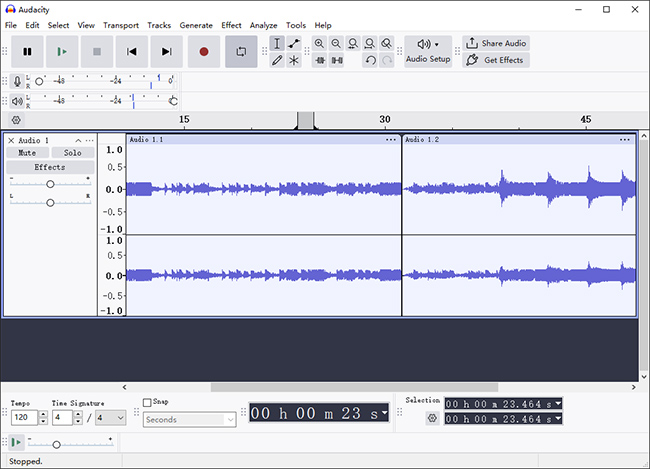
Pros:
Entirely free tool
Extremely lightweight
Open-source
Edit specific parts of the audio
Cons:
Minimal mixing capabilities
7. Audials Tunebite Platinum (Windows)
Audials Tunebite Platinum allows you to record the protected streams from all the audio streams of websites and music services. With this audio recording tool, you can record the tracks individually and save them as an MP3 file. It features an ID3 tag identifier and editor. Moreover, you can also record the protected streams for movies and TV series using this audio recording tool.
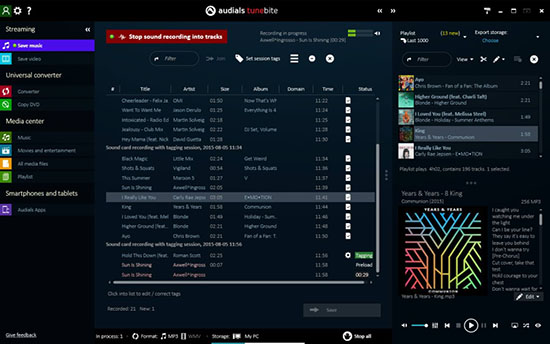
Pros:
Playback streaming service
Record from protected audio streams
ID3 tag editor
Support multiple formats
Cons:
You need to install a separate encoder
8. Gilisoft Audio Recorder Pro (Windows)
Gilisoft Audio Recorder Pro is amongst the best FLAC recorder software to record computer sounds. It supports multiple output formats such as FLAC, AAC, MKA, MP3, VOC, WAV, and many more. It features a time-triggered recording that allows you to schedule your recording for a website or something that runs on your device. It enables you to record Internet broadcasts from any audio internet website.

Pros:
Quality CD recordings
Recording schedule
Internet broadcast recording
Flexible settings
Cons:
It is not compatible with macOS
9. FLAC Audio Recorder (Android)
FLAC Audio Recorder is apparently a recording tool designed to save your audio files on Android in FLAC format. Aside from that, it also outputs recordings to WAV, M4A, AAC and MP4. This application is quite simple to operate on your mobile phone. It ideally supports sample rate up to 96000Hz, and channels of Mono and Stereo. Different sources, like microphone, camera, tune for voice recognition, unprocessed and more, can be captured by it easily.
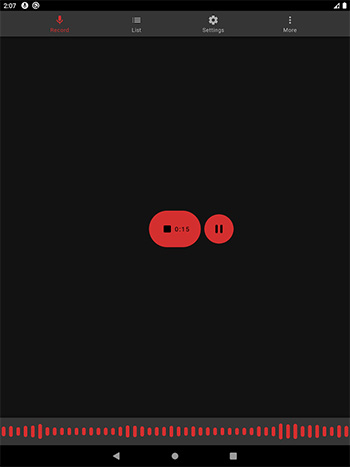
Pros:
Adjust sample rate and channel of your audio files
Save recorded audios in FLAC, WAV, MP4, AAC and M4A
Detect different sound sources for you to choose
Play music and audio with built-in media player
Cons:
Contain in-app ads
10. Auphonic Recorder (iOS)
With high compatibility to iOS and macOS, Auphonic Recorder is commonly used. It's undoubtedly a professional audio recorder and editor that has good audio quality, software stability and simple interface. The voice from microphone can be recorded in PCM or AAC format without iOS pre-processing. Other than that, it enables you to change channel, bit rate and sample rate handily. Your finished recordings can be shared to YouTube, SoundCloud, Amazon S3, Blubrry, and more platforms as you want.
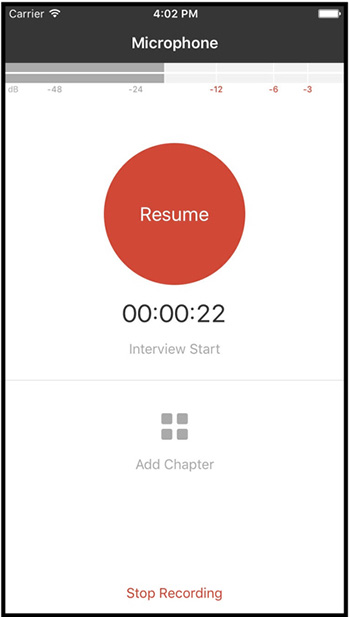
Pros:
Encode and save audio in FLAC, MP3, AAC, ALAC, OGG and more
Capture podcasts, music, interviews, radio stations, etc.
Remove noise and filter disturbing frequencies
Support sharing audios to popular streaming music sites or cloud storage
Cons:
Not completely free as it claims
Conclusion:
No one wants their audio track to lose its integrity and quality when played with different media players. That is why people prefer recording audios in FLAC format. However, finding an excellent FLAC recorder is a bit frustrating due to many options. We come up with the 10 best choices to record in this article. We sincerely hope that this list is helpful for you to understand the essential features of each tool. Select the software that meets your requirement and start recording in FLAC.
