Q:"Is there any great and reliable alternative to Final Cut Pro?" - Steve Davis from Quora
Final Cut Pro is a professional video editing software developed by Apple Inc. that allows users to post-process videos with multiple video editing features, including moving and trimming clips, multi-cam editing, video rotation, 360 degrees VR editing, VR headset playback, special effects, color grading, etc. It's a nice choice for pro video editors, but it also has some drawbacks and limitations such as only compatible with macOS High Sierra or later. Therefore, we here introduce 7 best Final Cut Pro alternatives for someone like Steve Davis to edit videos on Windows or Mac.
1. Joyoshare Media Cutter (Mac, Windows)
Joyoshare Media Cutter is one of the best easy-to-use yet powerful alternatives to Final Cut Pro. It's able to cut, merge and edit the videos in the way you wish. Besides, you can adjust the contrast, brightness, hue and saturation of the video, apply special video and sound effects, add watermarks, subtitles and texts to your video, etc. You can preview the video changes when you're editing.
Joyoshare Video Editor lets you losslessly trim at 60X faster speed. It also supports a wide range of audio and video file formats like MP4, MKV, AVI, WMV, XviD, DV and HD video formats, MP3, FLAC, AIFF, AU, OGG, WAV, WMA, AAC, AC3, M4A and so on. After editing, you can export your video onto many popular devices such as iPhone, iPad, Galaxy, game consoles and smart TVs, etc.
Price: $29.95/Lifetime
Pros:
One-stop video cutter, joiner and editor
Offer preview window while editing
Keep the original video quality with 60X fast speed
Support many multimedia file formats and devices
Cons:
Only one video or audio file can be processed at a time
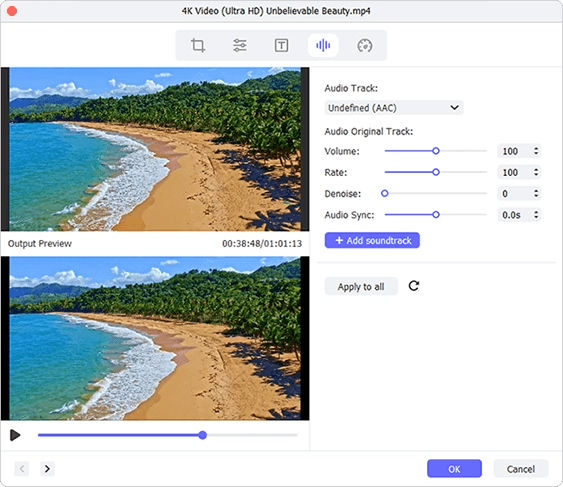
2. Adobe Premiere Pro (Mac, Windows)
This is another high-quality Final Cut Pro alternative for Mac. Like Final Cut Pro, Adobe Premiere Pro is also a professional video editing program to edit and create amazing videos. With it, you can trim clips in your project, add transitions and effects, edit multi-camera angles, set color adjustments and effects, edit audios, titles, and captions, view 360 degrees VR footage and change the field of view and etc. One great part of this software is that it works well with other Adobe apps such as After Effects and Photoshop.
Price: $239.88/Year
Pros:
A flexible interface and timeline feature
Strong video editing functionalities
Collaborate with other Adobe apps
Cons:
Expensive compared with similar products
Need much time to learn how to use it
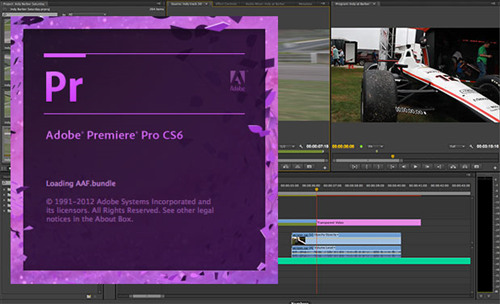
3. Avidemux (Mac, Windows, Linux, BSD)
Avidemux is one of the best Final Cut Pro alternative freeware for Mac. Avidemux empowers users to cut videos into parts frame by frame, adjust the video's brightness, contrast, color, saturation and hue, embed subtitles into the video, smooth images, reduce noise and more. It accepts many common input and output video file formats like 3GP, FLV, H263, MP4, AVI, ASF, MPEG, etc. Besides Mac OS X, the program is also available for Linux, BSD and Microsoft Windows.
Price: Free
Pros:
Totally free video editor
Trim videos into sections
Support many common file formats
Cons:
Lack of more video editing features

4. DaVinci Resolve (Mac, Windows, Linux)
Another similar software and alternative to Final Cut Pro recommended here is DaVinci Resolve. This is a wonderful video editing tool for editors, colorists and audio professionals. DaVinci Resolve integrates professional editing, advanced color correction, and incredible audio post-production into one system. With the program, you can now trim and edit videos, process the images, mix and deliver audio posts at a very fast speed. The good news is that DaVinci Resolve offers a free version so that you can try the software before you pay one if you need it.
Price: Free - $299.00
Pros:
Hundreds of features for editing, color correction and audio post
Supports up to UHD videos
The free version is provided
Cons:
The program is unstable
Too complicated for beginners
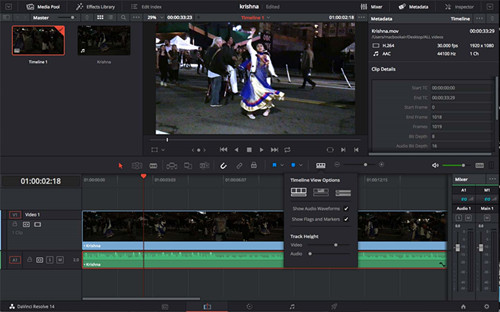
5. Vegas Pro (Windows)
Vegas Pro is a classic Final Cut Pro alternative to function real-time multi-track audio video editing. It keeps updating to make improvements and better enhance videos, such as the color grading, video stabilization, picture-in-picture OFX-Plugin, automatic slideshow creator, etc. All these integrated features make it an admirable experience.
Price: £249.00/Lifetime
Pros:
With intuitive interface and GPU acceleration
Offer upgraded video stabilization
Easily edit videos audios on unlimited tracks
Cons:
It's a bit complex for novices

6. Filmora Video Editor (Mac, Windows)
If you're looking for a simple video editing tool as an alternative to Final Cut Pro, you can refer to Filmora Video Editor from Wondershare. It is a useful and easy-to-operate video editor that allows you to edit videos in a simple way. Filmora Video Editor for Mac supports tons of media file formats including MP4, MOV, F4V, M4V and MP3, M4A, WMA, WAV, etc. You can use it to do the easy trimming, splitting, cropping and merging clips, or add filters, overlays and motion effects and so forth.
Price: $89.99/Year
Pros:
Clear interface and easy to use
Provide hundreds of different effects
Possess a full range of video editing tools
Cons:
Too simple for professional video editing
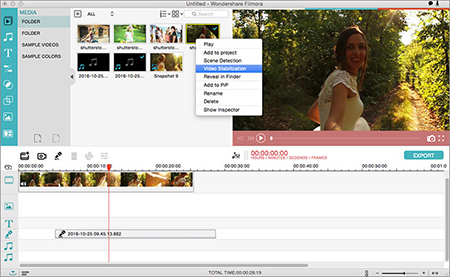
7. Video Toolbox (Windows)
Video Toolbox is a free online Final Cut alternative that has the ability to process videos up to 1500 MB. There are two modes available in this tool, enabling to change output format and specify parameters. It also gives more stunning options to crop, add watermark, record video, embed subtitle, extract audio, etc.
Price: Free
Pros:
Simple mode and advanced mode to edit
Cut, crop, merge and record videos
Support different popular video formats
Cons:
The interface is full of ads

Conclusion
When you're searching for a Final Cut Pro alternative, first you need to consider what kinds of tool you want, a professional one or a simple one, a free one or a paid one. For an easy-to-use video editor, Joyoshare Media Cutter or Wondershare Filmora can be a good choice. For a advanced tool, try Adobe Premiere Pro or DaVinci Resolve. However, for freeware, you can go for Avidemux or Video Toolbox. One point to mention is that all these programs above are listed after test and comparison.
