Have you ever wanted to extract audio from your DVD and store it in a portable device? Or you might get into a case where you'd like to unprotect DVD and rip to audio as you wish. Fact is that a software application can be used to extract the content of protected DVDs to other devices. To further get an insight, this article brings you the best DVD audio rippers and their capabilities. Use them to not only rip your DVDs but also, to make edits with little hindrance.
1. Joyoshare Video Converter
Joyoshare Video Converter is a powerful DVD audio ripper that is always at your service. It's an all-in-one video converter that takes a lot of consideration in giving quality content. When it comes to speed, Joyoshare Video Converter goes up to 60X faster speed while producing lossless quality. What makes it a sought-after tool is the ability to convert your DVDs, audios and videos directly to your preferred format.
What's the best part? It's compatible and can create custom presets for any of your devices, like bit and sample rate, resolution, among other adjustments. It's ideal to remove protections from DVDs and convert to video or extract to audio as it claims.
Key Features:
Support nearly all DVD files and multimedia formats
It preserves 100% original quality
Unlock protection and limitation from DVD
Extract audio from DVD with high speed
Merge multiple video clips into a single one

2. Xilisoft DVD Audio Ripper
The second on our list is Xilisoft DVD Audio Ripper. Use it to convert music from movies then play them on your other devices. Besides, aside from DVD, it supports various audio formats from AC3, M4A, AAC and many more. The good thing is that you can choose from which segment to extract content from. And when it comes to a quality surety, engage the preview option as you take a snapshot of the scene in wanting.
Pros:
Its user interface is easily navigable
It comes with a built-in movie player
Customize your audio settings before convert DVD
It will convert your videos and audio to any format
Cons:
Unable to rip DVD with copyright
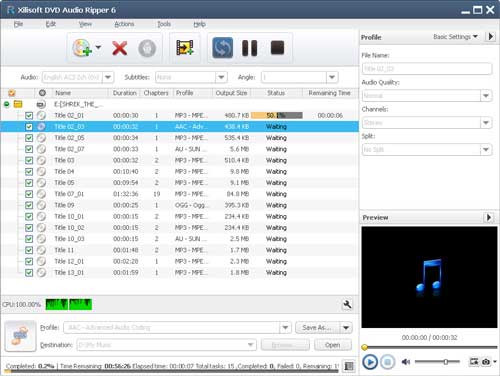
3. VideoSolo BD-DVD Ripper
This is a powerful DVD ripper to audio that can rip both the commercial and home-made DVDs. Likewise, it's a perfect option if you are the lover of 3D effects. Besides, it comes with a built-in player for effective customization of data. You can customize subtitles and audio tracks by picking a subtitle from the available options. To get quality output, this tool comes with basic features to adjust the contrast, saturation, among other options.
Pros:
It lets you include add-ons like image watermark
Preview your DVD movie or Blue-ray before conversion
Enjoy over 300 output formats as you convert Blu-ray or DVD
Get high output quality and as good as the original one
It also provides you fast conversion speed
Cons:
It has a limit on making copies of the same file
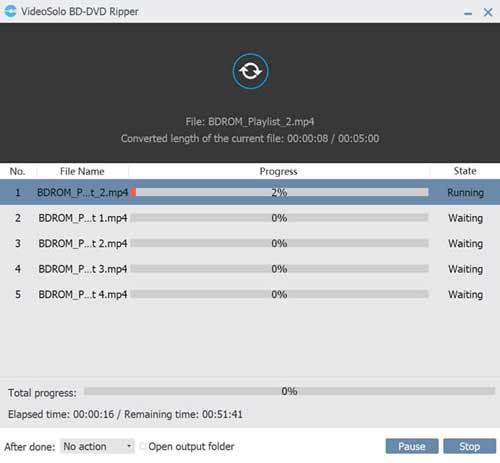
4. DVD Audio Extractor
This DVD audio ripper will stand in the gap to extract from Blu-ray, video discs, DVD-audio. Upon extraction, you will easily save them in various formats such as FLAC, AIFF, MP3, OGG, among others. When talking about the supported operating systems, DVD Audio Extractor works across all systems like Windows, Mac OS and Linux. It even decodes audio from DVD-Video and DVD-Audio discs.
Pros:
It has a simple user interface
Support platforms like Ubuntu, Linux, Mac, Windows
It has a very fast extracting speed
It will give you lossless quality
You can preview your files before conversion
Cons:
Customization and compression is not achievable
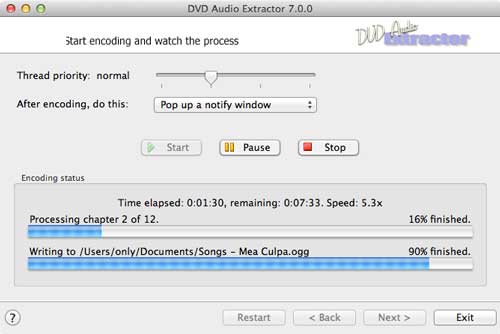
5. HandBrake
HandBrake is a DVD audio ripper free tool that's capable of burning files to data disc. It also contains built-in device presets to help you tweak both the basic and advanced options. More satisfying, this open source video transcoder make it possible to process most multimedia files as well as any kinds of DVD or Blu-ray. You can use this tool for a batch scan and wind up your conversion process within the shortest time.
Pros:
Support any Blu-ray and DVD sources
Let you preview your videos at hand
Other editing options like trimming, cropping, merging, are available
The batch scan is available for quick conversion
Cons:
Can only deal with DVD files that contain no copy protection
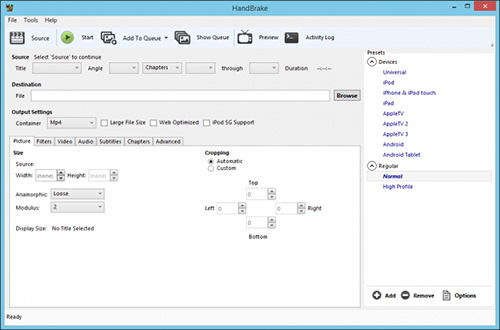
6. ImTOO DVD Audio Ripper
If you are looking for a top DVD audio ripper then look no further than ImTOO DVD Audio Ripper. It not only lets you convert home DVD but is also used to extract DVD audio. This tool works smart by letting you select audio track, subtitle, adjust parameters like the sample and bit rate.
Pros:
Load DVD automatically to read related info
Easily converts more than one file in batches
Choose audio track and subtitle for your output files
Convert DVD to audio, like MP3, RA, AAC, WAV, WMA, etc.
Cons:
The conversion rate is slower for larger files
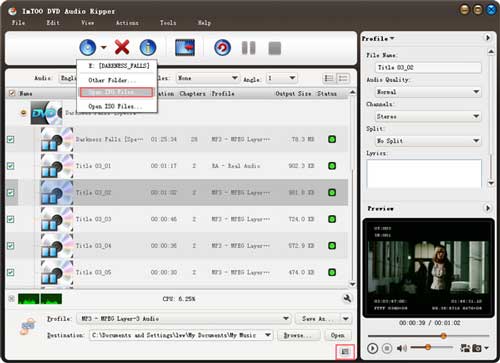
Conclusion
Having looked at these top 6 promising tools, it is evident that they are loaded with multipurpose capability. For example, HandBrake is free completely to use. Given the various ability of conversion speed and customization, an all-inclusive DVD audio ripper will save you the entire tussle. Joyoshare Video Converter can remove the limitation on locking DVD content and runs 60X fast speed. It's the number one on our list as it encompasses various abilities like a clean interface, preview option, and batch scan-ability. Otherwise, it's good to try out the rest DVD ripper software and unleash every potential in them.
