It's needless to say that mobile data recovery software play an integral role in our lives as it facilitates us to have information retrieval from various storage devices regardless of the data loss reasons, like damage, deletion, inaccessibility, formatting, etc. It at the same time opens our eyes to countless ways in which we could protect ourselves from the bad effects after losing data that is necessary in certain aspects, such as the lovely videos and photos taken long time ago, the critical transaction made during commercial business, or the full collection of key contacts, etc. At this moment, if you can't wait to check out the compiled list of top 8 data recovery software for iPhone & Android, go to read on for more details.
1. Joyoshare iPhone Data Recovery
Joyoshare iPhone Data Recovery is responsible for the restoration of numerous types of data from iOS devices, iTunes and iCloud backups despite the loss having been triggered by various factors such as unknowing deletion, viral attack, factory reset, water damage, etc. Photos, contacts, WhatsApp/Viber/Kik messages, emails, and videos are just a tip of the iceberg when it comes to data that can be retrieved by this iPhone data recovery software.
Besides, it can be well compatible with the latest iOS version and supports a series of iPhone models. So you are assured of recovering data with hassle-free process. Best of all, this tool lets you preview and selectively choose desired files in the way you like with absolute safe guarantee, which also makes it undoubtedly one of the best software in current market.
Pros:
Encrypted data can be recovered
Enable recovery of up to 20 types of data
With 3 available modes for iPhone data retrieval
Cons:
Have to make improvements for some features

2. EaseUS MobiSaver for Mobile
This EaseUS data recovery software for mobile steers you towards finding and recovering files that were formerly lost in your android phone, in spite of whether data loss was attributed to mistaken deletion, improper handling, SD card issue and what not.
Through connecting your Android phone to your computer and afterward scanning, will help you retrieve all the information that you once thought was lost, for example, the messages, photos and music, etc. Besides, it does not require technical knowledge just adhering to simple instructions.
Pros:
Free recover Android lost data
Support 6000+ Android phones & tablets
Retrieve files from internal memory and SD card
Cons:
It's a bit procedural as a deep scan can only be undertaken after a quick scan
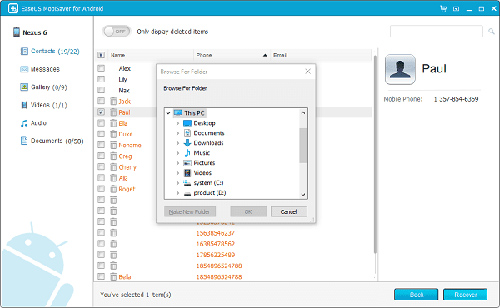
3. Remo Recover
Remo Recover is a cross-platform tool that is not only compatible with Android phones but also work well on Mac OS as well as Windows. It has option to recover data from external hard drives, memory cards, flash drives, SD card brands, computers, digital cameras and camcorders. You can ask Remo Recover for help under normal circumstances, for example, formatting of storage devices, accidental file deletion or data loss, improper handling, file system error, unpredicted power off, etc.
Pros:
Have solution to diverse possible data loss situations
Include full support to scan data files from various devices
Work effectively with Windows, Mac and Android phone
Cons:
With limited supported data types
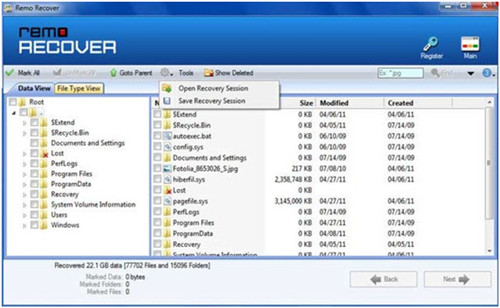
4. Wondershare Android Data Recovery
Wondershare Android Data Recovery is data recovery software for mobile phones that is all-inclusive in that it aids getting back lost data no matter the place of storage. It has an inbuilt mode for external devices such as mobile phones, memory cards, and iPods. In addition to that, the recovery of files such as music, photos, contacts, call history and so much more are made possible through the use of this Android data recovery software.
Pros:
It is virus resistant and therefore safe
Compatible with 6000+ Android devices
3 modes to recover data from internal memory, broken Android and SD card
Cons:
Cannot recover all deleted data and info
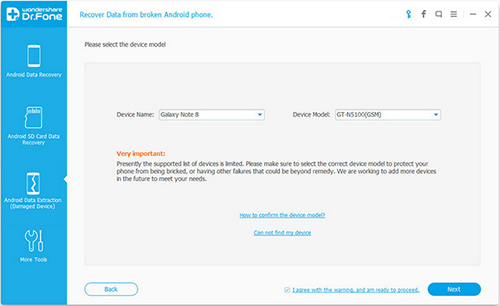
5. Gihosoft iPhone Data Recovery Free
As its name suggests, Gihosoft iPhone Data Recovery Free is another reputable data recovery software for iPhone. It allows you to get more than 12 kinds of data back from iOS devices directly, or from iTunes and iCloud backup, for instance, SMS, contacts, WhatsApp, photos, notes and more retrievable files. With the exception of iPhone, you are as well enabled to find your data from iPad and iPod touch and have right to preview data from retrieval.
Pros:
With preview function for recovery
Support 3 accessible recovery modes
Support all the latest iPhone, iPad and iPod Touch
Cons:
Come with limited features to use
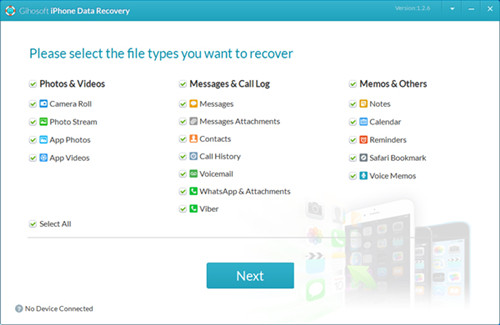
6. MyJad Android Data Recovery
Perhaps your Android phone was stolen, dead, rooted, etc. In this case, MyJad Android Data Recovery can come in handy. It is fairly straightforward to recover data, like videos, SMS, audio, photos, call history, etc. from Android with few easy clicks. Most importantly, this data recovery software for Android is compatible with different types of phone models, such as Samsung, LG, Motorola phones, HTC, Sony, etc. Under the help of it, you can scan and recover files with high speed and there is no need to worry about privacy leakage.
Pros:
With simple-to-operate user interface
It's efficient when it comes to retrieving the SD card
Compatible with most of popular Android phones
Cons:
It does not retrieve 100% of the internal data
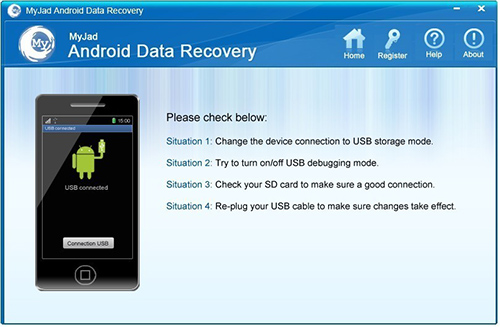
7. iCare Data Recovery
iCare data recovery software for mobile facilitates the retrieval of files that had been previously lost due to wrong formatted drives, raw drive, partition deletion, unexpected crash or something possible.
It offers capability to restore data files with high success rate, including documents, photos, messages, music, presentations, emails and more with hard drive recovery, Android micro SD card recovery, USB drive recovery, memory card recovery and so on.
Pros:
It is user-friendly
Take many scenarios into consideration
It is very fast when it comes to scanning
Cons:
It does not recover all sorts of images especially JPG
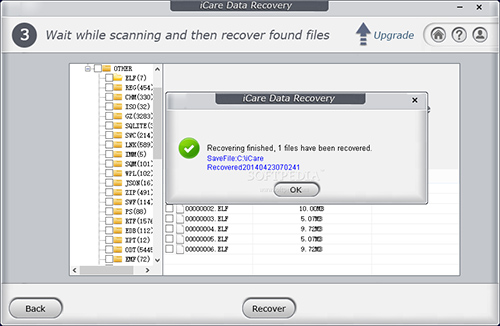
8. Syston Data Recovery
This mobile data recovery software, Syston Data Recovery comes with ability to restore data either from mobile phones or from memory card, hard drive, USB drive, digital camera, music player, external hard drive and other storage media. This all-round tool is also capable of salvaging data from clear and unknown reasons, such as formatting, software crash, deleting, hard drive damage, partition loss, virus attacking, etc.
The process of recovering data with Syston is quite simple as it only requires you to launch and then scan, thereafter a list with detailed info comes forth, allowing you to make a choice on the files that you prefer to recover.
Pros:
Recover whatever you like
You can pause and continue scanning at any time
Support restoring data from lots of removable devices
Cons:
The free version is not as endowed as the paid one
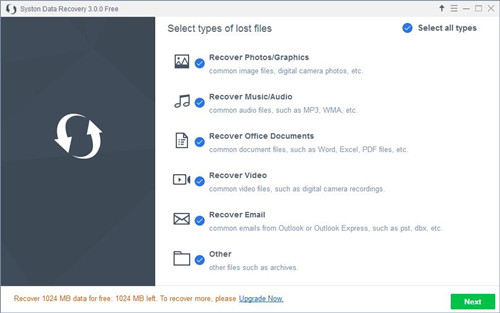
Conclusion
It is crystal clear that these mobile data recovery software for iPhone and Android is actually the best. You can make choice depending on your needs, tastes and preferences and referring to the details and specifications having been outlined in this review.
