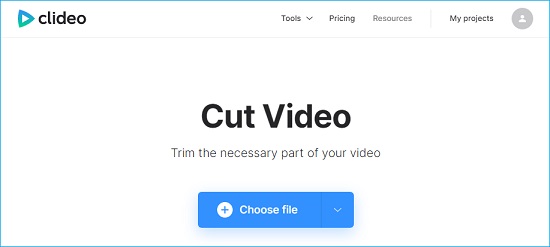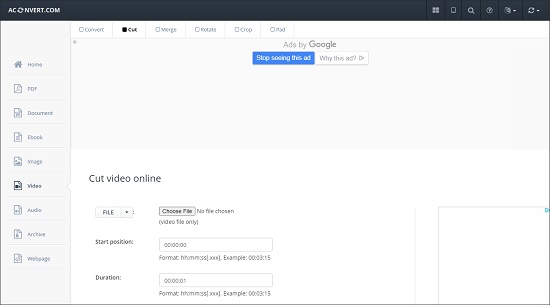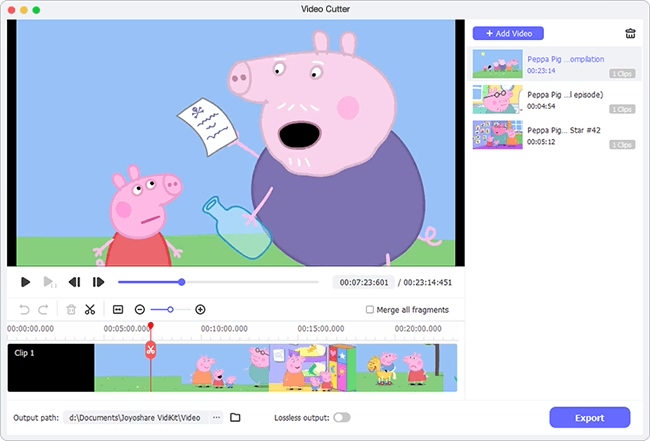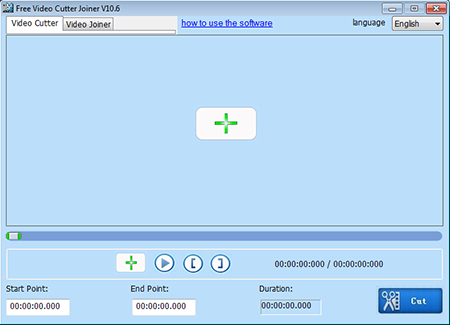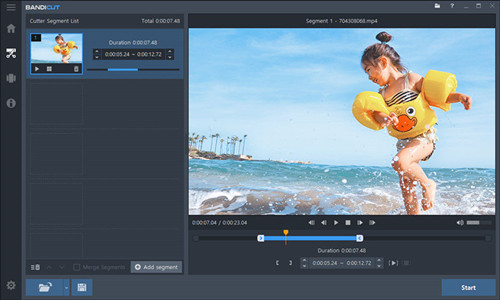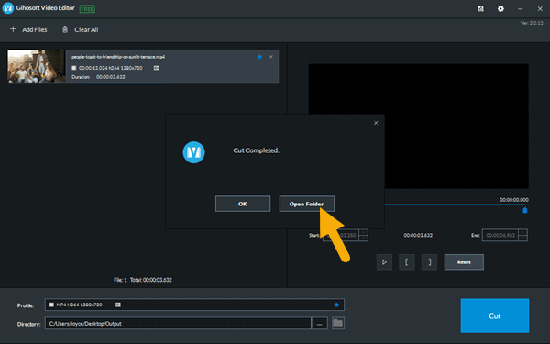Nowadays, film and television works play an increasing important role in our daily life. People who obsessed with movies must be familiar with WMV format because it is often used to store video files in Windows system. There are times when you come across a wonderful movie and you want to save a few sections of it. So if you are fed up with finding a WMV video cutter with better performance, stay here for a while. We will show you the top 7 WMV video cutting tool, where you may find the one that works you best.
- Part 1: What Is WMV
- Part 2: Online Free WMV Cutter
- Part 3: Offline WMV Trimmer
- Part 4: How to Open WMV Files
- Part 5: How to Choose a WMV Cutter
Part 1: What You Need to Know about WMV
WMV, known as Windows Media Video, is developed by Microsoft. It becomes popular with people because of its reduced size of saved files. WMV format has many edges and disadvantages as well. For instance, it can contain a large quantity of audio and video information while using a smaller storage space. Because of its tiny size, it is an ideal format for attaching audio or video files to an e-mail. It is also compatible with all Windows devices though most other operating systems are exceptions.
Part 2: Free WMV Splitter Online
#1 Clideo
If you need an online WMV video cutting application with no more complicated editing features, then Clideo will suit you well. This program is specializing in cutting and converting your audio and video to any desirable formats such as MP4, MPG, MOV, WMV, AVI, VOB and many others. It also enables you to process your WMV files in three easy steps: choose file, cut your video and download the file.

- Pros:
-
Ease of use
Compatible with Windows, Mac and Linux
- Cons:
-
Its free version has a constrained maximum file size
#2 Aconvert Video Cutter
You are allowed to trim your local WMV video or others from the Internet, Google Drive and Dropbox to Aconvert Video Cutter. The supported video formats can be MP4, MKV, WMV, ASF, M4V, VOB, OGV and so on. By the way, you are able to set up your video duration manually by setting up the start point and end point of your WMV files.

- Pros:
-
Clean interface
- Cons:
-
No preview function
Part 3: WMV Trimmer Offline
#1 Joyoshare Media Cutter
Joyoshare Media Cutter is a smart all-in-one WMV video cutting and editing tool. Thanks to its outstanding video cutting performance, Joyoshare Media Cutter allows not only to trim a WMV video, but also to merge video clips. You can use it to cut and split videos files into small pieces with 100% original quality preserved and finally save them as a new video in multiple file formats.
This program supports a wide range of popular video formats including AVI, MP4, M4V, MEPG, MKV, WMV, PMVB, H.264 etc. and common audio formats including M4A, OGG, AAC, APE, WMA, FLAC, MP3, ALAC, M4B, M4R, etc.
In addition, it has a good speed capability which enables you to process WMV videos with minimum effort and export them to various devices including Apple iDevice, smart TVs, Android gadgets, etc. To sum up, you can use this program to trim WMV files efficiently.

- Pros:
-
60X blazing-fast speed
Cut WMV videos with no quality loss
Extract audios from video files
Merge and edit WMV videos quickly and easily
Extra features for editing WMV videos
- Cons:
-
Its free trial only offers 5 opportunities to use
- Try It FreeTry It Free
#2 Free Video Cutter Joiner
Free Video Cutter Joiner claims to be designed for people who are interested in cutting large video files. It supports such formats as MPEG, WMV, VOB, MP4, 3GP, F4V, RMVB, AVI, MOV, and more. You can also use it to remove unwanted parts of your WMV videos such as commercial ads.

- Pros:
-
Cut and join videos effortlessly
- Cons:
-
Support limited media formats
Unable to preview
#3 Bandicut
Bandicut is another program used in video cutting and merging. You can cut your favorite videos into small parts and then combining then into a brand new one. This application supports almost all media formats such as M4V, MKV, WMX, WVX, MPG, MOV, OGM, VOB, etc. with it, you are able to process you video files and extract audio track from videos without causing any quality loss.

- Pros:
-
Simple and easy-to-use
- Cons:
-
No more advanced editing features
#4 Gihosoft Free Video Cutter
Gihosoft Free Video Cutter is a free WMV video splitter to cut videos into small segments. It works well on both Windows and Mac. You can use this application to process videos in various formats such as AVI, MPEG, MOV, FLV, MKV, WMV, MP4, etc. It also provides you the opportunity to control every second of the cutting range precisely.

- Pros:
-
Free video cutting software
Quick output
- Cons:
-
Support limited media formats
#5 Weeny Free Video Cutter
This free WMV video cutter enables you to cut video files from FLV, ASF, MP4, MPG, RMVB, WMV, RM and more to AVI, MP4, WMV, FLV, or 3PG files. You are allowed to customize your video by modifying clips order, adjusting output settings including video framerate, video size, video bitrate, etc.

- Pros:
-
Customize video parameters at your will
Slice off unnecessary parts
Free to use
- Cons:
-
Only support Windows
Part 4: What Can Play WMV Files
Since WMV is created by Microsoft, it is compatible with all Windows programs such as K-Multimedia Player, RealPlayer, Windows Media Player, Media Player Classic, MPlayer and VLC Media Player. However, it is not quite easy to find suitable media players that support WMV files in other operating systems. So far, Flip4Mac WMV, a component of QuickTime, is able to run WMV files smoothly except those with DRM encryption.
Part 5: How to Choose WMV Video Cutter
1 Online or Offline
It partly depends on what you really need. If you have to trim WMV files regularly and acquire for more advanced editing features, then an offline WMV video cutting software would be your optimal choice. However, if you just need to cut WMV videos for once or twice, you can choose an online WMV trimmer.
2 Extra features
If you would like to edit your WMV videos by inserting watermark, adding sound/video effects and more, you can choose a WMV cutter that combines with such features.
3 Speed
Choosing a WMV cutter with a fast operating speed should be your preferred choice when you are trying to trim a large file.
4 Cost
Even though many ads' titles contain the word "free", we would like to say that you should base your preference first and foremost on what is the most cost-effective WMV cutter for you.