Well-known as VLC Media Player is, it has been a trustworthy program for both PC and Mac users. As an open-source and cross-platform media tool, it delivers amazing capability to stream media over computer networks and transcode multimedia files. Briefly, the superb integration with video channel streaming services attracts much concern, which also greatly increases its popularity.
VLC also comes with other appealing characteristics, like supporting tons of formats, playing compressed video files, adding subtitles, offering ad-free interface, etc. As is often the case, VLC is able to help you cut video files. That is the reason why many users adopt it to manage video files. Nevertheless, when comes to video cutting ability, it is somewhat limited, especially for large video files. This is because it just records the parts you need frame by frame, resulting in a time-consuming situation. Thus, it's urgent to find some VLC alternatives. If you want, here is what you can get.
#1. Joyoshare Media Cutter
Joyoshare Media Cutter for Windows (or Joyoshare Media Cutter for Mac) can be a capable alternative to VLC. It shows excellent capability to cut off unwanted portions at up to 60X lightning-fast speed. By taking the aid of this smart tool, you can remove your misgiving of output quality loss. Explicitly, both "High-Speed" mode and "Encoding" mode can assist you to produce a edited video file in high quality.
Other than that, you can also get an access to customize your own video parameters if you need, which include frame rate, bitrate, codec, format, quality, channel, resolution, etc. Meanwhile, its well-designed timeline and handles give you a good chance to master each second of your videos. You can set temporal interval, adjust volume, extract audio and join clips in your way. Flexibly, it's available for you to save the destination video to any format or device, such as MP4, MOV, AVI, MP3, M4A, FLV, SWF, HD M4V, HD MKV, or iPhone, iPad, smart TV, game console, Android, etc.
Key Features:
Trim any video and audio files in finest quality
Perform well in converting any files to different formats
Work fast to carry out any cutting tasks
Have ability to combine video clips together
Have access to export audio track from original video

#2. Movavi
To leave out needless sections from your large video files, Movavi can be regarded as a good VLC replacement. It includes full supports for a large amount of common formats, for instance, MPEG, MOV, AVI, MP4, DivX, etc. Under the help of it, you can make it easy to clean unnecessary background noises up. Aside from noise removal, it is as well developed with equalizer and normalizer to improve the video file's quality.
There are no any complicated settings. You only need to make use of its tidy dragging and dropping controls. Movavi also allows you to import clips, movies and images from any sources. To enrich your video, you can also add your own voiceover and sync it in sound tracks. If you want, you can share and upload the finished video to YouTube and Facebook.
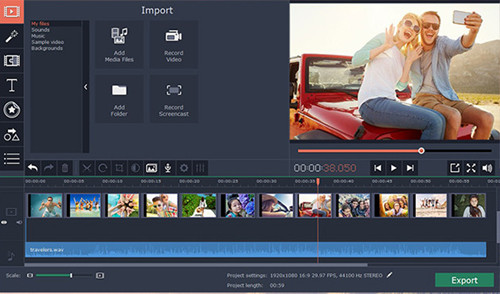
#3. VideoPad Video Editor
Doing well in making video files professional-looking, VideoPad Video Editor is a fairly wonderful alternative to VLC. With the exception to strip useless parts from different videos, it enables you to make creative video files based on your own preferences. Any completed video can be burned to Disc, like DVD, CD, Blu-ray or HD-DVD. Besides, you can generate it to other format, such as AVI, WMV, 3GP, MP4, GIF, MKV, or iPod, PSP and mobile phone. When need, directly share it to YouTube, Facebook or Flickr.
Additionally, VideoPad Video Editor is capable of enriching your video by adding colorful effects. Clearly, you can personalize visual effects templates to use on any project you like. It's also accessible to fine tune color and adjust playing speed. VideoPad Video Editor can empower you to export video files in acceptable resolutions, involving full HD, 2K and 4K.

#4. Gihosoft Free Video Cutter
Unlike other mentioned video splitter software, Gihosoft Free Video Cutter is simple and handy enough to extract certain segments. It provides you with forthright designs and elegant interface. This smart tool can be well compatible with any common formats, for example, AVI, MPEG, MPG, VOB, RM, ASF, MP4, 3GP, WMV, MKV and FLV and so forth.
If you take advantage of it, you just have to do 3 steps: import your designated video, set a cutting area and output the new one. What's more, to fit for your requirement of precisely controlling each second, you are supposed to utilize its compact spin buttons. Don't have further worry; Gihosoft Free Video Cutter will produce a high-quality video for you.
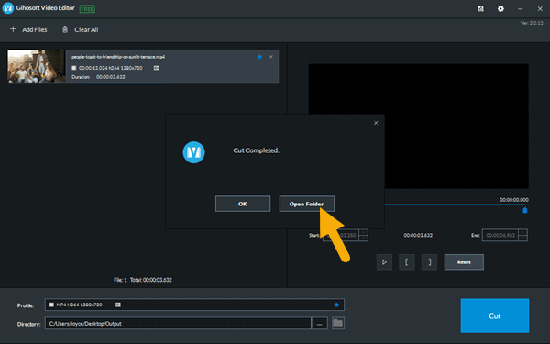
#5. Filmora Video Editor
Facilitating you to get rid of undesired fragments to make your video files organized, Filmora Video Editor is a pretty dedicated program. This VLC alternative assists you to split, trim, crop, rotate any videos. Even though you are a newbie without any technical knowledge, you can hold it completely. It can also be used to adjust brightness, control speed, adjust volume and edit audio.
To get the specific video files charming, Filmora Video Editor entitles you to add smooth panning together with zooming movements to video image. Essentially, you should adjust the contrast, saturation and color. As long as you would like to do more advanced operations, you can play the video backwards, stabilize a shaky video, auto-remove noise and apply mosaic effect and so on.
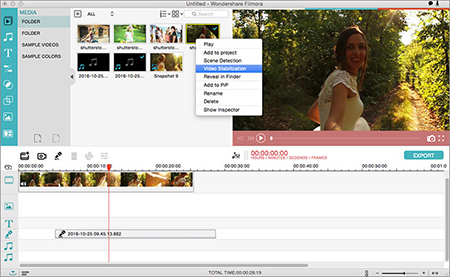
Conclusion
All these 5 alternatives to VLC are meticulously selected. According to the vital premise that the one you prefer can not only cover your budget limits but also match your expectation, you can directly try it. If you desire to cut your video accurately as well as keep lossless quality, you can try Joyoshare Media Cutter. However, if you want to get more choices, just go forward to search it in current market.
