Watermarks are the most common way to secure ownership of digital media. Brands and professionals frequently insert watermarks to prevent their work from being copied by others. However, sometimes we are in need of videos for personal use, and the presence of watermarks greatly alters the visual appeal of the videos. But, lucky for you, there are multiple ways to get rid of the stamps by using a video watermark remover. Such kind of tool allows users to delete any or all kinds of watermarks from videos effortlessly. Today, this article will walk you through some of the most incredible tools for easy removal of watermarks.
- #1 Joyoshare VidiKit
- #2 Apowersoft Online Video Watermark Remover
- #3 HitPaw Watermark Remover
- #4 BeeCut Online Watermark Remover
- #5 Remove Logo Now!
- #6 Gilisoft Free Video Watermark Removal Tool
- #7 Video Watermark Remover Tool
- #8 VirtualDub MSU Logo Remover
- #9 ThunderSoft Video Watermark Remove
#1. Joyoshare VidiKit
Joyoshare VidiKit is a marvelous video toolbox that comes with a magic watermark wizard to well edit possible watermarks. Using this watermark remover for video, you're allowed to post-process videos in high efficiency. Simply select watermarks from designated videos to quickly erase them. No matter which format it is, like WMV, MP4, AVI, MKV, 4K, SWF, MPEG, 3GP, etc., this tool can perfectly support. Remarkbly, it offers advanced mode to let divide your video into smaller segments and remove multiple watermarks easily.

- Delete watermarks from videos and photos
- Support playing and previewing videos in real-time
- With good compatibility to popular video formats
- Accurately divide videos into parts to delete multiple watermarks
- Add designed watermark image and text to videos
#2 Apowersoft Online Video Watermark Remover
Apowersoft Online Video Watermark Remover is a professional video watermark remover online with an incredibly simple and intuitive interface. Its simplicity makes it possible for anyone to easily and efficiently remove the watermark. Furthermore, it ensures that the original video quality is maintained.
Pros:
Batch watermark removal
Simple interface
Popular video formats supported
Remove watermark from image
Remove logo, text, and many more
Cons:
Limited editing features
Free trial is limited
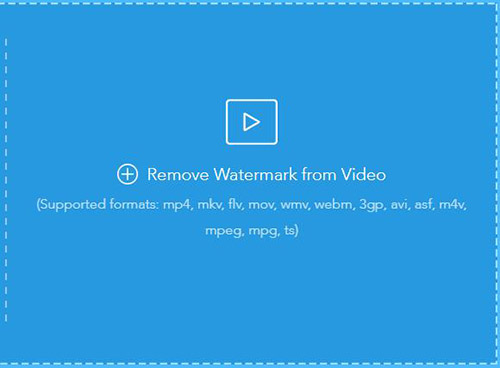
#3 HitPaw Watermark Remover
Apart from being excellent video watermark remover software, HitPaw Watermark Remover offers a few basic editing tools. This comprehensive watermark remover is all you need to download and edit videos without any hassle. Whether you use Mac, Window, Android, or iOS, it is compatible with all. You can effortlessly get rid of annoying watermarks or any other object, text, date you want.
Pros:
Available on multiple devices
Cut, trim or enhance videos
User-friendly interface
Cons:
Videos cannot be exported from the free version
Batch process not available
Not quick
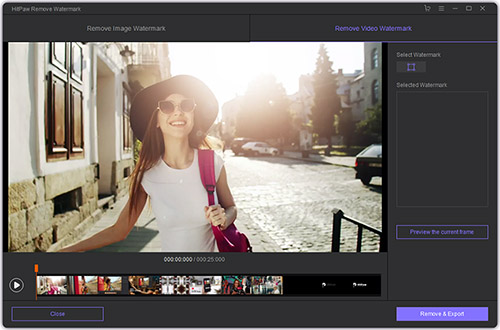
#4 BeeCut Online Watermark Remover
If you want to delete the watermark without compromising the final output video, BeeCut Online Watermark Remover is your best bet. This online video watermark remover has a ton of features that allow users to efficiently and conveniently remove watermarks. The process is super easy and fast, leaving no room for error.
Pros:
Cut or apply mosaic to remove watermark
Editing tools available
Add text, music, filter, etc.
Customize output format
Cons:
Free version leaves a watermark on the saved video
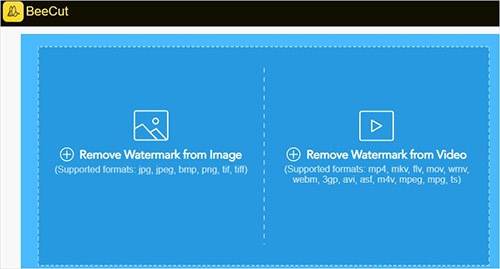
#5 Remove Logo Now!
Remove Logo Now! is an easy to use video watermark remover tool. It has a very simple interface and offers a quick solution for removing watermarks. You can save time by selecting multiple videos and starting the batch process. The smart-fill tool quickly patches up the video, giving an almost original quality video after watermark removal.
Pros:
Batch mode supported
Multiple video formats supported
Auto find logo tool
Smart-fill tool
Remove transparent or static watermarks
Cons:
Slow process
Not all watermarks are removed
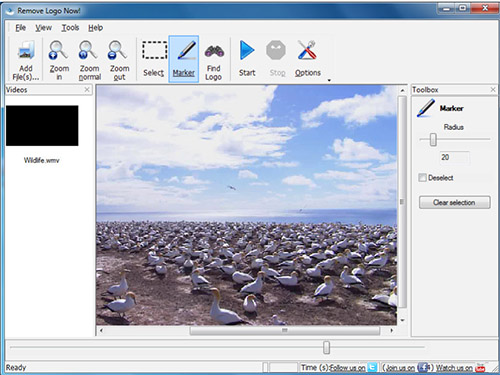
#6 Gilisoft Free Video Watermark Removal Tool
Are you looking for a powerful free video watermark remover? Then, Gilisoft Free Video Watermark Removal Tool is an excellent choice. It processes videos in a matter of seconds and is able to remove multiple watermarks in different frames of the same video without any hassle. The simplicity of this watermark removal tool makes it feasible for use by beginners.
Pros:
Batch process videos and watermarks
Insert text, shape or image watermark
Preview video before saving
Cons:
No editing tools available
Limited for Windows
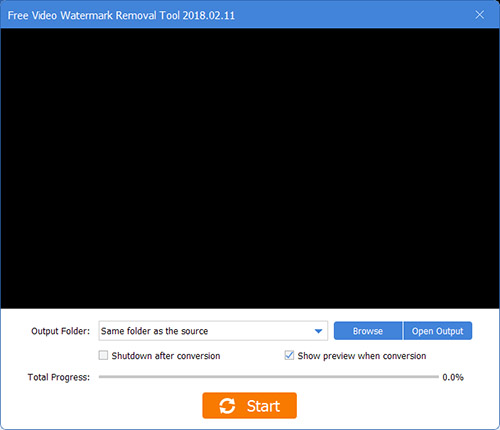
#7 Video Watermark Remover Tool
Video Watermark Remover Tool (https://watermarkremover.net/video-watermark-remover/) is a great online tool for efficiently removing all kinds of undesired stamps, watermarks, or other objects. It has a very intuitive and straightforward interface that further renders the watermark removal process quickly and effortlessly. It can process and erase multiple watermarks in the same video and also supports multiple video processing simultaneously.
Pros:
Batch process supported
Available online
Wide range of formats supported
Cons:
No editing options available

#8 VirtualDub MSU Logo Remover
VirtualDub MSU Logo Remover is another video watermark remover here. It is a plugin that works to remove watermarks from films, but it is only limited to static watermarks. However, it is a high-quality watermark remover that produces excellent results. The auto-detection tool is an added benefit to this remarkable plugin.
Pros:
Auto detect watermark
Manual watermark remover
Remove opaque and transparent logos
Cons:
Limited for static watermarks
Complicated for beginners
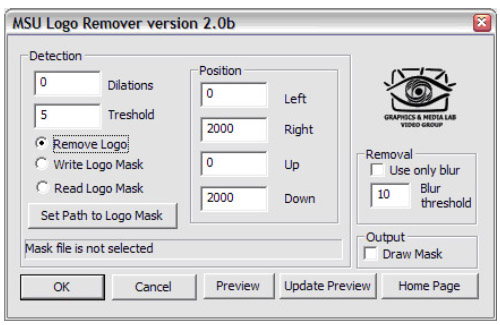
#9 ThunderSoft Video Watermark Remove
ThunderSoft Video Watermark Remove is a highly decent tool to get rid of various watermarks. It offers different ways to edit and remove watermarks without any hassle. Whether you want to remove a transparent watermark or a company logo, this video watermark remover has got you covered. However, it is only suitable for removing watermarks at the corners of a video, blurring middle-screen watermarks with this tool might alter user experience.
Pros:
3 ways to erase watermark
Add watermark to images and videos
Batch process videos
Cons:
Download is required
Output file cannot be renamed
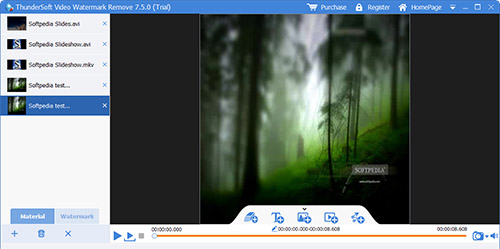
Conclusion
Watermarks can be annoyingly hard to remove without reducing the quality of the video. The transparent and semi-transparent watermarks are especially tough to erase. But with the advent of powerful tools like the video watermark remover, you can easily get rid of any kind of watermark. No matter the size, color or position of the watermark, the right video watermark remover will take care of your problem and won't even affect the overall quality of the video. We have mentioned only the top-notch video watermark remover tools that guarantee excellent results. Choose one and start erasing watermarks.
