Suppose you're watching a video or movie online, and you like it very much, what will you do? It's a great idea to download and save it from the Internet, so that you can watch it at any time, no longer at the mercy of Internet speed. However, your downloaded movie may have a large file size to consume your computer's memory space. At this time, what you need is a useful video cutting tool. In this post, we will introduce 7 best video cutting tools in 2021 for both Mac and Windows users, so you can choose one at you will.
- 1. Joyoshare VidiKit
- 2. Gihosoft Free Video Cutter
- 3. Filmora Video Editor
- 4. Weeny Free Video Cutter
- 5. Adobe Premiere Pro
- 6. Cute Video Cutter Free
- 7. Bandicut Video Cutter
1. Joyoshare VidiKit (Windows & Mac)
Joyoshare VidiKit (originated from Joyoshare Media Cutter) is a smart video cutter tool to trim your media files losslessly at a quick speed. The most remarkable features of this program is to cut any media files like videos or audios with 100% originally quality.
Besides, the software supports various popular formats, such as M4V, MP4, AVI, MPG, MPEG, 3GP, 3G2, MKV, WMV, ASF, H.264, VRO, OGV, PMVB and MP3, so you can convert the video or audio clips to any format according to your needs. Also, it's possible to merge all the segments you split from the same media file into a new one.
Pros:
Trim videos on Windows/Mac without any quality loss
Support a variety of output formats and devices
Work at a super fast speed during the conversion process
Powerful video toolkit to merge, convert, watermark, etc.
Cons:
Give limited free chances to cut videos in the trial version

2. Gihosoft Free Video Cutter (Windows & Mac)
This is a free video cutting tool, aiming to cut large video files into smaller ones. When you open the software, you will probably be attracted by the beautiful user guide interface. It is simple and easy to use, but also supports various HD video formats. The video trimmer can only be used to cut videos, and you can't do anything but cutting videos.
The downside of the video trimmer is that the tool can only be used to cut videos, and you can't do anything but cutting videos.
Pros:
Free
Simple and clean user interface, easy to use
Support many popular output video formats
Cons:
The saving process is slow
More functions need to be developed
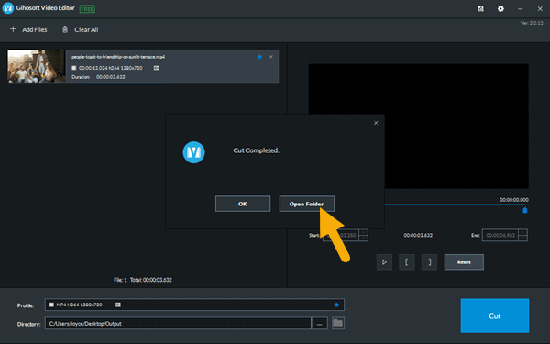
3. Filmora Video Editor (Windows & Mac)
Filmora Video Editor is one of the most famous video cutting software in the current market. This is powerful video editing software, and you can use it to cut and split large videos, audios and images.
Besides, you can also add some video effects, such as titles, filters, overlays, transitions, etc. You can get this video cutting tool free download from its official website, but its price may be a little expensive for users.
Pros:
Support almost all the video editing functions you need
Support popular formats for videos, audios and images
Provide various great video effects
Cons:
A little expensive, no lifetime license
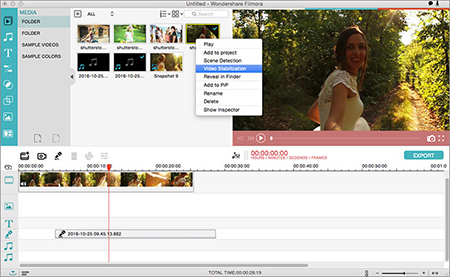
4. Weeny Free Video Cutter (Windows)
Weeny Free Video Cutter is another freeware designed for video trimming. You can use it to cut large and long video files into shorter ones and remove the unwanted parts of the videos such as ads and trailers.
You are enabled to adjust the output settings such as codec, bit rates, size, etc before splitting. The video cutting tool also support many output file formats, like VOB, 3GP, FLV, MP4, MPG, ASF, AVI, RM, and WMV, etc.
Pros:
Free
Support multiple media file formats
Clean and simple interface, good responsive time
Cons:
Less functionality

5. Adobe Premiere Pro (Windows & Mac)
Developed by Adobe Systems, this is timeline-based video editing software. Adobe Premiere Pro is targeted at the professional market and provides many powerful features that every pro video editor may need. It supports a wide range of audio and video file formats and codecs on both Windows and MacOS.
Aiming at pro video editors, the tool may be too complex for common users and the price is also too expensive. What's more, the video cutting app is a little bit big, so you may cost much time to download and install it.
Pros:
Powerful video editing features
Easier collaboration with team projects
Cons:
Too expensive for users
Complicated to operate, you need more time to learn to use it
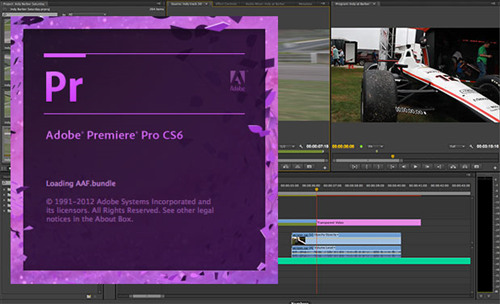
6. Cute Video Cutter Free (Windows)
This is another free video cutter tool for Windows and Mac users. The software allows you trim large video files into smaller pieces, and cut off those unnecessary parts from the videos.
Cute Video Cutter Free also supports large amount of media files, including AVI, MKV, MPEG-1/2, DVD, MOV, VCD, MP4, VOB, DAT, DIVX, XVID, WMV and so on, so you can get any file format as you like.
Pros:
Free
Support multiple video formats
Cons:
A little bit complex for those who are not very familiar with it
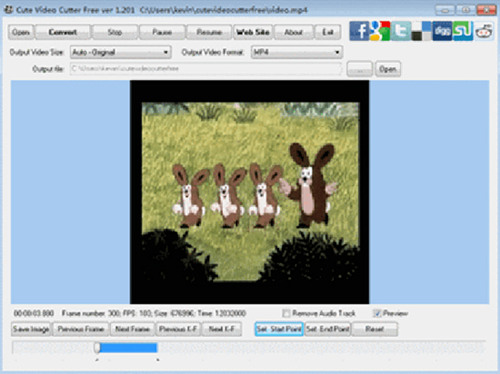
7. Bandicut Video Cutter (Windows)
Bandicut combines "Cut", "Split" and "Join" together to easily deal with video and audio files. It includes high-speed mode and encoding mode, showing original media info or allowing you to customize output format.
This program makes all options accessible and simple-to-operate. You can independently extract audio tracks, like MP3, from video, and merge segments into one.
Pros:
Simple interface to use
Lossless video cutter to keep high quality
Cons:
Embed watermark to video in free trial
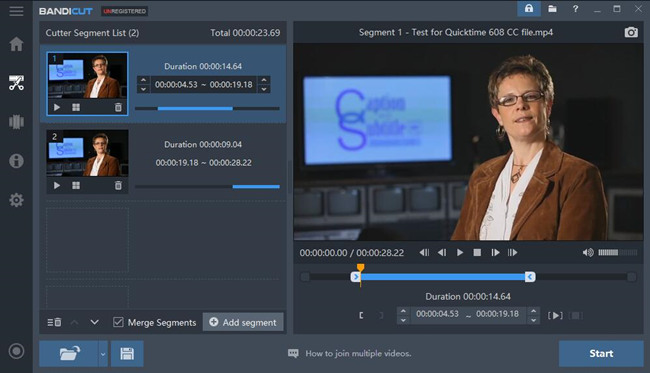
Conclusion
These are all the best video cutting tools for Mac and Windows I recommend for you. The advantages and disadvantages of each video splitter have been listed above. If you are looking for free video trimmers, you can consider Gihosoft Free Video Cutter, Weeny Free Video Cutter or Cute Video Cutter Free that can do the basic cutting. Now if you need an easy-to-use yet still powerful video toolbox, Joyoshare VidiKit must be the best choice.
