Looking for a video cutting tool to trim and split videos? You want to keep the most interesting parts but you do not know which software to choose? Well, we have collected a list of top 13 best video cutter software in 2022 to help you cut videos in an easy way. Choose the one that meets your needs and start cutting your videos to have a better effect. You can simply make a comparison in features on the whole.

- #1 Joyoshare VidiKit [Zero Quality Loss]
- #2 Gihosoft Free Video Cutter
- #3 Moo0 Video Cutter
- #4 Media Cope
- #5 Free Video Cutter
- #6 Cute Video Cutter Free
- #7 Free Video Cutter Joiner
- #8 Weeny Free Video Cutter
- #9 DVD Cutter Plus
- #10 AIV DVD Cutter
- #11 iTech Video Cutter
- #12 Online Video Cutter
- #13 Bandicut Video Cutter
#1 Joyoshare VidiKit
Joyoshare VidiKit (originally Joyoshare Media Cutter) is one of the best video cutter software in the current market. As an all-around toolkit, it's widely recognized for the lossless video cutter. You can use it to trim any video file and merge clips generated from the same source into a new one.
It's specialized in cutting popular audio and video files, including AVI, MP4, WMV, M4V, MP3, WMA, MPEG4, WAV, 3GP, etc without any quality loss. Aside from mainstream multimedia formats, it lets you export files to different portable devices like Android gadgets, Apple devices, smart TVs, games controls and so on. This software has a user-friendly interface and the video cutting is done speedily. There is no need for IT skills or professional knowledge relating to audio/video formats.
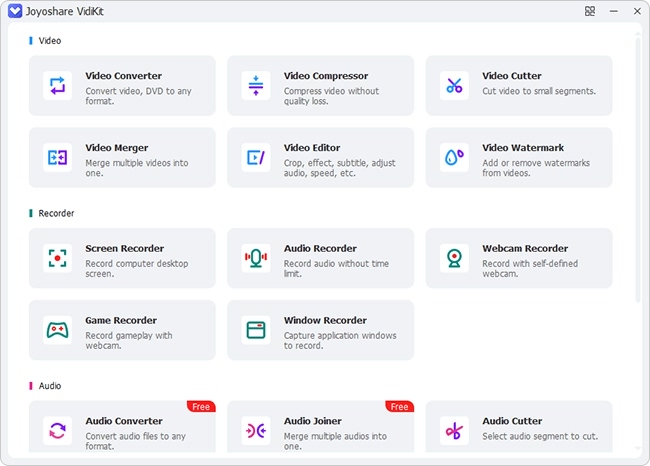
Pros:
Trim MP4, MOV, MKV, AVI, MPEG, WMV and more without quality loss
Support plenty of media file formats
With fast speed and high accuracy to cut videos
Powerful editor to crop, repair, compress, etc.
Cons:
The trial version only offers 5 opportunities to cut videos for free
#2 Gihosoft Free Video Cutter
The first freeware video cutter software introduced here is Gihosoft Free Video Cutter for cut movies in three easy steps: import a video file, select a time range for trimming and save as a new video. This program allows you to add videos in various formats such as MP4, AVI, MPEG, MOV, RM, ASF, WMV, 3GP, FLV, MKV, etc. Besides, this video cutter gives you full control of every second of the cutting range in a precise way. You can also export the trimmed video without any quality loss.
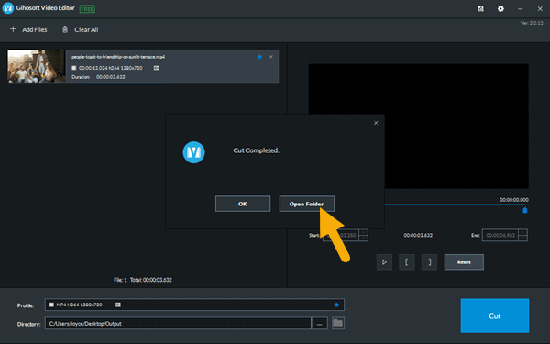
Pros:
Free simple video cut software
Cut movies with high original quality
Cons:
Can only cut videos, no other editing features
Support limited video formats
#3 Moo0 Video Cutter
Moo0 Video Cutter is a fast video trimmer and cutter. As one of the best free video cutter software, it allows you to cut and save the video clips efficiently without altering any original video quality. It supports multiple video formats, including AVI, FLV, M4V, MKV, MOV, MP4, MPG, OGG, OGV, TP, TS, WEBM, WMV and many more. Irrespective of your expertise levels, you can use Moo0 Video cutter. In fact, cutting songs from the movies is also possible, while you can delete the movie if you lack space.
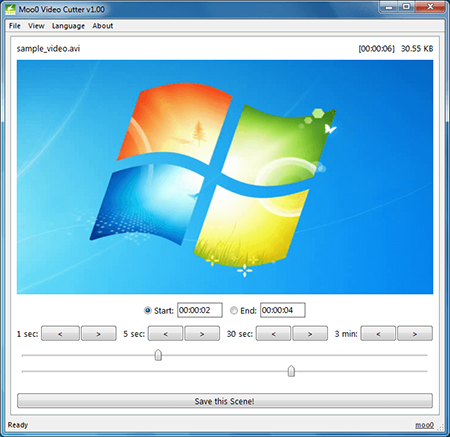
Pros:
Trim videos fast and losslessly
Support many video file formats
Cons:
Sometimes fail to save audio data
Only available for Windows
#4 Media Cope
Media Cope is a media player and decent video/audio cutter. Using it, you can freely trim any video and audio files. This program supports many audio and video formats such as MP3, MP4, 3GP, AVI, WMA, VOB, DAT, WMV, Divx, MPG, etc. The interface is simple and easy to use. The only disadvantage of this video cutter is that the file's quality is relatively lower.
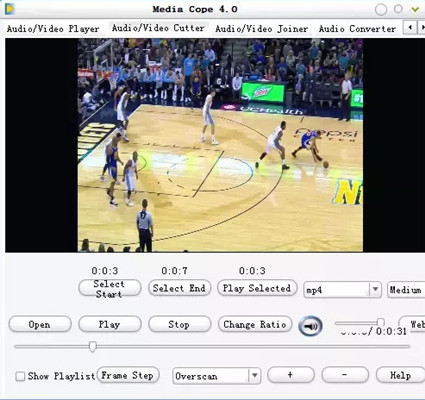
Pros:
Friendly interface and simple to operate
Trim videos and audios freely
Cons:
The quality of the trimmed video is not as good as the original
Lack of other editing features
#5 Free Video Cutter
Free Video Cutter is another prominent video cutter freeware, offering the ability to split and cut large video files into smaller segments with good video quality. You can also use it to trim blank content at the beginning and end of the videos. It supports a wide range of formats of videos such as FLV, AVI, MPEG ½, MPED4, Xvid, MKV, VOB, MOV, etc., so that you can get any video format you desire.
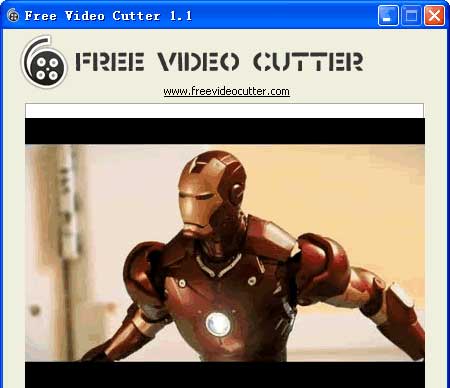
Pros:
Easy-to-use free video cutter
Cut videos while preserving the original quality
Cons:
Can export new video in a few video formats
Not provide a real-time preview function
#6 Cute Video Cutter Free
This software is freely available and offers easy to use features. Cute Video Cutter Free stands true to its name. it cutely cuts the big videos into smaller sizes and removes the unnecessary parts of the videos. Various video formats are supported by this video cutting software such as DVD, MPEG-1/2, DAT, VOB, MKV, XVID, WMV, and more.
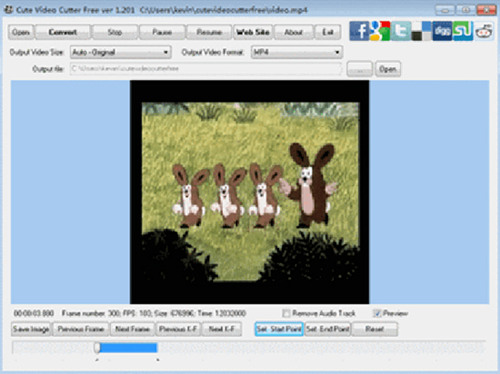
Pros:
Support various video formats
Cut video files for free
Cons:
Difficult to use for beginners
#7 Free Video Cutter Joiner
This is used in cutting as well as joining videos. As its name suggests, it is easy-to-use free video cutter software. Free Video Cutter Joiner allows users to cut long video files and get rid of the unwanted portions such as commercials and trailers easily and losslessly. It supports file formats such as MP4, AVI, FLV, 3GP, WMV, and others. It can also be used to join video files in various parts.
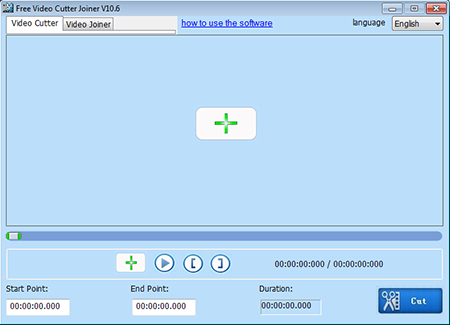
Pros:
Cut and join videos easily
Cut videos losslessly or with re-encoding at you will
Cons:
No preview function offered
Limited video formats supported
#8 Weeny Free Video Cutter
Weeny Free Video Cutter is a simple video cutter software used to cut large video files. This tool supports RM, ASF, MPG, WMV, 3GP, FLV and many more file formats. It allows users to adjust video codec, bit rates, sizes and frame rates, the output settings. As the sizes and rates can be set, you get to see videos of your choice in the size you like.

Pros:
Support multiple video file formats
Customize video parameters as you like
Cons:
The interface is not so user-friendly
#9 DVD Cutter Plus
DVD Cutter Plus is a free DVD cutting utility. It allows users to cut videos to DVD. It is easy to use and users can create clips from DVD videos by selecting the start and end positions. In addition, the resulting clips can be saved without compromising the video quality. In reality, the quality will be the same as that of the original video.

Pros:
Cut DVD (VOB) videos freely and easily
Cut DVD video files without changing the original quality
Cons:
Can only trim DVD videos
#10 AIV DVD Cutter
AIV DVD Cutter is also DVD video cutter available for free, just like DVD Cutter Plus. It allows users to extract clips regardless of the length of the movie. Users can easily cut out their favorite scenes, as well as soundtracks from a DVD movie. Users can record videos as well. In addition, the utility features a volume controller, a play/pause button, a stop button, new selection options, and a full-screen option to play DVDs.
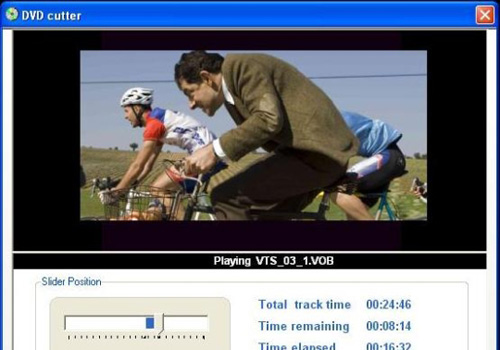
Pros:
Extract video clips from a DVD movie easily
Simple-to-operate freeware
Cons:
Can only cut DVD movies
Can only work on Windows computer
#11 iTech Video Cutter
iTech Video Cutter permits users to cut their preferred audio and video clips from a single file. It sets the starting and ending points, extracts clips regardless of the length of the video. It supports most popular formats such as WMA, ASF, MPEG, VOB, MOV, MP3, and lots more. There is a stop button, play or pause button, full-screen option and new options for selection.

Pros:
Support almost all popular video and audio formats
Support previewing the original file
Cons:
Only available on Windows Vista/XP/2008/2003/2000
#12 Online Video Cutter
Online Video Cutter is a free online video cutter with ability to trim videos of any format. It's able to support big videos up to 4 GB. Designed with an inbuilt media player, it lets you preview videos to trim with high pinpoint. Notably, there are many options to help you rotate, crop, remove logo, stabilize video, add imgae, loop, change speed, volume and resolution. Any user can apply it quickly without installation.

Pros:
Easily cut any videos
With basic yet popular editing tools
Cons:
Only output to MP4, MOV and MKV
#13 Bandicut Video Cutter
Bandicut Video Cutter is another competitive video cutter software here. It well works to cut and extract certain parts of your target videos. No matter how large your file is, you can take advantage of it to remove unwanted sections, like ads, commercials. It has high compatibility to many common formats, like VOB, MP4, MKV, MP4, MPEG, DAT, AVI, TS, MPE, FLV, etc. What remarkable is that Bandicut Video Cutter can process videos fast without re-encoding.
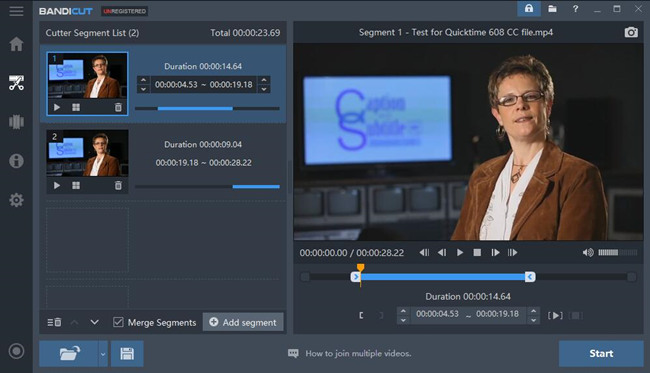
Pros:
Ensure lossless cutting quality
Cut, split and join videos handily
Cons:
Not totally free as it claims
Conclusion
Wrapping up, when choosing best video cutter, you need to consider these main factors. For instance, cut videos at faster speed causing no harm to original quality, all the popular video formats and devices are affable, directly extract audio track from your video is possible, etc. No matter which one you select, these best video cutter software above can be a good reference for you. If you're not happy with the free ones, you can take the cost-effective video cutting software, like Joyoshare VidiKit, into consideration to cut videos like a professional.
