Video audio joiners have become increasingly popular in the recent past. This is attributed to the fact that with the right video joiner software, you can better manage and organize your audio and video files, especially for the same type of resources. You get the ability to join different videos or audios to a long one. Sometimes, you can even remove sections or edit the media files as you want as long as there are available options. The ideal software will not let your videos or audios lose the quality. Here are the best video audio joiner tools in 2019.
#1. Joyoshare Video Joiner
One of the most outstanding features of this particular audio video joiner, Joyoshare Video Joiner, is its lossless mode to combine an unlimited number of videos/audios in the same format with 60X faster conversion speed. In addition, it also provides an encoding mode to help you professionally edit videos or audios, like rotate, trim, flip, watermark, subtitle, effect, etc.
As a powerful audio and video merging tool, it is undoubtedly capable of supporting various media formats, including FLV, MKV, OGV, MPEG, WMV, ASF, AVI, M4V, MP4, MOV, H.264, WAV, APE, OGG, FLAC, AIFF, MP3, M4A, MKA, etc. More importantly, it gives you the opportunity to adjust the parameters, such as codec, channel, resolution, sample rate, bit rate, etc.
Pros:
Fast combine videos or audios in lossless quality
Arrange order for media files to join flexibly
Take snapshots in JPG and PNG to save desired frames
Offer advanced video editor and handy preview function
Support a lot of video audio formats and compatible devices
Cons:
N/A

#2. Bandicut Video Joiner
This is another video and audio joiner that has been rated highly mainly because of its features. It supports most popular video formats including the hardware-accelerated H.264 video encoders. You can cut, join, merge, crop, and split videos easily using this application. With Bandicut Video Joiner, you can also extract audio tracks from a video provided they are in the MP3 format. This gives you the ability to have videos that have the exact sounds that you want.
Pros:
Extract or remove audio tracks
Keep original quality to join videos or audios
Upload videos/audios to Vimeo or YouTube after combination
Cons:
It doesn't have enough features
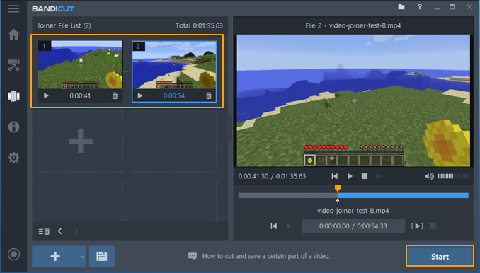
#3. Cute Video Audio Merger
This is a top-rated video and audio combiner that can effectively combine multiple small videos or audios into one larger file. The program is rated highly because besides merging ability, you can also use it to subdivide a long video into small sections. You can also remove some of the parts and extract MP3 tracks from the videos.
Pros:
With built-in encoders and decoders
Easy to download and install
Initiate fast batch conversion to join videos or audios
Cons:
It's a bit slow
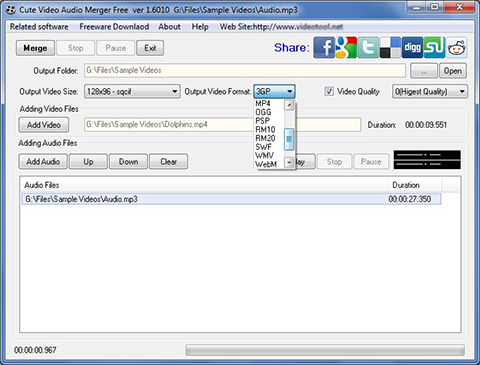
#4. Media Cope
You can never go wrong with this audio video merger because it is designed for high performance. Even if it has many outstanding features, they are all straightforward, and as a result, you will not have a hard time using it. This application can easily handle different video formats, like WAV, MP3, AAC, AMR, M4A, AC3, MP4, 3GP, WMV, MPG, MKV, VOB, AVI, RMVB, etc. Under the help of it, you can export videos or audios in adjustable quality.
Pros:
Straightforward to operate
Set quality to join videos/audios easily
With user-friendly interface and simple options
Cons:
Have restrictions on the video formats
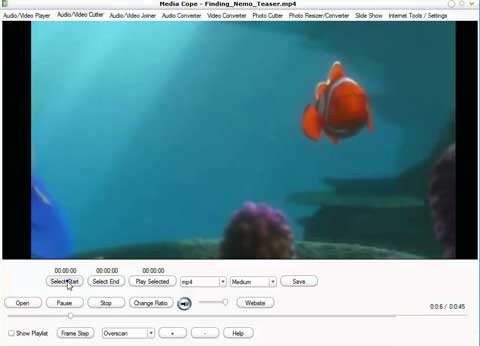
#5. iDealshare VideoGo
The primary reason why this program is worth a shot is that it is very professional. You can make top-quality videos or audios with this software, and the original quality will not be lost. It can work with almost all video formats, including HD and SD. It has also been endowed with video editing functions which allow you to edit your videos the way you want. Another outstanding feature is that it is compatible with almost all modern devices.
Pros:
Process different audio and video formats
Make it possible to do basic edits
Convert videos or audios in dedicated manner
Cons:
It will lag when editing big video files

#6. Filmora Video Editor
Filmora Video Editor works with almost all standard operating systems. It is also effortless to use since the different elements are direct. You just need to follow the simple steps to merge, crop, trim, or edit any video/audio that you might have. It's noteworthy that this remarkable tool can even join images based on your actual requirements. Besides, it includes full support to almost popular video and audio formats.
Pros:
Combine videos, audios and images
Split media files into small parts
With advanced editing tools to overlay, reverse and rotate videos
Cons:
Take time to launch

#7. X2X Free Video Audio Merger
The best thing about X2X Free Video Audio Merger is that it is free and you just need to download it without paying anything. The interface is very friendly and interactive so that you can understand everything easily. By using it, you are allowed to incorporate more than two video or audio files seamlessly and quickly. Like others, it is able to support MOV, MO4, WMV, MP3, AAC and more mainstream formats.
Pros:
Free to use
Quickly merge videos and audios
Support a number of multimedia formats
Cons:
May install with spyware and adware
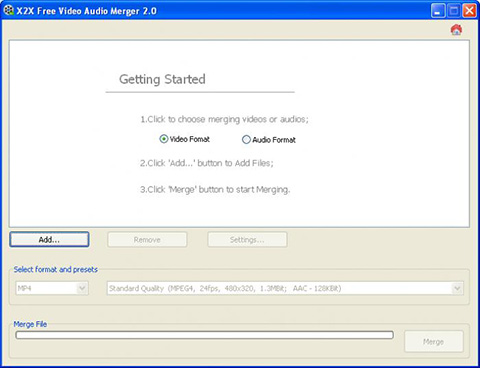
The Bottom Line:
You can benefit a lot from take the most advantage of using such a helpful video and audio joiner. From the seven outlined programs, you can effortlessly select the one that suits your needs. Making a simple comparison shall let you understand the feature of each program. Just go ahead and let the favorite video audio joiner to perform merging task perfectly for you.
