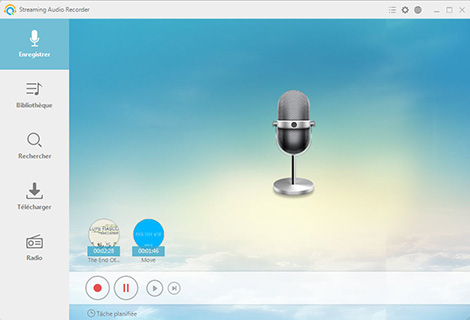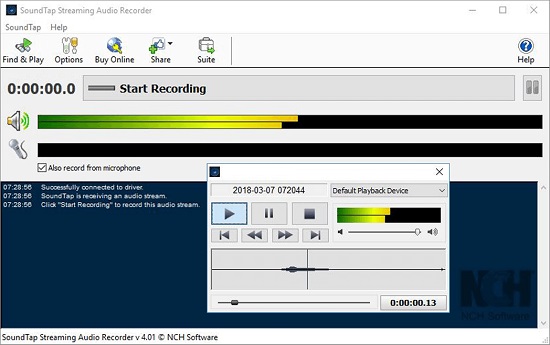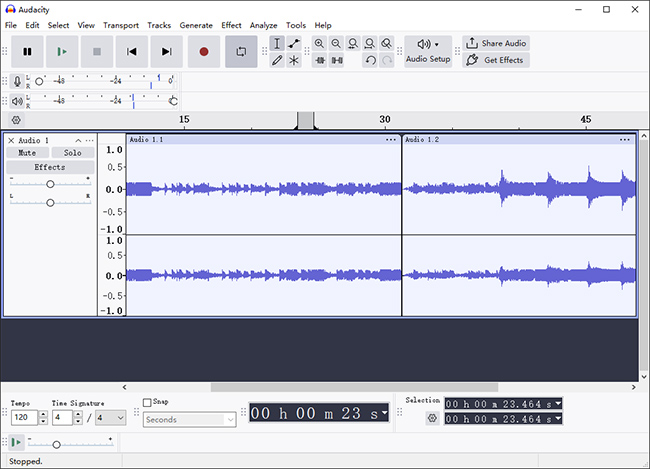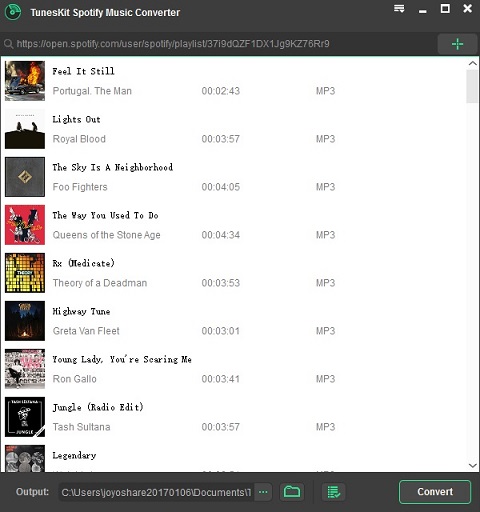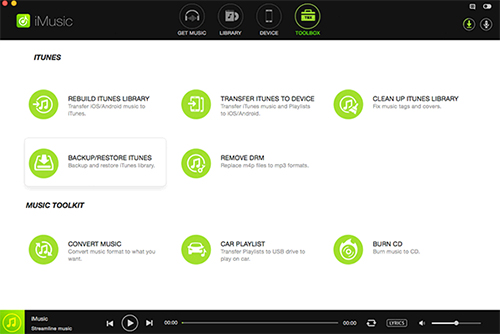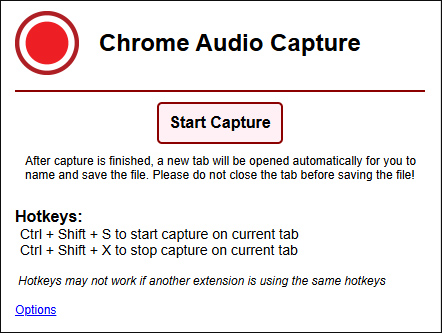Listening to music is one of the most prevalent ways to entertain and relax ourselves in our daily life. However, a common phenomenon is that only when you have Internet connection can you enjoy streaming music from websites or radio stations freely. There must be a moment you don't have Internet but still want to play streaming music. Under such circumstances, what can you do to keep all favorable streaming music to your native storage device for future offline playback? To help you find a well-pleasing answer, we here list the best streaming audio recorder that you can adopt to capture your steaming music, including Apple Music, Spotify, Pandora, Tidal, Last.fm, etc. on Mac, Windows, iOS and Android without restriction.

- Part 1. 4 Best Streaming Audio Recording Tool for PC
- Part 2. Top 4 Streaming Audio Capture for Mac
- Part 3. Streaming Audio Recording Tool for iOS
- Part 4. Streaming Audio Capture for Android
- Part 5. FAQs
- Part 6. Comparison Chart
Part 1. Top 4 Streaming Audio Recorder on Windows 10
1 Joyoshare VidiKit
Enjoying high reputation from majority of users, Joyoshare VidiKit - Audio Recorder can be regarded as a satisfying choice for you. The recorded streaming music can be managed through the "History" list to help you edit your audio recordings like trimming, cropping, changing codec, quality, birate, etc. Besides, you can also add correct information to ID3 tags, including title, composer, year, album, cover, artist, etc. If you can make full use of Joyoshare VidiKit, you will find it full-featured, providing platform to you to create a scheduled task, choose output format, etc. Of course, it can perform professionally when acts as a powerful video capture to record any screen videos.

- Pros:
-
Record any streaming audio like streaming music, online radio, music games, etc.
Support multiple formats like MP3, AAC, MAV, FLAC, M4A and M4B
Grab system sound and microphone voice, etc. with ease
Provide diverse customizable options like codec, quality, bit rate and more
Record streaming audio within few clicks
Manage recorded streaming audios flexibly
- Cons:
-
Not free
2 Apowersoft Streaming Audio Recorder
Apowersoft Streaming Audio Recorder is a fairly dedicated streaming audio capturing tool, which can be utilized to record audios from streaming music sites, radio stations, media players, etc. Amazingly, Apowersoft Streaming Audio Recorder can be treated as different tools. You can take advantage of it to record your streaming audio, edit captured audio stream, burn streaming music to CD and convert audio track. Most important, Apowersoft Streaming Audio Recorder comes with a video to MP3 converter. What you have to do is just enter a YouTube URL to convert streaming video to MP3. Except what we mentioned, you have right to merge and add effects to audio with a built-in editor.

- Pros:
-
With a built-in ID3 tag identifier
With popular formats like WAV, AAC, MP3, FLAC and OGG
Can burn CD to share with others
Record streaming music from music sites, Internet stations and video platforms
- Cons:
-
Cannot support batch conversion
Restrict users to have 128KB recordings
3 Wondershare Streaming Audio Recorder
Working as a reliable and accurate streaming audio capturing program, Wondershare Streaming Audio Recorder can record and download audio from more than 500 music-streaming websites as well as online radio stations, which is available for both Windows and Mac operating systems. Furthermore, Wondershare Streaming Audio Recorder is developed with kinds of handy tools to make streaming audio recording personalized. It can help you to filter out ads from your recording sessions and permit you to preset a scheduled time to capture audio. However, its layout is not straightforward enough, causing users to follow a tutorial to know how to use it comprehensively.

- Pros:
-
Record audio from both audio streams and videos
With built-in music tagger
Support preserving ID3 tags
Add captured streaming audio to existing iTunes library
With various output formats like MP3, WMA, WAV, AAG, M4A
- Cons:
-
Cannot work well on all sources
4 SoundTap Streaming Audio Recorder
Using SoundTap Streaming Audio Recorder to record Internet radio webcasts, streaming audio broadcasts, streaming audio conferences, audio from uncommon formats, VoIP phone calls is easy and efficiently. Featured with multiple functions, it allows you to grab audio from computer and microphone, and save files in WAV or MP3 format and a wide range of codec options. What's more, you can get recorded audio without quality loss via this audio recorder.

- Pros:
-
Record streaming audio with no data loss
Change codec according to your need
Record high quality audio from Skype call
- Cons:
-
Customer service is not good
Part 2. Top 4 Streaming Audio Recorder on Mac
1 Audacity
Being simple and open source, Audacity is a freeware, aiming at recording and editing streaming audios from music-streaming websites. Nevertheless, 64 bits VST audio effect plug-ins cannot be supported. This best free streaming audio recorder is accessible to convert file types, combine streaming music and create playlists. Other functions like recording multiple channels, scheduling capturing, recording audio at series of sample rates along with setting up multi-track recordings can be realized by yourself on the basis of your needs. High quality as your streaming audio recording is, it relies on your computers' sound cast as well as microphone specification.

- Pros:
-
Open and easy-to-use freeware
Advanced audio capturing and editing tool
With diverse effects and plug-ins
Available for Windows, Mac OS X, Linux and other operating systems.
- Cons:
-
Only MIDI files can be displayed
Cannot support importing and exporting WMA, AAC, AC3, etc.
2 TunesKit Music Converter for Spotify
Regarded as not only a practical Spotify music downloader but also an effective speedy recorder, TunesKit Music Converter for Spotify is mainly developed to pay more attention to Spotify. What is worth mentioning is that TunesKit Music Converter for Spotify comes with an outstanding function, which enables you to organize recorded streaming music library by artists and albums. Apart from that, you can enjoy free lifelong software upgrades. Each music that is streamed from Spotify can be captured by getting rid of DRM limitation so that you can enjoy it on any other device for offline playback.

- Pros:
-
Preserve original quality and metadata of Spotify music
Easily organize output music library by artists and albums
Capture any Spotify song for any player
Record at 5X faster speed
Capture Spotify music as MP3, AAC, WAV, FLAC, M4A, M4B
Record any music track, album, artist and playlist from Spotify within free subscription
- Cons:
-
Only Spotify music can be recorded
3 iSkysoft iMusic
You can use iSkysoft iMusic to download and record streaming music from any website and online radio, which is the same as other streaming audio recorders. Just entering music websites URLs, you can directly download streaming music. If there are lots of ads that are full with your streaming site screen, don't worry because it can filter them out easily. As an all-in-one streaming music capture, it allows you to transfer music from iPhone, iPod, iPad as well as Android devices to your own PC and iTunes library, with which you can organize, backup and clean up your recorded streaming music. However, it is designed with limited formats, MP3 and MP4, and has no solution to transfer Apple Music.

- Pros:
-
With intuitive operating interface
Enable you to burn music to CD
Support both Windows and Mac version
Provide platform to manage recorded streaming music
- Cons:
-
Only output MP3 or MP4 format
Apple Music cannot be transferred
Without built-in help documentation
4 Chrome Audio Capture
This tool is a Chrome extension, which can help you record the audio from current tab and save the output audio files as MP3 or WAV on your computer after recording. Also, you are entitled to capture multiple tabs at the same time if you want. It enables you to initiate the recording by using hotkeys or clicking the start recording button in the interface. You have the power to mute tabs that are being captured and change quality as you want.

- Pros:
-
With customizable quality function
Start and stop recording process using hotkeys
Change maximum capture time from 1 minute to 20 minutes
- Cons:
-
Can only save recorded audio as MP3 or WAV
Part 3. Streaming Audio Recorder on iOS
- Pros:
-
Edit your recordings using functions like trimming and cropping
Color your music recording, video recording and voice memo with your external mic
Capture and export streaming audio with no quality loss
- Cons:
-
Can't save your recorded audio to internal storage automatically
As a free audio and video recorder, Dolby On: Record Audio & Video allows you to capture music, voice, video and more and comes with a series of functions like noise reduction, spatial audio, EQ, etc. After recording, you can enhance and improve your recorded audio with Dolby technology to trim and crop it and share it to your social channels like Instagram, Facebook, SoudCloud, YouTube, Vimeo and many more effortlessly. The following guide is provided for your reference.

Part 4. Streaming Audio Recorder on Android
- Pros:
-
Function to play and capture internet audio
Require no steep learning curve
- Cons:
-
Without advanced features
You may wonder how to record streaming audio on Android. MR Recorder - Radio Streaming can help you to do that. Apart from playing music streams from the internet, it can also capture streaming audio from multiple websites and allows you to manually add stream files or streams by URL. It has an intuitive and simple interface, meaning that you can operate it easily and quickly. However, you can't change codec, quality, bit rate and more if you use this audio recording tool.
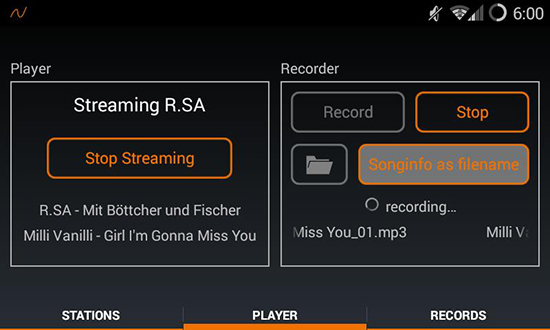
Part 5. FAQs
1Which Is the Best Streaming Audio Recorder?
It depends on your operating system. If you want to record streaming audio on Android or iPhone, you can use your built-in recorder and tools mentioned above to do that. As for recording on PC and Mac, Joyoshare VidiKit with a multitude of highly customizable features is perfect for doing that.
2 Can You Record Streaming Audio?
To get started, you should activate a streaming audio recording tool on your device, then get the audio that you want to record ready. Click the start recording button on your tool. To finish recording process, just press the stop recording button.
3 How to Choose Streaming Audio Recorder?
If you want to get a perfect streaming audio recorder, you can look out for these essential features. First, you should check whether it is easy to use or not. If you are a beginner, it is difficult for you to operate a complicated tool. Second, some streaming audio recorders are only compatible with few formats like MP3 and WAV. You can choose a tool that supports various output formats. Third, many users want to choose a highly customizable audio recorder to change channel, ID3, sample rate, bit rate and more. So, you can select a program featured with different functions. Fourth, Some recording tools may crash sometimes, you can ask then for help if the tool you select has customer support.
Part 6. Comparison Chart
| Program | Compatibility | Price | Supported Format |
| Joyoshare VidiKit | Windows and Mac | $19.95 | M4A, M4B, M4P, M4R, MP3, MP2, MPA, WMA, AAC, AC3, MKA, OGG, AIFF, etc. |
| Apowersoft Streaming Audio Recorder | Windows | $59.95 | MP3, AAC, FLAC, WMA, etc. |
| Wondershare Streaming Audio Recorder | Windows and Mac | $19.00 | MP3 and M4A |
| SoundTap Streaming Audio Recorder | Windows and Mac | $40 | WAV and MP3 |
| Audacity | Windows and Mac | Free | WAV, AIFF, and MP3 |
| iSkysoft iMusic | Windows and Mac | $59.95 | MP3 and MP4 |
| Chrome Audio Capture | Chrome Extension | Free | MP3 and WAV |
| Dolby On: Record Audio & Video | Android and iOS | Free | N/A |
| MR Recorder - Radio Streaming | Android | Free | N/A |
| TunesKit Music Converter for Spotify | Windows and Mac | $14.95 | MP3, AAC, M4A, WAV, M4B, FLAC |
Conclusion & Suggestion
With the fierce competition increasing, it is better for you to make careful comparison from all aspects to choose the best streaming audio recorder. If you want to find one with great compatibility, Audacity is suitable for streaming audio capture considering it is available for Windows, Mac OS X, Linux and other operating systems. If you'd like to use a full-feature recording tool to capture your streaming audio, Joyoshare VidiKit can be put on the priority, which is made up of colorful settings to let you customize your own recording. Without a doubt, no matter which streaming audio software you decide to choose, it should fit what you want.