They say music gives soul to the universe, wings to the mind, and flight to the imagination. Everyone loves listening to music; it gives life to everything. You probably have had low spirits because you cannot enjoy our favorite music tunes just because your audio format cannot play on your device. It is at this point that you will be required to use a music converter. It's designed to help you convert your music files to your desired or more playable formats. While the Internet provides you with a whole range of solutions, this article will list some of the best music converter software in the market.
- #1 Joyoshare Video Converter
- #2 Freemake Audio Converter
- #3 Wondershare UniConverter
- #4 VSDC Free Audio Converter
- #5 Free Online File Converter
- #6 FLVTO
- #7 Switch
- #8 Xilisoft Audio Converter
- #9 dBpoweramp Music Converter
1. Joyoshare Video Converter
Joyoshare Video Converter is a powerful video and music file converter designed with an easy-to-use interface. Supporting almost all mainstreaming formats such as MP3, AAC, OGG, AIFF, M4A, APE, WAV, CAF, WMA, AU, etc., it makes music conversion extremely easy.
Also coded from a super algorithm, Joyoshare Video Converter provides incredible conversion speed of up to 60X. It guarantees 100% quality retention for all converted audio files. In addition to this, this program comes with a built-in editor to apply sound effects, trim out tracks, adjust channel, and more.
Pros:
Support kinds of audio formats
60X amazing conversion speed and lossless quality
Convert files with multi-track and multi-subtitle
Preset codec, sample rate, bit rate and channel
Cons:
The free trial allows you only to covert a 1/3 of your content

2. Freemake Audio Converter
With over 73 million users, Freemake Free Audio Converter is undoubtedly one of the most trusted music audio converters today. The program converts more than 50 audio formats, including AAC, M4A, WMA, AMR, ADTS, AIFF, MP3, among others.
It is also possible to convert audio files to lossless formats and codecs - no loss in sound quality. It easily encodes multiple tunes to the same format. Besides, you adjust audio specs to your preferred ones, like bitrate, channel, file size, and codec.
Pros:
Friendly user interface
Support batch conversion
Support a variety of input audio formats
Cons:
Not available for Mac users
Have limited output audio format to support

3. Wondershare UniConverter
It is a powerful music format converter available for Mac and Windows users. This program supports close to a 1000 file output formats. The conversion speeds are quite fascinating- up to 30X. That means that you can have your audio output in just a few seconds.
In addition to this, Wondershare Uniconverter supports batch conversion and also allows for audio trimming. Some of the supported files include MP3, WAV, WMA, OGG, AAC, M4A, AIFF, and more.
Pros:
30X fast conversion speed
Easy to use
High-quality audio output guaranteed
Cons:
Quite expensive
4. VSDC Free Audio Converter
VSDC Free Audio Converter is fast, powerful and free music converter software available not only for beginners but also for professional users. It supports many audio formats, like Windows Media Audio, QuickTime Audio, Creative Voice, Wave Audio, to mention just a few.
It has advanced export presets that let you fine-tune your music to your desired format. Typically, the program has a smooth run on all Windows operating systems.
Pros:
Support info editing e.g., song's album, and artist
Have advanced editing options
Allow for conversion of both local and online audio files
Cons:
Tend to install other apps along with the audio converter

5. Free Online File Converter
Free Online File Converter is an online music to MP3 converter available on the Internet today. It enables you to convert audio files through the drag and drop method. It is also possible to convert online audio files directly from the Internet or cloud storage platforms such as Google Drive and Dropbox.
This tool supports close to 150 audio formats. You can also easily customize bitrates, sampling rate, audio channels, and much more to your taste.
Pros:
Simple interface
Absolutely free
Support popular audio formats
Cons:
Can be slow depending on internet connectivity
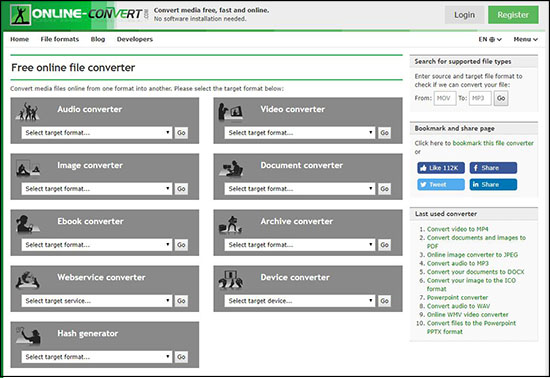
6. FLVTO
FLVTO is an entirely free online-based music converter program that allows you to convert online streaming videos to MP3, among other audio formats. The tool works on YouTube, TikTok, among other popular online streaming platforms.
This free audio converter has an optimal run on conventional operating systems such as Mac, Windows, and Linux. All you need is to copy the music's URL link on the FLVTO website and then choose your preferred audio output format and hit download. In no time, you will have the copy of the tune on your device.
Pros:
Available for conventional OS
Quality output
Easy to use
Cons:
Do not work smoothly with many downloads
Antivirus software regards it as a virus

7. Switch
Previously known as Switch Sound File Converter, this music converter software has an intuitive interface that makes it a favorite for beginner users. It supports batch conversion as well as a lot of advanced settings such as editing tags and downloading album information online.
Through its drag and drop feature, audio conversion is more comfortable for anyone. It supports close to 40 audio formats, including; M4A, MOV, MP2, OGG, RAW, RSS, and many others.
Pros:
Intuitive interface
Easy to use conversion mode
Lots of advanced settings
Fast conversion
Cons:
It might not run smoothly if you have antivirus software on your device
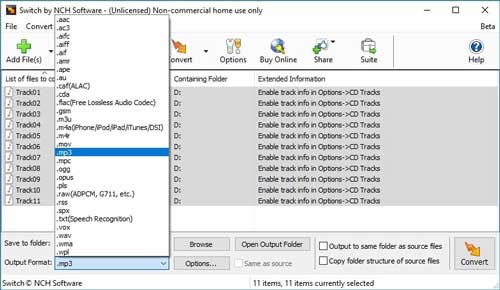
8. Xilisoft Audio Converter
Xilisoft Audio Converter is one of all-round best music converters to convert and extract audio files to different files. It supports many popular audio formats, including MP3, WMA, WAV, AAC, and others.
It provides you with an opportunity to convert files in batches, split files, and customize audio outputs using advanced parameters. You can easily fine turn or edit ID3 information, and also adjust audio effects. The conversion speed is also quite remarkable.
Pros:
Support popular audio formats
Easy to use
Customizable output audio formats
Cons:
The free version does not fully convert files
Customer desk is only available on email
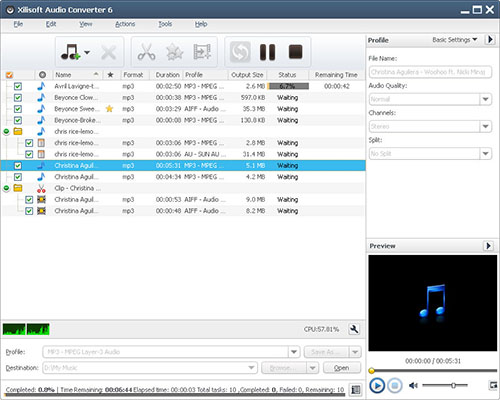
9. dBpoweramp Music Converter
With close to 40 million users globally, dBpoweramp Music Converter stands out as one of the safest and stable music converter applications. Using it, you can convert audio formats such as m4a (iTunes & iPod), WMA, Apple Lossless (ALAC), WAV, AIFF, and AAC, to mention a few.
It also facilitates sizeable audio files and batch conversion. The conversion speed is worth to tell. In addition to this, the free music converter is malware-free and also provides for DSP Effects that help you personalize your audio file output.
Pros:
Excellent audios parameters
High-speed conversions
Support many audio formats
Malware free
Cons:
It is relatively expensive
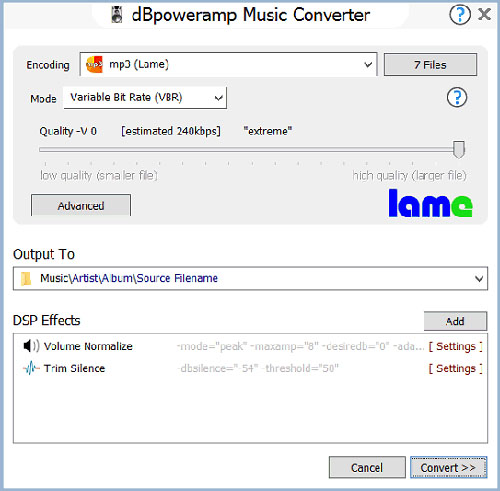
Conclusion
Music forms an integral dimension of our modern lifestyle; it replenishes our souls, builds our thinking, revives memories, and makes us happy. It is imperative that you can enjoy your favorite tunes at any time from any device. The above list of 9 best music converters will guarantee you that. They are designed to make sure that you easily convert your music files to more playable formats in relation to your device. Quite a number of them have advanced parameters that help you to fine-tune your audio output to your preferred taste. They are well researched and tested. Therefore it now up to you to decide which suits your need best.
