Even if iOS performs well, you'll sometimes inevitably be in a situation where you're suffering from a system problem, such as iPhone stuck on Apple logo, black screen, boot loop, iPad screen flicking, failed to update, iPhone is disabled connect to iTunes or could not be restored normally and more possible scenarios. You may try other common solutions, such as force reboot, factory reset, etc. however, which are not work every time. That's why we put together a list for you, from which you can know the 8 best iOS system Recovery software comprehensively.

- Part 1. How to Choose the Best iOS System Recovery Software?
- Part 2. Quick Check: Comparison Table
- Part 3. List of the Best iOS System Recovery Software Tool
- No 1. Joyoshare UltFix iOS System Recovery (Video Tutorial Included) [Hot]
- No 2. Tenorshare ReiBoot
- No 3. FoneLab iOS System Recovery
- No 4. iMyFone iOS System Recovery – Fixppo
- No 5. Dr.Fone – System Repair (iOS)
- No 6. iMobie AnyFix - iOS System Recovery
- No 7. MoniCreo Fix My iPhone
- No 8. FoneDog iOS System Recovery
- Part 4. Conclusion
Part 1. Criteria to Choose the Best iOS System Recovery Software
There is no "best" iOS system recovery software that we can cherry-pick for you here. But you can find out which one is "best for you" according to the following criteria to choose iOS system recovery software. Hope you can find the tool that suits you.
- Features. A powerful iOS system recovery software must provide comprehensive features to help users repair their system. Normally, good tools contain system repair, enter/exit recovery mode, upgrade/downgrade iOS system and reset Apple devices.
- Supported situations. Users will encounter different system glitches in different situations. Common problems, like iPhone black screen, white screen and so on, are able to be fixed. The more, the better.
- Repair speed. An important judgement to select iOS system recovery tool is whether the repair speed is fast. In fact, the faster the repair, the higher the success rate.
- Data loss. Some system recovery software guarantee no data loss when your repair your iOS system, which is the reason you choose it.
- Device compatibility. The finest tool is compatible with a wide range of iOS devices and supports almost all iOS system versions, which will serve more users.
- Success rate. It is a key element in repairing iOS system. If users bought software with a low success rate, their system issue may fail to be fixed.
- Security. Most of you are concerned about privacy, so it would be better to choose an iOS system recovery software that assures a high-security factor.
- Difficulty. Hard operating steps will shut out the tech newbies. On the contrary, better system recovery software will be designed with simple operations to welcome all users.
- Price. The cost could be considered as a factor that determines which software is worthy.
Part 2. Quick Check: Comparison Table
Without further reading, you can look though this comparison table to learn the basic information about these iOS system recovery software and make a quick decision to fix your problem. For more details, go to next part instantly.
| Joyoshare UltFix | Tenorshare ReiBoot | FoneLab iOS System Recovery | iMyFone Fixppo | Dr.Fone – System Repair (iOS) | iMobie AnyFix | MoniCreo Fix My iPhone | FoneDog iOS System Recovery | |
|---|---|---|---|---|---|---|---|---|
| iOS system repair | √ | √ | √ | √ | √ | √ | √ | √ |
| Enter/exit recovery mode | √ | √ | × | √ | √ | √ | √ | × |
| Upgrade/downgrade iOS | √ | √ | √ | √ | √ | √ | × | × |
| Supported situations | 150+ | 150+ | Various | Various | 150+ | 130+ | 150+ | 50+ |
| Repair speed | Very fast | Fast | Not very fast | Fast | Fast | Fast | Not very fast | Not very fast |
| Data loss | No | No | No | No | No | No | No | No |
| Compatibility | High | High | Not very high | High | High | High | Low | Not very high |
| Success rate | Very high | High | Not very high | High | High | High | Not very high | Not very high |
| Security | 100% safe | 100% safe | 100% safe | 100% safe | 100% safe | 100% safe | High secure | 100% safe |
| Difficulty | Super easy | Easy | A bit complex | A bit complex | A bit complex | Easy | Easy | A bit complex |
| Price | $39.95/year/5 devices | $49.95/year/5 devices | $25.56/month/6 devices | $29.99/month/1 device | $6.65/month(quarterly)/5 devices | $39.99/year/1 device | $35.99/year | $39.95/year/6 devices |
Part 3. List of the Best iOS System Recovery Software Tool
No 1. Joyoshare UltFix (iOS System Recovery) [Recommended]
Joyoshare UltFix is an excellent iOS system recovery software tool. Its operational simplicity, high efficiency, full compatibility, and absolute safety make it stand out. By using it, your iPhone/iPad/iPod touch/Apple TV can back to normal soon without data loss. This particular program is ideal enough to help repair more than 150 kinds of iOS issues, including iPhone stuck in DFU mode, recovery mode, headphone mode, spinning circle, iPhone keeps turning off, iPhone activation error, update failure, iPad frozen, etc. More than that, Joyoshare UltFix also additionally offers a free option to allow you to enter/exit recovery mode with one click, requiring no manual step-by-step operation. Besides, it's compatible with all iOS versions (iOS 16 included) and iOS models with no problem.
Pros:
Support the latest iOS 16 and iPhone 14
Offers two repair options – standard repair mode and deep repair mode
Free enter/exit recovery mode in a single click
Standard repair mode could fix common issue without data loss
Having a clean operating interface, easy to use, cost-effective
Deep repair mode can unlock an iPhone without passcode
Fix iOS system problems on all iOS devices, including iPhone, iPad, and iPod touch.
Cons:
Features are limited in free trial version
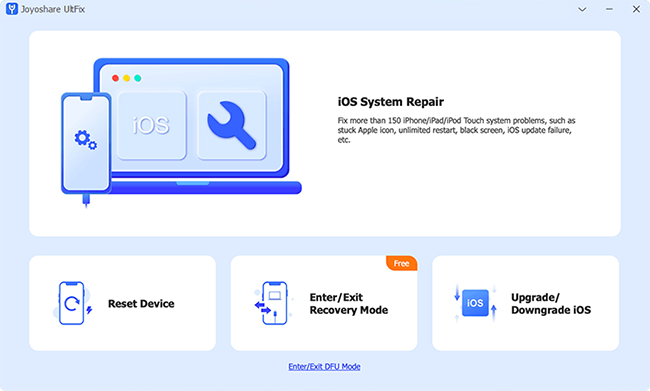
- Step 1: Install and run Joyoshare UltFix on your computer, connect your Apple device to the computer.
- Step 2: Enter the iOS System Repair section and click on the Start button.
- Step 3: Select Standard Repair. If your device is recognized without any hassle, you can click the Start button to continue.
- Step 4: If your device fails to be detected, please put it into recovery mode or DFU mode manually.
- Step 5: Check or remedy the device information, and click the Download button to download the matched firmware package.
- Step 6: Wait for its verification, then, click the Repair button to start fixing iOS system issue.
Video Tutorial: Use Joyoshare iOS System Recovery to Repair iOS Issues
No 2. Tenorshare ReiBoot
Tenorshare ReiBoot is a competent iOS system recovery tool that can repair various iOS system problems, such as frozen screen, white/black screen, Apple logo, looping on start, iPhone stuck in recovery mode, etc. Likewise, Tenorshare ReiBoot comes with a one-click enter/exit recovery mode so that you can have a quick repair to get your iOS device into or out of recovery mode at no cost. In addition, to recover the iOS system without data loss, it can also be applied to factory reset iPhone without iTunes.
Pros:
Offer free enter/exit recovery mode
Rescue iOS system without data loss
Unlock an iPhone passcode without iTunes
Compatible with the newest iPhone 14 and iOS 16
Cons:
The program may crash sometimes
The cluttered interface blurs users so that they feel difficult to recognize the feature they need
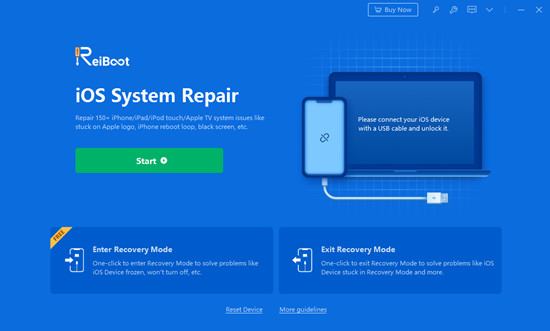
No 3. FoneLab iOS System Recovery
FoneLab iOS System Recovery is one of the best iOS repair tools, which can be used to fix almost iOS issues with only a few clicks. Similarly, it promises no data loss during the whole repairing process. Furthermore, it is pretty simple to operate. You just have to plug iPhone, iPad, or iPod touch into the computer, download & verify the firmware package and finish the repairing task. No matter which iOS issue you meet, iPhone cannot slide to unlock/power off, screen in black, Apple logo, Headphone mode, DFU mode, etc. this forthright iOS system recovery software can come in handy.
Pros:
No data is lost during the repair process
Easy to use to recover iOS system
Be downloadable on both Windows and Mac
Cons:
Cannot enter or exit recovery mode with one click
Unable to fix Apple TV issues
Rough and crude interface
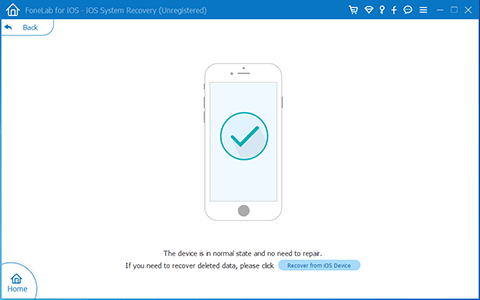
No 4. iMyFone iOS System Recovery – Fixppo
Another considerable option here is iMyFone iOS System Recovery, Fixppo. It is also a professional tool to repair the iOS operating system. An iOS device that is stuck on the loading screen, Apple logo, spinning circle, recovery mode, boot loop, etc. can be fixed with ease. Better yet, to cater to different needs, iMyFone iOS System Recovery is well developed with 2 repair modes, including "Standard Mode" and "Advanced Mode". You can select the one that you want to repair a system problem effectively. And it offers the "Enter/Exit Recovery mode" as well. Moreover, iMyFone Fixppo is available to bypass iTunes errors and download iOS without jailbreak.
Pros:
Enter and exit Recovery mode for free
Fix diverse iOS problems at home without data loss
Support all iOS devices and models (iOS 16 included)
Cons:
The Advanced Mode will erase all iOS data
The security factor is not very high
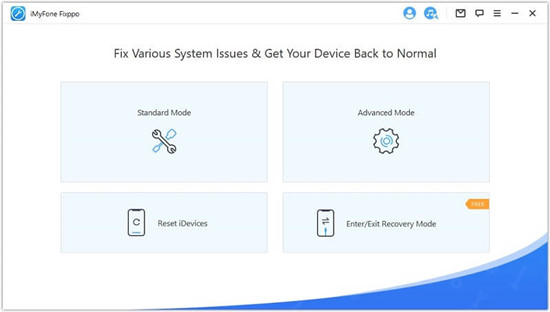
No 5. Dr.Fone – System Repair (iOS)
Dr.Fone – System Repair (iOS), a reputable iOS system recovery tool, only comes to the rescue to repair iOS to normal and will not put you at risk of losing data. It is as well works for all models of iPhone, iPad, and iPod touch and can be broadly compatible with iOS 16. It can be a qualified assistant if you get into iOS system trouble, like iPhone doesn't respond, turns into a white Apple logo, restarts endlessly, won't slide to power off, and more. Anyway, no worries; it guarantees 100% safe.
Pros:
Cause no data loss during repair process
Salvage iOS system from various scenarios
Work well for all iDevices (iPhone/iPad/iPod touch)
Cons:
A bit expensive
iPhone won't go into recovery mode freely and automatically
It fails to detect devices from time to time
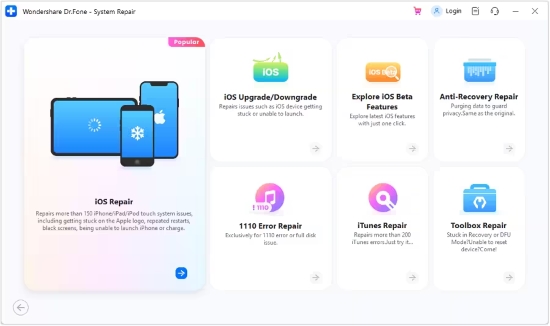
No 6. iMobie AnyFix - iOS System Recovery
iMobie AnyFix - iOS System Recovery is a special iOS repair tool. It not only enables you to fix the iOS system but also permits you to recover lost data. With the help of it, there is no risk of data loss. Its repair process is not complicated as well. You are empowered to repair either iOS problems or iTunes errors without any hassle. Best of all, this straightforward software shows the possibility for common situations, for example, iPhone won't update, unable to start iOS, the device is in recovery mode and stuck on the white Apple logo.
Pros:
With user-friendly interface to use
Work well on Windows and Mac
Repair the most common iOS problems
Fix more than 200 iTunes bugs and bring it back to life
Cons:
Take some time to load firmware
It is not supported in the trial version to exit recovery mode
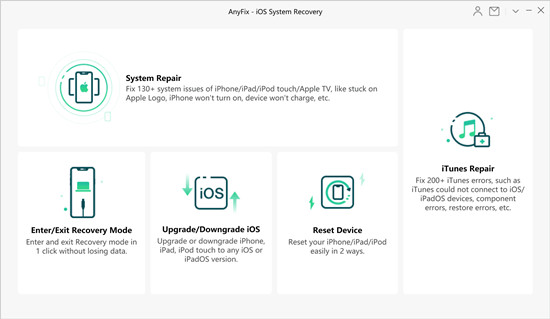
No 7. Fix My iPhone
Fix My iPhone is one of the best iOS system recovery software for macOS. It works in many scenarios, such as iPad stuck in recovery mode, iPhone device unexpectedly shutting down and severe battery draining all of a sudden. It can automatically find all abnormal situations on your iOS 16 update progress and even offer you the ability to downgrade your iPhone. In the meantime, you could use this software to get an iPhone out of recovery mode in one click.
Pros:
Clear interface makes users use it easily
Overcome a variety of iPhone/iOS upgrade failures
No data loss during the iOS system recovery procedure
Cons:
Support macOS only
New product that only fixes finite iOS problems
It is unclear how many device models are compatible
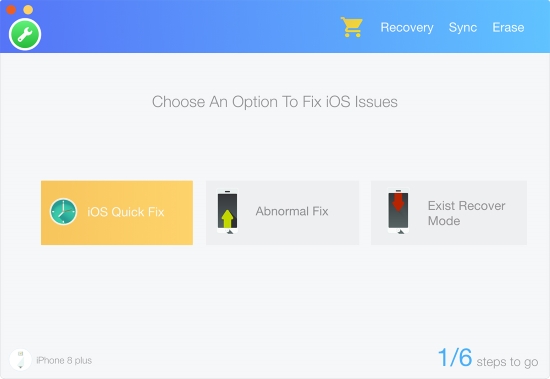
No 8. FoneDog iOS System Recovery
FoneDog Toolkit provides three features to help iOS users out of their problems. FoneDog iOS System Recovery is one of the favorite tools for users. It claims to be able to fix more than 50 problems, mainly including device issues, screen issues, iTunes issues, and iOS mode issues. Also, with high compatibility with iOS 16, it's a good alternative to both iTunes and iCloud. In most cases, you can fix iOS without any data loss. To fix iPhone system issues to normal, just 3 steps: Choose a repair mode → Download the firmware → Fix your device back to normal.
Pros:
Deal with 50+ iOS issues without damaging data
Support all models of iPad, iPhone and iPod
Update iOS version as you wish when repair your device
Cons:
Have no ability to fix issues on Apple TVs
Only support iPod touch 4 and 5
One repair mode to fix limited iOS system issues
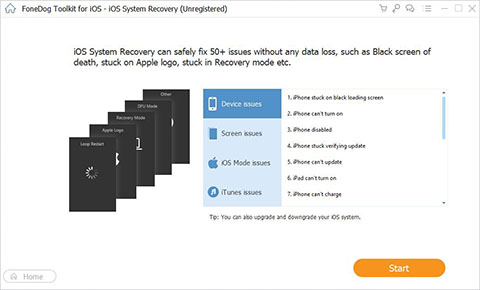
Part 4. Conclusion
In short, all iOS system Recovery software introduced above can function to fix the iOS system under different scenarios. If you prefer to use an iOS system Recovery free option to enter/exit Recovery mode, Joyoshare UltFix, Tenorshare ReiBoot, and iMyFone Fixppo are good choices. Surely, you can also take device compatibility, repair speed, use of ease, supported situations, and more into consideration. We appreciate that choosing a program is an individual experience. For me, Joyoshare UltFix iOS System Recovery is better. It's hard to say which one is the best iOS system recovery software, suit is best! Hope you can select an appropriate one and get your device back to normal soon.
