Got some video clips in different containers and formats but want to combine them together? Or are you looking for a free MP4 video joiner to join your MP4 videos into one? Merging videos could always be a common request in terms of video editing. If you are just in need of a free and easy-to-use video joiner, this review will be your quick solution.
Here we made a top list of 5 best free video joiner software with which you can join and merge multiple video clips into one single file easily. All these video joiners are totally free to download for Mac and Windows PC. When recommending the freeware in this category, we take into consideration of some basic requirements, including ease of use, software performance, speed, compatible formats, etc. Now go ahead and take a closer look at the top 5 free video joiners to pick up the best one to combine video files for you.
No matter you want to merge multiple video files in the same or different formats into a large one file, or rearrange file order, or simply change the format of joining video, these 5 video joiners freeware will definitely meet your needs perfectly.
1. Free Video Joiner (Windows)
Free Video Joiner is a well known video joiner freeware that can easily join various video files into one large video and output the merged video to AVI, WMV, MOV, MP4, DVD, and other file formats based on your selected multimedia device.
With the clean look, you can handle this free video joiner easily. To add the videos that you want to combine together, simply click on the add button in the program. You then need to choose the output directory and video format before begin the video joining process.
Free Video Joiner includes all video encoders and decoders so that it can be used as AVI Joiner, MPEG Joiner, WMV Joiner, RM Joiner, MP4 Joiner and Movie Joiner, etc.
Pros:
Quickly join and without any quality loss
Support many popular video formats
Easy-to-use with quick performance
Cons:
Can't preview the merged video
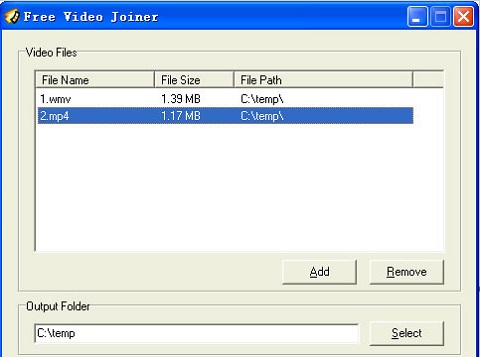
2. Movica Video Joiner (Windows)
Movica is another free video merger that works very fast with wonderful video joining and merging effects. It supports a wide range of compatible video formats. Though the interface of this freeware is a little clunky, it offers additional functions including video cutting and trimming.
Besides, Movica also works as the GUI component of some other tools to edit movie files. A great deal of emphasis has been placed on keyboard shortcuts to make the job of editing easier.
With Movica, you can conveniently split whatever files you need to make changes on and merge them again according to your own needs.
Pros:
Supports video cutting and trimming
Supports a lot of keyboard shortcuts
Cons:
Windows Media Player is required
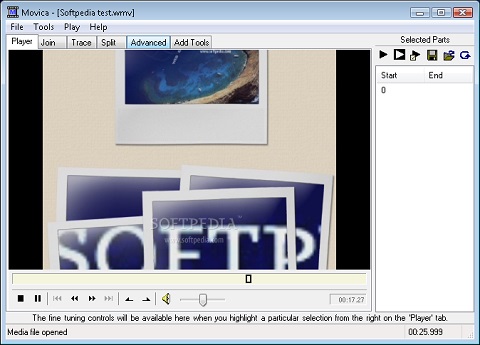
3. Weeny Free Video Joiner (Windows)
Weeny Free Video Joiner is a simple to use video combining software that merges video files very well. It enables you to join multiple video files into one large video easily.
This video joiner free tool supports various video formats like AVI, WMV, FLV, MP4, MPG, 3GP, RMVB, VOB, and convert the combined video file to AVI, MPG, MP4, FLV, or WMV files. You are allowed to adjust the output settings of the video, including video size, bit rate, frame rate, etc.
Thanks to the user-friendly interface of Weeny Free Video Joiner, any user can operate the program easily with no technical experience and skill required.
Pros:
Very easy to use
Supports many input and output formats
Preview the video freely
Cons:
No
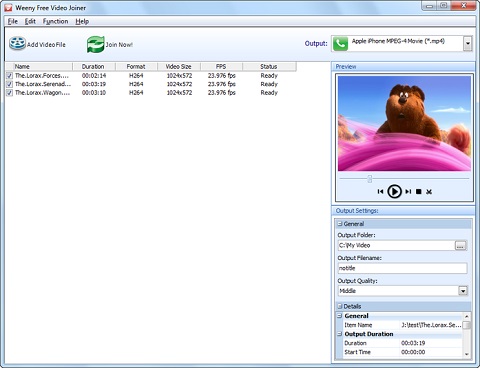
4. MediaJoin (Windows)
MediaJoin is a free video joining tool which lets you join and merge all popular video and audio formats into single large audio or video file.
This free video joiner supports a large number of popular video and audio formats, such as MPEG-1, MPEG2, WMV, MP3, AVI, OGG, WAV and WMA.
It's easy to merge videos or audios with MediaJoin. To use the program, simply select and import the files, choose the output device and the target output format. You can fully control the output video by changing the MPEG bit rate, frame rate, and size.
Pros:
Support video files as well as audio files
Cons:
Not fully support Windows 7 or Vista
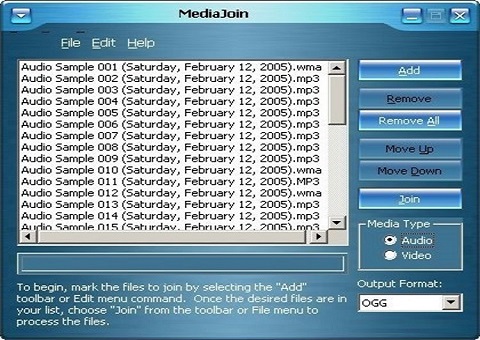
5. Format Factory (Mac & Windows)
Strictly speaking, Format Factory is not an exclusive video joiner but a comprehensive free video converter software that can convert multimedia files from one format to another. But with the built-in video editing feature, it has options for joining and cutting video files.
Format Factory could be a great option if you have the need to convert videos and audios as well as cut and join the videos. You can preview the resultant video before converting and merging the files.
Pros:
Compatible with various video file formats
Cons:
Not very user-friendly to newbies

More Recommendation - Joyoshare Video Joiner (Win & Mac)
If those free video joiners can't completely meet your needs in merging videos and you yearn for a more professional video joiner, you can try Joyoshare Video Joiner, which can easily join multiple videos in batches without size limit in lossless quality. You can freely adjust the video sequence and even cut unwanted segments before combination.
Better yet, this video combiner ideally supports various mainstream audio and video formats, including MP4, 4K video, AVI, MOV, MKV, M4V, WMV, MPEG, HD MPG, MP3, OGG, APE, AC3, etc. Besides, its built-in video editor even makes it a powerful and indispensable tool.
Merge unlimited videos losslessly at 60X high speed
Combine videos together and convert to popular format
Take snapshot and re-arrange video order handily
Support nearly all video and audio formats
Trim, flip, crop, rotate, watermark and edit videos easily

