Sometimes, listening to an entire MP3 song seems a time-consuming process. Maybe you only want the highlight from the audio track and make it as a ringtone, or you want to trim away the parts you don't need and retain what important for some special purposes. In such occasions, what you need is an easy-to-use and reliable MP3 cutter. Since there are so many similar free audio cutters in the market, finding out a suitable one may be a difficult task. Here we introduce 9 best free MP3 cutter for both Windows and Mac users to cut any MP3 files in an easy way.
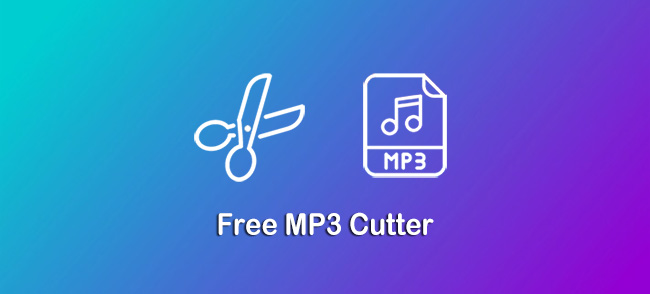
- # Recommendation: Joyoshare VidiKit [Lossless Quality]
- #1 Free MP3 Cutter
- #2 Free MP3 Cutter Joiner
- #3 Easy MP3 Cutter
- #4 mp3DirectCut
- #5 Macsome Audio Splitter
- #6 Mp3splt
- #7 MP3Cut
- #8 Audacity
- #9 MP3 Toolkit
- FAQs about Cutting MP3
Top Recommendation - Joyoshare VidiKit (Windows, Mac)
Joyoshare VidiKit (originated from Joyoshare Media Cutter) is an easy-to-use yet powerful multimedia tool. With it, you can cut large MP3 files into smaller fragments, remove the unnecessary parts of the audio, combine the audio clips together and edit your MP3 files with amazing editing features. With advanced technology, this program will cut and process the audio file at a lightning-fast speed while preserving 100% original audio quality. Besides MP3 formats, it also supports multiple mainstream file formats such as MP3, FLAC, WAV, WMA, AAC, AIFF, M4A, M4R, AU, MKA, APE, OGG, AC3, etc.

- Zero output quality loss and optimal customized configuration
- Cut an MP3 file and combine segments with 60X fast speed
- Support tons of audio file formats including MP3
- Handy audio editing features to trim, change volume and apply effects
- All-in-one video toolkit to repair, convert, combine and record MP3
Valid until Jul 31, 2025
Copy the coupon and paste it at checkout.
1. Free MP3 Cutter (Windows)
Free MP3 Cutter is a simple MP3 program that helps you cut off the unwanted parts of an MP3 track with ease. It has no further audio editing features, but only enables you to pick the start point and end point for an audio and then remove the rest away. With Free MP3 Cutter, you can cut, crop and clip any MP3 track with just a few clicks and then save it in the format of MP3 too. If you want to shorten your MP3 audio file directly, Free MP3 Cutter is a good choice.

Pros:
Totally free MP3 cutter app
Slice off the useless parts of an MP3 file losslessly
Simple but works
Cons:
No other audio editing tools
Only work well with MP3 files
2. Free MP3 Cutter Joiner (Windows, Mac)
As the name suggests, Free MP3 Cutter Joiner is not only an MP3 cutter but also an MP3 Joiner. You can use this free MP3 cutter and joiner to cut or split an MP3 file with simplicity, or merge many different audio tracks together to form a new one. Free MP3 Cutter Joiner is compatible with both Windows and Mac systems. It is a relatively older program and will not be updated often. If you're seeking for a simple editing tool to cut and join MP3 files, Free MP3 Cutter Joiner will do the job perfectly.
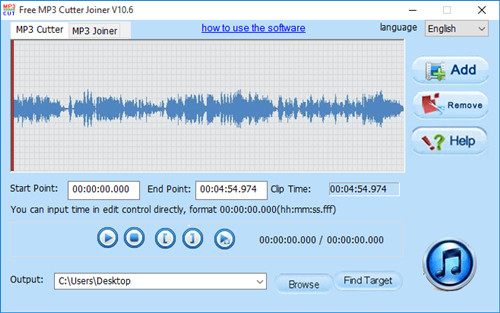
Pros:
Cut and join MP3 files simply
Easy-to-use freeware
Cons:
Can only work with MP3 files
Not updated often
3. Easy MP3 Cutter (Windows)
This is another best MP3 cutter free download for PC. With Easy MP3 Cutter, you can easily split a large audio file into smaller pieces and choose the parts you want to keep with you. After trimming the MP3 track, you can convert it to other file formats such as MP3 and WAV on any mobile device as you like. Besides, the audio cutter also provides other useful editing features, such as apply fade in and fade out, adjust the sound volume, and add sound effects, etc. Additionally, the program includes a built-in media player, so you can preview any changes you made to the original file.
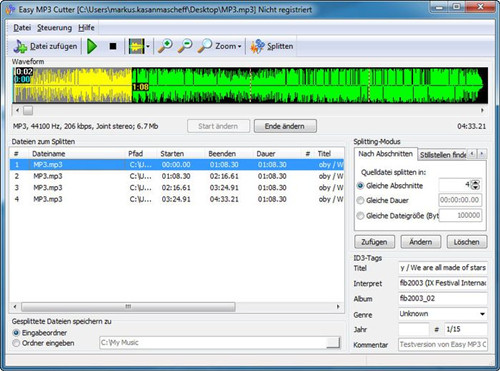
Pros:
Free but powerful MP3 cutter and editor
Support WAV formats besides MP3
Contain a built-in player
Cons:
30-day free trial
Split the audio tracks to 5 parts at most
4. mp3DirectCut (Windows, Linux with Wine)
mp3DirectCut is a fast and lossless free MP3 cutter, editor and recorder. It enables you to trim, crop or cut MP3 (or even MP2) as well as AAC audio files without causing any quality damage. Since it works directly on the compressed audio file, so the original quality is well preserved without re-encoding. It also provides other additional features such as pause detection, autocue, batch processing, cue sheet support and Unicode support. Besides, you can also record audio directly to MP3 by using mp3DirectCut.
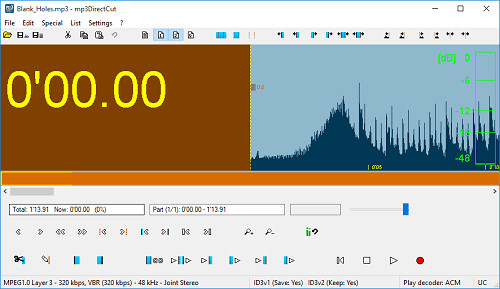
Pros:
MP3 editor and recorder free of charge
Cut and split audio files losslessly
Support AAC and MP2 file formats too
Cons:
Only support MP3 files
5. Macsome Audio Splitter Freeware (Mac)
Macsome Audio Splitter Freeware, also known as Macsome Audio Splitter, is the simplest MP3 splitter freeware, specially designed for Macintosh. With this tool, you can fast cut any unprotected MP3 or AAC files into smaller portions with no quality loss. In addition, Macsome Audio Splitter supports you to import your target audio file in a batch and then split them one by one based on your different needs for each file. Moreover, the ID tags can be preserved and edited as well.
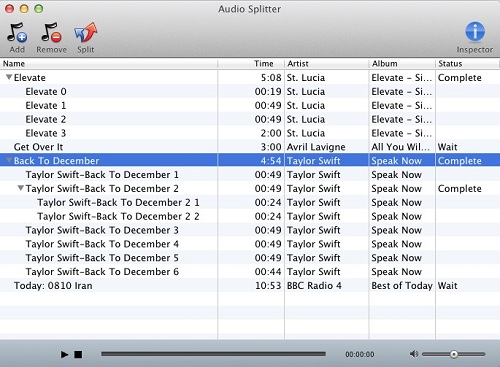
Pros:
Totally freeware for audio cutting
Support MP3 and AAC file formats
Support batch conversion
Cons:
Lack of more audio editing features
Can only process one file at a time
6. Mp3splt (Windows, Mac)
Mp3Splt is a useful free splitter to split large MP3, Ogg Vorbis and FLAC files into smaller ones, or split the whole albums to receive the original tracks without decoding. Just by setting the start time and end time, you can easily get what you expected in just a few minutes while keeping the original audio quality untouched. The program also supports trimming and splitting by silence detection. And both ID3v1 and ID3v2 tags are supported for MP3 files.
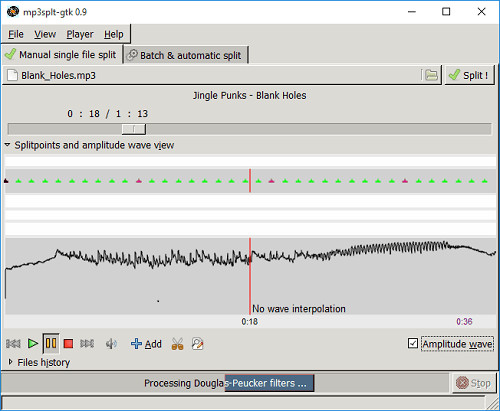
Pros:
Free utility to split MP3 files without quality loss
Support Ogg Vorbis and FLAC files as well
Compatible with Windows, Mac, Linux, BSD and BeOS
Cons:
Slow update to the program
7. MP3Cut (Online)
MP3Cut is a popular MP3 cutter free online. It requires no skills and is really good for newbies. As an online audio cutter, it supports more than 300 file formats. Also, you are free to add fade-in and fade-out effects to make your tracks more natural. Or preset quality as per your actual needs and extract sound from a video file you have.

Pros:
Support MP3 and more other audio formats
With fade-in and fade-out features
Create ringtone and preset quality
Offer option to extract audio from video
Cons:
Slow to upload and process MP3 files and rely on network status
8. Audacity (Windows, Mac, Linux, other Unix-like Systems)
Audacity is undoubtedly a strong performer in editing audio files. It enjoys a high reputation as a free yet cross-platform open source. You can apply it to ideally deal with multiple tracks at the same time. It's a no-pressure task for Audacity to cut audios, like MP3, in the middle, beginning and end. What's more, there are tools it provides to record live audio via mixer and microphone. To make your MP3 files look better, you can even add effects, adjust sound quality, remove noise, etc.
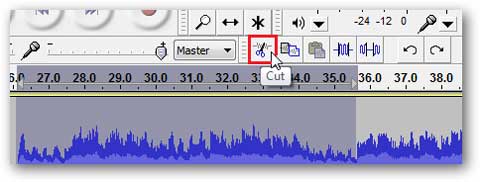
Pros:
Free MP3 cutter and multi-track editor
Record audio as youw ant from different sources
Offer keyboard shortcuts, effects, real-time preview and more tools
Cons:
New users may easily feel overwhelming to operate it
9. MP3 Toolkit (Windows)
Apparently, MP3 Toolkit is an optimal option to process MP3 files. It combines MP3 cutter, converter, recorder, merger, tag editor and ripper into one, meeting different needs at the same time. Not limited in MP3, it can additionally support audio and video files, such as OGG, WMA, WAV, WMV, M4A, M4P, APE, FLAC, MP4, FLV, MOV, etc. This toolbox is secure with user-friendly interface so that everyone can use it without hassle.
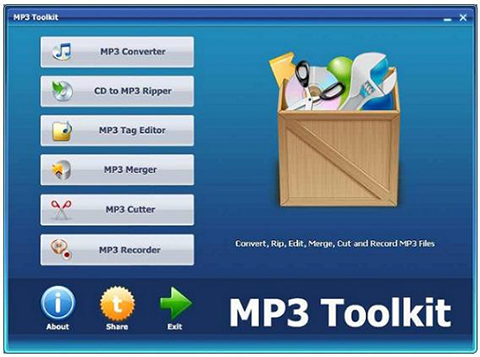
Pros:
Cut MP3 audios and get rid of some portions
Trim a part of audio or music fromm a specific movie or video
Simple tools to record, edit tag info, rip CD to MP3, and more
Cons:
Windows only
FAQs about Cutting MP3
Q1. How can I cut MP3 files for free?
A: Both online and offline free audio cutters that support MP3 format can come in handy. However, online tools usually limit size and number of your uploaded files, which also rely on network status heavily. Offline media cutters like VLC and Audacity, can meet more needs. If you don't mind, you can also try some programs that offer free trial versions.
Q2. What is the best free MP3 Cutter?
A: Indeed, there is no absolute answer. Different users have different demands. As long as you can get a free MP3 cutter that does what you want without problem, it can be the best one for you. Thus, figuring out your needs is first and foremost.
Conclusion:
You've probably gained some useful information about free MP3 cutter in this article. All aforementioned tools are able to cut your large MP3 file into small pieces. It depends on you which one to choose. If you're not sure, just think about some questions, like "are you willing to install third-party software?", "which platform your computer runs on?", "how fast do you want a cutting tool to work?", "is there any requirement about the output quality and format?", "do you need some editing features?", etc. After that, you can have a test to see whether the tool you select is suitable.
