To make more space for your computer, you may have to delete some files that have watched for many times. However, some of you will feel reluctant to give up the wonderful clips. No problem. A free MOV video cutter come to rescue, giving you a hand to make an eye-catching video in smaller size. Definitely, some of you don't want to cost much time to look for a decent tool from a large range of choices. Here we will help you narrow down the scope and briefly a top list for your reference. Now, let's jump to the following parts to see what they are.

- Part 1: Free Video Cutter
- Part 2: Cute Video Cutter Free
- Part 3: iTech Video Cutter
- Part 4: Moo0 Video Cutter
- Part 5: Gihosoft Free Video Cutter
- Part 6: PowerDirector
- Part 7: Recommended Joyoshare VidiKit [Lossless Quality]
Part 1: Free Video Cutter
As a prevalent program, Free Video Cutter is a good choice for you to leave out any unnecessary sections from the original large MOV video. Under the help of this simple free MOV cutter, you can get an access to save your destination cuttings into any different format, like MPEG4, DivX, WMV, MOV, FLV, MP3, etc.
Designed with a clean and safe interface, it allows users, especially newbie, to split MOV videos with ease. Moreover, its well-developed single displaying window delivers a wonderful platform to you to preview video directly. Apparently, from its uncomplicated design, you can know there are only some basic editing features provided to meet your needs. Supposing that you want to adjust the sound's quality, you have no way.
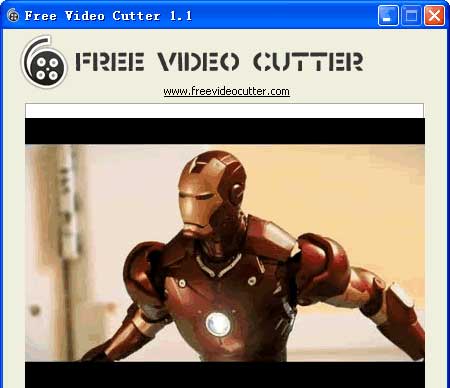
Pros:
Come with diverse common formats
With clean and simple interface
Offer you option of a preview mode
Cons:
Provide limited sound settings
It is time-consuming to create video thumbs
Part 2: Cute Video Cutter Free
If you are looking for a complete freeware to manage your MOV videos, Cute Video Cutter Free can come in handy, assisting you to cut off needless segments quickly. It can do well in processing a wide range of media formats, such as AVI, MOV, MP4, FLV, DVD, VOB, ASF, SWF, etc. Certainly, you can also output your MOV videos to other popular devices, including iPhone, iPad, BlackBerry, Apple TV, etc.
This handy MOV cutter freeware can make region selection easily by presenting all clips in the interface for your looking through. Only by setting both start and end points, you can remove unwanted MOV video parts. Besides, it also empowers you to change the video resolution with an adjustable quality option. Any video snapshots can be taken from your video, which can stores on your hard drive in the form of JPG or BMP.
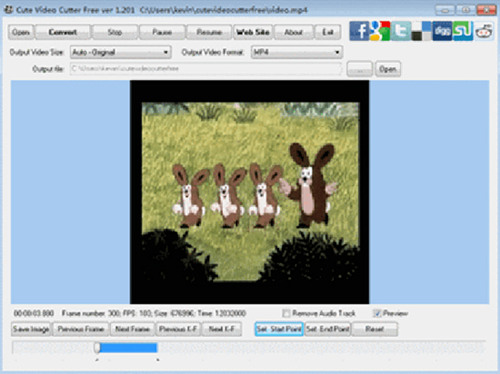
Pros:
Work in fast way
Support a wide range of media formats
Allow resolution-setting and snapshots-taking
Cons:
Show a complex operation to users
Part 3: iTech Video Cutter
Powerful as iTech Video Cutter is, it can be considered as a fairly efficient MOV cutter. It is able to extract or crop exact fragments from any MOV videos by splitting the undesired content in both begin and end. It also includes full support for all general video and audio formats, for instance, MOV, VOB, AVI, WMV, DAT, MPEG, ASF, WMA, WAV, MP3 and so forth. Alternatively, it is capable of performing as a media player to let you watch any audio and video files at discretion. By extremely taking advantage of this preview feature, you can get a chance to view your MOV cuttings in full screen flexibly.

Pros:
Lightweight and secure to use
Support full screen preview option
Cons:
Only be compatible with Vista/2003/XP/2000
Part 4: Moo0 Video Cutter
Aiming at getting rid of boring spots to shrink a large MOV video file, Moo0 Video Cutter is developed to bring up a reliable solution to users. No matter whom you are, a new starter or a experienced professional, you can utilize this smart free MOV cutter without hassle. It enables you to output destination video as AVI, MKV, MOV, FLV, OGG, WMV, RM, M4V, etc.
Furthermore, there are two available methods listed for you to choose trimming area. According to your own preference, you can feel free to manually input the designated start time and end time. Or you can move the navigation tool to jump specific temporal interval. Without quality compression, you are allowed to split audio tracks from the original video and save satisfying portions to your PC directly.
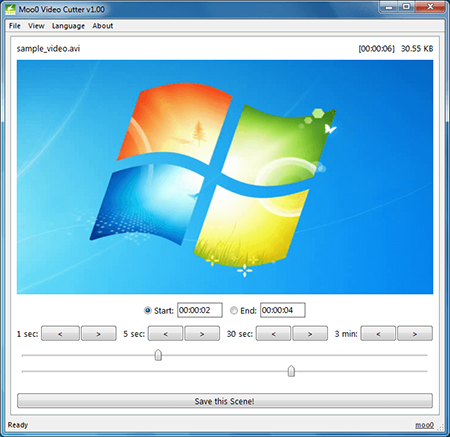
Pros:
Make cutting audio from video files possible
Support adjusting start time and end time in manual way
Cons:
Cannot work smoothly sometimes
Part 5: Gihosoft Free Video Cutter
Gihosoft Free Video Cutter is an ideal MOV splitter that comes with various supportable formats, for example, AVI, MPEG, MOV, MPG, VOB, RM, ASF, WMV, MKV, FLV, DVD and MP4. With only few steps, you can obtain a high-quality video clip instantly. Thanks to the spin button, Gihosoft Free Video Cutter also offers ability to control the imported video in every second precisely. What's more, you don't have to its compatibility as there are both Windows version and Mac version designed.
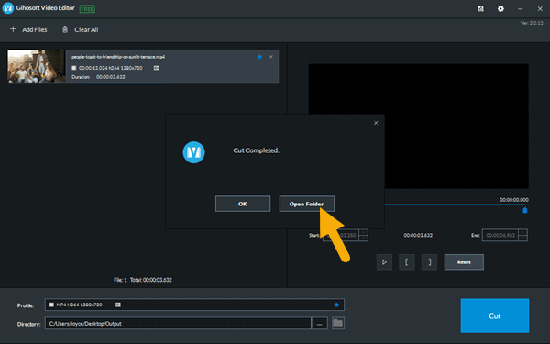
Pros:
Export new video file in any accessible format
Control every second of the cutting range exactly
Cons:
It is a little slow to save files
Part 6: PowerDirector
Specializing in processing video files, PowerDirector is one of the most advanced MOV video cutters. As its name suggests, it comes with a series of powerful characteristics. You are entitled to import MOV video that up to 600MB size. You can also apply it to merge clips on distinct timeline tracks. What is noteworthy is that this excellent trimming app has capability to produce a vertical video, which can be shared to YouTube, Vimeo and Facebook at your own will. One more delighting point is that it comes with an intelligent color correction feature to adjust the lighting, analyze footage, change saturation, etc.
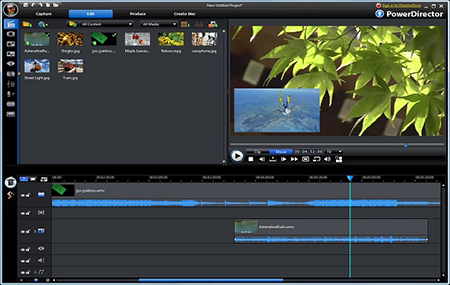
Pros:
With numerous video editing functions
Show users intuitive design flow
Shoot scenes from different angles
Cons:
No Mac version provided currently
Part 7: Recommended Lossless MOV Cutter - Joyoshare VidiKit
The one who'd like to cut video in MOV format without budget concerns can take a closer look at Joyoshare VidiKit (originated from Joyoshare Media Cutter). With advanced technology, this tool does a pretty good job in cutting, outputting your files in a shorter length and meanwhile keeping 100% lossless original quality. The strong compatibility makes it an almighty cutter for both videos and audios with different formats. What's more, it polishes media files with editor, like subtitle, watermark, effect, crop, rotate, etc.

- Work at 60X high-efficient speed to trim MOV files
- With perfect solution to cut videos from middle, beginning and end
- Output quality as the same as the original without loss
- Multiple methods to select segment and improve accuracy
- Edit videos by watermarking, effecting, adjusting audio, cropping, etc.
Sum Up
All above-mentioned tools are created with the purpose for facilitating you to shorten a large MOV video file by eliminating unnecessary sections precisely. With no cost, you can realize what you want easily. As a beginner, you can try a free MOV video cutter with basic functions, such as Free Video Cutter and iTech Video Cutter. If you are seeking a more dedicated program, then PowerDirector can be your top priority. Nevertheless, Joyoshare VidiKit can be the optimal option as long as you have a low budget. Do you show interest in it and can't wait to enjoy its lossless yet fast video cutting journey? Just head to its free trial now.
