Getting the right DVD ripper is usually very helpful for us to rip any videos from DVDs to convert. The main reason behind this is that the ripper you get will play a significant role in determining the result. Because of this, it is always paramount to know the best DVD ripper that shall provide you with optimum performance and efficiency. As a consequence, this article specifically sorts out 9 popular tools, showing pros and cons, to better help you make comparison.
1. Joyoshare Video Converter
Joyoshare Video Converter is powerful as it performs. To serve as DVD ripper software, it is capable of supporting any DVD/ISO/DVD folder to mainstream formats, including MP4, MKV, AVI, MOV, WMV, MPEG, ASF, HD M4V, YouTube, Vimeo, MP3, AAC, AC3, etc. Best of all, it removes all possible restrictions and protections from DVD, such as CSS, Region, etc.
There are two modes for you to rip DVDs. One is to losslessly convert all decrypted videos/audios to new format at 60X conversion speed while the other is to flexibly convert, edit and customize all loaded media files as per actual needs. Either way, you can take snapshots, play videos and preview operations with ease. Or cut some of the unwanted segments before converting as you like.
Key Features:
Support encrypted & protected DVDs with multi-subtitles and tracks
Convert any kinds of DVDs and multimedia formats
Extract audio from DVD to MP3, OGG, M4A, etc.
Work at 60X fast speed to convert files in same format losslessly
With inbuilt editor to trim, flip, rotate, watermark, crop and add effects

2. HandBrake DVD Ripper
This particular program has been rated highly because of its outstanding features. Many people have used it, and almost all of them have good things to say about its performance. Importantly, this DVD ripper tool is able to process any DVD or Blu-ray sources that have no copy protection to convert. Therefore, you are assured that you are using a program that will not let you down irrespective of the DVD you want to rip.
Pros:
Support DVDs and Blu-rays
With simple interface to operate
Show live static for loaded videos and can preview
Cons:
Slower than most similar tools
The output format is limited to choose
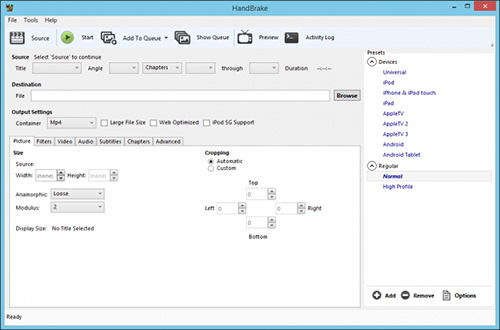
3. Aimersoft DVD Ripper
This is another top-quality DVD ripper that has been specially designed for customized use. It can handle almost any type of DVD without any barriers. Furthermore, the program can deal with encrypted DVD, which is protected by CSS, REC, Puppet Lock, etc.
Aimersoft DVD Ripper can conveniently work with almost any operating system. This means that you do not need to upgrade your operating system to use this program. Besides ripping DVDs, you can use this program to trim videos, crop videos, apply effects, add watermarks, and subtitles. All the outlined options are simple because they are easily visible on the application.
Pros:
Rip different kinds of DVDs
Convert DVDs to video, audio or online formats
Run at 6X faster speed to rip DVD in original quality
Search DVD info and embed movie metadata
Cons:
Take some time before initializing

4. WinX DVD Ripper Platinum
WinX DVD Ripper Platinum offers the ability to rip different video formats. It can rip DVDs or ISO images to MP4, AVI, MPEG, H.264, and HEVC, among others. With this, you are assured of being able to rip your DVD irrespective of the camera you used or the format of the video. The program converts DVDs for playback on different devices from different companies such as Apple and Microsoft.
For more convenient use, WinX DVD Ripper Platinum has more than 350 built-in profiles. It also comes with a level-3 hardware acceleration that makes its use very efficient. For enhanced video quality, the platinum comes with state of the art technology that helps in speeding up the process without compromising the quality. Its speed is superb where it can reach 32X real-time faster conversion speed in almost any CPU.
Pros:
Backup DVD with no quality loss
Rip DVD to DTS audio, AC3, MP3, etc.
With 32X real-time conversion speed
Support 1:1 clone DVD to ISO or DVD folder
Cons:
Some steps are a bit complicated

5. DVDFab DVD Ripper
With this particular DVD ripper, you can enjoy several helpful features. It covers all your DVD/Blue-Ray/Video requirements. You can use it either on Windows or on Mac depending on what you have. DVDFab DVD Ripper is designed in a way that you can easily install and use it. The interface is friendly and interactive where you get to understand everything without hassle.
Pros:
Output multi-channel audio
Convert to save video with 480P resolution
With advanced hardware acceleration
Support DVDs that contain multiple VTS protections
Cons:
The price is a bit expensive
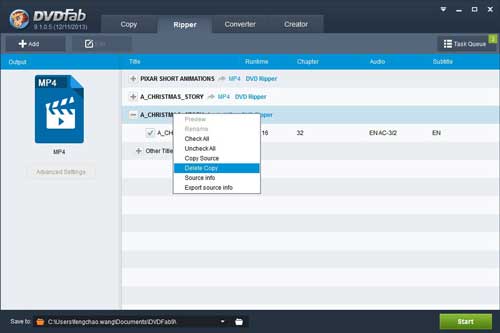
6. Xilisoft DVD to Video Ultimate
Xilisoft DVD to Video Ultimate is also one of the best DVD rippers to convert home DVD to different video/audio formats and then proceed to watch them on almost any device. The application converts the DVD into more than 160 formats depending on preferences. It has a 5X speed letting you convert the video within a short time.
Pros:
Convert DVD to HD videos or portable devices
Cut home DVD to extract necessary segments
Allow selecting subtitle and audio track to save
Cons:
Require enough space to install
Some features are not clear
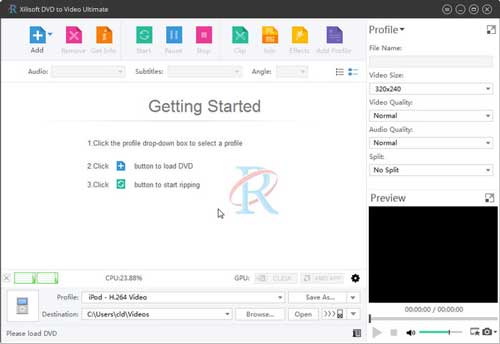
7. Magic DVD Ripper
Magic DVD Ripper can be used on different video formats depending on the device you are using. The quality will not be compromised because it is designed in a way that the conversion does not affect the quality. All the features are visible where you can convert DVD to WMV, MP4, MP3, VCD, DivX, etc. in a direct and straightforward manner.
Pros:
With high ripping speed and high output quality
Convert DVD to many types of videos easily
Copy DVD to hard drive without damaging quality
Cons:
Can slow your device

8. WonderFox DVD Ripper Pro
The primary outstanding feature of this DVD ripper is that it works at high speed. Within a few minutes, you will be able to rip your DVD no matter how long it is. It is a smart program which can detect the format of the video you want to rip. Using WonderFox DVD Ripper Pro, you will get flawless 1:1 quality on all the videos ripped. If you want, you can also apply it as DVD burner, DVD editor or DVD backup.
Pros:
Results are of the highest quality
Offer stunning features
Rip DVDs in a short time
Convert, burn and backup DVDs professionally
Cons:
Some features can be confusing
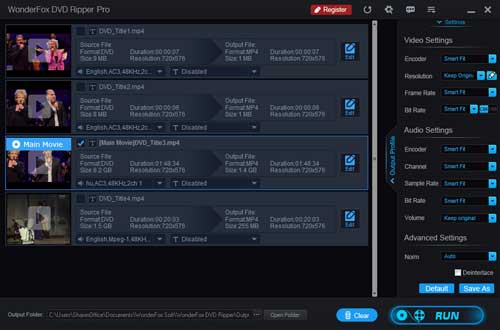
9. Leawo DVD Ripper
This DVD ripper software is designed for everyday use. On this DVD ripper open source, you can rip almost any video you have because it accepts different formats, like MKV, MPEG, FLV, RMVB, F4V, 3GP, AMR, M4A, etc. It also enables you to choose subtitle you want from the source DVD movies to save. Notably, it is well developed to remove disc restrictions to make it region free.
Pros:
Allow to choose preferred subtitles and tracks
Convert 2D DVD to 3D video
Free you from DVD protection to convert videos
Cons:
Not all formats are supported
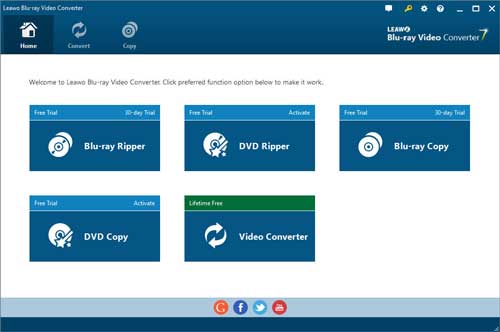
Conclusion
All the nice programs have the ability to rip DVDs efficiently. You just need to compare them so that you can get the best DVD ripping software depending on your preference. It’s advisable to take DVD types, restriction removal, output format, conversion speed and more key elements into your further consideration. Therefore, now you are enlightened, and you will be able to make a better decision while selecting the right DVD ripping tool.
