Many of you may want to merge audio files on Windows 10 or Mac for personal use, especially after cutting several unwanted parts off original audio files. In some cases, you may also intend to combine songs downloaded from various sources together to create a special ringtone for your mobile phone. To solve a number of audio merging issues like these, in this article we are going to take a look at 10 best audio joiner programs and at the same time, check out their strengths and weaknesses. You can read on for a detailed insight about all listed tools, most of which are easy to use and do not require any special skills.
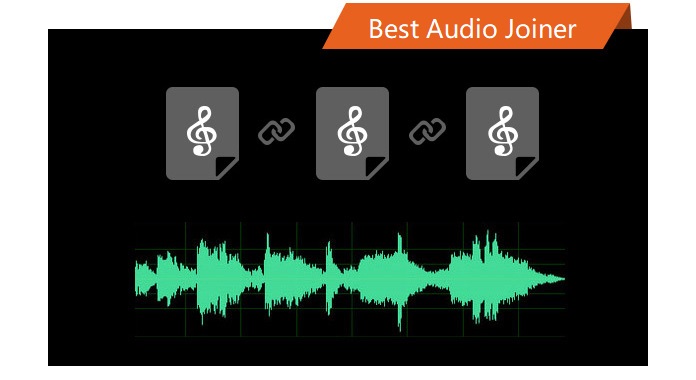
- #1 Joyoshare VidiKit
- #2 MixPad
- #3 Apowersoft Free Online Audio Editor
- #4 Audacity
- #5 Wavepad
- #6 MP3 Toolkit
- #7 Helium Audio Joiner
- #8 Audio Convert Merge Free
- #9 Shuangs Audio Joiner
- #10 Clideo
#1. Joyoshare VidiKit
Joyoshare VidiKit, an outstanding multipurpose video toolkit, has a merging utility that is able to join videos and audios in a perfect manner. It is good at combining countless audio files into a large one at 60X astonishing speed. In addition, you can save your merged audio file in MP3, M4A, AAC, AC3, OGG, FLAC, WAV, M4B, M4R, AU, MKA, AIFF, APE, etc. to fashionable devices.
Joyoshare VidiKit not only can join audios without damaging the quality, but also allows you to specify the codec, bitrate, channel, etc. so as to create a stylized and satisfying audio file. Succinctly, with an intuitive user interface, this best audio cutter and joiner will enable every beginner and professional to merge audio files without any hassle.
Pros:
Join audios in batch with no file size limit
Support all mainstream audio and video formats
Combine audios with no quality loss at 60X ultra-fast speed
Allow arranging the order of tracks and adjusting parameters
Offer inbuilt audio editor, media player, and screenshot function
Require no special knowledge and skills
Cons:
You may join audios with the trial version up to five times

#2. MixPad
MixPad comes out being one of the best audio joiner tools for sound mixing. It delivers an excellent ability to mix an unlimited number of vocal, music and more audio tracks. When it comes to merging audio files, this brilliant audio merger allows you to add audio effects, like EQ, reverb, compression, etc.
You can even get super right to access its royalty-free sound effects as well as a music library. A mixed audio file can be outputted as MP3, burned to CD or uploaded to other platforms, such as Google Drive, SoundCloud, and Dropbox. Rank amateurs would also be able to operate this software which can also perform multi-track recording as well as mix audio files.
Pros:
A versatile software that is easy to learn
Provide abundant effects to enrich your audio files
Controls are basic and easy to pick up
Available for both Windows and Mac
Mix an unlimited number of audio tracks without difficulty
Cons:
Lack a graphic equalizer
The bare look of its interface will not appeal to professionals
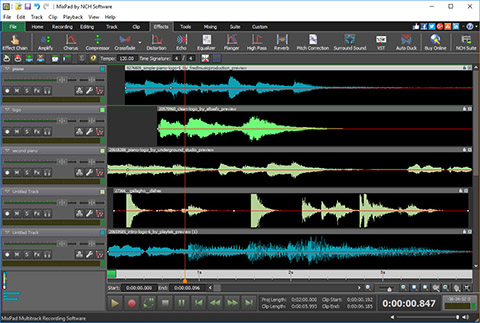
#3. Apowersoft Free Online Audio Editor
If you want a fast and best online audio joiner, Apowersoft Free Online Audio Editor is the one for you. It has a vast range of features that appeal to both novices and professionals. There are a wide variety of audio formats supported, including MP3, AAC, FLAC, WAV, M4A and more. Any audio editing work can be done with high efficiency. You can trim, cut, split and then combine several tracks into a single file.
To re-create your audio files, you can insert some unique sound effects, add key info to the albums and pre-listen it in the progress of editing. Don't worry, Apowersoft Free Online Audio Editor will not re-encode the audio files and don't damage the original quality as well.
Pros:
An easy online audio cutter and joiner
It is for free and can be used online without downloading
You can edit ID tags to correct main info
It is available for both Windows and Mac users
Cons:
Online solution may have the possibility to leak privacy
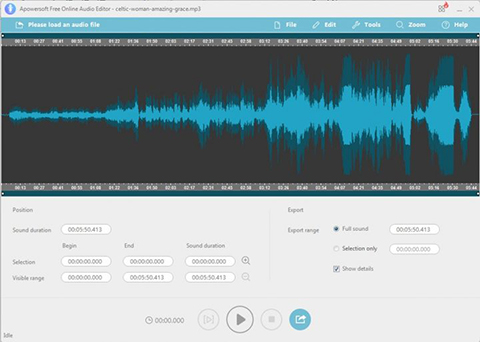
#4. Audacity
As an open-source freeware, this audio merger, Audacity, can achieve incredibly professional results for you. You can take advantage of this tool to manage your audio files in different formats, like WAV, AIFF, MP2, MP3, FLAC, and OGG. It's workable to cut and splice designated audio before you join the audio sections together.
Alternatively, it can deal with your multi-track audio and work well with Windows, Mac OS X, GNU/Linux, and other operating systems. You can also change the speed and pitch at your own will. In addition, you can adopt it to make recordings and convert taps to CDs.
Pros:
Best free audio splitting and merging software
Can record new audio through the microphone
Merge sounds into a new one with ease
Capable of controlling the speed and tempo
Cons:
No options for publishing and sharing
Some bugs do exist in spite of numerous upgrades
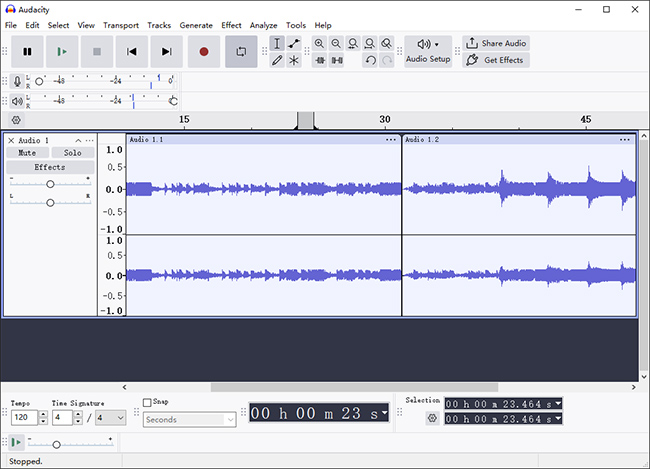
#5. Wavepad
WavePad is another audio combiner that you can utilize to handle tons of audio files. It assists you to delete, insert, auto-trim, and compress the imported audio. With broad compatibility, it supports almost all common formats, for instance, MP3, WAV, VOX, GSM, WMA, AU, AIF, FLAC, ACC, M4A, OGG and AMR and so on.
The thoughtful design of batch processing permits you to join and convert multiple audio files within minutes. What's more, you will be glad to see the handy noise reduction and click pop removal functions. WavePad can also do a good job directly with MixPad Multi-track Audio Mixer.
Pros:
The GUI is very straightforward
With a built-in burning option
Has a huge amount of filters and sound effects
Cons:
The free version is limited without supporting plugins
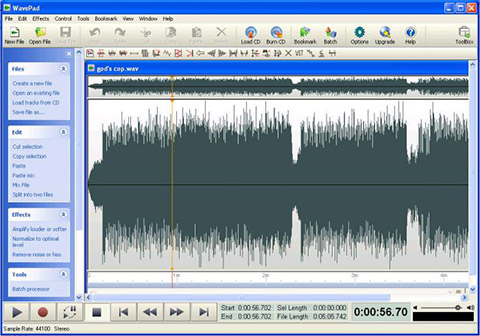
#6. MP3 Toolkit
To combine audio files, MP3 Toolkit can show wonderful performance for you. It can facilitate you to join all cool segments into a complete single one with its MP3 joiner. There are wide ranges of input audio format accepted, for example, AAC, AC3, AMR, ASF, APE, AVI, FLAC, FLV, MP4, MP3, MPG, MTV, OGG, RM, WAV, SWF, WMV, WMA, M4V, M4P, MOV and M4A.
With the exception to merge audio, this audio joiner freeware can also be used to cut MP3 or other audio pieces from a song to make a ringtone. If you are in need of more options, you can also get the right to do that. Comprehensively, you can record any sound from your microphone straightly without length restriction. Furthermore, you can also edit the destination audio tag information in batch mode. It's feasible as well to extract audio streams from videos like AVI, MP4, FLV, etc.
Pros:
Free to download
Supports a large number of file formats
Able to handle a lot of audio files at the same time
Cons:
The interface is a bit complicated
Batch file processing is not free
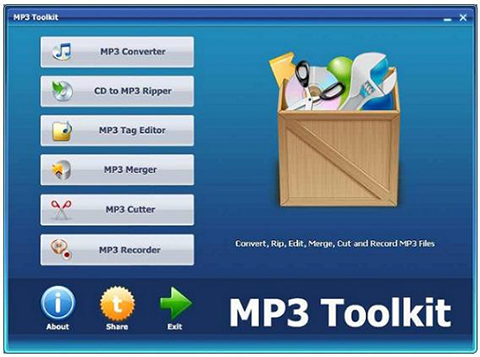
#7. Helium Audio Joiner
Helium Audio Joiner is a fully functioning and fantastic audio joiner, which is capable of combining multiple audio clips together into one single file. It provides comprehensive support for a variety of sources as well as destination formats, such as FLAC, AAC, MPC, OGG, Wave, WAVPack, M4A, M4B, MP3, etc.
This audio merger app also has an easy-to-operate audio editor. With the help of its various editing features, you will be able to apply tag information and add silence to the output audio files. For MP3 and FLAC formats the users are able to request to analyze and check the merged audio tracks as well.
Pros:
The file size of the installation package is small
Edit audio title, year, artisit, album name, etc.
Set time intervals between merged audio tracks
Cons:
Only support Windows system
Lack built-in media player
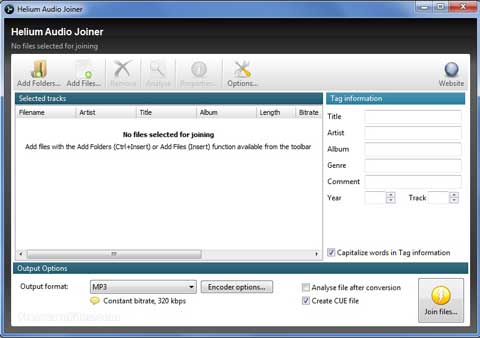
#8. Audio Convert Merge Free
As its name suggests, Audio Convert Merge Free is considered a professional free audio joiner and converter only available for Windows. You can use it to combine more than one music tracks and audiobook chapters into a larger one easily with CD quality. This freeware will give you blazing-fast merging speed so that you can join audios in MP3, OGG, WMA, and WAV in a split second.
Moreover, many options are provided to adjust stereo quality, dual channels, average/variable bitrate, stereo/mono mode, and many more. As an all-powerful audio merger, this tool features a manageable task list so that you can arrange the order of the audio files to be merged.
Pros:
Batch process a number of music tracks
Support several audio formats like MP3, WAV, OGG, etc.
Offer many customized and commonly used presets
Adjust the joining sequences easily and handily
Feature copy-and-paste and drag-and-drop function
Cons:
No built-in audio player
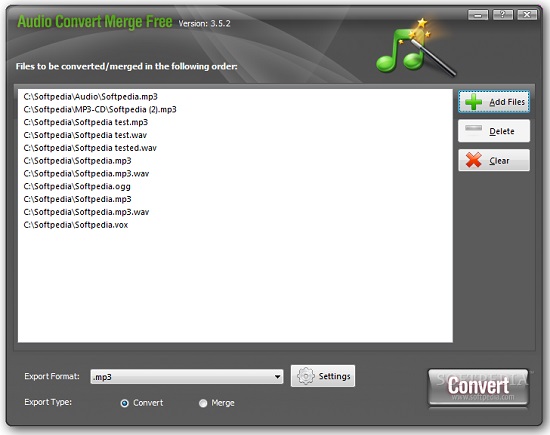
#9. Shuangs Audio Joiner
Shuangs Audio Joiner works fine with most popular audio types. Its capability to merge audio tracks of different formats, such as MP3, WMA, and WAV into a single file brings a lot of convenience to users who would like to create a playlist using the songs from various resources, no matter whether you are tech-savvy or not.
When you import your audio tracks to this program, you will be able to view the file name, channels, sample rate, file size, etc. on the main window. Another exciting fact is that Shuangs Audio Joiner is capable of performing the joining process in just a few seconds, making it one of the best audio file merger. But advanced users may be disappointed that this tool lacks configurable parameters.
Pros:
Run smoothly on most Windows versions
Customize the output format and bitrate
Display detailed info of the imported audio files
Combine audios without affecting system performance
Cons:
No configuration options
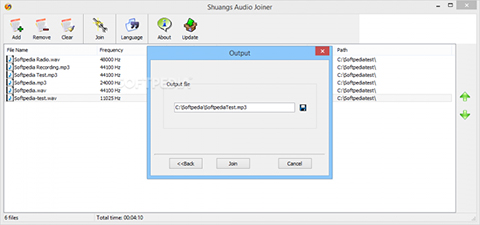
#10. Clideo
Clideo is often be talked about when it comes to a handy and reliable free audio merger. Opening this service with a web browser is as easy as pie. To give you an enjoyable audio merging experience, it allows you to add multiple files at once without selecting them one by one.
As for the supported output formats, this online tool works fine with most popular audio formats, such as MP3, OGG, WMA, WAV and others. More surprisingly, Clideo enables you to apply a crossfade effect to the audio files you would like to merge. When the joining process is finished, you can download and save it to your computer.
Pros:
Completely free and safe
Support many commonly used audio formats
Make audio tracks mix within a few minutes
Use crossfade between merged music files
Import file from Google Drive, Dropbox, etc.
Cons:
Need access to the Internet
There is a limitation of the file size
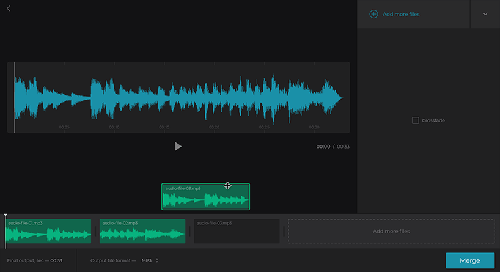
Conclusion
In short, you are free to choose one audio joiner you like as per your actual needs. By means of it, you can make your audio files more manageable. Some of the programs we mention above come with not only the merging function but also the cutting feature, like Joyoshare VidiKit, MP3 Toolkit, etc. Follow your heart to select one. It's your time to have good entertainment enjoying an audio feast with your powerful audio joiner.
