Do you struggle to find professional audio splitter software for you Mac? Is it hard to make a wise decision to quickly cut exceed parts off? Under this circumstance, you must urgently need a clear list to give you kindly suggestion. Happily, this review is written with the intention to provide you with concrete support. Now, let's see 5 best Mac audio cutter tools below together.
#1. Joyoshare Media Cutter for Mac
Showing excellent performance in processing any audio files in lossless quality, Joyoshare Media Cutter for Mac can be an ideal selection for you. It offers full supports for nearly all common and rare audio formats, including MP3, M4A, AAC, AC3, OGG, AIFF, FLAC, WAV, WMA, M4B, M4R, MKA, AU, APE, etc. Meanwhile, you can also export the designated audio files to any devices, like iPhone, iPad, Android, game console, smart TV, etc.
Most of all, this audio splitter for Mac can make your audio cutting process accurate. Apart from automatically playing imported audio file for you, it can as well provide you with forthright timeline and controller to get precise points. Namely, it is not a problem to make high exactness to each second.
Other than that, Joyoshare Media Cutter can accomplish any task on Mac at fast speed without re-encoding. It also enables you to extract audio track from video, make ringtone for iPhone and remove unwanted segments brilliantly. Moreover, you can customize corresponding parameters, like quality, format, codec, channel, bit rate, sample rate, etc. as you please.
Supported Mac System: Mac OSX 10.8/10.9/10.10/10.11/10.12/10.13
Pros:
Trim audio files on Mac without compromising quality
With broad compatibility to any formats and devices
Conduct cutting assignment at up to 60X faster speed
Customize codec, sample rate, bit rate, channel, etc. handily
Have ability to deal with any video files as well
Support combining audio cuts together from the same source
Cons:
You can only process one audio file at a time
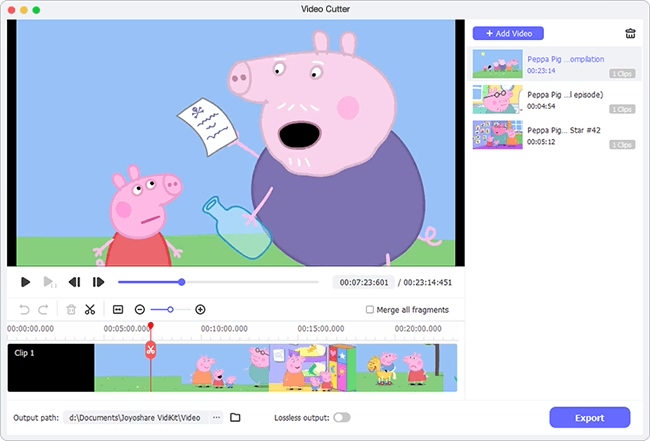
#2. Macsome Audio Splitter
As completely free audio splitter software, Macsome Audio Splitter has superb capability to crop large audio files in unprotected MP3 or AAC. With only few seconds, it can generate multiple small pieces for you. By means of this lightweight tool, you are allowed to add "Fade In" or "Fade Out" effect to the specific audio. In addition, it also delivers a pretty good platform for you to adjust the volume as long as you have this kind of need.
Most importantly, it empowers you to leave out unnecessary fragments from original audio files with ID tags well preserved. Note that its batch conversion can only let you add a series of MP3 or AAC audio files at a time, but you should edit them one by one. Macsome Audio Splitter will work for you at up to 10X conversion speed with finest sound quality. However, the biggest shortcoming is that it can only cut unprotected or DRM-free audio files.
Supported Mac System: Mac OS X 10.5/10.6/10.7
Pros:
Allow you import multiple audio files each time
Cut audio files on Mac with no cost
Keep sound quality well and preserve ID tags
Cons:
With limited input and output formats
Trim audio files that are DRM-free or unprotected only
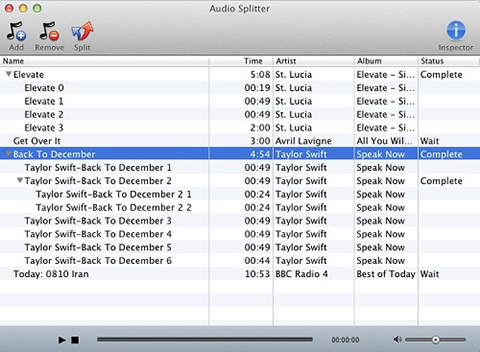
#3. MP3 Splitter for Mac
MP3 Splitter for Mac is another easy-to-use tool for you to choose. It can lead you to know how to cut audio files on mac with no quality loss. Briefly, it's feasible to get rid of silence portions and strip useless parts from your audio files. Comprehensive as this audio splitter Mac program is, it is able to cut big audiobook, MP3 albums, iTunes music, converted CD tracks, audio tapes, recorded audios, etc.
To satisfy you, this tool facilitates you to cut audio files by size, by count, by time or by silence detection. It can keep ID3 tag and create great-sounding ringtones easily. To make the required audio file smooth, you can add fade in or fade out effect, adjust volume, pre-listen the audio and specify silence segments and so on. Amazingly, there is no time limit for you to try all features.
Supported Mac System: Mac OS X 10.6/10.7/10.8/10.9/10.10/10.11/10.12/10.13
Pros:
With automatic detection of silent portions
Can split an audiobook into separate chapters
Preserve original sound quality totally
Provide you with a series of attractive features
Cons:
Without temporal intervals to set exact start time and end time
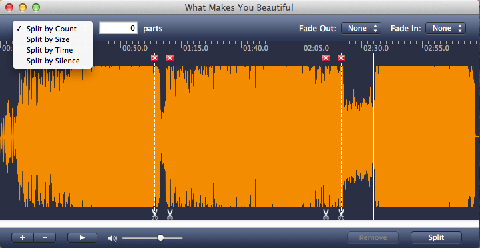
#4. Mp3splt
Here Mp3splt is as well a fairly option for you. You can adopt this Mac audio cutter to trim MP3, OGG vorbis along with your native FLAC files. You just need decide definite positions for both beginning time and end time. In order to obtain original audio tracks, you can even split entire albums in your way. When you are setting about to do that, you should manually set up the cutting points and filenames or you can get them form local .XMCD, .CDDB or .CUE file.
Similar to some audio cutters for Mac, it is also accessible for you to take advantage of its automatic silence detection function. Mp3splt is capable of supporting ID3v1 as well as ID3v2 tags for your MP3 audio files. Under the help of it, you can choose either "Manual single file split" or "Batch & automatic split" at your own will.
Supported Mac System: N/A
Pros:
Specify output directory for split files
Automatically detect silent parts to cut
Split single audio file or multiple files flexibly
Cons:
Offer limited audio formats support
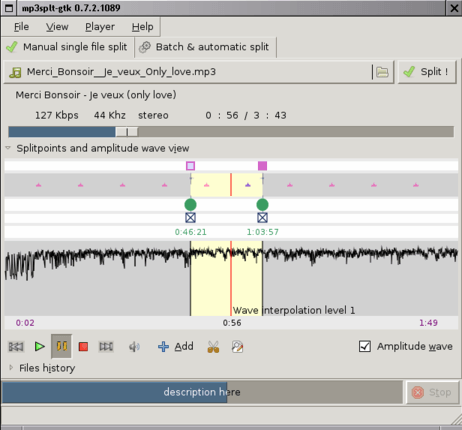
#5. MP3 Trimmer for Mac
MP3 Trimmer for Mac (http://www.deepniner.net/mp3trimmer/) is a special audio slicer Mac tool that can be used to manage your MP3 files orderly. You can have a fast and simple operation to cut the desired fragments off. It is also available for you to add fade-in and fade-out, change gain together with add silence. Certainly, if you'd like to join several audio files into a new one, MP3 Trimmer for Mac can help you realize that.
What is worth to mention is that this smart tool can assist you to analyze and repair broken MP3 files. Alternatively, you can get an access to edit a large number of audio files in batch. Just add key info or edit ID3 tags when it is necessary. If you are a new starter who wants to handle your MP3 files, you'd better not miss this compact program.
Supported Mac System: Mac OS X 10.12 (Sierra)
Pros:
Analyze and repair broken MP3 files
With clean and intuitive interface
With batch-edit capability to correct ID3 tags info
Cons:
Only have access to deal with MP3 files

Conclusion & Suggestion
It is worthy of paying more attention to find one audio cutter for Mac that you show interest in. From the above 5 best audio cutters, you can firstly refer to the supported Mac system. If it can match your computer without problem, then you can take the functions, layout, settings and operations and more elements into consideration. To handle your MP3 files, MP3 Trimmer for Mac and MP3 Splitter for Mac are good choices for you. However, to customize related parameters for you audio files and cut needless parts exactly, you should put Joyoshare Media Cutter for Mac on the top priority.
